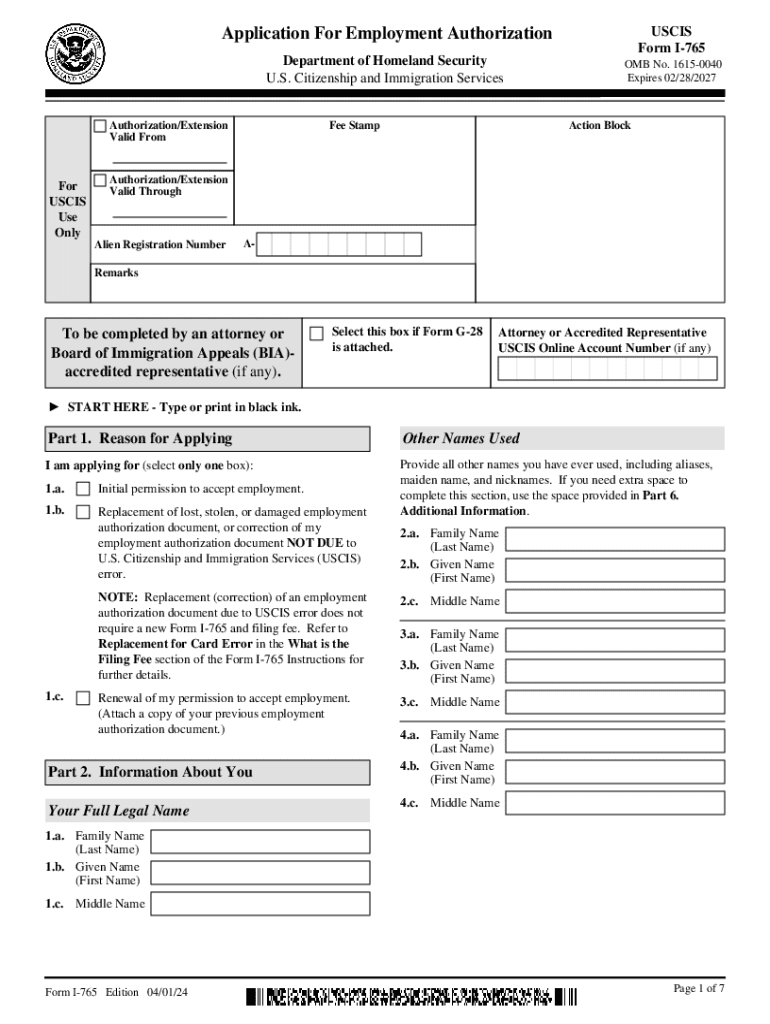
Form I 765V, Application for Employment Authorization for 2024


What is the Form I-765, Application for Employment Authorization?
The Form I-765 is an official document used to apply for employment authorization in the United States. This form is essential for individuals seeking to obtain a work permit, allowing them to work legally in the country. The form is primarily utilized by non-citizens, including those with pending immigration applications or specific visa statuses that permit employment. Understanding the purpose of the I-765 is crucial for anyone looking to work legally while their immigration status is being processed.
Eligibility Criteria for the Form I-765
To qualify for the Form I-765, applicants must meet specific eligibility requirements. Generally, individuals must fall into one of several categories, such as asylum seekers, refugees, students on certain visas, or those with Temporary Protected Status (TPS). Each category has its own set of criteria, which may include maintaining a valid immigration status and meeting certain residency requirements. It is important for applicants to carefully review these criteria to ensure they are eligible before submitting their application.
Steps to Complete the Form I-765
Completing the Form I-765 involves several key steps that applicants should follow for a successful submission. First, gather all necessary documents, including proof of identity and immigration status. Next, fill out the form accurately, ensuring all information is complete and correct. After completing the form, applicants should review it for any errors before signing. Finally, submit the form along with the required fee and supporting documents, either online or by mail, depending on the specific filing instructions provided by the U.S. Citizenship and Immigration Services (USCIS).
Required Documents for the Form I-765
When applying for employment authorization using the Form I-765, applicants must include several required documents. These typically include a copy of the applicant's current immigration status documentation, such as a visa or I-94 form, a government-issued photo ID, and two passport-sized photographs. Additionally, applicants may need to provide evidence supporting their eligibility category, such as an asylum application receipt or proof of enrollment in a qualifying educational program. Ensuring all required documents are included can help prevent delays in processing.
Form Submission Methods for the I-765
Applicants can submit the Form I-765 through various methods, including online and by mail. For online submissions, individuals must create an account on the USCIS website and follow the prompts to complete the application electronically. Alternatively, applicants can print the completed form and send it to the appropriate USCIS address based on their eligibility category. It is important to choose the correct submission method to ensure timely processing of the application.
Application Process & Approval Time for the I-765
The application process for the Form I-765 involves several stages, including submission, processing, and approval. After submitting the form, applicants will receive a receipt notice from USCIS, confirming that their application is being processed. The approval time can vary significantly based on the applicant's category and the current workload of USCIS. Typically, processing times can range from a few months to over a year. Applicants can check the status of their application online using their receipt number for updates on the progress.
Quick guide on how to complete form i 765v application for employment authorization for
Effortlessly Prepare Form I 765V, Application For Employment Authorization For on Any Device
Managing documents online has gained traction among businesses and individuals. It offers an excellent eco-friendly substitute for traditional printed and signed paperwork, allowing you to obtain the necessary form and securely store it online. airSlate SignNow equips you with everything needed to create, modify, and eSign your documents swiftly without delays. Handle Form I 765V, Application For Employment Authorization For on any device using airSlate SignNow's Android or iOS applications and streamline any document-related process today.
How to Edit and eSign Form I 765V, Application For Employment Authorization For with Ease
- Obtain Form I 765V, Application For Employment Authorization For and click Get Form to begin.
- Utilize the tools we provide to complete your form.
- Mark important sections of your documents or obscure sensitive information with tools that airSlate SignNow specifically offers for this purpose.
- Create your signature with the Sign feature, which takes mere seconds and holds the same legal validity as a conventional wet ink signature.
- Review the information and click the Done button to save your modifications.
- Select your preferred method of sending your form, whether by email, text message (SMS), invitation link, or download it to your computer.
Eliminate issues with lost or misfiled documents, tedious form searches, or errors that require new document printouts. airSlate SignNow meets your document management needs within a few clicks from any device you choose. Alter and eSign Form I 765V, Application For Employment Authorization For and ensure excellent communication at every stage of the form preparation process with airSlate SignNow.
Create this form in 5 minutes or less
Find and fill out the correct form i 765v application for employment authorization for
Create this form in 5 minutes!
How to create an eSignature for the form i 765v application for employment authorization for
How to create an electronic signature for a PDF online
How to create an electronic signature for a PDF in Google Chrome
How to create an e-signature for signing PDFs in Gmail
How to create an e-signature right from your smartphone
How to create an e-signature for a PDF on iOS
How to create an e-signature for a PDF on Android
People also ask
-
What is the 2022 i765 authorization process?
The 2022 i765 authorization process involves submitting Form I-765 to the U.S. Citizenship and Immigration Services (USCIS) to request work authorization. This form is essential for individuals seeking to work in the U.S. while their immigration status is being processed. Using airSlate SignNow can streamline this process by allowing you to eSign and send documents securely.
-
How can airSlate SignNow help with the 2022 i765 authorization?
airSlate SignNow simplifies the 2022 i765 authorization by providing an easy-to-use platform for eSigning and managing documents. You can quickly prepare your application, gather necessary signatures, and send it directly to USCIS. This efficiency can help reduce processing time and ensure your application is submitted correctly.
-
What are the pricing options for airSlate SignNow when applying for the 2022 i765 authorization?
airSlate SignNow offers various pricing plans to accommodate different business needs, starting from a free trial to premium subscriptions. These plans provide access to features that can assist with the 2022 i765 authorization process, such as document templates and unlimited eSigning. You can choose a plan that best fits your budget and requirements.
-
Are there any features specifically designed for the 2022 i765 authorization?
Yes, airSlate SignNow includes features that are particularly beneficial for the 2022 i765 authorization, such as customizable templates and automated workflows. These tools help ensure that all necessary information is included in your application, reducing the risk of errors. Additionally, you can track the status of your documents in real-time.
-
What benefits does airSlate SignNow provide for the 2022 i765 authorization?
Using airSlate SignNow for the 2022 i765 authorization offers several benefits, including enhanced security for your documents and the ability to eSign from anywhere. This flexibility allows you to manage your application process efficiently, even while on the go. Furthermore, the platform's user-friendly interface makes it accessible for everyone.
-
Can I integrate airSlate SignNow with other tools for the 2022 i765 authorization?
Absolutely! airSlate SignNow integrates seamlessly with various applications, such as Google Drive and Dropbox, which can be beneficial for managing your documents related to the 2022 i765 authorization. These integrations allow you to easily import and export files, enhancing your overall workflow and document management.
-
Is airSlate SignNow compliant with legal standards for the 2022 i765 authorization?
Yes, airSlate SignNow is compliant with legal standards for electronic signatures, making it a reliable choice for the 2022 i765 authorization. The platform adheres to the ESIGN Act and UETA, ensuring that your electronically signed documents are legally binding. This compliance provides peace of mind when submitting important immigration documents.
Get more for Form I 765V, Application For Employment Authorization For
- Mesopotamia quiz pdf form
- Prince georges county temporary food permit form
- Credit application unison bank form
- Care of older adults assessment form caresource
- Louisiana dept of revenue form
- Reference form residence life acadia university residencelife acadiau
- Department of revenue services state of connecticu 772032467 form
- Early occupancy agreement template form
Find out other Form I 765V, Application For Employment Authorization For
- How Can I Sign Alabama Personal loan contract template
- Can I Sign Arizona Personal loan contract template
- How To Sign Arkansas Personal loan contract template
- Sign Colorado Personal loan contract template Mobile
- How Do I Sign Florida Personal loan contract template
- Sign Hawaii Personal loan contract template Safe
- Sign Montana Personal loan contract template Free
- Sign New Mexico Personal loan contract template Myself
- Sign Vermont Real estate contracts Safe
- Can I Sign West Virginia Personal loan contract template
- How Do I Sign Hawaii Real estate sales contract template
- Sign Kentucky New hire forms Myself
- Sign Alabama New hire packet Online
- How Can I Sign California Verification of employment form
- Sign Indiana Home rental application Online
- Sign Idaho Rental application Free
- Sign South Carolina Rental lease application Online
- Sign Arizona Standard rental application Now
- Sign Indiana Real estate document Free
- How To Sign Wisconsin Real estate document