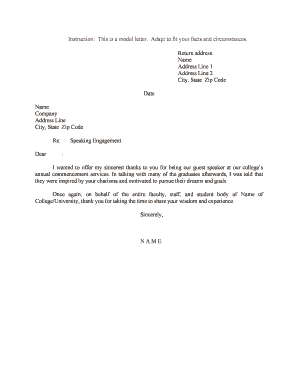
Speaking Engagement Form


What is the Speaking Engagement
The speaking engagement form is a legal document that outlines the terms and conditions under which a speaker will present at an event. It serves to formalize the agreement between the speaker and the organization hosting the event. This form typically includes details such as the date, time, location, and topic of the presentation, as well as compensation and any specific requirements related to the engagement.
How to use the Speaking Engagement
Using the speaking engagement form involves several steps to ensure that both parties clearly understand their obligations. First, the speaker should review the terms outlined in the form to confirm they align with their expectations. Next, the speaker fills out the necessary information, including personal details and presentation specifics. Once completed, the form must be signed electronically to finalize the agreement. Utilizing a reliable eSignature solution can streamline this process, ensuring that all signatures are legally binding.
Steps to complete the Speaking Engagement
Completing the speaking engagement form involves a series of clear steps:
- Review the form carefully to understand all terms and conditions.
- Fill in personal details, including name, contact information, and any relevant credentials.
- Provide specifics about the engagement, such as the presentation topic and duration.
- Indicate compensation details, including payment method and timeline.
- Sign the form electronically to ensure it is legally binding.
Legal use of the Speaking Engagement
The legal use of the speaking engagement form is crucial for protecting the rights of both the speaker and the hosting organization. For the form to be considered legally binding, it must comply with relevant eSignature laws, such as the ESIGN Act and UETA. These laws ensure that electronic signatures hold the same weight as traditional handwritten signatures, provided that both parties consent to use electronic means for the agreement.
Key elements of the Speaking Engagement
Several key elements must be included in the speaking engagement form to ensure clarity and legality:
- Event details: Date, time, and location of the speaking engagement.
- Speaker information: Name, contact details, and any relevant qualifications.
- Presentation topic: A clear description of the subject matter to be addressed.
- Compensation: Details regarding payment, including amount and schedule.
- Cancellation policy: Terms that outline what happens if either party needs to cancel.
Examples of using the Speaking Engagement
Examples of using the speaking engagement form can vary widely based on the context. For instance, a motivational speaker may use the form to secure a booking for a corporate event, while an academic might utilize it for a conference presentation. In each case, the form ensures that both the speaker and the organization have a mutual understanding of expectations, which helps to prevent misunderstandings and ensures a smooth engagement process.
Quick guide on how to complete speaking engagement
Complete Speaking Engagement effortlessly on any device
Digital document management has become increasingly popular among businesses and individuals. It offers a perfect eco-friendly substitute for traditional printed and signed documents, allowing you to locate the correct form and securely store it online. airSlate SignNow provides you with all the tools necessary to create, modify, and electronically sign your documents quickly without interruptions. Manage Speaking Engagement on any device with airSlate SignNow's Android or iOS applications and simplify any document-related process today.
The easiest way to modify and electronically sign Speaking Engagement with ease
- Find Speaking Engagement and click Get Form to begin.
- Utilize the tools we offer to complete your form.
- Highlight important sections of the documents or conceal sensitive information using tools specifically provided by airSlate SignNow for that purpose.
- Create your electronic signature with the Sign tool, which takes only moments and carries the same legal validity as a conventional handwritten signature.
- Review the details and click on the Done button to save your changes.
- Choose how you wish to send your form: via email, SMS, invitation link, or download it to your computer.
Eliminate concerns about lost or misplaced files, tedious form searches, or errors that necessitate printing new document copies. airSlate SignNow meets your document management needs in just a few clicks from any device you prefer. Modify and electronically sign Speaking Engagement and ensure effective communication at every stage of your form preparation process with airSlate SignNow.
Create this form in 5 minutes or less
Create this form in 5 minutes!
People also ask
-
What is a Speaking Engagement and how can airSlate SignNow facilitate it?
A Speaking Engagement typically involves delivering a presentation or speech at an event. airSlate SignNow facilitates this by allowing you to easily send, receive, and sign essential documents related to your Speaking Engagement, such as contracts and agreements, saving you time and reducing paperwork.
-
How much does airSlate SignNow cost for managing Speaking Engagements?
airSlate SignNow offers flexible pricing plans that cater to different business needs. Whether you are managing a single Speaking Engagement or multiple events, our cost-effective solution ensures you get the best value while efficiently handling your document workflows.
-
What features does airSlate SignNow provide for organizers of Speaking Engagements?
airSlate SignNow provides features such as template creation, bulk sending, and real-time tracking of document statuses. These features enhance the management of your Speaking Engagements, ensuring that all necessary paperwork is handled seamlessly and efficiently.
-
Can I integrate airSlate SignNow with other tools I use for Speaking Engagements?
Yes, airSlate SignNow offers various integrations with popular tools like Google Workspace, Salesforce, and Microsoft Office. These integrations streamline your processes, allowing you to manage your Speaking Engagements more effectively.
-
How does airSlate SignNow ensure the security of documents related to Speaking Engagements?
Security is a top priority for airSlate SignNow. We implement advanced encryption techniques and comply with industry standards to ensure that all documents related to your Speaking Engagements are kept safe and confidential.
-
Can I customize documents for my Speaking Engagement using airSlate SignNow?
Absolutely! airSlate SignNow allows users to customize documents using both templates and drag-and-drop features. This customization capability enables you to tailor each document specifically for your Speaking Engagements, making them more relevant and professional.
-
Is there customer support available for issues related to Speaking Engagements?
Yes, airSlate SignNow provides robust customer support options to assist with any questions or issues regarding your Speaking Engagements. Our dedicated support team is available to help you navigate any challenges you may encounter while using our platform.
Get more for Speaking Engagement
Find out other Speaking Engagement
- How To Sign Alaska Insurance Promissory Note Template
- Sign Arizona Insurance Moving Checklist Secure
- Sign New Mexico High Tech Limited Power Of Attorney Simple
- Sign Oregon High Tech POA Free
- Sign South Carolina High Tech Moving Checklist Now
- Sign South Carolina High Tech Limited Power Of Attorney Free
- Sign West Virginia High Tech Quitclaim Deed Myself
- Sign Delaware Insurance Claim Online
- Sign Delaware Insurance Contract Later
- Sign Hawaii Insurance NDA Safe
- Sign Georgia Insurance POA Later
- How Can I Sign Alabama Lawers Lease Agreement
- How Can I Sign California Lawers Lease Agreement
- Sign Colorado Lawers Operating Agreement Later
- Sign Connecticut Lawers Limited Power Of Attorney Online
- Sign Hawaii Lawers Cease And Desist Letter Easy
- Sign Kansas Insurance Rental Lease Agreement Mobile
- Sign Kansas Insurance Rental Lease Agreement Free
- Sign Kansas Insurance Rental Lease Agreement Fast
- Sign Kansas Insurance Rental Lease Agreement Safe