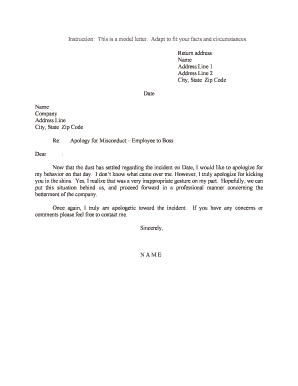
Apology for Misconduct Employee to Boss Form


What is the Apology For Misconduct Employee To Boss
The apology for misconduct employee to boss is a formal document used by employees to express regret for inappropriate behavior or actions in the workplace. This document serves as a means of acknowledging the mistake and demonstrating accountability. It is essential for maintaining a professional relationship with management and can help in mitigating potential disciplinary actions. The apology should be sincere, concise, and clearly outline the nature of the misconduct, along with an assurance that such behavior will not be repeated. This form is particularly relevant in workplaces that value transparency and communication between employees and management.
How to Use the Apology For Misconduct Employee To Boss
Using the apology for misconduct employee to boss involves several key steps. First, the employee should reflect on the incident and understand the impact of their actions. Next, they should draft the apology, ensuring it includes an acknowledgment of the misconduct, an expression of regret, and a commitment to improve. Once the document is prepared, it can be submitted to the boss either in person or electronically. Utilizing a digital signature platform can enhance the submission process, ensuring that the document is both secure and legally binding. This method also allows for easy tracking and record-keeping.
Steps to Complete the Apology For Misconduct Employee To Boss
Completing the apology for misconduct employee to boss involves a structured approach:
- Reflect: Consider the incident and its consequences.
- Draft the Apology: Write a clear and concise apology, including details about the misconduct.
- Express Regret: Clearly state your regret for the actions taken.
- Commit to Change: Include a statement about how you plan to avoid similar issues in the future.
- Review: Proofread the document for clarity and professionalism.
- Submit: Send the apology to your boss, either digitally or in print.
Key Elements of the Apology For Misconduct Employee To Boss
Several key elements should be included in an effective apology for misconduct employee to boss:
- Acknowledgment: Clearly state what the misconduct was.
- Responsibility: Take ownership of your actions without making excuses.
- Expression of Regret: Convey genuine remorse for the impact of your actions.
- Commitment to Improvement: Outline steps you will take to prevent future occurrences.
- Request for Forgiveness: Politely ask for understanding and the opportunity to move forward.
Legal Use of the Apology For Misconduct Employee To Boss
The legal use of the apology for misconduct employee to boss is significant in maintaining workplace integrity. While the document itself may not serve as a legally binding contract, it can have implications in terms of employment law and workplace policies. If a dispute arises regarding the misconduct, having a documented apology can demonstrate the employee’s acknowledgment of their actions and willingness to rectify the situation. It is advisable to keep a copy of the apology for personal records, especially in cases where further action may be necessary, such as disciplinary hearings.
Examples of Using the Apology For Misconduct Employee To Boss
Examples of scenarios where an apology for misconduct employee to boss may be appropriate include:
- Arriving late to an important meeting and disrupting the agenda.
- Making inappropriate comments that offended colleagues.
- Failing to meet project deadlines due to negligence.
- Engaging in unprofessional behavior during a team event.
In each case, a well-crafted apology can help restore trust and demonstrate a commitment to professional standards.
Quick guide on how to complete apology for misconduct employee to boss
Finish Apology For Misconduct Employee To Boss effortlessly on any gadget
Online document handling has become increasingly favored by businesses and individuals. It serves as an ideal eco-friendly alternative to traditional printed and signed documents, allowing you to access the correct form and safely save it online. airSlate SignNow offers all the tools necessary to create, modify, and electronically sign your documents swiftly without delays. Manage Apology For Misconduct Employee To Boss on any gadget using the airSlate SignNow Android or iOS applications and simplify any document-related task today.
How to modify and eSign Apology For Misconduct Employee To Boss effortlessly
- Obtain Apology For Misconduct Employee To Boss and click on Get Form to commence.
- Use the tools we offer to finalize your document.
- Emphasize key sections of your documents or conceal sensitive information with the tools specifically provided by airSlate SignNow for that purpose.
- Generate your eSignature using the Sign tool, which takes seconds and holds the same legal validity as a conventional wet ink signature.
- Review the information and press the Done button to save your modifications.
- Choose how you'd like to send your form, whether by email, text (SMS), invite link, or download it to your computer.
Forget about lost or misplaced documents, tedious form navigation, or mistakes that require printing new copies. airSlate SignNow addresses your document management needs in just a few clicks from any device you prefer. Edit and eSign Apology For Misconduct Employee To Boss and assure effective communication throughout your form preparation process with airSlate SignNow.
Create this form in 5 minutes or less
Create this form in 5 minutes!
People also ask
-
What is the importance of an Apology For Misconduct Employee To Boss?
An Apology For Misconduct Employee To Boss is crucial for maintaining professional relationships. It shows accountability and can help in rebuilding trust after an incident. This gesture can also positively impact the workplace environment.
-
How can airSlate SignNow help with drafting an Apology For Misconduct Employee To Boss?
airSlate SignNow provides a user-friendly platform to draft and eSign your Apology For Misconduct Employee To Boss quickly. Our templates streamline the process, ensuring that your message is both professional and effective. You can customize the documents to fit your specific situation.
-
Are there any features in airSlate SignNow that assist with apologies and employee communications?
Yes, airSlate SignNow includes various features that support communications regarding an Apology For Misconduct Employee To Boss. You can easily share documents, track interactions, and receive confirmations once the apologies are reviewed. This enhances accountability and transparency in the communication process.
-
What are the pricing options available for airSlate SignNow?
airSlate SignNow offers flexible pricing plans to accommodate different business needs. Our plans are designed to provide cost-effective solutions for creating and sending documents, including an Apology For Misconduct Employee To Boss. You can choose a plan based on your document volume and features required.
-
Can I integrate airSlate SignNow with other tools my business uses?
Absolutely! airSlate SignNow seamlessly integrates with popular applications, allowing you to enhance your workflow. This includes integrations with HR software that can be beneficial when managing incidents that require an Apology For Misconduct Employee To Boss.
-
What benefits can I expect when using airSlate SignNow for apologies?
Using airSlate SignNow for creating an Apology For Misconduct Employee To Boss offers several benefits, including time efficiency, ease of use, and compliance with legal standards. The platform ensures your apologies are documented and delivered effectively, fostering better professional relationships.
-
Is airSlate SignNow secure for sending sensitive documents like apologies for misconduct?
Yes, airSlate SignNow prioritizes security and confidentiality. When sending an Apology For Misconduct Employee To Boss, your documents are encrypted and protected, ensuring that sensitive information remains safe. We adhere to industry standards to safeguard your data.
Get more for Apology For Misconduct Employee To Boss
- Download form 45 1 formupack
- Input output machines form
- Form nr302
- Ramotshere moiloa municipality databse form
- Mississippi 04 withholding tax return 04 05 instructions 05 form
- Printable rifle data book pdf form
- Annual training rifle databook training command marine corps form
- Educateiowa govsitesfilessample template for consortium agreement iowa department of form
Find out other Apology For Misconduct Employee To Boss
- How To Integrate Sign in Banking
- How To Use Sign in Banking
- Help Me With Use Sign in Banking
- Can I Use Sign in Banking
- How Do I Install Sign in Banking
- How To Add Sign in Banking
- How Do I Add Sign in Banking
- How Can I Add Sign in Banking
- Can I Add Sign in Banking
- Help Me With Set Up Sign in Government
- How To Integrate eSign in Banking
- How To Use eSign in Banking
- How To Install eSign in Banking
- How To Add eSign in Banking
- How To Set Up eSign in Banking
- How To Save eSign in Banking
- How To Implement eSign in Banking
- How To Set Up eSign in Construction
- How To Integrate eSign in Doctors
- How To Use eSign in Doctors