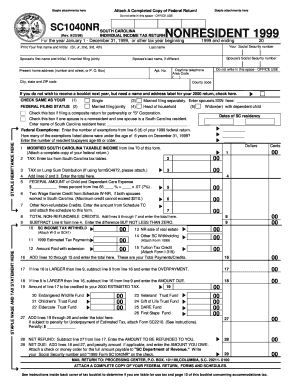
Sc1040nr Form


What is the SC1040NR?
The SC1040NR is a tax form used by non-resident individuals in South Carolina to report their income and calculate their state tax liability. This form is specifically designed for those who earn income in South Carolina but do not reside in the state. It allows non-residents to accurately report their earnings while ensuring compliance with state tax regulations.
How to Obtain the SC1040NR
To obtain the SC1040NR, individuals can visit the South Carolina Department of Revenue's official website, where the form is available for download. Additionally, tax preparation offices may provide printed copies of the form. It is important to ensure that you are using the most current version of the SC1040NR to comply with the latest tax regulations.
Steps to Complete the SC1040NR
Completing the SC1040NR involves several key steps:
- Gather all necessary documentation, including W-2 forms, 1099s, and other income statements.
- Fill out personal information, including your name, address, and Social Security number.
- Report your income earned in South Carolina, ensuring to include only the income that is subject to state tax.
- Calculate your tax liability using the provided tax tables or formulas.
- Sign and date the form before submitting it.
Legal Use of the SC1040NR
The SC1040NR is legally recognized as a valid document for reporting non-resident income in South Carolina. To ensure its legal standing, it must be completed accurately and submitted by the designated deadlines. Utilizing a reliable eSignature platform, such as signNow, can further enhance the legal validity of your submission by providing a secure and compliant method for signing the form electronically.
Filing Deadlines / Important Dates
It is crucial to be aware of the filing deadlines for the SC1040NR to avoid penalties. Typically, the form must be submitted by April fifteenth of the year following the tax year. If this date falls on a weekend or holiday, the deadline may be extended to the next business day. Keeping track of these dates helps ensure timely compliance with state tax obligations.
Required Documents
When completing the SC1040NR, certain documents are required to support your income claims. These may include:
- W-2 forms from employers
- 1099 forms for other income sources
- Records of any deductions or credits you intend to claim
- Identification documents, such as a driver's license or Social Security card
Penalties for Non-Compliance
Failing to file the SC1040NR or submitting it late can result in penalties imposed by the South Carolina Department of Revenue. These penalties may include fines based on the amount of tax owed and interest on any unpaid taxes. Understanding the importance of timely and accurate filing can help avoid these financial repercussions.
Quick guide on how to complete sc1040nr
Effortlessly finalize Sc1040nr on any device
Managing documents online has gained widespread acceptance among businesses and individuals. It serves as an ideal environmentally friendly alternative to conventional printed and signed documents, allowing you to locate the necessary form and securely store it online. airSlate SignNow equips you with all the tools required to create, modify, and eSign your documents swiftly without delays. Handle Sc1040nr on any device using airSlate SignNow's Android or iOS applications and simplify any document-related task today.
The simplest way to modify and eSign Sc1040nr with ease
- Obtain Sc1040nr and click Get Form to begin.
- Use the tools we provide to fill out your document.
- Emphasize important sections of your documents or obscure sensitive information with tools that airSlate SignNow offers specifically for that purpose.
- Create your eSignature using the Sign tool, which takes mere seconds and holds the same legal validity as a traditional ink signature.
- Verify the details and then click the Done button to save your changes.
- Select your preferred method for delivering your form, via email, SMS, invite link, or download it to your computer.
Put an end to lost or misplaced files, tiresome form searches, or mistakes that necessitate printing new document copies. airSlate SignNow fulfills all your document management needs in just a few clicks from any device you prefer. Adjust and eSign Sc1040nr and ensure excellent communication at any stage of the form preparation process with airSlate SignNow.
Create this form in 5 minutes or less
Create this form in 5 minutes!
How to create an eSignature for the sc1040nr
How to create an electronic signature for a PDF online
How to create an electronic signature for a PDF in Google Chrome
How to create an e-signature for signing PDFs in Gmail
How to create an e-signature right from your smartphone
How to create an e-signature for a PDF on iOS
How to create an e-signature for a PDF on Android
People also ask
-
What is the SC1040NR form and why is it important?
The SC1040NR form is essential for non-resident individuals in the U.S. to report their income and calculate their state tax obligations. Using airSlate SignNow, you can easily eSign and send your SC1040NR documents electronically, ensuring compliance and efficiency in your tax management.
-
How does airSlate SignNow help with the SC1040NR process?
airSlate SignNow streamlines the SC1040NR filing process by allowing users to electronically sign and send their documents securely. This convenient eSigning solution saves time and reduces the potential for errors that can arise from manual processes.
-
What are the costs associated with using airSlate SignNow for SC1040NR forms?
airSlate SignNow offers a variety of pricing plans tailored to meet the needs of different users, making it cost-effective for managing your SC1040NR forms. By choosing a plan that fits your budget, you can take advantage of seamless eSigning features without breaking the bank.
-
Can airSlate SignNow integrate with other software for handling SC1040NR forms?
Yes, airSlate SignNow integrates with various third-party applications, enabling users to streamline their workflows when dealing with SC1040NR forms. This integration capability ensures that you can include eSigning in your existing document management processes seamlessly.
-
What features does airSlate SignNow offer to facilitate SC1040NR eSigning?
airSlate SignNow provides several features to facilitate SC1040NR eSigning, including customizable templates, real-time tracking, and secure storage. These features enhance the user experience and ensure that your SC1040NR documents are managed efficiently and securely.
-
Is airSlate SignNow secure for signing SC1040NR documents?
Absolutely! airSlate SignNow employs robust security measures to protect your SC1040NR documents during the eSigning process. With encrypted data transfer and secure cloud storage, you can confidently manage your sensitive tax documents.
-
How user-friendly is airSlate SignNow for non-technical users filing SC1040NR?
airSlate SignNow is designed with an intuitive interface that caters to users of all technical levels, making it easy for anyone to navigate the SC1040NR eSigning process. Whether you're tech-savvy or not, you'll find the platform simple and accessible.
Get more for Sc1040nr
- Sf 5515 form
- Child custody affidavit pdf form
- Sacramento spca community service timesheet form
- T2220 completed example form
- Denis dental insurance form
- Unit trusts application for a withdrawal repurch form
- Parentsinc orgwhat is a parenting planwhat is a parenting planparents inc form
- Hospital admission form 15778099
Find out other Sc1040nr
- How Can I Electronic signature Oklahoma Doctors Document
- How Can I Electronic signature Alabama Finance & Tax Accounting Document
- How To Electronic signature Delaware Government Document
- Help Me With Electronic signature Indiana Education PDF
- How To Electronic signature Connecticut Government Document
- How To Electronic signature Georgia Government PDF
- Can I Electronic signature Iowa Education Form
- How To Electronic signature Idaho Government Presentation
- Help Me With Electronic signature Hawaii Finance & Tax Accounting Document
- How Can I Electronic signature Indiana Government PDF
- How Can I Electronic signature Illinois Finance & Tax Accounting PPT
- How To Electronic signature Maine Government Document
- How To Electronic signature Louisiana Education Presentation
- How Can I Electronic signature Massachusetts Government PDF
- How Do I Electronic signature Montana Government Document
- Help Me With Electronic signature Louisiana Finance & Tax Accounting Word
- How To Electronic signature Pennsylvania Government Document
- Can I Electronic signature Texas Government PPT
- How To Electronic signature Utah Government Document
- How To Electronic signature Washington Government PDF