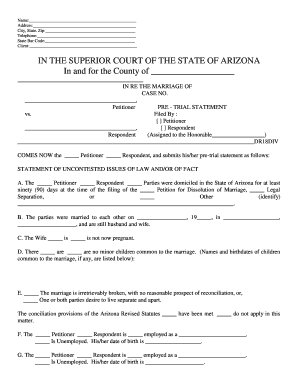
PRE TRIAL STATEMENT Form


What is the PRE TRIAL STATEMENT
The PRE TRIAL STATEMENT is a legal document used in the judicial process to outline the issues, evidence, and arguments that will be presented during a trial. This statement serves as a roadmap for both parties involved in a case, helping to clarify the matters at hand and streamline the trial process. It typically includes a summary of the facts, legal theories, and any relevant laws or regulations that pertain to the case. By providing a clear overview, the PRE TRIAL STATEMENT helps ensure that all parties are prepared and aware of the key elements that will be discussed in court.
How to use the PRE TRIAL STATEMENT
Using the PRE TRIAL STATEMENT effectively requires careful preparation and attention to detail. First, gather all pertinent information related to your case, including witness statements, evidence, and legal arguments. Next, organize this information into a structured format that clearly presents your position. This may involve categorizing evidence by relevance or type, summarizing key points, and outlining your legal arguments. Once completed, the PRE TRIAL STATEMENT should be filed with the court and shared with the opposing party to ensure transparency and facilitate a smoother trial process.
Steps to complete the PRE TRIAL STATEMENT
Completing the PRE TRIAL STATEMENT involves several key steps:
- Gather Information: Collect all relevant documents, evidence, and witness statements.
- Outline Key Issues: Identify the main legal issues and arguments that will be presented.
- Draft the Statement: Write a clear and concise summary of the facts, legal theories, and evidence.
- Review and Revise: Ensure accuracy and clarity by reviewing the document for any errors or omissions.
- File and Distribute: Submit the completed PRE TRIAL STATEMENT to the court and provide copies to the opposing party.
Legal use of the PRE TRIAL STATEMENT
The legal use of the PRE TRIAL STATEMENT is crucial in ensuring that the trial process is efficient and fair. This document is often required by courts to promote transparency and prevent surprises during the trial. By outlining the issues and evidence in advance, both parties can prepare their arguments and responses accordingly. Additionally, the PRE TRIAL STATEMENT can serve as a reference point for judges, helping them understand the context and details of the case. Adhering to legal standards and requirements when preparing this statement is essential for its acceptance in court.
Key elements of the PRE TRIAL STATEMENT
Several key elements should be included in a PRE TRIAL STATEMENT to ensure its effectiveness:
- Case Caption: This includes the names of the parties involved and the court information.
- Statement of Facts: A concise summary of the relevant facts of the case.
- Legal Issues: A clear outline of the legal questions that will be addressed during the trial.
- Evidentiary Support: A list of evidence and witnesses that will be presented to support each legal issue.
- Relief Sought: A description of what each party is asking the court to do.
State-specific rules for the PRE TRIAL STATEMENT
Each state may have specific rules and requirements regarding the preparation and submission of the PRE TRIAL STATEMENT. It is important to familiarize yourself with these regulations to ensure compliance. Some states may require additional information or specific formats, while others may have deadlines for submission. Checking with the local court rules or consulting with a legal professional can help ensure that your PRE TRIAL STATEMENT meets all necessary standards and is accepted by the court.
Quick guide on how to complete pre trial statement
Prepare PRE TRIAL STATEMENT effortlessly on any gadget
Digital document management has become increasingly favored by businesses and individuals alike. It offers a superb eco-friendly substitute for traditional printed and signed documents, as you can obtain the necessary form and securely store it online. airSlate SignNow equips you with all the tools required to create, edit, and eSign your documents promptly without delays. Handle PRE TRIAL STATEMENT on any gadget with the airSlate SignNow Android or iOS applications and enhance any document-related process today.
How to edit and eSign PRE TRIAL STATEMENT without hassle
- Locate PRE TRIAL STATEMENT and press Get Form to begin.
- Utilize the tools we provide to fill out your document.
- Emphasize important sections of your documents or redact sensitive details using tools that airSlate SignNow offers specifically for that purpose.
- Generate your signature with the Sign feature, which takes only seconds and holds the same legal validity as a conventional wet ink signature.
- Review all the information and click on the Done button to save your modifications.
- Choose how you want to send your form, via email, SMS, or invite link, or download it to your computer.
Put aside concerns about lost or misplaced documents, tiring form searching, or mistakes that need new document copies to be printed. airSlate SignNow meets your document management needs in just a few clicks from a device of your preference. Edit and eSign PRE TRIAL STATEMENT and ensure outstanding communication at every step of your form preparation process with airSlate SignNow.
Create this form in 5 minutes or less
Create this form in 5 minutes!
People also ask
-
What is a PRE TRIAL STATEMENT and how does it work with airSlate SignNow?
A PRE TRIAL STATEMENT is a crucial document in the legal process that outlines the claims and defenses of the parties. With airSlate SignNow, you can easily prepare, send, and eSign your PRE TRIAL STATEMENT, making the entire document management process more efficient and secure.
-
How can airSlate SignNow help streamline the creation of a PRE TRIAL STATEMENT?
airSlate SignNow offers templates and customizable options to help you quickly create your PRE TRIAL STATEMENT. This user-friendly platform allows you to rapidly generate documents that meet legal standards, thus improving your overall legal workflow.
-
What are the pricing options for using airSlate SignNow for PRE TRIAL STATEMENT management?
airSlate SignNow offers flexible pricing plans tailored to different business needs, including monthly and annual subscriptions. You can start with a free trial to explore how the platform can enhance your PRE TRIAL STATEMENT processes without any financial commitment.
-
Are there any integrations available for managing PRE TRIAL STATEMENTS with airSlate SignNow?
Yes, airSlate SignNow integrates seamlessly with various applications such as Google Drive, Dropbox, and CRM systems. These integrations ensure that your PRE TRIAL STATEMENT and other documents can be easily managed, stored, and shared across your existing tools.
-
What security features does airSlate SignNow offer for PRE TRIAL STATEMENTS?
airSlate SignNow prioritizes security with features like user authentication, document encryption, and audit trails. These robust security measures ensure that your PRE TRIAL STATEMENT and other sensitive documents are protected throughout the signing process.
-
Can multiple parties eSign a PRE TRIAL STATEMENT using airSlate SignNow?
Absolutely! airSlate SignNow allows multiple signers to eSign your PRE TRIAL STATEMENT quickly and easily. This collaborative feature is ideal for legal professionals who need approvals from several stakeholders without the hassle of document printing.
-
What benefits can I expect from using airSlate SignNow for my PRE TRIAL STATEMENT needs?
Using airSlate SignNow for your PRE TRIAL STATEMENT can greatly enhance efficiency by reducing turnaround time on document signing. The platform also minimizes the chances of errors, ensuring that your documents are correctly filled out and legally compliant.
Get more for PRE TRIAL STATEMENT
- One plus one bookkeeping fax number rhode island form
- Nasa ntsr form
- Declaration of paternity form california
- Pnb ppf deposit slip pdf form
- Valentines candygram with message 6 mabel paine elementary mabelpaine form
- Cub scout parent talent survey form
- A permanent medical excusal form escambia county clerk
- Underwriting worksheet form
Find out other PRE TRIAL STATEMENT
- Electronic signature Maine Banking Permission Slip Fast
- eSignature Wyoming Sports LLC Operating Agreement Later
- Electronic signature Banking Word Massachusetts Free
- eSignature Wyoming Courts Quitclaim Deed Later
- Electronic signature Michigan Banking Lease Agreement Computer
- Electronic signature Michigan Banking Affidavit Of Heirship Fast
- Electronic signature Arizona Business Operations Job Offer Free
- Electronic signature Nevada Banking NDA Online
- Electronic signature Nebraska Banking Confidentiality Agreement Myself
- Electronic signature Alaska Car Dealer Resignation Letter Myself
- Electronic signature Alaska Car Dealer NDA Mobile
- How Can I Electronic signature Arizona Car Dealer Agreement
- Electronic signature California Business Operations Promissory Note Template Fast
- How Do I Electronic signature Arkansas Car Dealer Claim
- Electronic signature Colorado Car Dealer Arbitration Agreement Mobile
- Electronic signature California Car Dealer Rental Lease Agreement Fast
- Electronic signature Connecticut Car Dealer Lease Agreement Now
- Electronic signature Connecticut Car Dealer Warranty Deed Computer
- Electronic signature New Mexico Banking Job Offer Online
- How Can I Electronic signature Delaware Car Dealer Purchase Order Template