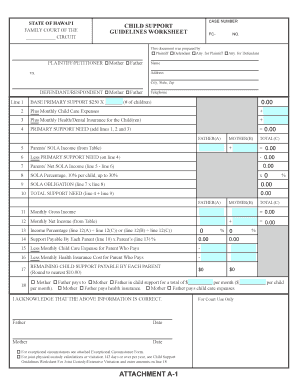
Defendant Atty Form


What is the Defendant Atty
The Defendant Atty form is a legal document used to designate an attorney to represent a defendant in a court case. This form is crucial in ensuring that the defendant has proper legal representation, which is a fundamental right in the United States. The Defendant Atty form outlines the authority granted to the attorney and may include specific instructions regarding the case. It is essential for the document to be filled out accurately to ensure that the appointed attorney can effectively advocate for the defendant's interests.
How to use the Defendant Atty
Using the Defendant Atty form involves several steps to ensure it is completed correctly. First, the defendant must provide their personal information, including their name, address, and case details. Next, the defendant should clearly state the name and contact information of the attorney they wish to appoint. It is also important to include any specific powers or limitations regarding the attorney's authority. Once completed, the form must be signed and dated by the defendant to validate the appointment.
Steps to complete the Defendant Atty
Completing the Defendant Atty form requires careful attention to detail. Here are the key steps:
- Gather necessary information, including personal details and attorney contact information.
- Clearly specify the case for which the attorney is being appointed.
- Outline the scope of the attorney's authority, including any specific limitations.
- Sign and date the form to confirm the appointment.
- Ensure that the form is submitted to the appropriate court or legal authority as required.
Legal use of the Defendant Atty
The legal use of the Defendant Atty form is governed by various laws and regulations that ensure the document is recognized in court. For the form to be legally binding, it must comply with the relevant state laws regarding attorney representation. This includes proper execution, such as obtaining the necessary signatures and ensuring that the form is filed within any specified deadlines. The form serves as a formal declaration of the defendant's choice of legal representation, which is critical in safeguarding their rights throughout the legal process.
State-specific rules for the Defendant Atty
Each state in the U.S. may have specific rules and regulations regarding the use of the Defendant Atty form. These rules can dictate how the form must be completed, filed, and submitted. It is important for defendants to familiarize themselves with their state’s requirements to ensure compliance. This may include specific language that must be used in the form, additional documentation that may be required, or unique filing procedures. Consulting with a legal professional can provide clarity on these state-specific rules.
Examples of using the Defendant Atty
Examples of using the Defendant Atty form can vary depending on the nature of the case. For instance, in criminal cases, a defendant may use the form to appoint a public defender or a private attorney to represent them during trial. In civil cases, the form may be utilized to authorize an attorney to handle disputes involving contracts or property. Each example highlights the importance of having a designated legal representative to navigate the complexities of the legal system effectively.
Quick guide on how to complete defendant atty
Complete Defendant Atty effortlessly on any device
Managing documents online has gained traction among businesses and individuals alike. It offers an ideal eco-friendly substitute for traditional printed and signed documents, allowing you to obtain the correct form and securely store it online. airSlate SignNow provides you with all the tools necessary to create, edit, and eSign your documents promptly without any hold-ups. Handle Defendant Atty on any device with the airSlate SignNow Android or iOS applications and streamline any document-related tasks today.
The easiest way to edit and eSign Defendant Atty with minimal effort
- Find Defendant Atty and select Get Form to begin.
- Use the tools we offer to complete your form.
- Highlight important sections of your documents or redact sensitive information using the tools specifically provided by airSlate SignNow for this purpose.
- Create your signature with the Sign tool, which takes just seconds and holds the same legal validity as a conventional ink signature.
- Review the details and click on the Done button to save your changes.
- Select how you would like to share your form: via email, text (SMS), invitation link, or download it to your computer.
Eliminate worries about lost or missing files, tedious form retrieval, or mistakes that require printing new document copies. airSlate SignNow meets your document management needs in just a few clicks from your preferred device. Edit and eSign Defendant Atty and maintain outstanding communication throughout your form preparation process with airSlate SignNow.
Create this form in 5 minutes or less
Create this form in 5 minutes!
People also ask
-
What is airSlate SignNow and how does it benefit a Defendant Atty?
airSlate SignNow is an eSigning solution that enables Defendant Atty to efficiently send and sign documents electronically. It streamlines the document management process, allowing attorneys to focus more on their cases rather than paperwork.
-
How does airSlate SignNow ensure the security of documents for Defendant Attys?
airSlate SignNow is built with advanced security features, ensuring that documents handled by Defendant Atty are protected. It employs AES-256 encryption and complies with major regulations, providing peace of mind for both lawyers and their clients.
-
What are the pricing plans available for Defendant Atty using airSlate SignNow?
airSlate SignNow offers competitive pricing plans designed to fit different budgets for Defendant Atty. Each plan includes essential features like unlimited eSignature requests, making it a cost-effective solution for legal professionals.
-
Can Defendant Atty integrate airSlate SignNow with other legal software?
Yes, airSlate SignNow easily integrates with a variety of legal software and tools commonly used by Defendant Atty. This seamless integration improves workflow efficiency and enhances document management, making it easier to handle legal processes.
-
What features does airSlate SignNow offer for Defendant Attys?
airSlate SignNow includes features such as customizable templates, real-time tracking of document status, and automated reminders. These tools are specially designed to meet the unique needs of Defendant Atty, helping them manage their cases more effectively.
-
How does airSlate SignNow improve productivity for Defendant Attys?
By automating the eSigning process, airSlate SignNow saves valuable time for Defendant Atty. This allows attorneys to allocate more resources to their clients and cases, increasing overall productivity and improving service delivery.
-
Is airSlate SignNow user-friendly for Defendant Attys unfamiliar with eSigning?
Absolutely! airSlate SignNow features an intuitive interface that is easy to navigate, making it accessible even for Defendant Atty who may not be tech-savvy. The platform also provides helpful tutorials and customer support for any inquiries.
Get more for Defendant Atty
- Marital domestic separation and property settlement agreement adult children parties may have joint property or debts where 497326350 form
- Marital domestic separation and property settlement agreement adult children parties may have joint property or debts effective 497326351 form
- South dakota corporation 497326352 form
- Living trust for husband and wife with no children south dakota form
- South dakota living trust form
- Living trust for individual who is single divorced or widow or widower with children south dakota form
- Living trust for husband and wife with one child south dakota form
- Living trust for husband and wife with minor and or adult children south dakota form
Find out other Defendant Atty
- How Can I eSignature New Jersey Police Document
- How Can I eSignature New Jersey Real Estate Word
- Can I eSignature Tennessee Police Form
- How Can I eSignature Vermont Police Presentation
- How Do I eSignature Pennsylvania Real Estate Document
- How Do I eSignature Texas Real Estate Document
- How Can I eSignature Colorado Courts PDF
- Can I eSignature Louisiana Courts Document
- How To Electronic signature Arkansas Banking Document
- How Do I Electronic signature California Banking Form
- How Do I eSignature Michigan Courts Document
- Can I eSignature Missouri Courts Document
- How Can I Electronic signature Delaware Banking PDF
- Can I Electronic signature Hawaii Banking Document
- Can I eSignature North Carolina Courts Presentation
- Can I eSignature Oklahoma Courts Word
- How To Electronic signature Alabama Business Operations Form
- Help Me With Electronic signature Alabama Car Dealer Presentation
- How Can I Electronic signature California Car Dealer PDF
- How Can I Electronic signature California Car Dealer Document