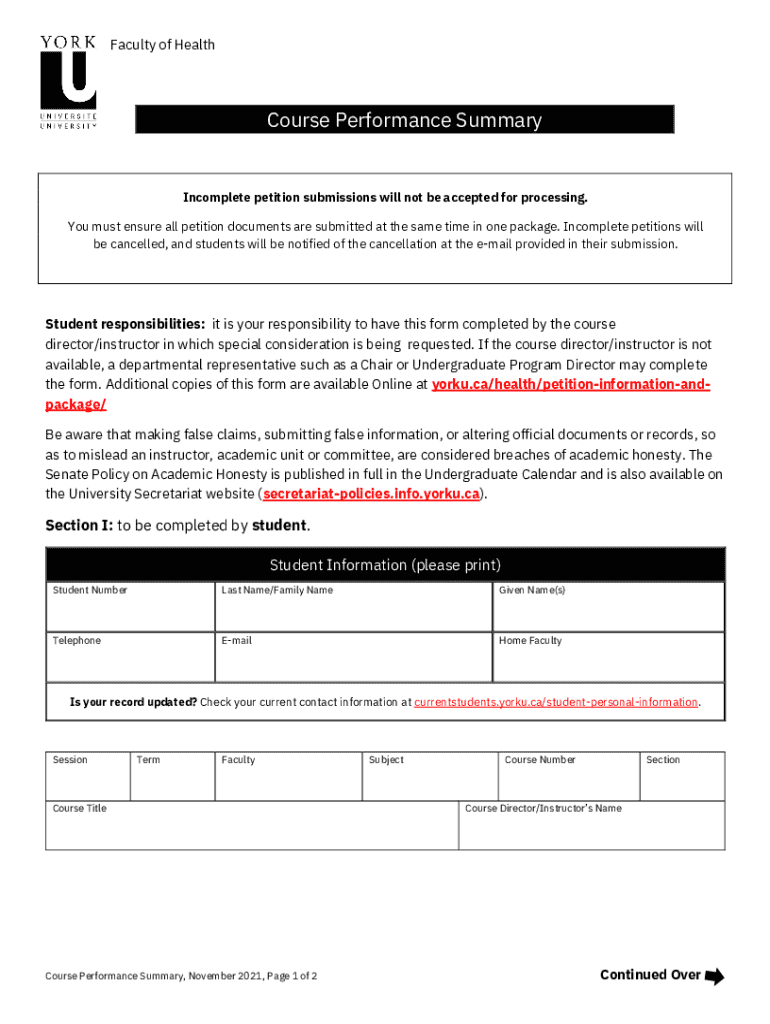
Course Performance Summary York University 2021


What is the Course Performance Summary at York University
The Course Performance Summary at York University is a comprehensive document that provides an overview of a student's academic performance in their courses. This summary typically includes key information such as course titles, grades earned, credit hours, and overall GPA. It serves as an essential tool for students to track their progress and understand their academic standing within their program. The document is often used for academic advising, transfer applications, and job applications, making it a vital part of a student's educational journey.
How to obtain the Course Performance Summary at York University
Students can obtain their Course Performance Summary through the York University online student portal. After logging in, students should navigate to the academic records section, where they can request their summary. In some cases, students may need to verify their identity or meet specific criteria to access this document. Additionally, students may contact the registrar's office for assistance if they encounter any issues during the retrieval process.
Key elements of the Course Performance Summary at York University
The Course Performance Summary includes several key elements that are crucial for understanding a student's academic achievements. These elements typically consist of:
- Course Title: The name of each course taken.
- Grade Earned: The letter grade received for each course.
- Credit Hours: The number of credits associated with each course.
- GPA: The cumulative grade point average calculated based on the grades earned.
- Term: The academic term in which the courses were completed.
These components provide a clear snapshot of a student's academic performance and are essential for future academic planning.
Steps to complete the Course Performance Summary at York University
Completing the Course Performance Summary involves several straightforward steps. First, students should ensure that all course grades are finalized and posted in the university's system. Next, they can access their summary through the online portal. If discrepancies are found, students should contact their instructors or the registrar's office for clarification. Finally, students should review the summary for accuracy and keep a copy for their records, especially if they plan to use it for applications or transfers.
Examples of using the Course Performance Summary at York University
The Course Performance Summary can be utilized in various scenarios, including:
- Academic Advising: Students can present their summary during advising sessions to discuss course selections and academic goals.
- Transfer Applications: When applying to other institutions, students often need to submit this summary to demonstrate their academic history.
- Job Applications: Some employers may request academic records, including the Course Performance Summary, to assess a candidate's qualifications.
These examples illustrate the importance of maintaining an accurate and up-to-date Course Performance Summary throughout a student's academic career.
Quick guide on how to complete course performance summary york university
Complete Course Performance Summary York University seamlessly on any device
Digital document management has become increasingly popular among businesses and individuals. It offers a perfect eco-friendly substitute for conventional printed and signed paperwork, as you can easily locate the correct form and securely store it online. airSlate SignNow provides all the tools necessary to create, modify, and eSign your documents swiftly without delays. Manage Course Performance Summary York University on any device using airSlate SignNow’s Android or iOS applications and simplify any document-related task today.
The simplest way to modify and eSign Course Performance Summary York University effortlessly
- Obtain Course Performance Summary York University and click Get Form to get started.
- Utilize the features we provide to fill out your form.
- Highlight important sections of your documents or redact sensitive information with tools that airSlate SignNow specifically offers for that purpose.
- Create your eSignature with the Sign tool, which takes mere seconds and holds the same legal validity as a traditional ink signature.
- Review all the details and click on the Done button to save your changes.
- Select how you wish to send your form, whether by email, text message (SMS), invitation link, or download it to your computer.
Forget about lost or misplaced documents, tedious form searches, or mistakes that necessitate printing new document copies. airSlate SignNow fulfills all your document management requirements in just a few clicks from a device of your choice. Modify and eSign Course Performance Summary York University and ensure effective communication at every stage of the form preparation process with airSlate SignNow.
Create this form in 5 minutes or less
Find and fill out the correct course performance summary york university
Create this form in 5 minutes!
How to create an eSignature for the course performance summary york university
How to create an electronic signature for a PDF online
How to create an electronic signature for a PDF in Google Chrome
How to create an e-signature for signing PDFs in Gmail
How to create an e-signature right from your smartphone
How to create an e-signature for a PDF on iOS
How to create an e-signature for a PDF on Android
People also ask
-
What is a Course Performance Summary at York University?
The Course Performance Summary at York University provides an overview of student performance metrics, including grades and attendance. This summary helps educators and administrators assess the effectiveness of their courses and identify areas for improvement. Utilizing tools like airSlate SignNow can streamline the process of collecting and sharing these summaries.
-
How can airSlate SignNow help with Course Performance Summaries at York University?
airSlate SignNow simplifies the process of sending and eSigning Course Performance Summaries at York University. With its user-friendly interface, educators can quickly distribute these documents to students and stakeholders, ensuring timely feedback and communication. This efficiency enhances the overall educational experience.
-
What are the pricing options for using airSlate SignNow for Course Performance Summaries?
airSlate SignNow offers flexible pricing plans tailored to meet the needs of educational institutions, including those focusing on Course Performance Summaries at York University. Pricing varies based on features and user count, ensuring that you can find a plan that fits your budget while maximizing functionality.
-
What features does airSlate SignNow offer for managing Course Performance Summaries?
airSlate SignNow includes features such as document templates, eSignature capabilities, and real-time tracking for Course Performance Summaries at York University. These tools enable educators to create, send, and manage documents efficiently, enhancing productivity and ensuring compliance with institutional standards.
-
Are there any integrations available with airSlate SignNow for Course Performance Summaries?
Yes, airSlate SignNow integrates seamlessly with various educational platforms and tools, making it easier to manage Course Performance Summaries at York University. These integrations allow for automatic data transfer and streamlined workflows, enhancing the overall efficiency of document management.
-
What benefits does airSlate SignNow provide for Course Performance Summaries?
Using airSlate SignNow for Course Performance Summaries at York University offers numerous benefits, including improved document security, faster processing times, and enhanced collaboration among faculty and students. This solution not only saves time but also ensures that important performance data is handled with care.
-
How secure is airSlate SignNow for handling Course Performance Summaries?
airSlate SignNow prioritizes security, employing advanced encryption and compliance measures to protect Course Performance Summaries at York University. This ensures that sensitive student information remains confidential and secure throughout the document lifecycle, giving users peace of mind.
Get more for Course Performance Summary York University
- Navsea standard item fy 27 form
- Dd form 3207 quotcertificate of medical qualification examinationquot
- Acts of service volunteers at the national museum of the form
- Naval safety command magazine subscription form
- Request for dual va employee and trainee appointment 749299166 form
- Form navy hpsp academic year statement ays
- Fs 100 application for certificate of self insurance form
- Rfp title bulk paper and storage form
Find out other Course Performance Summary York University
- How To eSign Hawaii Government Word
- Can I eSign Hawaii Government Word
- How To eSign Hawaii Government Document
- How To eSign Hawaii Government Document
- How Can I eSign Hawaii Government Document
- Can I eSign Hawaii Government Document
- How Can I eSign Hawaii Government Document
- How To eSign Hawaii Government Document
- How To eSign Hawaii Government Form
- How Can I eSign Hawaii Government Form
- Help Me With eSign Hawaii Healthcare / Medical PDF
- How To eSign Arizona High Tech Document
- How Can I eSign Illinois Healthcare / Medical Presentation
- Can I eSign Hawaii High Tech Document
- How Can I eSign Hawaii High Tech Document
- How Do I eSign Hawaii High Tech Document
- Can I eSign Hawaii High Tech Word
- How Can I eSign Hawaii High Tech Form
- How Do I eSign New Mexico Healthcare / Medical Word
- How To eSign Washington High Tech Presentation