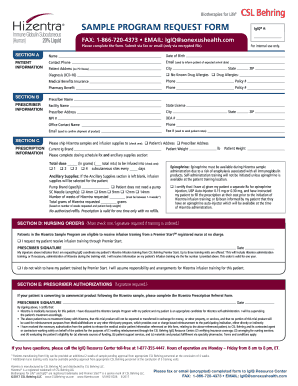
Sample Program Form


What is the Sample Program Form
The sample program form is a specific document designed to facilitate the collection of information necessary for various applications or requests. It serves as a standardized template that ensures all required data is captured efficiently. This form is commonly used in educational, governmental, and organizational contexts to streamline processes and maintain compliance with relevant regulations.
How to Use the Sample Program Form
Utilizing the sample program form involves several straightforward steps. First, ensure that you have the correct version of the form, as variations may exist depending on the purpose. Next, fill in the required fields with accurate information, paying close attention to any specific instructions provided. After completing the form, review it for completeness and accuracy before submission.
Steps to Complete the Sample Program Form
Completing the sample program form can be broken down into a series of manageable steps:
- Download or access the sample program form from a reliable source.
- Read the instructions carefully to understand the requirements.
- Fill in your personal or organizational information as required.
- Provide any additional documentation that may be necessary.
- Review all entries for accuracy and completeness.
- Submit the form through the designated method, whether online, by mail, or in person.
Legal Use of the Sample Program Form
The legal validity of the sample program form is contingent upon compliance with applicable laws and regulations. In the United States, electronic signatures are recognized under the ESIGN Act and UETA, provided that certain conditions are met. It is essential to ensure that the form is filled out accurately and submitted in accordance with local and federal guidelines to maintain its legal standing.
Key Elements of the Sample Program Form
Several key elements must be included in the sample program form to ensure its effectiveness:
- Identification Information: Names, addresses, and contact details of the individuals or entities involved.
- Purpose of the Form: A clear statement outlining the intent of the submission.
- Signature Section: A designated area for signatures, which may require additional authentication for legal purposes.
- Date of Submission: A field to indicate when the form is completed and submitted.
Examples of Using the Sample Program Form
The sample program form can be applied in various scenarios, such as:
- Requesting participation in a specific program or initiative.
- Submitting applications for grants or funding opportunities.
- Collecting data for research purposes in academic settings.
Quick guide on how to complete sample program form
Complete Sample Program Form effortlessly on any device
Online document management has become increasingly popular among businesses and individuals. It serves as an ideal eco-friendly alternative to traditional printed and signed paperwork, allowing you to obtain the necessary form and securely store it online. airSlate SignNow equips you with all the tools necessary to create, modify, and eSign your documents quickly and efficiently. Manage Sample Program Form on any platform using the airSlate SignNow Android or iOS applications and enhance any document-related process today.
The simplest way to modify and eSign Sample Program Form without hassle
- Obtain Sample Program Form and then click Get Form to begin.
- Use the tools we provide to fill out your form.
- Highlight important sections of the documents or redact sensitive information with tools that airSlate SignNow offers specifically for that purpose.
- Create your eSignature using the Sign feature, which takes only seconds and holds the same legal validity as a traditional handwritten signature.
- Review all the information and then click on the Done button to save your changes.
- Select your preferred method to send your form, whether by email, SMS, or via an invite link, or download it to your computer.
Eliminate concerns about lost or misfiled documents, time-consuming form searching, or errors that necessitate reprinting new copies. airSlate SignNow addresses your document management needs in just a few clicks from any device you choose. Modify and eSign Sample Program Form and guarantee excellent communication throughout every phase of your form preparation process with airSlate SignNow.
Create this form in 5 minutes or less
Create this form in 5 minutes!
How to create an eSignature for the sample program form
How to create an electronic signature for a PDF online
How to create an electronic signature for a PDF in Google Chrome
How to create an e-signature for signing PDFs in Gmail
How to create an e-signature right from your smartphone
How to create an e-signature for a PDF on iOS
How to create an e-signature for a PDF on Android
People also ask
-
What is a sample program offered by airSlate SignNow?
A sample program from airSlate SignNow allows users to explore the platform's capabilities, showcasing features such as eSigning, document management, and workflow automation. This demo is designed to help prospective customers understand how the software can streamline their document processes.
-
How much does the sample program cost?
The sample program is typically offered at no cost, allowing potential users to examine the interface and features of airSlate SignNow before committing to a paid plan. Pricing for full access can vary depending on the features selected, making it essential to review the options available on the website.
-
What features can I expect from the sample program?
The sample program includes various features such as easy document sending and eSigning, customizable templates, and robust security options. Users can test multiple functionalities to determine how well they meet their business needs before making a purchase decision.
-
Can I integrate the sample program with other tools?
Yes, the sample program can demonstrate integration capabilities with several popular tools and platforms. You can explore how airSlate SignNow connects with software like Google Drive, Salesforce, and more to enhance your workflow efficiency.
-
What are the benefits of using airSlate SignNow's sample program?
Using the sample program allows users to understand the simplicity and effectiveness of managing documents online. It also helps businesses identify time-saving features that can improve productivity signNowly when adopted for regular use.
-
Is there support available when using the sample program?
Absolutely! Customers utilizing the sample program can access customer support resources, including tutorials and FAQs, to help them make the most of their experience. This ensures users feel confident as they navigate the platform.
-
How can businesses utilize the insights from the sample program?
Businesses can utilize insights gained from the sample program to assess document management needs and identify areas for improvement. Understanding the functionality firsthand allows teams to make informed decisions about workflow enhancements.
Get more for Sample Program Form
- Floridas 19th district form
- Technology induced atypical workforms fondation travail universit ftu namur
- Driving permission form
- Day driving 17 18 form
- It service management contract template form
- It support maintenance contract template form
- Illustration contract template form
- It support service contract template form
Find out other Sample Program Form
- eSign Missouri Car Dealer Lease Termination Letter Fast
- Help Me With eSign Kentucky Business Operations Quitclaim Deed
- eSign Nevada Car Dealer Warranty Deed Myself
- How To eSign New Hampshire Car Dealer Purchase Order Template
- eSign New Jersey Car Dealer Arbitration Agreement Myself
- eSign North Carolina Car Dealer Arbitration Agreement Now
- eSign Ohio Car Dealer Business Plan Template Online
- eSign Ohio Car Dealer Bill Of Lading Free
- How To eSign North Dakota Car Dealer Residential Lease Agreement
- How Do I eSign Ohio Car Dealer Last Will And Testament
- Sign North Dakota Courts Lease Agreement Form Free
- eSign Oregon Car Dealer Job Description Template Online
- Sign Ohio Courts LLC Operating Agreement Secure
- Can I eSign Michigan Business Operations POA
- eSign Car Dealer PDF South Dakota Computer
- eSign Car Dealer PDF South Dakota Later
- eSign Rhode Island Car Dealer Moving Checklist Simple
- eSign Tennessee Car Dealer Lease Agreement Form Now
- Sign Pennsylvania Courts Quitclaim Deed Mobile
- eSign Washington Car Dealer Bill Of Lading Mobile