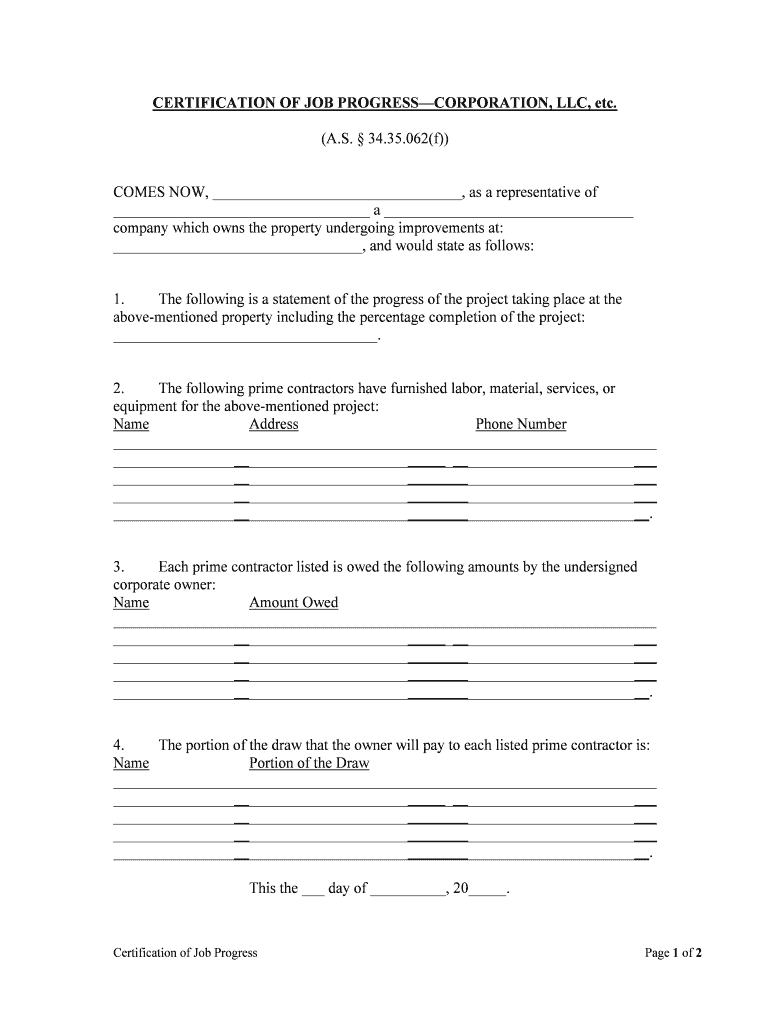
Construction Mechanic's Liens in Alaska Deeds Com Form


What is the Construction mechanic's Liens In Alaska Deeds com
The Construction mechanic's Liens in Alaska Deeds com form is a legal document that allows contractors, subcontractors, and suppliers to secure payment for services rendered in construction projects. This form is essential for those in the construction industry who wish to assert their right to a lien on a property when they have not been compensated for their work. By filing this lien, the claimant can ensure that they have a legal claim against the property, which may compel the property owner to settle outstanding debts. Understanding the purpose and implications of this form is crucial for anyone involved in construction in Alaska.
How to use the Construction mechanic's Liens In Alaska Deeds com
Using the Construction mechanic's Liens in Alaska Deeds com form involves several straightforward steps. First, gather all relevant information regarding the project, including the property owner's details, the nature of the work performed, and the amount owed. Next, accurately fill out the form, ensuring that all sections are completed to avoid delays. After completing the form, it must be signed and dated. It is advisable to keep copies for your records. Finally, submit the form to the appropriate local government office, where it will be recorded to establish the lien legally.
Steps to complete the Construction mechanic's Liens In Alaska Deeds com
Completing the Construction mechanic's Liens in Alaska Deeds com form requires careful attention to detail. Follow these steps:
- Collect necessary information about the project, including the property address and owner.
- Document the services provided, including dates and descriptions of work completed.
- Calculate the total amount owed for the services rendered.
- Fill out the form accurately, ensuring that all required fields are completed.
- Sign and date the form, confirming its authenticity.
- File the form with the appropriate local authority to ensure it is legally recognized.
Legal use of the Construction mechanic's Liens In Alaska Deeds com
The legal use of the Construction mechanic's Liens in Alaska Deeds com form is governed by state laws that outline the rights of contractors and suppliers. This form must be filed within a specific timeframe after the work is completed or the materials are supplied. Failure to adhere to these timelines may result in the loss of the right to file a lien. Additionally, the form must be filed in the correct jurisdiction, typically where the property is located. Understanding these legal requirements is essential for ensuring that the lien is enforceable and that the claimant's rights are protected.
State-specific rules for the Construction mechanic's Liens In Alaska Deeds com
In Alaska, specific rules apply to the filing of Construction mechanic's Liens. These include the requirement to file the lien within a certain period, typically within 90 days of the last work performed or materials supplied. The form must be notarized and include detailed information about the work done and the amounts owed. Additionally, property owners must be notified of the lien filing, which can be done through certified mail. Familiarity with these state-specific rules is vital for ensuring compliance and protecting one's rights in the construction industry.
Key elements of the Construction mechanic's Liens In Alaska Deeds com
Key elements of the Construction mechanic's Liens in Alaska Deeds com form include:
- The name and address of the property owner.
- The name and address of the claimant (contractor or supplier).
- A detailed description of the work performed or materials supplied.
- The total amount owed for the services rendered.
- The date when the work was completed or materials were delivered.
- A statement of the claimant's intention to file a lien.
Including all these elements ensures that the form is complete and legally valid, facilitating the enforcement of the lien if necessary.
Quick guide on how to complete construction mechanics liens in alaska deedscom
Prepare Construction mechanic's Liens In Alaska Deeds com effortlessly on any device
Online document management has gained popularity among businesses and individuals alike. It offers an ideal eco-friendly substitute to traditional printed and signed paperwork, allowing you to obtain the necessary form and securely store it online. airSlate SignNow provides you with all the tools required to create, modify, and eSign your documents quickly without any holdups. Handle Construction mechanic's Liens In Alaska Deeds com on any device with airSlate SignNow Android or iOS applications and simplify any document-related process today.
How to modify and eSign Construction mechanic's Liens In Alaska Deeds com with ease
- Find Construction mechanic's Liens In Alaska Deeds com and click on Get Form to begin.
- Utilize the tools we provide to fill out your form.
- Mark pertinent sections of your documents or obscure sensitive information with tools that airSlate SignNow offers for that specific purpose.
- Generate your signature using the Sign feature, which takes seconds and carries the same legal authority as a traditional wet ink signature.
- Review the details and click on the Done button to save your changes.
- Select your preferred method to send your form, whether by email, text message (SMS), invitation link, or download it to your computer.
Eliminate concerns about lost or mislaid documents, tedious form searches, or errors that require printing new document copies. airSlate SignNow addresses your document management needs in a few clicks from any device you choose. Adjust and eSign Construction mechanic's Liens In Alaska Deeds com and ensure outstanding communication at every stage of your form preparation process with airSlate SignNow.
Create this form in 5 minutes or less
Create this form in 5 minutes!
People also ask
-
What are Construction mechanic's Liens In Alaska Deeds com, and why are they important?
Construction mechanic's Liens In Alaska Deeds com are legal claims against a property to secure payment for labor and materials supplied to a construction project. They are important because they provide protection to contractors and suppliers, ensuring that they can claim their dues. Understanding these liens can help you safeguard your business interests and maintain cash flow.
-
How do I file Construction mechanic's Liens In Alaska Deeds com?
To file Construction mechanic's Liens In Alaska Deeds com, you'll need to complete a lien form, detailing the amount owed and the property involved. This form must be submitted to the appropriate local government office in Alaska. Utilizing airSlate SignNow can streamline this process, allowing for easy document generation and electronic signatures.
-
What features does airSlate SignNow offer for managing Construction mechanic's Liens In Alaska Deeds com?
airSlate SignNow offers a variety of features tailored for managing Construction mechanic's Liens In Alaska Deeds com, including customizable templates for lien forms and electronic signature capabilities. These features enhance efficiency and ensure that your documentation meets legal standards. The platform also provides secure storage for easy access and organization.
-
Are there any costs associated with using airSlate SignNow for Construction mechanic's Liens In Alaska Deeds com?
Yes, there are costs associated with using airSlate SignNow for Construction mechanic's Liens In Alaska Deeds com, but they are designed to be cost-effective. You can choose from various pricing plans based on your business needs. The value gained in time saved and streamlined processes makes it a worthwhile investment.
-
Can I integrate airSlate SignNow with other tools for managing Construction mechanic's Liens In Alaska Deeds com?
Absolutely! airSlate SignNow can be integrated with various software solutions to enhance your workflow related to Construction mechanic's Liens In Alaska Deeds com. Whether you use project management tools or accounting software, these integrations facilitate seamless document handling and improve efficiency.
-
How does airSlate SignNow ensure the security of my Construction mechanic's Liens In Alaska Deeds com documents?
airSlate SignNow prioritizes security with robust encryption methods that protect your Construction mechanic's Liens In Alaska Deeds com documents from unauthorized access. The platform complies with industry standards and regulations, ensuring your sensitive information remains safe. Regular backups further safeguard your important documents.
-
What are the benefits of using airSlate SignNow for Construction mechanic's Liens In Alaska Deeds com?
Using airSlate SignNow for Construction mechanic's Liens In Alaska Deeds com streamlines the document creation and management process, saving you substantial time. The easy eSignature feature accelerates approvals and allows for a more agile business operation. Additionally, it enhances compliance with legal requirements, giving you peace of mind.
Get more for Construction mechanic's Liens In Alaska Deeds com
- Affidavit of lost note form
- Form 24 qld
- Contract for house form
- Propane drop test form
- Pcs departingseparation worksheet pcs departingseparation worksheet form
- Cef notarized statement of income 469683158 form
- Minnesota lawful gambling 612 lg200b organization form
- Vs400rev 620application for new dealer license form
Find out other Construction mechanic's Liens In Alaska Deeds com
- How To Electronic signature Tennessee Healthcare / Medical Word
- Can I Electronic signature Hawaii Insurance PDF
- Help Me With Electronic signature Colorado High Tech Form
- How To Electronic signature Indiana Insurance Document
- Can I Electronic signature Virginia Education Word
- How To Electronic signature Louisiana Insurance Document
- Can I Electronic signature Florida High Tech Document
- Can I Electronic signature Minnesota Insurance PDF
- How Do I Electronic signature Minnesota Insurance Document
- How To Electronic signature Missouri Insurance Form
- How Can I Electronic signature New Jersey Insurance Document
- How To Electronic signature Indiana High Tech Document
- How Do I Electronic signature Indiana High Tech Document
- How Can I Electronic signature Ohio Insurance Document
- Can I Electronic signature South Dakota Insurance PPT
- How Can I Electronic signature Maine Lawers PPT
- How To Electronic signature Maine Lawers PPT
- Help Me With Electronic signature Minnesota Lawers PDF
- How To Electronic signature Ohio High Tech Presentation
- How Can I Electronic signature Alabama Legal PDF