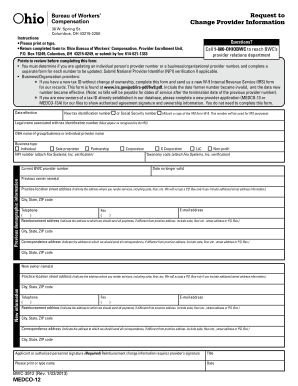
Medco Change of Ownership Form 2013


What is the Medco Change Of Ownership Form
The Medco Change Of Ownership Form is a crucial document used in the healthcare sector to facilitate the transfer of ownership of a Medco account. This form is essential for ensuring that all relevant parties are informed about the change and that the transition is handled legally and efficiently. It typically requires detailed information about both the current and new owners, including their contact details, identification numbers, and any necessary signatures. This document plays a vital role in maintaining accurate records and compliance with regulatory requirements.
How to use the Medco Change Of Ownership Form
Using the Medco Change Of Ownership Form involves a few straightforward steps. First, you need to obtain the form, which can often be downloaded from official sources. Once you have the form, fill it out with accurate information regarding the existing and new owners. Ensure that all required fields are completed, including signatures where necessary. After completing the form, review it for accuracy before submitting it via the preferred method, whether online, by mail, or in person. This process helps ensure a smooth transition of ownership.
Steps to complete the Medco Change Of Ownership Form
Completing the Medco Change Of Ownership Form requires careful attention to detail. Follow these steps for a successful submission:
- Obtain the latest version of the Medco Change Of Ownership Form from a reliable source.
- Fill in the current owner's information, including name, address, and identification number.
- Provide the new owner's details, ensuring all information is accurate and up to date.
- Include any additional required information, such as the reason for the change and effective date.
- Review the form for completeness and accuracy.
- Sign and date the form where indicated.
- Submit the completed form using the designated submission method.
Legal use of the Medco Change Of Ownership Form
The legal use of the Medco Change Of Ownership Form is vital for ensuring compliance with healthcare regulations. This form must be filled out correctly to be considered legally binding. It is essential that both the current and new owners understand their responsibilities and obligations under the law. The form serves as a formal record of the ownership transfer, which can be important for legal and regulatory purposes. Ensuring that the form is executed in accordance with applicable laws protects all parties involved.
Key elements of the Medco Change Of Ownership Form
Several key elements are essential for the Medco Change Of Ownership Form to be valid. These include:
- Current Owner Information: Name, address, and identification number of the current owner.
- New Owner Information: Complete details of the new owner, including contact information.
- Effective Date: The date when the ownership change will take effect.
- Reason for Change: A brief explanation of why the ownership is being transferred.
- Signatures: Signatures of both the current and new owners to validate the transfer.
Form Submission Methods
The Medco Change Of Ownership Form can be submitted through various methods, depending on the requirements set by Medco. Common submission methods include:
- Online Submission: Many organizations allow electronic submission through their secure portals.
- Mail: The form can be printed and sent via postal service to the designated address.
- In-Person: Some may choose to deliver the form directly to a Medco office for immediate processing.
Quick guide on how to complete medco change of ownership form
Complete Medco Change Of Ownership Form effortlessly on any gadget
Digital document management has gained traction among companies and individuals. It offers an excellent eco-friendly alternative to conventional printed and signed documents, allowing you to obtain the appropriate form and safely save it online. airSlate SignNow provides you with all the tools necessary to create, modify, and eSign your documents quickly without delays. Manage Medco Change Of Ownership Form on any gadget with airSlate SignNow's Android or iOS applications and enhance any document-related operation today.
How to modify and eSign Medco Change Of Ownership Form effortlessly
- Locate Medco Change Of Ownership Form and click on Get Form to begin.
- Utilize the tools we provide to complete your document.
- Emphasize important sections of your documents or obscure sensitive information with tools that airSlate SignNow offers specifically for that purpose.
- Craft your eSignature using the Sign tool, which takes mere seconds and holds the same legal validity as a traditional wet ink signature.
- Review the details and click on the Done button to save your modifications.
- Select how you wish to send your form, via email, SMS, or invitation link, or download it to your computer.
Put to rest worries about lost or misplaced documents, tedious form searches, or errors that necessitate reprinting new document copies. airSlate SignNow meets all your document management needs in just a few clicks from any device of your preference. Modify and eSign Medco Change Of Ownership Form and guarantee exceptional communication at any stage of the form preparation process with airSlate SignNow.
Create this form in 5 minutes or less
Find and fill out the correct medco change of ownership form
Create this form in 5 minutes!
How to create an eSignature for the medco change of ownership form
How to create an electronic signature for a PDF online
How to create an electronic signature for a PDF in Google Chrome
How to create an e-signature for signing PDFs in Gmail
How to create an e-signature right from your smartphone
How to create an e-signature for a PDF on iOS
How to create an e-signature for a PDF on Android
People also ask
-
What is the Medco Change Of Ownership Form?
The Medco Change Of Ownership Form is a crucial document used to officially transfer ownership of a Medco account. This form ensures that all rights and responsibilities associated with the account are transferred smoothly and legally. By using airSlate SignNow, you can easily complete and eSign this form, saving time and ensuring accuracy.
-
How does airSlate SignNow simplify the Medco Change Of Ownership Form process?
airSlate SignNow streamlines the process of completing the Medco Change Of Ownership Form by allowing users to fill out, sign, and send documents electronically. This digital solution reduces paperwork and speeds up the entire transaction, ensuring that ownership changes are processed promptly and securely. Additionally, our platform offers user-friendly features that make document management effortless.
-
Is the Medco Change Of Ownership Form free to use with airSlate SignNow?
While airSlate SignNow offers some features for free, the use of the Medco Change Of Ownership Form may be subject to specific subscription plans. We provide various pricing options, ensuring you can find a plan that suits your needs and budget. Explore our subscription plans to determine the best fit for accessing the Medco Change Of Ownership Form.
-
What are the benefits of using airSlate SignNow for the Medco Change Of Ownership Form?
Using airSlate SignNow for the Medco Change Of Ownership Form offers multiple benefits, including enhanced security, ease of use, and faster turnaround times. Our platform ensures that your documents are securely stored and transferred, minimizing risks associated with traditional paperwork. Furthermore, our intuitive interface allows you to complete forms with ease, improving overall efficiency.
-
Can I integrate airSlate SignNow with other applications for the Medco Change Of Ownership Form?
Yes, airSlate SignNow offers integration capabilities with various applications, enhancing your experience when managing the Medco Change Of Ownership Form. By connecting with tools you already use, you can streamline workflows and increase productivity. Check our integration options to see how airSlate SignNow can work cohesively with your existing systems.
-
Is it legal to sign the Medco Change Of Ownership Form electronically?
Yes, signing the Medco Change Of Ownership Form electronically is legal and valid in most jurisdictions, as long as you follow the necessary electronic signature regulations. airSlate SignNow complies with these regulations to ensure that your documents maintain legal integrity. You can confidently use our platform for all your eSigning needs.
-
How can I track the status of my Medco Change Of Ownership Form once sent?
With airSlate SignNow, you can easily track the status of your Medco Change Of Ownership Form after sending it for signature. Our platform provides real-time updates, so you’ll always know whether your document has been viewed, signed, or completed. This tracking feature ensures transparency throughout the signing process.
Get more for Medco Change Of Ownership Form
Find out other Medco Change Of Ownership Form
- Sign Virginia Insurance Memorandum Of Understanding Easy
- Sign Utah Legal Living Will Easy
- Sign Virginia Legal Last Will And Testament Mobile
- How To Sign Vermont Legal Executive Summary Template
- How To Sign Vermont Legal POA
- How Do I Sign Hawaii Life Sciences Business Plan Template
- Sign Life Sciences PPT Idaho Online
- Sign Life Sciences PPT Idaho Later
- How Do I Sign Hawaii Life Sciences LLC Operating Agreement
- Sign Idaho Life Sciences Promissory Note Template Secure
- How To Sign Wyoming Legal Quitclaim Deed
- Sign Wisconsin Insurance Living Will Now
- Sign Wyoming Insurance LLC Operating Agreement Simple
- Sign Kentucky Life Sciences Profit And Loss Statement Now
- How To Sign Arizona Non-Profit Cease And Desist Letter
- Can I Sign Arkansas Non-Profit LLC Operating Agreement
- Sign Arkansas Non-Profit LLC Operating Agreement Free
- Sign California Non-Profit Living Will Easy
- Sign California Non-Profit IOU Myself
- Sign California Non-Profit Lease Agreement Template Free