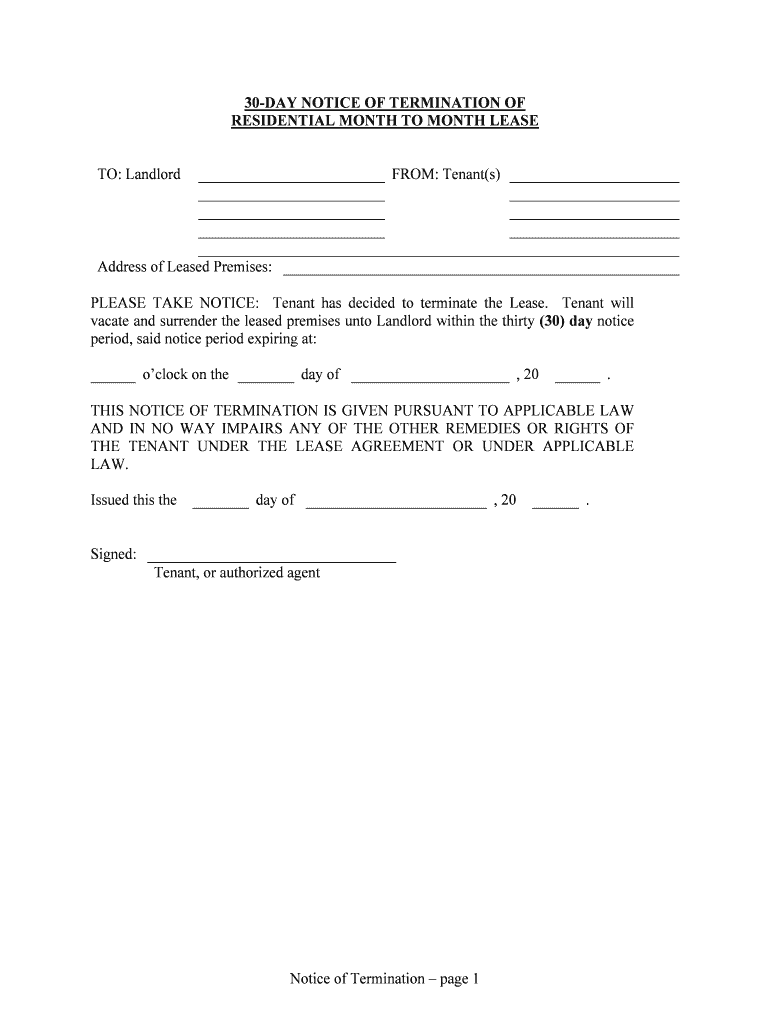
PLEASE TAKE NOTICE Tenant Has Decided to Terminate the Lease Form


What is the PLEASE TAKE NOTICE Tenant Has Decided To Terminate The Lease
The "PLEASE TAKE NOTICE Tenant Has Decided To Terminate The Lease" form is a formal document that notifies landlords of a tenant's intention to end a lease agreement. This notice is crucial in the rental process, as it provides a clear and documented way for tenants to communicate their decision to vacate the property. It typically includes essential details such as the tenant's name, the address of the rental property, the date of the notice, and the intended move-out date. By using this form, tenants ensure they comply with any lease terms regarding notice periods, which can vary by state or local regulations.
Steps to complete the PLEASE TAKE NOTICE Tenant Has Decided To Terminate The Lease
Completing the "PLEASE TAKE NOTICE Tenant Has Decided To Terminate The Lease" form involves several straightforward steps:
- Download the form: Obtain the form from a reliable source or create one using an electronic signature platform.
- Fill in your details: Include your name, the address of the rental property, and the date you are submitting the notice.
- Specify the move-out date: Clearly state the date you plan to vacate the premises, ensuring it complies with the lease agreement's notice period.
- Sign the document: Use an electronic signature to validate your intent. This step is crucial for legal recognition.
- Send the notice: Deliver the completed notice to your landlord or property management, either electronically or by mail, depending on your lease terms.
Legal use of the PLEASE TAKE NOTICE Tenant Has Decided To Terminate The Lease
The legal use of the "PLEASE TAKE NOTICE Tenant Has Decided To Terminate The Lease" form is essential for protecting both tenant and landlord rights. This document serves as a formal record of the tenant's intention to terminate the lease, which can be critical in case of disputes. To ensure its legal validity, tenants should adhere to the notice period specified in their lease agreement and comply with state laws regarding lease termination. Using a reliable electronic signature platform can further enhance the document's legal standing by providing an audit trail and compliance with eSignature laws.
Key elements of the PLEASE TAKE NOTICE Tenant Has Decided To Terminate The Lease
Several key elements must be included in the "PLEASE TAKE NOTICE Tenant Has Decided To Terminate The Lease" form to ensure it is effective and legally binding:
- Tenant Information: Full name and contact details of the tenant.
- Property Address: The complete address of the rental property being vacated.
- Notice Date: The date when the notice is being issued.
- Move-Out Date: The intended date for vacating the property, aligning with the lease terms.
- Signature: The tenant's signature, which can be electronic, to confirm the notice.
State-specific rules for the PLEASE TAKE NOTICE Tenant Has Decided To Terminate The Lease
State-specific rules regarding the "PLEASE TAKE NOTICE Tenant Has Decided To Terminate The Lease" form can vary significantly. Each state has its own laws governing lease agreements, including the required notice period for termination. For instance, some states may require a thirty-day notice, while others may allow for shorter or longer periods. It is essential for tenants to familiarize themselves with their state's regulations to ensure compliance and avoid potential legal issues. Consulting local housing authorities or legal resources can provide clarity on these requirements.
Examples of using the PLEASE TAKE NOTICE Tenant Has Decided To Terminate The Lease
There are various scenarios in which a tenant may use the "PLEASE TAKE NOTICE Tenant Has Decided To Terminate The Lease" form:
- A tenant relocating for a new job opportunity may need to terminate their lease early.
- A tenant experiencing financial difficulties may decide to move out to reduce living expenses.
- A tenant may choose to end their lease due to personal circumstances, such as family issues or health concerns.
In each case, providing proper notice through this form helps maintain a transparent relationship with the landlord and ensures compliance with the lease terms.
Quick guide on how to complete please take notice tenant has decided to terminate the lease
Complete PLEASE TAKE NOTICE Tenant Has Decided To Terminate The Lease effortlessly on any device
Online document management has gained signNow traction among businesses and individuals alike. It offers a fantastic eco-friendly substitute for traditional printed and signed documents, allowing you to locate the necessary form and securely store it online. airSlate SignNow provides you with all the tools required to create, modify, and eSign your files swiftly without delays. Manage PLEASE TAKE NOTICE Tenant Has Decided To Terminate The Lease on any device with airSlate SignNow's Android or iOS applications and enhance any document-centric process today.
The simplest method to edit and eSign PLEASE TAKE NOTICE Tenant Has Decided To Terminate The Lease with ease
- Obtain PLEASE TAKE NOTICE Tenant Has Decided To Terminate The Lease and click Get Form to begin.
- Utilize the resources we provide to complete your document.
- Emphasize relevant sections of the documents or redact sensitive information with tools that airSlate SignNow specifically provides for that purpose.
- Create your eSignature using the Sign tool, which takes mere seconds and holds the same legal significance as a traditional wet ink signature.
- Review all the details and click on the Done button to save your changes.
- Choose how you wish to send your form, whether via email, SMS, or invitation link, or download it to your computer.
Eliminate worries about lost or misplaced files, tedious document searching, or errors that require printing new copies. airSlate SignNow fulfills all your document management requirements in just a few clicks from any device you prefer. Edit and eSign PLEASE TAKE NOTICE Tenant Has Decided To Terminate The Lease and ensure excellent communication at every step of the form preparation process with airSlate SignNow.
Create this form in 5 minutes or less
Create this form in 5 minutes!
People also ask
-
What does 'PLEASE TAKE NOTICE Tenant Has Decided To Terminate The Lease' mean?
'PLEASE TAKE NOTICE Tenant Has Decided To Terminate The Lease' is a formal notification from a tenant informing the landlord of their intent to end the lease agreement. This notice ensures that both parties are on the same page regarding the termination process. Utilizing airSlate SignNow can simplify the issuance of such notices with eSigning capabilities.
-
How can airSlate SignNow assist with lease termination notices?
airSlate SignNow offers an intuitive platform for drafting and sending lease termination notices like 'PLEASE TAKE NOTICE Tenant Has Decided To Terminate The Lease.' With customizable templates and automated workflows, you can ensure timely and professional communication with your landlords or tenants.
-
Is there a cost associated with using airSlate SignNow for lease agreements?
Yes, airSlate SignNow provides various pricing plans tailored to businesses of all sizes. The cost-effectiveness of our solution offers great value, especially for managing essential documents such as those that include 'PLEASE TAKE NOTICE Tenant Has Decided To Terminate The Lease.' Explore our pricing options to find the right fit for your needs.
-
What features does airSlate SignNow offer for managing lease documents?
airSlate SignNow includes features like eSigning, document templates, and automated reminders, making it easier to manage lease documents. This is especially useful when handling notices such as 'PLEASE TAKE NOTICE Tenant Has Decided To Terminate The Lease.' Our comprehensive toolset streamlines the entire process for landlords and tenants alike.
-
Can I integrate airSlate SignNow with other software?
Absolutely! airSlate SignNow integrates seamlessly with various third-party applications such as CRM systems and cloud storage solutions. This integration enables you to efficiently manage important documents, including those pertaining to 'PLEASE TAKE NOTICE Tenant Has Decided To Terminate The Lease,' within a unified ecosystem.
-
How secure is airSlate SignNow for signing lease documents?
Security is our top priority at airSlate SignNow. Our platform employs advanced encryption and complies with legal standards to protect sensitive information. You can confidently use airSlate SignNow to eSign documents like 'PLEASE TAKE NOTICE Tenant Has Decided To Terminate The Lease' without worrying about data bsignNowes.
-
What are the benefits of using airSlate SignNow for lease termination?
Using airSlate SignNow for lease termination offers several benefits, including speed, efficiency, and convenience. The ability to create and send 'PLEASE TAKE NOTICE Tenant Has Decided To Terminate The Lease' documents electronically ensures that you can address lease matters promptly, aiding in a smooth transition for both parties involved.
Get more for PLEASE TAKE NOTICE Tenant Has Decided To Terminate The Lease
Find out other PLEASE TAKE NOTICE Tenant Has Decided To Terminate The Lease
- How To Integrate Sign in Banking
- How To Use Sign in Banking
- Help Me With Use Sign in Banking
- Can I Use Sign in Banking
- How Do I Install Sign in Banking
- How To Add Sign in Banking
- How Do I Add Sign in Banking
- How Can I Add Sign in Banking
- Can I Add Sign in Banking
- Help Me With Set Up Sign in Government
- How To Integrate eSign in Banking
- How To Use eSign in Banking
- How To Install eSign in Banking
- How To Add eSign in Banking
- How To Set Up eSign in Banking
- How To Save eSign in Banking
- How To Implement eSign in Banking
- How To Set Up eSign in Construction
- How To Integrate eSign in Doctors
- How To Use eSign in Doctors