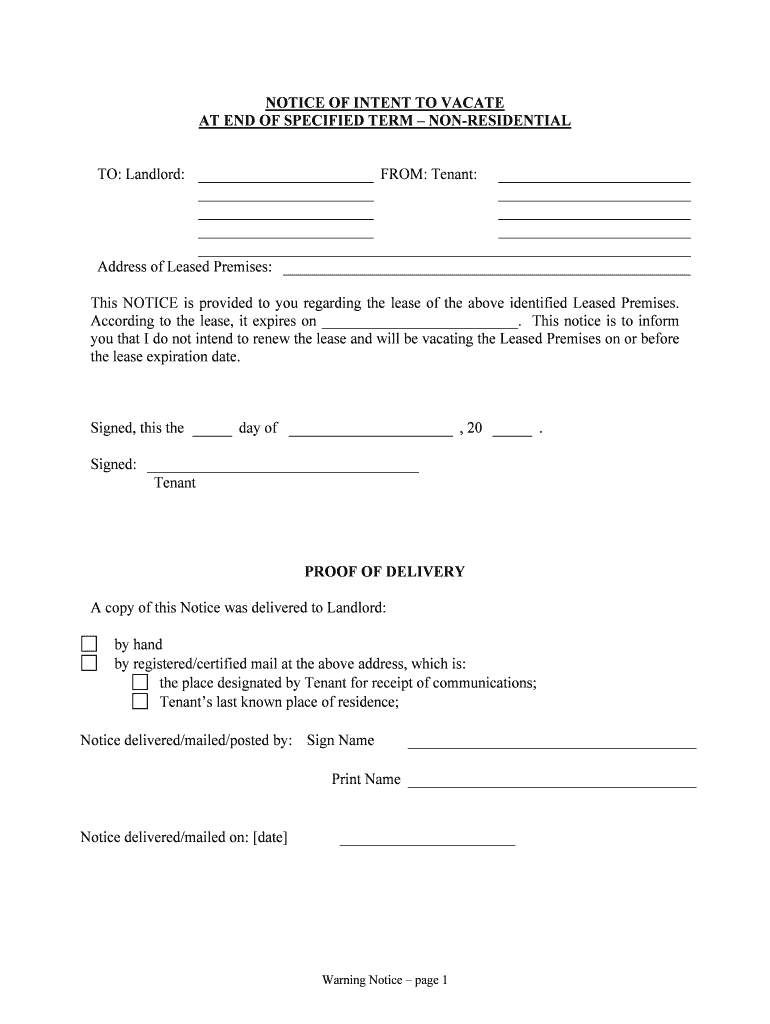
The Lease Expiration Date Form


What is the Lease Expiration Date?
The lease expiration date is the specific date on which a rental agreement or lease contract officially ends. This date is crucial for both landlords and tenants, as it marks the conclusion of the obligations outlined in the lease. Understanding this date helps parties involved in the lease to prepare for potential renewals, terminations, or any necessary transitions to new housing arrangements. It is essential to refer to the lease document to confirm the exact expiration date, as it may vary based on the terms agreed upon at the beginning of the lease.
Key Elements of the Lease Expiration Date
Several key elements are associated with the lease expiration date that both landlords and tenants should understand:
- Notice Requirements: Many leases require tenants to provide written notice to the landlord if they intend to vacate the property or renew the lease. This notice is often required a certain number of days before the lease expiration date.
- Renewal Options: Some leases include clauses that allow tenants to renew the lease for an additional term. Understanding these options prior to the expiration date can help in planning future housing needs.
- Security Deposit Return: The lease expiration date can also affect the timeline for the return of the security deposit. Landlords are typically required to return the deposit within a specific timeframe after the lease ends.
- Condition of the Property: The condition of the rental unit upon the expiration date can impact the return of the security deposit. Tenants should ensure the property is in good condition to avoid deductions.
Steps to Complete the Lease Expiration Date Form
Completing the lease expiration date form involves several straightforward steps:
- Review the Lease: Begin by reviewing the lease agreement to confirm the expiration date and any relevant clauses regarding notice and renewal.
- Prepare Your Notice: If you plan to vacate, draft a written notice to your landlord indicating your intention to leave, including the expiration date.
- Submit the Notice: Deliver your notice to the landlord according to the method specified in the lease, whether by mail, email, or in person.
- Document Everything: Keep a copy of your notice and any correspondence with your landlord for your records.
- Prepare for Move-Out: As the expiration date approaches, begin preparing for your move, including scheduling inspections and cleaning the property.
Legal Use of the Lease Expiration Date
The lease expiration date is a legally binding aspect of rental agreements in the United States. It establishes the timeframe during which the tenant has the right to occupy the property and the landlord's obligation to provide housing. If either party fails to adhere to the terms surrounding the expiration date, it may result in legal disputes. For instance, a landlord may not evict a tenant without proper notice and adherence to the lease terms, while tenants must ensure they vacate by the expiration date unless a renewal is agreed upon.
State-Specific Rules for the Lease Expiration Date
Different states may have specific laws regarding lease expiration dates, including notice periods and renewal options. It is important for both landlords and tenants to familiarize themselves with their state's regulations to ensure compliance. For example, some states may require a thirty-day notice for lease termination, while others may have different timeframes. Understanding these state-specific rules can help avoid misunderstandings and legal issues related to lease expirations.
Examples of Using the Lease Expiration Date
Here are a few scenarios illustrating the importance of the lease expiration date:
- A tenant who wishes to move out must provide notice to the landlord at least thirty days before the lease expiration date to avoid penalties.
- A landlord may use the lease expiration date to assess whether to renew the lease based on the tenant's payment history and property condition.
- In the case of a lease renewal, both parties may negotiate new terms before the lease expiration date arrives, ensuring a smooth transition into the new lease term.
Quick guide on how to complete the lease expiration date
Complete The Lease Expiration Date effortlessly on any device
Web-based document management has become increasingly favored by both businesses and individuals. It offers an excellent eco-friendly alternative to traditional printed and signed documents, allowing you to find the correct form and securely keep it online. airSlate SignNow furnishes you with all the necessary tools to create, modify, and eSign your documents promptly without delays. Handle The Lease Expiration Date on any platform with airSlate SignNow Android or iOS applications and simplify any document-related process today.
The easiest way to modify and eSign The Lease Expiration Date without any hassle
- Access The Lease Expiration Date and click on Get Form to begin.
- Utilize the tools we provide to complete your document.
- Emphasize pertinent sections of the documents or conceal sensitive information with tools that airSlate SignNow provides specifically for that purpose.
- Create your signature using the Sign tool, which takes mere seconds and bears the same legal value as a conventional wet ink signature.
- Review the information and click on the Done button to save your changes.
- Select your preferred method to send your form, whether by email, text message (SMS), or invitation link, or download it to your computer.
Eliminate concerns about missing or lost files, exhausting form searches, or errors that necessitate printing new document copies. airSlate SignNow addresses all your document management needs in just a few clicks from any device you choose. Modify and eSign The Lease Expiration Date and guarantee exceptional communication at any stage of the form preparation process with airSlate SignNow.
Create this form in 5 minutes or less
Create this form in 5 minutes!
People also ask
-
What is The Lease Expiration Date, and why is it important?
The Lease Expiration Date refers to the date on which a lease agreement ends, marking the transition of the property back to the landlord or allowing for renewal options. Understanding this date is crucial for tenants and landlords alike to avoid penalties or unexpected costs. airSlate SignNow streamlines the management of documents surrounding The Lease Expiration Date, ensuring clarity and compliance.
-
How can airSlate SignNow help with tracking The Lease Expiration Date?
airSlate SignNow offers features such as reminders and automated alerts to help users keep track of The Lease Expiration Date. This ensures that both landlords and tenants are aware of upcoming expirations and can prepare accordingly. Additionally, users can easily modify lease agreements directly through the platform as the expiration date approaches.
-
Is there a trial period for airSlate SignNow to manage The Lease Expiration Date?
Yes, airSlate SignNow provides a free trial period during which users can explore features related to managing The Lease Expiration Date and other document workflows. This allows prospective customers to evaluate the platform’s effectiveness without any financial commitment. Sign up easily, and start simplifying your lease management process.
-
What are the pricing options for airSlate SignNow related to managing lease documents?
airSlate SignNow offers competitive pricing plans that accommodate businesses of all sizes when managing lease documents and tracking The Lease Expiration Date. Each plan includes essential features like eSignature, document templates, and integration capabilities. For specific pricing details, visit our website or contact sales for personalized options.
-
Can I integrate airSlate SignNow with other tools to manage The Lease Expiration Date?
Absolutely! airSlate SignNow seamlessly integrates with various applications such as CRMs and property management software, enhancing your workflow related to The Lease Expiration Date. This integration allows users to pull lease details directly into their preferred systems, providing a cohesive management experience.
-
What security measures does airSlate SignNow implement for documents related to The Lease Expiration Date?
Security is a top priority at airSlate SignNow; the platform protects documents associated with The Lease Expiration Date using advanced encryption protocols and secure cloud storage. Additionally, user authentication and access controls help safeguard sensitive information. This ensures peace of mind for users handling important lease agreements.
-
Can airSlate SignNow support mobile management of The Lease Expiration Date?
Yes, airSlate SignNow is designed to be mobile-friendly, allowing users to manage documents related to The Lease Expiration Date from their smartphones or tablets. This flexibility means you can review, sign, and send lease agreements no matter where you are. Accessing your documents on-the-go has never been easier.
Get more for The Lease Expiration Date
Find out other The Lease Expiration Date
- Electronic signature Delaware Junior Employment Offer Letter Later
- Electronic signature Texas Time Off Policy Later
- Electronic signature Texas Time Off Policy Free
- eSignature Delaware Time Off Policy Online
- Help Me With Electronic signature Indiana Direct Deposit Enrollment Form
- Electronic signature Iowa Overtime Authorization Form Online
- Electronic signature Illinois Employee Appraisal Form Simple
- Electronic signature West Virginia Business Ethics and Conduct Disclosure Statement Free
- Electronic signature Alabama Disclosure Notice Simple
- Electronic signature Massachusetts Disclosure Notice Free
- Electronic signature Delaware Drug Testing Consent Agreement Easy
- Electronic signature North Dakota Disclosure Notice Simple
- Electronic signature California Car Lease Agreement Template Free
- How Can I Electronic signature Florida Car Lease Agreement Template
- Electronic signature Kentucky Car Lease Agreement Template Myself
- Electronic signature Texas Car Lease Agreement Template Easy
- Electronic signature New Mexico Articles of Incorporation Template Free
- Electronic signature New Mexico Articles of Incorporation Template Easy
- Electronic signature Oregon Articles of Incorporation Template Simple
- eSignature Montana Direct Deposit Enrollment Form Easy