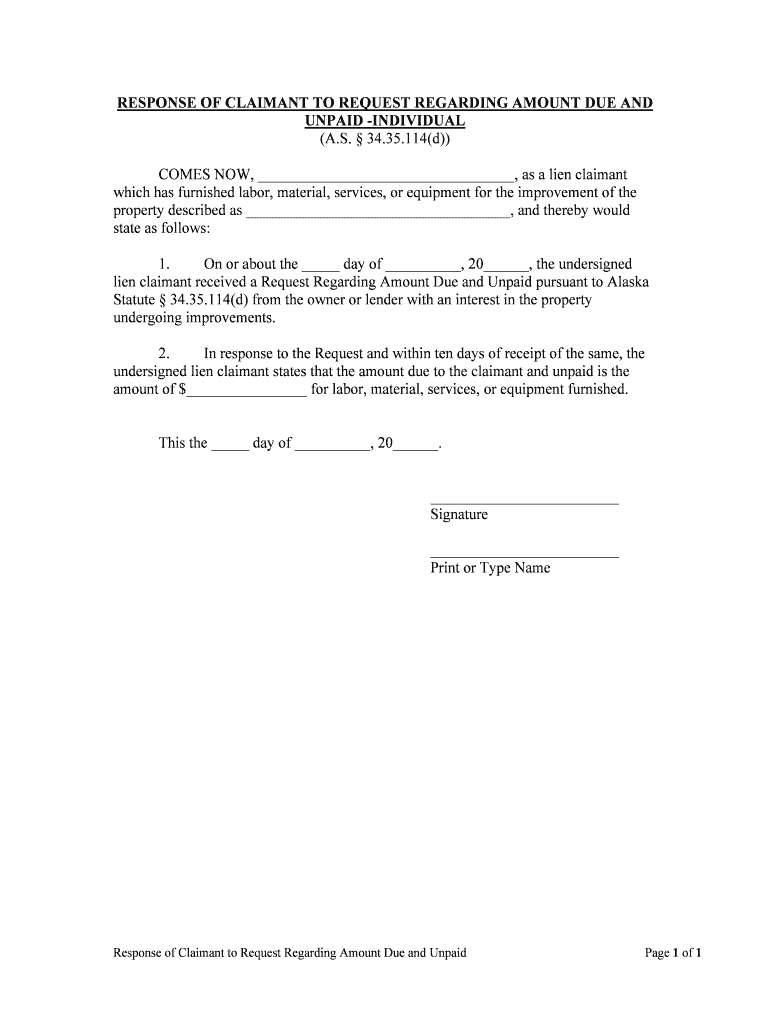
RESPONSE of CLAIMANT to REQUEST REGARDING AMOUNT DUE and Form


What is the RESPONSE OF CLAIMANT TO REQUEST REGARDING AMOUNT DUE AND
The RESPONSE OF CLAIMANT TO REQUEST REGARDING AMOUNT DUE AND is a formal document used in legal and insurance contexts. It serves as a reply from a claimant to an inquiry concerning the amounts owed to them. This response is crucial in disputes or claims processes, as it outlines the claimant's position regarding the requested amounts and provides necessary details to support their claims. Understanding this document's purpose is essential for ensuring that all parties involved have a clear understanding of the financial obligations and entitlements.
Steps to complete the RESPONSE OF CLAIMANT TO REQUEST REGARDING AMOUNT DUE AND
Completing the RESPONSE OF CLAIMANT TO REQUEST REGARDING AMOUNT DUE AND involves several key steps to ensure accuracy and compliance. First, gather all relevant documentation, including previous correspondence and any supporting evidence related to the claim. Next, carefully read the request to understand the specific amounts in question. Fill out the response form clearly, providing detailed explanations for each amount contested or confirmed. Ensure that all information is accurate and complete, as this will be critical for the review process. Finally, sign and date the document, and retain a copy for your records.
Legal use of the RESPONSE OF CLAIMANT TO REQUEST REGARDING AMOUNT DUE AND
The RESPONSE OF CLAIMANT TO REQUEST REGARDING AMOUNT DUE AND holds significant legal weight in any dispute resolution process. It is essential that this document is completed in accordance with applicable laws and regulations. Legally, it serves as a formal record of the claimant's position and can be used in court or during mediation to support their case. Compliance with relevant statutes and guidelines, such as the ESIGN Act, ensures that the electronic version of this document is recognized as valid and enforceable.
Key elements of the RESPONSE OF CLAIMANT TO REQUEST REGARDING AMOUNT DUE AND
Several key elements must be included in the RESPONSE OF CLAIMANT TO REQUEST REGARDING AMOUNT DUE AND for it to be effective. These include:
- Claimant's Information: Full name, address, and contact details.
- Request Details: Reference to the original request, including date and context.
- Response Content: Clear statements regarding the amounts due, including any disputes or confirmations.
- Supporting Documentation: Attach any relevant evidence that substantiates the claimant's position.
- Signature: A signature is required to validate the response.
How to use the RESPONSE OF CLAIMANT TO REQUEST REGARDING AMOUNT DUE AND
Using the RESPONSE OF CLAIMANT TO REQUEST REGARDING AMOUNT DUE AND effectively requires understanding its context and purpose. Begin by reviewing the request you received, noting any specific questions or amounts that need addressing. Use the response form to articulate your position clearly, ensuring that you answer all inquiries thoroughly. It is advisable to consult with a legal professional if you are unsure about any part of the response to ensure compliance and accuracy. Once completed, submit the response according to the instructions provided in the original request, whether electronically or by mail.
Form Submission Methods (Online / Mail / In-Person)
The RESPONSE OF CLAIMANT TO REQUEST REGARDING AMOUNT DUE AND can typically be submitted through various methods, depending on the requirements of the requesting party. Common submission methods include:
- Online Submission: Many organizations allow electronic submissions via secure portals, which can expedite the processing time.
- Mail: Sending the completed form through postal services is a traditional method, ensuring that a physical copy is available for records.
- In-Person Delivery: In some cases, delivering the response directly to the requesting party may be required or preferred.
Quick guide on how to complete response of claimant to request regarding amount due and
Complete RESPONSE OF CLAIMANT TO REQUEST REGARDING AMOUNT DUE AND effortlessly on any device
Online document management has gained immense traction among businesses and individuals alike. It serves as an excellent environmentally-friendly alternative to traditional printed and signed documents, allowing you to acquire the necessary form and securely store it online. airSlate SignNow equips you with all the tools required to create, modify, and eSign your documents rapidly without any holdups. Manage RESPONSE OF CLAIMANT TO REQUEST REGARDING AMOUNT DUE AND on any device using the airSlate SignNow Android or iOS applications and streamline any document-related process today.
How to adjust and eSign RESPONSE OF CLAIMANT TO REQUEST REGARDING AMOUNT DUE AND with ease
- Locate RESPONSE OF CLAIMANT TO REQUEST REGARDING AMOUNT DUE AND and click on Get Form to begin.
- Utilize the tools we provide to complete your document.
- Emphasize important sections of your documents or redact sensitive information with tools that airSlate SignNow specifically offers for this purpose.
- Create your eSignature using the Sign feature, which takes mere seconds and holds the same legal validity as a traditional handwritten signature.
- Review all details and click on the Done button to save your changes.
- Select your preferred method for delivering your form, whether by email, SMS, or invite link, or download it to your computer.
Eliminate concerns about lost or misplaced documents, tedious form searching, or mistakes that necessitate the printing of new document copies. airSlate SignNow meets your document management needs in just a few clicks from your chosen device. Modify and eSign RESPONSE OF CLAIMANT TO REQUEST REGARDING AMOUNT DUE AND while ensuring excellent communication at any stage of your form completion process with airSlate SignNow.
Create this form in 5 minutes or less
Create this form in 5 minutes!
People also ask
-
What is the RESPONSE OF CLAIMANT TO REQUEST REGARDING AMOUNT DUE AND feature in airSlate SignNow?
The RESPONSE OF CLAIMANT TO REQUEST REGARDING AMOUNT DUE AND feature allows users to manage and respond to payment-related inquiries directly within the platform. This functionality ensures timely responses to claims regarding amounts due, streamlining communication and improving overall document management.
-
How does airSlate SignNow ensure the security of documents related to the RESPONSE OF CLAIMANT TO REQUEST REGARDING AMOUNT DUE AND?
airSlate SignNow employs advanced encryption methods to secure documents, ensuring that the RESPONSE OF CLAIMANT TO REQUEST REGARDING AMOUNT DUE AND is protected from unauthorized access. This robust security framework helps maintain the confidentiality and integrity of sensitive financial information.
-
Can I integrate airSlate SignNow with other software for handling the RESPONSE OF CLAIMANT TO REQUEST REGARDING AMOUNT DUE AND?
Yes, airSlate SignNow offers seamless integration with various third-party applications, enhancing your ability to handle the RESPONSE OF CLAIMANT TO REQUEST REGARDING AMOUNT DUE AND. This allows for a more cohesive workflow and improved efficiency across your business operations.
-
What pricing plans are available for airSlate SignNow users focusing on the RESPONSE OF CLAIMANT TO REQUEST REGARDING AMOUNT DUE AND?
airSlate SignNow provides several pricing plans to accommodate different business needs, including plans tailored to those who frequently handle the RESPONSE OF CLAIMANT TO REQUEST REGARDING AMOUNT DUE AND. These plans offer varying features, ensuring you can select one that aligns with your operational demands and budget.
-
How does airSlate SignNow improve the efficiency of the RESPONSE OF CLAIMANT TO REQUEST REGARDING AMOUNT DUE AND process?
By automating document workflows and providing tools for real-time collaboration, airSlate SignNow signNowly enhances the efficiency of the RESPONSE OF CLAIMANT TO REQUEST REGARDING AMOUNT DUE AND process. This leads to quicker resolutions and greater productivity for your team.
-
What customer support options are available for assistance with the RESPONSE OF CLAIMANT TO REQUEST REGARDING AMOUNT DUE AND?
Customers using airSlate SignNow for the RESPONSE OF CLAIMANT TO REQUEST REGARDING AMOUNT DUE AND can benefit from a variety of support options, including live chat, email, and comprehensive online resources. This ensures that users receive timely assistance whenever needed.
-
Is it easy to customize templates for the RESPONSE OF CLAIMANT TO REQUEST REGARDING AMOUNT DUE AND in airSlate SignNow?
Absolutely! airSlate SignNow allows users to easily customize templates tailored to the RESPONSE OF CLAIMANT TO REQUEST REGARDING AMOUNT DUE AND. This feature helps organizations to maintain consistency while personalizing documents to meet specific needs.
Get more for RESPONSE OF CLAIMANT TO REQUEST REGARDING AMOUNT DUE AND
Find out other RESPONSE OF CLAIMANT TO REQUEST REGARDING AMOUNT DUE AND
- How To Electronic signature Tennessee Franchise Contract
- Help Me With Electronic signature California Consulting Agreement Template
- How To Electronic signature Kentucky Investment Contract
- Electronic signature Tennessee Consulting Agreement Template Fast
- How To Electronic signature California General Power of Attorney Template
- eSignature Alaska Bill of Sale Immovable Property Online
- Can I Electronic signature Delaware General Power of Attorney Template
- Can I Electronic signature Michigan General Power of Attorney Template
- Can I Electronic signature Minnesota General Power of Attorney Template
- How Do I Electronic signature California Distributor Agreement Template
- eSignature Michigan Escrow Agreement Simple
- How Do I Electronic signature Alabama Non-Compete Agreement
- How To eSignature North Carolina Sales Receipt Template
- Can I Electronic signature Arizona LLC Operating Agreement
- Electronic signature Louisiana LLC Operating Agreement Myself
- Can I Electronic signature Michigan LLC Operating Agreement
- How Can I Electronic signature Nevada LLC Operating Agreement
- Electronic signature Ohio LLC Operating Agreement Now
- Electronic signature Ohio LLC Operating Agreement Myself
- How Do I Electronic signature Tennessee LLC Operating Agreement