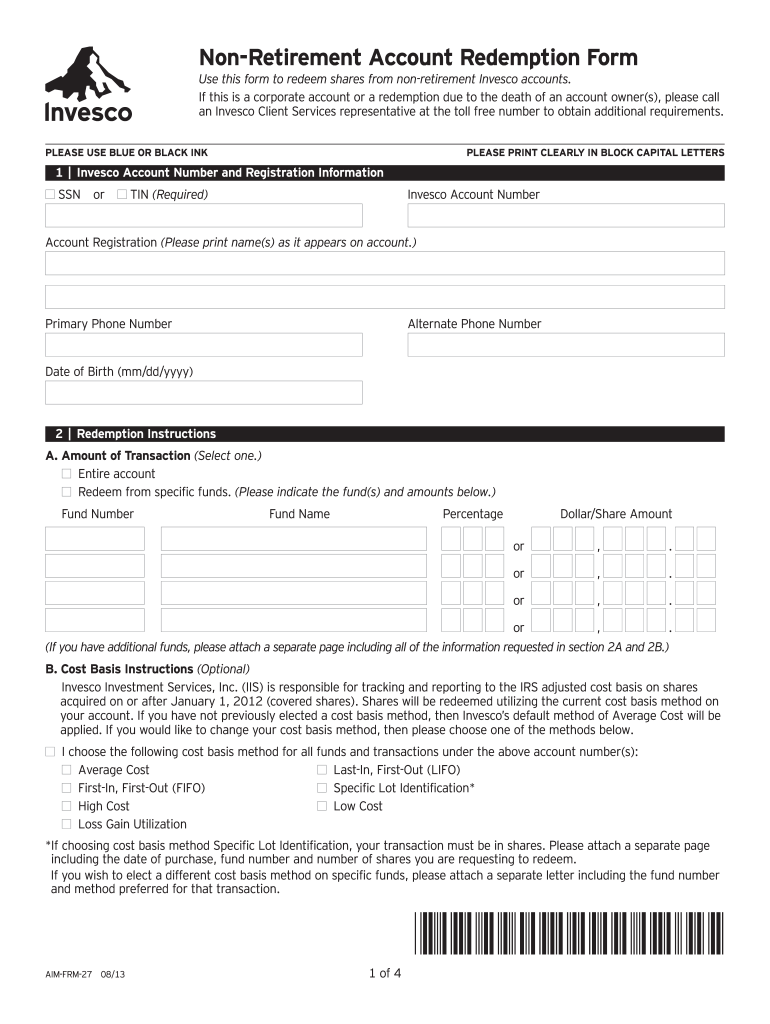
Invesco Withdrawal Online Form


What is the Invesco Withdrawal Online
The Invesco withdrawal online process allows account holders to request the withdrawal of funds from their investment accounts electronically. This method streamlines the withdrawal process, making it more efficient and convenient for users. By utilizing the online platform, investors can manage their accounts and execute transactions without the need for physical paperwork, thus saving time and resources.
How to use the Invesco Withdrawal Online
To use the Invesco withdrawal online, users must first log into their Invesco account on the official website. Once logged in, navigate to the withdrawal section, where you will find the necessary forms and options to initiate a withdrawal. Follow the prompts to complete the required fields, ensuring that all information is accurate. After submitting the form, you will receive a confirmation of your request, which will be processed according to Invesco's guidelines.
Steps to complete the Invesco Withdrawal Online
Completing the Invesco withdrawal online involves several straightforward steps:
- Log into your Invesco account using your credentials.
- Locate the withdrawal section within your account dashboard.
- Select the type of withdrawal you wish to make, such as a full or partial withdrawal.
- Fill out the required information, including the amount and your payment method.
- Review your submission for accuracy before finalizing the request.
- Submit the form and await confirmation of your withdrawal.
Legal use of the Invesco Withdrawal Online
The Invesco withdrawal online is legally binding when completed in accordance with applicable regulations. To ensure compliance, users must provide accurate information and adhere to the guidelines set forth by Invesco. Electronic signatures are accepted, provided they meet the requirements of the ESIGN Act and UETA, which govern the legality of electronic transactions in the United States.
Required Documents
When completing the Invesco withdrawal online, certain documents may be required to verify your identity and account details. Commonly needed documents include:
- Government-issued identification, such as a driver's license or passport.
- Proof of address, such as a utility bill or bank statement.
- Account statements or transaction history for reference.
Form Submission Methods (Online / Mail / In-Person)
The Invesco withdrawal form can be submitted through various methods. The most efficient way is to use the online platform, which allows for immediate processing. Alternatively, users may choose to print the form and submit it via mail or deliver it in person at an Invesco office. Each method has its own processing times, so users should consider their needs when selecting a submission method.
Quick guide on how to complete invesco withdrawal online
Easily prepare Invesco Withdrawal Online on any device
Digital document administration has become increasingly popular among organizations and individuals. It offers an excellent environmentally friendly substitute for conventional printed and signed documents, as you can conveniently locate the suitable form and securely keep it online. airSlate SignNow equips you with all the tools necessary to create, alter, and eSign your documents swiftly without delays. Manage Invesco Withdrawal Online on any platform using the airSlate SignNow Android or iOS applications and enhance any document-based workflow today.
The simplest way to modify and eSign Invesco Withdrawal Online effortlessly
- Locate Invesco Withdrawal Online and then click Get Form to commence.
- Utilize the tools we provide to complete your form.
- Mark important sections of the documents or conceal sensitive information using tools that airSlate SignNow offers specifically for this purpose.
- Generate your signature with the Sign feature, which only takes seconds and carries the same legal validity as a conventional wet ink signature.
- Review the information and then click on the Done button to save your changes.
- Choose how you wish to send your form, via email, text message (SMS), or invitation link, or download it to your computer.
Eliminate concerns about lost or misplaced documents, tedious form searching, or mistakes that require printing new document copies. airSlate SignNow fulfills all your document management needs in just a few clicks from any device you prefer. Modify and eSign Invesco Withdrawal Online and ensure outstanding communication throughout your form preparation process with airSlate SignNow.
Create this form in 5 minutes or less
Create this form in 5 minutes!
How to create an eSignature for the invesco withdrawal online
How to create an electronic signature for a PDF online
How to create an electronic signature for a PDF in Google Chrome
How to create an e-signature for signing PDFs in Gmail
How to create an e-signature right from your smartphone
How to create an e-signature for a PDF on iOS
How to create an e-signature for a PDF on Android
People also ask
-
What is the invesco resp withdrawal form?
The invesco resp withdrawal form is a document used by account holders to request the withdrawal of funds from their Invesco Registered Education Savings Plan (RESP). This form ensures that the withdrawal process is compliant with regulations and helps manage funds effectively.
-
How can I obtain the invesco resp withdrawal form?
You can obtain the invesco resp withdrawal form by visiting the Invesco website or by contacting their customer service. Additionally, the form may be available through your financial advisor or institution managing your RESP.
-
What information do I need to complete the invesco resp withdrawal form?
To complete the invesco resp withdrawal form, you'll need details such as your account number, the beneficiary’s information, and the amount you wish to withdraw. Providing accurate information is essential to ensure a smooth processing experience.
-
Is there a fee associated with submitting the invesco resp withdrawal form?
Typically, there are no fees for submitting the invesco resp withdrawal form, but it is advisable to check with Invesco or your financial institution for specific policies regarding potential fees or charges on withdrawals.
-
How long does it take to process the invesco resp withdrawal form?
Processing times for the invesco resp withdrawal form can vary, but it usually takes between 3 to 10 business days. It’s important to submit your form accurately to avoid delays in processing.
-
Can I track the status of my invesco resp withdrawal form?
Yes, you can track the status of your invesco resp withdrawal form by contacting Invesco customer service or accessing your account online. It’s helpful to have your account details ready when inquiring about the status.
-
What are the benefits of using the invesco resp withdrawal form for my RESP?
Using the invesco resp withdrawal form streamlines the process of accessing your education savings, ensuring that funds are withdrawn properly. This helps in effectively supporting educational expenses for the beneficiary while complying with withdrawal regulations.
Get more for Invesco Withdrawal Online
Find out other Invesco Withdrawal Online
- How To eSignature Delaware Certeficate of Insurance Request
- eSignature New York Fundraising Registration Form Simple
- How To Integrate Sign in Banking
- How To Use Sign in Banking
- Help Me With Use Sign in Banking
- Can I Use Sign in Banking
- How Do I Install Sign in Banking
- How To Add Sign in Banking
- How Do I Add Sign in Banking
- How Can I Add Sign in Banking
- Can I Add Sign in Banking
- Help Me With Set Up Sign in Government
- How To Integrate eSign in Banking
- How To Use eSign in Banking
- How To Install eSign in Banking
- How To Add eSign in Banking
- How To Set Up eSign in Banking
- How To Save eSign in Banking
- How To Implement eSign in Banking
- How To Set Up eSign in Construction