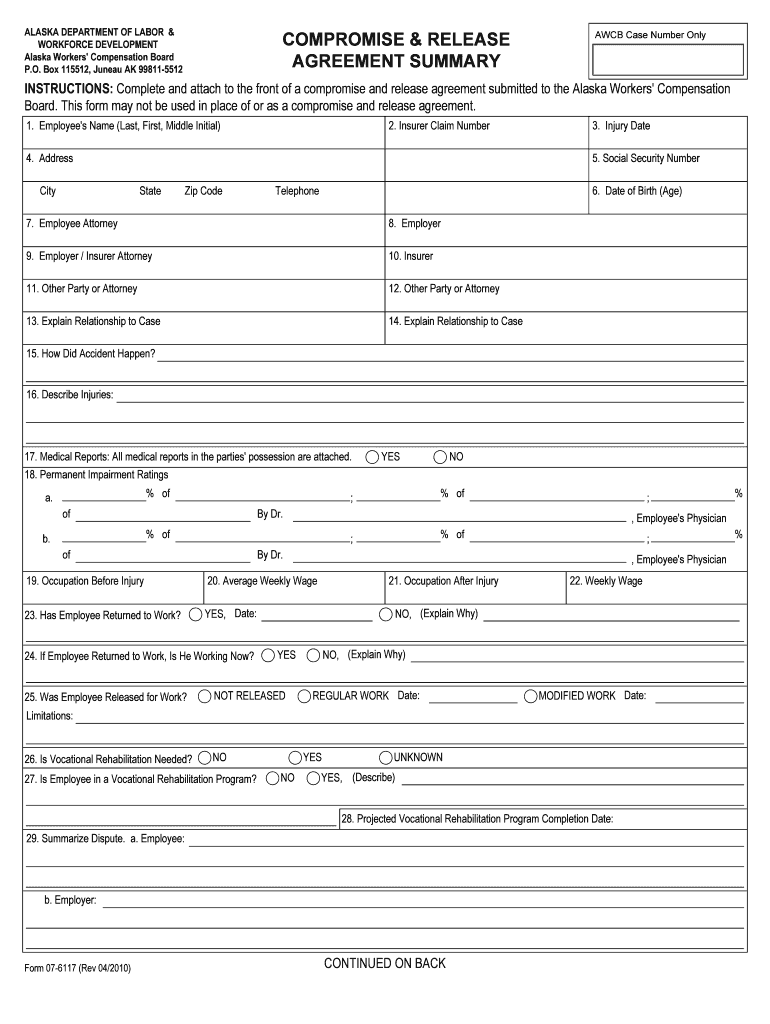
Workers' Compensation Alaska Dept of Labor Form


What is the Workers' Compensation Alaska Dept Of Labor
The Workers' Compensation Alaska Dept Of Labor is a program designed to provide financial and medical benefits to employees who suffer work-related injuries or illnesses. It ensures that workers receive necessary medical care and compensation for lost wages due to their inability to work. The program is governed by state laws and regulations, which outline the rights and responsibilities of both employers and employees in Alaska.
How to use the Workers' Compensation Alaska Dept Of Labor
To use the Workers' Compensation Alaska Dept Of Labor, employees must first report their injury or illness to their employer as soon as possible. Employers are then required to file a claim with the Alaska Department of Labor. Employees may need to complete specific forms detailing the incident and their medical condition. It is essential to follow the procedures outlined by the department to ensure a smooth claims process.
Steps to complete the Workers' Compensation Alaska Dept Of Labor
Completing the Workers' Compensation Alaska Dept Of Labor form involves several key steps:
- Report the injury or illness to your employer immediately.
- Obtain the necessary forms from the Alaska Department of Labor or your employer.
- Fill out the forms accurately, providing all required information about the incident and your medical condition.
- Submit the completed forms to your employer or directly to the Alaska Department of Labor.
- Keep copies of all submitted documents for your records.
Legal use of the Workers' Compensation Alaska Dept Of Labor
The legal use of the Workers' Compensation Alaska Dept Of Labor form is crucial for ensuring that claims are processed correctly. All parties involved must adhere to state laws regarding reporting, filing, and documentation. The form must be filled out completely and accurately to be considered valid. Failure to comply with legal requirements may result in delays or denial of benefits.
Eligibility Criteria
To be eligible for benefits under the Workers' Compensation Alaska Dept Of Labor, employees must meet specific criteria, including:
- Being employed by a business that is required to carry workers' compensation insurance.
- Having a work-related injury or illness that is reported in a timely manner.
- Providing appropriate medical documentation to support the claim.
Required Documents
When filing a claim with the Workers' Compensation Alaska Dept Of Labor, certain documents are typically required. These may include:
- The completed workers' compensation claim form.
- Medical reports from healthcare providers detailing the injury or illness.
- Any relevant incident reports or witness statements.
Quick guide on how to complete workers compensation alaska dept of labor
Accomplish Workers' Compensation Alaska Dept Of Labor effortlessly on any gadget
Digital document organization has gained traction among businesses and individuals. It serves as an excellent environmentally-friendly alternative to conventional printed and signed documents, allowing you to obtain the correct form and securely store it online. airSlate SignNow equips you with all the tools necessary to create, modify, and eSign your documents quickly without interruptions. Manage Workers' Compensation Alaska Dept Of Labor on any device with the airSlate SignNow Android or iOS applications and enhance any documentation-driven workflow today.
The easiest method to modify and eSign Workers' Compensation Alaska Dept Of Labor without hassle
- Locate Workers' Compensation Alaska Dept Of Labor and then click Get Form to begin.
- Utilize the tools we offer to complete your document.
- Emphasize important sections of the files or obscure sensitive data with tools that airSlate SignNow specifically provides for that purpose.
- Create your eSignature using the Sign feature, which only takes seconds and holds the same legal significance as a conventional handwritten signature.
- Review the details and then click the Done button to save your modifications.
- Choose how you prefer to send your document via email, text message (SMS), invitation link, or download it to your computer.
Say goodbye to lost or misplaced documents, tedious form searching, or mistakes that necessitate printing new document copies. airSlate SignNow addresses your document management requirements with just a few clicks from your preferred device. Modify and eSign Workers' Compensation Alaska Dept Of Labor and ensure clear communication at any stage of the document preparation process with airSlate SignNow.
Create this form in 5 minutes or less
Create this form in 5 minutes!
People also ask
-
What is the process for filing Workers' Compensation claims in Alaska?
To file Workers' Compensation claims in Alaska, you must report the injury to your employer and obtain a claim form from the Alaska Dept Of Labor. After completing the form, it should be submitted along with any necessary documentation to ensure the claim is processed efficiently. Using airSlate SignNow can help streamline the documentation process by allowing you to eSign and send forms quickly.
-
How does airSlate SignNow help with Workers' Compensation documentation?
airSlate SignNow provides a user-friendly platform for electronically signing and managing your Workers' Compensation documentation in compliance with the Alaska Dept Of Labor guidelines. This digital approach not only speeds up the process but also helps maintain accurate records and reduces the risk of paperwork loss.
-
Are there any costs associated with Workers' Compensation insurance in Alaska?
Yes, there are costs associated with Workers' Compensation insurance in Alaska, which can vary based on your industry, employer classification, and claims history. Employers are required to pay insurance premiums to comply with the Alaska Dept Of Labor regulations. To help manage costs, businesses can utilize airSlate SignNow for efficient documentation, potentially lowering administrative expenses.
-
What are the key benefits of using airSlate SignNow for Workers' Compensation processes?
Using airSlate SignNow for Workers' Compensation processes offers several benefits, including accelerated document turnaround times, enhanced compliance with the Alaska Dept Of Labor, and reduced reliance on paper-based workflows. It empowers users to manage their claims and documents from anywhere, facilitating remote collaboration.
-
Can airSlate SignNow integrate with other tools for managing Workers' Compensation claims?
Yes, airSlate SignNow offers integrations with various software solutions that businesses may already use for managing Workers' Compensation claims, such as Human Resource Management Systems and accounting tools. This integration simplifies the workflow, allowing better data management in line with regulations from the Alaska Dept Of Labor.
-
Is airSlate SignNow secure for handling Workers' Compensation documents?
Absolutely, airSlate SignNow employs high-level security measures that comply with industry standards, making it safe for handling sensitive Workers' Compensation documents. With compliance to regulations from the Alaska Dept Of Labor, users can trust that their information remains protected during eSigning and storage processes.
-
How can airSlate SignNow improve efficiency in managing Workers' Compensation claims?
airSlate SignNow can signNowly improve efficiency by automating document workflows, reducing the time spent on manual signing, and minimizing paperwork errors associated with Workers' Compensation claims. By providing a clear, organized, and accessible platform, businesses can save valuable time and focus on their core operations under the guidelines of the Alaska Dept Of Labor.
Get more for Workers' Compensation Alaska Dept Of Labor
- Pharmacist preceptor application washington form
- Lifestyle questionnair indd university saladmaster form
- Blank form 990 n
- Articles of organization wisconsin form
- Mutual aid quick loan table form
- Tl 706 f3 projected profit and loss statement california public cpuc ca form
- Ss 4523 form 11851766
- Wv ifta form
Find out other Workers' Compensation Alaska Dept Of Labor
- eSign West Virginia Healthcare / Medical Forbearance Agreement Online
- eSign Alabama Insurance LLC Operating Agreement Easy
- How Can I eSign Alabama Insurance LLC Operating Agreement
- eSign Virginia Government POA Simple
- eSign Hawaii Lawers Rental Application Fast
- eSign Hawaii Lawers Cease And Desist Letter Later
- How To eSign Hawaii Lawers Cease And Desist Letter
- How Can I eSign Hawaii Lawers Cease And Desist Letter
- eSign Hawaii Lawers Cease And Desist Letter Free
- eSign Maine Lawers Resignation Letter Easy
- eSign Louisiana Lawers Last Will And Testament Mobile
- eSign Louisiana Lawers Limited Power Of Attorney Online
- eSign Delaware Insurance Work Order Later
- eSign Delaware Insurance Credit Memo Mobile
- eSign Insurance PPT Georgia Computer
- How Do I eSign Hawaii Insurance Operating Agreement
- eSign Hawaii Insurance Stock Certificate Free
- eSign New Hampshire Lawers Promissory Note Template Computer
- Help Me With eSign Iowa Insurance Living Will
- eSign North Dakota Lawers Quitclaim Deed Easy