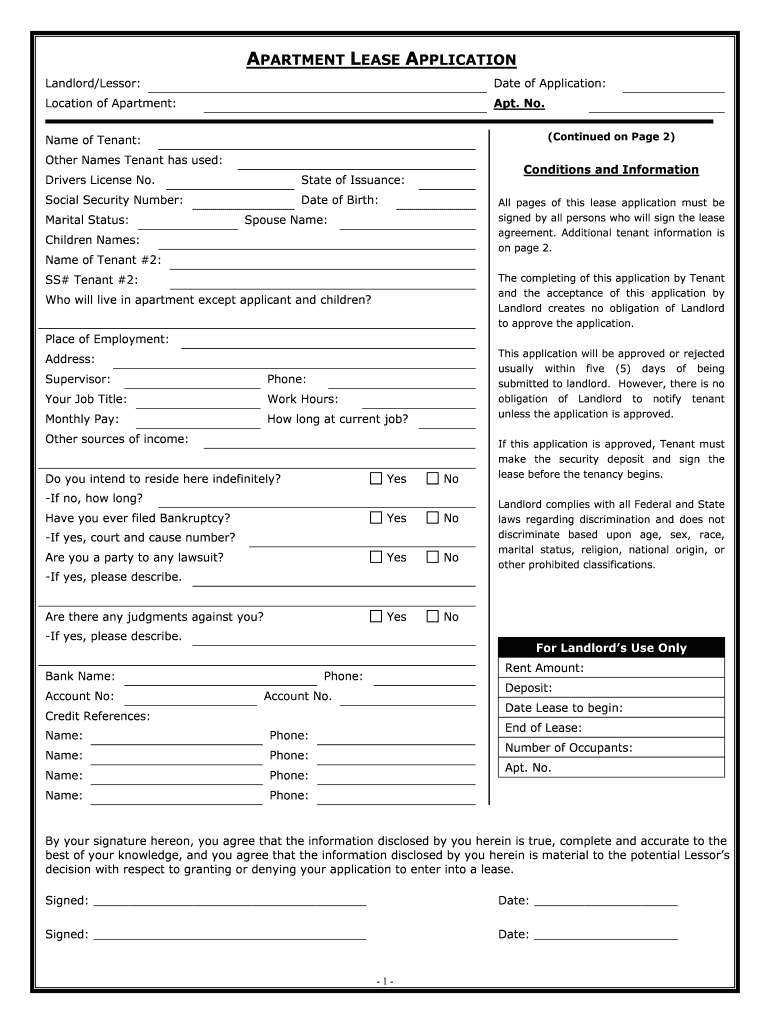
Lease Application Form Cambridge Crossing Apartments


What is the Lease Application Form Cambridge Crossing Apartments
The Lease Application Form Cambridge Crossing Apartments is a crucial document that prospective tenants must complete when seeking to rent an apartment within this community. This form collects essential information about the applicant, including personal details, employment history, and financial background. It serves as a preliminary assessment tool for the property management team to evaluate the suitability of potential tenants based on their qualifications and rental history.
Steps to complete the Lease Application Form Cambridge Crossing Apartments
Completing the Lease Application Form Cambridge Crossing Apartments involves several straightforward steps. First, gather all necessary personal information, such as your full name, contact details, and Social Security number. Next, provide your employment history, including your current employer, job title, and income. It is also important to disclose any previous rental history, including past addresses and landlord contact information. Once all sections are filled out, review the form for accuracy and completeness before submitting it electronically or in person.
Key elements of the Lease Application Form Cambridge Crossing Apartments
The Lease Application Form Cambridge Crossing Apartments includes several key elements that are vital for processing your application. These elements typically consist of:
- Personal Information: Name, address, and contact details.
- Employment Details: Current job, income, and employer information.
- Rental History: Previous addresses and landlord references.
- Financial Information: Details regarding income sources and credit history.
- Consent and Signatures: Acknowledgment of terms and conditions, along with a signature for verification.
Legal use of the Lease Application Form Cambridge Crossing Apartments
The Lease Application Form Cambridge Crossing Apartments is legally binding once completed and signed by the applicant. It is essential that all provided information is accurate and truthful, as any discrepancies can lead to the denial of the application or future legal issues. The form must comply with local and federal housing laws, ensuring fair treatment and non-discrimination in the rental process.
How to use the Lease Application Form Cambridge Crossing Apartments
Using the Lease Application Form Cambridge Crossing Apartments is a simple process. Applicants can typically access the form online through the property management's website or request a physical copy at the leasing office. Once the form is completed, it can be submitted electronically via a secure platform or delivered in person. It is advisable to keep a copy of the submitted application for personal records and follow up with the management team regarding the status of the application.
Eligibility Criteria
Eligibility for renting an apartment at Cambridge Crossing Apartments typically includes several criteria outlined in the Lease Application Form. Applicants must demonstrate a stable income, a positive rental history, and a satisfactory credit score. Additionally, some properties may require a background check to ensure the safety and security of all residents. Meeting these criteria is essential for a successful application process.
Quick guide on how to complete lease application form cambridge crossing apartments
Accomplish Lease Application Form Cambridge Crossing Apartments effortlessly on any device
Digital document management has gained signNow traction among businesses and individuals. It serves as an ideal environmentally friendly alternative to conventional printed and signed documents, allowing you to obtain the necessary form and securely keep it online. airSlate SignNow provides all the tools required to create, edit, and electronically sign your documents swiftly without any hold-ups. Administer Lease Application Form Cambridge Crossing Apartments on any device with airSlate SignNow's Android or iOS applications and enhance any document-related task today.
The easiest method to modify and electronically sign Lease Application Form Cambridge Crossing Apartments without difficulty
- Locate Lease Application Form Cambridge Crossing Apartments and click Get Form to commence.
- Make use of the tools available to complete your form.
- Emphasize pertinent sections of your documents or redact sensitive information using tools specifically provided by airSlate SignNow for that purpose.
- Create your signature with the Sign tool, which takes seconds and holds the same legal validity as a conventional ink signature.
- Review the details and click on the Done button to preserve your modifications.
- Select your preferred method to send your form, via email, text message (SMS), or invitation link, or download it to your computer.
Say goodbye to lost or misplaced files, tedious form searching, or errors that require new document copies to be printed. airSlate SignNow caters to all your document management needs in just a few clicks from any device you prefer. Alter and electronically sign Lease Application Form Cambridge Crossing Apartments to ensure excellent communication throughout your form preparation process with airSlate SignNow.
Create this form in 5 minutes or less
Create this form in 5 minutes!
People also ask
-
What is the Lease Application Form for Cambridge Crossing Apartments?
The Lease Application Form for Cambridge Crossing Apartments is an essential document required for prospective tenants to apply for residency. It collects vital information and aids the leasing team in making informed decisions on potential tenants. By utilizing this form, applicants ensure they provide all necessary details accurately.
-
How can I complete the Lease Application Form for Cambridge Crossing Apartments?
You can complete the Lease Application Form for Cambridge Crossing Apartments online using our user-friendly platform. Simply access the form through our website, fill in your details, and submit it electronically for swift processing. This streamline method minimizes paperwork and enhances efficiency.
-
Is there a fee associated with the Lease Application Form for Cambridge Crossing Apartments?
Yes, there may be a nominal application fee when submitting the Lease Application Form for Cambridge Crossing Apartments. This fee covers administrative costs and is typically non-refundable. Be sure to check the specific fee structure on our application portal for more information.
-
What are the benefits of using the Lease Application Form for Cambridge Crossing Apartments?
Using the Lease Application Form for Cambridge Crossing Apartments simplifies the application process for both the applicants and the management team. It ensures that all required information is collected comprehensively. Additionally, it enhances the speed of processing applications, allowing for quicker approvals.
-
Can I save my progress when filling out the Lease Application Form for Cambridge Crossing Apartments?
Yes, our online platform allows you to save your progress while filling out the Lease Application Form for Cambridge Crossing Apartments. This feature ensures that you can return to complete the application at your convenience. Just log back in to your account to access your saved application.
-
How does airSlate SignNow enhance the Lease Application Form process for Cambridge Crossing Apartments?
airSlate SignNow enhances the Lease Application Form process for Cambridge Crossing Apartments by providing a streamlined, digital solution for sending and eSigning documents. This makes the application process efficient, secure, and accessible from anywhere. Our platform is designed to minimize paperwork and facilitate easy tracking of application statuses.
-
What should I do if I encounter issues with the Lease Application Form for Cambridge Crossing Apartments?
If you encounter any issues with the Lease Application Form for Cambridge Crossing Apartments, please signNow out to our customer support team. We are here to assist you with any problems or questions you may have regarding the application process. Our support team is dedicated to ensuring a smooth experience for all applicants.
Get more for Lease Application Form Cambridge Crossing Apartments
- Bcit transcript request form
- Ymca waiver 214336005 form
- Side effect tracking form netofcare org
- Water cycle vocabulary worksheet form
- Hike waiver amp report form oak ridges trail association oakridgestrail
- Parental contract template form
- Office rental contract template form
- Park rental contract template form
Find out other Lease Application Form Cambridge Crossing Apartments
- Can I Sign West Virginia Personal loan contract template
- How Do I Sign Hawaii Real estate sales contract template
- Sign Kentucky New hire forms Myself
- Sign Alabama New hire packet Online
- How Can I Sign California Verification of employment form
- Sign Indiana Home rental application Online
- Sign Idaho Rental application Free
- Sign South Carolina Rental lease application Online
- Sign Arizona Standard rental application Now
- Sign Indiana Real estate document Free
- How To Sign Wisconsin Real estate document
- Sign Montana Real estate investment proposal template Later
- How Do I Sign Washington Real estate investment proposal template
- Can I Sign Washington Real estate investment proposal template
- Sign Wisconsin Real estate investment proposal template Simple
- Can I Sign Kentucky Performance Contract
- How Do I Sign Florida Investment Contract
- Sign Colorado General Power of Attorney Template Simple
- How Do I Sign Florida General Power of Attorney Template
- Sign South Dakota Sponsorship Proposal Template Safe