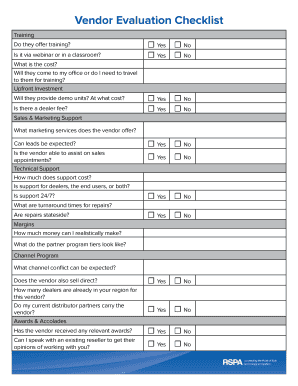
Vendor Evaluation Checklist Form


What is the Vendor Evaluation Checklist
The vendor evaluation checklist is a structured tool designed to assess potential suppliers based on specific criteria. This checklist helps businesses ensure that they choose vendors who meet their quality, reliability, and compliance standards. It typically includes various factors such as financial stability, product quality, delivery performance, and adherence to regulatory requirements. By using a vendor evaluation checklist, organizations can streamline their procurement processes and minimize risks associated with supplier relationships.
How to Use the Vendor Evaluation Checklist
To effectively use the vendor evaluation checklist, begin by identifying the key criteria relevant to your business needs. This may include evaluating the supplier's experience, certifications, and references. Once the criteria are established, gather information from potential vendors through questionnaires or interviews. As you assess each vendor, use the checklist to score their performance against each criterion. This systematic approach allows for a clear comparison of suppliers, aiding in the decision-making process.
Key Elements of the Vendor Evaluation Checklist
Essential components of the vendor evaluation checklist typically encompass several categories. These include:
- Financial stability: Review the vendor's financial statements to assess their economic health.
- Quality assurance: Evaluate the vendor's quality control processes and certifications.
- Compliance: Ensure the vendor adheres to relevant regulations and industry standards.
- Delivery and logistics: Assess the vendor's ability to meet delivery timelines and manage logistics effectively.
- Customer service: Consider the vendor's responsiveness and support capabilities.
Steps to Complete the Vendor Evaluation Checklist
Completing the vendor evaluation checklist involves several key steps. First, gather all necessary documentation and information from potential suppliers. Next, systematically evaluate each vendor against the established criteria, assigning scores or notes for each category. After scoring, compile the results to identify the top candidates. Finally, review the overall findings with your team to make an informed decision regarding supplier selection.
Legal Use of the Vendor Evaluation Checklist
When utilizing the vendor evaluation checklist, it is crucial to ensure compliance with relevant legal standards. This includes adhering to procurement laws and regulations that govern supplier selection. Additionally, maintaining transparency in the evaluation process can protect against potential disputes. Using a legally compliant electronic solution, such as airSlate SignNow, can enhance the security and validity of the documentation associated with the vendor evaluation process.
Examples of Using the Vendor Evaluation Checklist
Practical examples of using the vendor evaluation checklist can vary by industry. For instance, a manufacturing company may assess suppliers based on their production capabilities and quality certifications. A software firm might focus on a vendor's technological compatibility and support services. Each example highlights the adaptability of the checklist to meet specific business needs while ensuring thorough evaluation of potential suppliers.
Quick guide on how to complete vendor evaluation checklist
Complete Vendor Evaluation Checklist effortlessly on any device
Online document management has become widely adopted by organizations and individuals. It offers an ideal eco-friendly substitute for traditional printed and signed documents, as you can locate the appropriate form and securely store it online. airSlate SignNow equips you with all the necessary tools to generate, amend, and electronically sign your documents swiftly without holdups. Handle Vendor Evaluation Checklist on any platform with airSlate SignNow's Android or iOS applications and simplify any document-related procedure today.
The easiest way to alter and electronically sign Vendor Evaluation Checklist without stress
- Access Vendor Evaluation Checklist and click Get Form to commence.
- Utilize the features we provide to fill out your document.
- Emphasize pertinent sections of the documents or conceal sensitive information with the tools that airSlate SignNow offers specifically for that purpose.
- Create your electronic signature using the Sign tool, which takes mere seconds and carries the same legal validity as a conventional ink signature.
- Verify the information and click the Done button to save your modifications.
- Choose your preferred method for sharing your form, via email, SMS, or invitation link, or download it to your computer.
Eliminate the hassle of lost or misplaced documents, tedious form searching, or errors that require printing new document copies. airSlate SignNow addresses your needs in document management with just a few clicks from any device of your choice. Modify and electronically sign Vendor Evaluation Checklist and ensure clear communication at every stage of the form preparation process with airSlate SignNow.
Create this form in 5 minutes or less
Create this form in 5 minutes!
How to create an eSignature for the vendor evaluation checklist
How to create an electronic signature for a PDF online
How to create an electronic signature for a PDF in Google Chrome
How to create an e-signature for signing PDFs in Gmail
How to create an e-signature right from your smartphone
How to create an e-signature for a PDF on iOS
How to create an e-signature for a PDF on Android
People also ask
-
What is a supplier evaluation criteria checklist excel?
A supplier evaluation criteria checklist excel is a structured tool that helps businesses assess and compare potential suppliers. It enables users to outline essential criteria, making it easier to determine which suppliers meet specific requirements effectively.
-
How can I create a supplier evaluation criteria checklist in Excel?
Creating a supplier evaluation criteria checklist in Excel is straightforward. Start by listing the evaluation criteria that are most relevant to your needs, such as quality, price, and service. Then, use Excel's functionalities to organize and score potential suppliers based on these criteria.
-
What are the benefits of using a supplier evaluation criteria checklist excel?
Using a supplier evaluation criteria checklist excel streamlines the supplier selection process, ensuring consistency in evaluations. It aids in making informed decisions based on quantifiable data rather than subjective opinions. Additionally, it promotes transparency and accountability in supplier management.
-
Is airSlate SignNow compatible with supplier evaluation criteria checklist excel?
Yes, airSlate SignNow is compatible with supplier evaluation criteria checklist excel files. You can easily upload your checklist and send it for eSignature to collaborate with stakeholders, making it simpler to finalize your supplier evaluations.
-
What features does airSlate SignNow offer for document management related to supplier evaluations?
airSlate SignNow offers features such as eSignatures, document tracking, and secure storage, which are essential for managing supplier evaluations. With these tools, you can ensure that your supplier evaluation criteria checklist excel is not only signed but also easily accessible at all times.
-
Can I customize the supplier evaluation criteria checklist excel format in airSlate SignNow?
Absolutely! You can customize your supplier evaluation criteria checklist excel within airSlate SignNow to include specific criteria pertinent to your business needs. This flexibility helps ensure that your evaluations are tailored to your operational requirements.
-
What pricing options are available for airSlate SignNow users needing supplier evaluation tools?
airSlate SignNow offers various pricing tiers to accommodate different business sizes and needs. Depending on your use case for supplier evaluation criteria checklist excel and other document management tools, you can choose a plan that best fits your budget and functionality requirements.
Get more for Vendor Evaluation Checklist
- Fda 3500a form
- Ct nfirs form template
- Blank treatment court formdoc nycpartnersforfamilies
- Transmission online questionnaire form
- Transcript request form for missouri ged
- Budget modification baruch form
- Fee discount form
- 1 of 21 state of florida department of business and professional regulation construction industry licensing board application form
Find out other Vendor Evaluation Checklist
- Sign New Jersey Plumbing Resignation Letter Online
- Sign New York Plumbing Cease And Desist Letter Free
- Sign Alabama Real Estate Quitclaim Deed Free
- How Can I Sign Alabama Real Estate Affidavit Of Heirship
- Can I Sign Arizona Real Estate Confidentiality Agreement
- How Do I Sign Arizona Real Estate Memorandum Of Understanding
- Sign South Dakota Plumbing Job Offer Later
- Sign Tennessee Plumbing Business Letter Template Secure
- Sign South Dakota Plumbing Emergency Contact Form Later
- Sign South Dakota Plumbing Emergency Contact Form Myself
- Help Me With Sign South Dakota Plumbing Emergency Contact Form
- How To Sign Arkansas Real Estate Confidentiality Agreement
- Sign Arkansas Real Estate Promissory Note Template Free
- How Can I Sign Arkansas Real Estate Operating Agreement
- Sign Arkansas Real Estate Stock Certificate Myself
- Sign California Real Estate IOU Safe
- Sign Connecticut Real Estate Business Plan Template Simple
- How To Sign Wisconsin Plumbing Cease And Desist Letter
- Sign Colorado Real Estate LLC Operating Agreement Simple
- How Do I Sign Connecticut Real Estate Operating Agreement