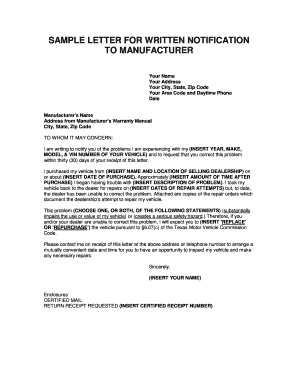
Lemon Law Letter Template Form


What is the lemon law letter template
The lemon law letter template is a structured document designed to help consumers formally communicate their grievances regarding defective vehicles. This template typically includes essential details such as the vehicle's make, model, year, and a description of the issues encountered. It serves as a crucial step in the lemon law process, enabling consumers to assert their rights and seek remedies, such as repairs, replacements, or refunds from manufacturers.
Key elements of the lemon law letter template
When creating a lemon law letter, certain key elements must be included to ensure its effectiveness. These elements typically consist of:
- Contact Information: Include your name, address, phone number, and email to establish your identity.
- Vehicle Details: Clearly state the make, model, year, and Vehicle Identification Number (VIN) of the car.
- Description of Issues: Provide a detailed account of the problems experienced with the vehicle, including dates and any repair attempts.
- Request for Action: Specify what you are seeking, whether it’s a repair, replacement, or refund.
- Deadline for Response: Indicate a reasonable timeframe for the manufacturer to respond to your letter.
How to use the lemon law letter template
Using the lemon law letter template involves a few straightforward steps. First, gather all relevant documentation regarding your vehicle and its issues. Next, fill out the template with accurate information, ensuring that all key elements are included. Once completed, review the letter for clarity and correctness. Finally, send the letter to the manufacturer via certified mail to ensure it is received and documented.
Steps to complete the lemon law letter template
Completing the lemon law letter template can be done effectively by following these steps:
- Gather all necessary documents, such as repair records and warranty information.
- Open the lemon law letter template and fill in your personal details at the top.
- Provide the vehicle information, including the make, model, year, and VIN.
- Clearly outline the issues you have faced, including dates of repairs and any communication with the dealer.
- State your desired outcome, such as a refund or replacement vehicle.
- Set a deadline for the manufacturer's response, typically 14 to 30 days.
- Proofread the letter for accuracy before sending it.
Legal use of the lemon law letter template
The lemon law letter template is legally significant as it serves as an official notice to the manufacturer about the defects in the vehicle. By using this template, consumers document their attempts to resolve the issue, which can be critical if the matter escalates to legal proceedings. It is important to ensure that the letter complies with state-specific lemon laws, as these laws can vary significantly across the United States.
Examples of using the lemon law letter template
Examples of using the lemon law letter template can provide clarity on how to effectively communicate your issues. For instance, a consumer might use the template to describe repeated engine failures in their new car, detailing the repair attempts made and the lack of resolution. Another example could involve a buyer of a defective SUV who outlines the safety issues encountered and requests a full refund. These examples highlight the importance of specificity and clarity in the letter.
Quick guide on how to complete lemon law letter template
Accomplish Lemon Law Letter Template effortlessly on any device
Digital document management has become increasingly favored by businesses and individuals. It offers an ideal eco-friendly substitute for traditional printed and signed documents, as you can obtain the required form and securely store it online. airSlate SignNow equips you with all the tools necessary to create, modify, and electronically sign your documents quickly and without holdups. Manage Lemon Law Letter Template on any platform through airSlate SignNow Android or iOS applications and enhance any document-based operation today.
How to modify and electronically sign Lemon Law Letter Template effortlessly
- Obtain Lemon Law Letter Template and click Get Form to begin.
- Utilize the tools we provide to complete your form.
- Emphasize pertinent sections of your documents or conceal sensitive information using tools that airSlate SignNow specifically provides for this purpose.
- Generate your eSignature using the Sign feature, which takes mere seconds and carries the same legal validity as a conventional wet ink signature.
- Review all the information and click on the Done button to save your amendments.
- Choose how you wish to deliver your form, whether by email, text message (SMS), invite link, or download it to your computer.
Eliminate the hassle of lost or mislaid files, tedious form searches, or errors that necessitate reprinting new document copies. airSlate SignNow addresses all your document management needs in a few clicks from any device of your selection. Modify and electronically sign Lemon Law Letter Template and ensure outstanding communication at every stage of your form preparation process with airSlate SignNow.
Create this form in 5 minutes or less
Create this form in 5 minutes!
How to create an eSignature for the lemon law letter template
How to create an electronic signature for a PDF online
How to create an electronic signature for a PDF in Google Chrome
How to create an e-signature for signing PDFs in Gmail
How to create an e-signature right from your smartphone
How to create an e-signature for a PDF on iOS
How to create an e-signature for a PDF on Android
People also ask
-
What is a lemon law letter template?
A lemon law letter template is a predefined document that helps consumers formally request refunds or replacements for defective vehicles. This template outlines the necessary information and legal language required to ensure compliance with lemon laws. By using a lemon law letter template, you can streamline the process of addressing vehicle issues efficiently.
-
How can airSlate SignNow help me with creating a lemon law letter template?
airSlate SignNow provides an easy-to-use platform for creating and customizing your lemon law letter template. You can quickly edit the template to include specific details about your case and ensure all necessary information is included. This helps you save time while ensuring your letter is legally sound and ready for submission.
-
Is there a cost associated with using a lemon law letter template on airSlate SignNow?
While airSlate SignNow offers various pricing plans, using a lemon law letter template may incur charges based on the plan you select. We recommend reviewing the pricing options to find a plan that fits your budget. With our cost-effective solutions, you'll find excellent value for creating needed legal documents.
-
Can I integrate airSlate SignNow with other software when using the lemon law letter template?
Yes, airSlate SignNow seamlessly integrates with other tools such as CRM systems and cloud storage services. This allows you to enhance your workflow and manage your lemon law letter template alongside your other important documents. Integrating tools ensures all your paperwork is organized and accessible whenever you need it.
-
What are the benefits of using a lemon law letter template?
Using a lemon law letter template helps you present your case clearly and professionally, improving the chances of a favorable outcome. It ensures that you include all necessary information and legal language required for your state’s lemon laws. Additionally, it saves you time and reduces the stress of writing a legal letter from scratch.
-
Can I customize the lemon law letter template?
Absolutely! airSlate SignNow allows you to fully customize your lemon law letter template to fit your specific situation. You can modify text, add details about your vehicle, and include any relevant documentation. This flexibility ensures that your letter accurately reflects your circumstances.
-
How do I ensure my lemon law letter template meets legal standards?
To ensure compliance, utilize airSlate SignNow’s lemon law letter template, which is crafted to meet general legal standards. It incorporates necessary legal terminology and formats expected by courts and dealerships. Additionally, we recommend consulting with a legal professional to review your letter before submission.
Get more for Lemon Law Letter Template
- 2005 fsa form
- Online event registration form
- Hipaa revocation form
- Absl3 inspection checklist form
- The form permit to work from cool work 2010
- Ds 160 blank form download 6725570
- What need to be done for an eoi for aetna form
- Jv 410 findings and orders after detention hearing welf inst code 319 judicial council forms
Find out other Lemon Law Letter Template
- Sign Nebraska Mortgage Quote Request Simple
- Can I Sign Indiana Temporary Employment Contract Template
- How Can I Sign Maryland Temporary Employment Contract Template
- How Can I Sign Montana Temporary Employment Contract Template
- How Can I Sign Ohio Temporary Employment Contract Template
- Sign Mississippi Freelance Contract Online
- Sign Missouri Freelance Contract Safe
- How Do I Sign Delaware Email Cover Letter Template
- Can I Sign Wisconsin Freelance Contract
- Sign Hawaii Employee Performance Review Template Simple
- Sign Indiana Termination Letter Template Simple
- Sign Michigan Termination Letter Template Free
- Sign Colorado Independent Contractor Agreement Template Simple
- How Can I Sign Florida Independent Contractor Agreement Template
- Sign Georgia Independent Contractor Agreement Template Fast
- Help Me With Sign Nevada Termination Letter Template
- How Can I Sign Michigan Independent Contractor Agreement Template
- Sign Montana Independent Contractor Agreement Template Simple
- Sign Vermont Independent Contractor Agreement Template Free
- Sign Wisconsin Termination Letter Template Free