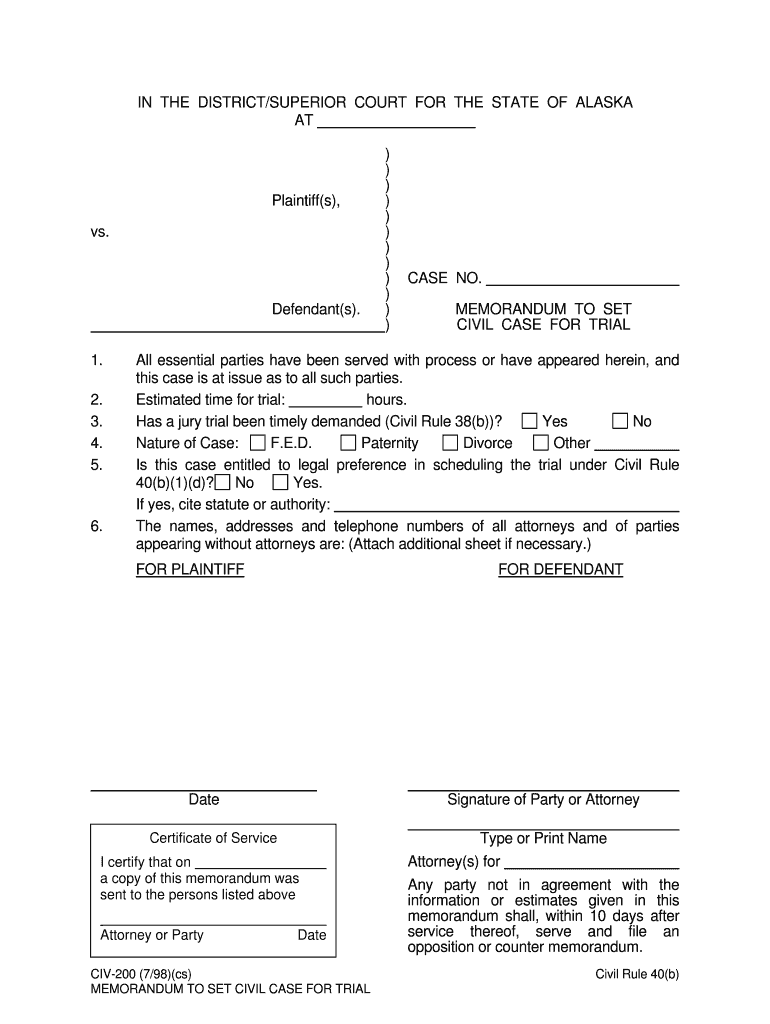
MEMORANDUM to SET Form


What is the MEMORANDUM TO SET
The memorandum to set is a legal document used primarily in court proceedings to schedule a hearing or trial date. This form serves as a formal request to the court, outlining the necessary details regarding the case, including the parties involved and the specific issues to be addressed. It is essential for ensuring that all parties are informed and that the court's schedule is maintained efficiently. The memorandum to set is often required in civil litigation, family law cases, and other legal matters where a court appearance is necessary.
How to use the MEMORANDUM TO SET
Using the memorandum to set involves several key steps. First, gather all relevant information regarding the case, including case numbers, names of the parties involved, and the specific issues that need to be addressed. Next, complete the form accurately, ensuring that all required fields are filled out. After completing the memorandum, file it with the appropriate court, either electronically or in person, depending on local court rules. It is also advisable to serve copies of the filed memorandum to all parties involved in the case to ensure proper notification.
Steps to complete the MEMORANDUM TO SET
Completing the memorandum to set requires careful attention to detail. Follow these steps for successful completion:
- Step one: Obtain the correct form from the court or an online resource.
- Step two: Fill in the case information, including the names of the parties and the case number.
- Step three: Specify the requested date for the hearing or trial.
- Step four: Provide a brief description of the issues to be addressed during the hearing.
- Step five: Review the completed form for accuracy and completeness.
- Step six: Submit the memorandum to the court and serve copies to all parties involved.
Legal use of the MEMORANDUM TO SET
The legal use of the memorandum to set is critical in ensuring that court proceedings are organized and efficient. This document helps to formally notify the court and the involved parties of the intent to schedule a hearing. It is essential for maintaining compliance with court procedures and timelines. Failure to properly file a memorandum to set can result in delays or complications in the case, potentially affecting the outcome. Therefore, understanding the legal implications and requirements of this form is vital for all parties involved in litigation.
Key elements of the MEMORANDUM TO SET
Several key elements must be included in the memorandum to set to ensure its effectiveness:
- Case information: Include the case number and the names of all parties involved.
- Requested date: Clearly state the desired date for the hearing or trial.
- Issues to be addressed: Provide a concise summary of the matters that will be discussed.
- Signature: Ensure that the form is signed by the party or attorney filing the memorandum.
Examples of using the MEMORANDUM TO SET
Examples of using the memorandum to set can vary depending on the type of case. In a family law case, a party may file a memorandum to set a hearing for child custody arrangements. In a civil litigation context, it might be used to schedule a trial date for a breach of contract dispute. Each example underscores the importance of timely and accurate filing to facilitate court proceedings and ensure that all parties are adequately informed.
Quick guide on how to complete memorandum to set
Effortlessly Prepare MEMORANDUM TO SET on Any Device
Digital document management has gained traction among businesses and individuals alike. It offers an ideal eco-friendly substitute for conventional printed and signed paperwork, allowing you to locate the appropriate form and securely save it online. airSlate SignNow provides all the necessary tools to create, modify, and eSign your documents swiftly and without complications. Handle MEMORANDUM TO SET on any device using the airSlate SignNow Android or iOS apps and enhance any document-related process today.
How to Modify and eSign MEMORANDUM TO SET with Ease
- Find MEMORANDUM TO SET and then click Get Form to begin.
- Utilize the tools available to complete your document.
- Emphasize important sections of your documents or redact sensitive information using the tools that airSlate SignNow offers specifically for that purpose.
- Generate your signature with the Sign feature, which takes mere seconds and carries the same legal validity as a traditional wet ink signature.
- Review the details carefully and then click on the Done button to save your modifications.
- Choose how you'd like to send your form, either via email, SMS, invitation link, or download it to your computer.
Say goodbye to lost or disorganized files, tedious form searches, or mistakes that necessitate printing new document copies. airSlate SignNow caters to all your document management needs in just a few clicks from any device you prefer. Modify and eSign MEMORANDUM TO SET and ensure outstanding communication throughout your document preparation process with airSlate SignNow.
Create this form in 5 minutes or less
Create this form in 5 minutes!
People also ask
-
What is a MEMORANDUM TO SET in airSlate SignNow?
A MEMORANDUM TO SET is a formal document used to outline specific details regarding an agreement or arrangement. With airSlate SignNow, you can easily create, send, and eSign this document, streamlining your business operations and ensuring all parties are aligned.
-
How does airSlate SignNow simplify the process of creating a MEMORANDUM TO SET?
airSlate SignNow offers intuitive templates that allow you to quickly draft a MEMORANDUM TO SET without any hassle. The platform's user-friendly interface ensures that you can fill out essential details and customize your document efficiently.
-
What are the benefits of using airSlate SignNow for a MEMORANDUM TO SET?
Using airSlate SignNow for your MEMORANDUM TO SET offers numerous benefits, including faster document turnaround times, improved accuracy, and enhanced compliance. Moreover, the platform enables secure eSigning, ensuring that your agreements are legally binding.
-
Is there a cost associated with using airSlate SignNow for a MEMORANDUM TO SET?
Yes, airSlate SignNow provides various pricing plans tailored to meet different business needs. Each plan includes features that enable you to create and manage your MEMORANDUM TO SET efficiently, making it a cost-effective solution for any organization.
-
Can I integrate airSlate SignNow with other tools for managing a MEMORANDUM TO SET?
Absolutely! airSlate SignNow seamlessly integrates with multiple third-party applications such as Google Drive, Salesforce, and more. This allows you to efficiently manage your MEMORANDUM TO SET while leveraging the tools you already use.
-
How secure is the eSigning process for a MEMORANDUM TO SET in airSlate SignNow?
The eSigning process for a MEMORANDUM TO SET in airSlate SignNow prioritizes security. The platform uses advanced encryption and authentication measures to ensure that your documents are safe and that only authorized individuals can sign.
-
What types of businesses can benefit from using a MEMORANDUM TO SET with airSlate SignNow?
Businesses of all sizes across various industries can benefit from using a MEMORANDUM TO SET with airSlate SignNow. Whether you are in legal, real estate, or any service industry, this tool can aid in formalizing agreements efficiently.
Get more for MEMORANDUM TO SET
- Mn epilepsy group form
- Science puzzlers twisters and teasers answer key form
- Postal attestion form
- Aml questionnaire template form
- Louisiana vision examination form
- Pre nuptial enquiry form india
- Certificate of medical necessity for incontinence supplies page 1 of 3 form
- Representative authorization form spanish ds 1819 sp
Find out other MEMORANDUM TO SET
- How To Electronic signature Massachusetts Courts Stock Certificate
- Electronic signature Mississippi Courts Promissory Note Template Online
- Electronic signature Montana Courts Promissory Note Template Now
- Electronic signature Montana Courts Limited Power Of Attorney Safe
- Electronic signature Oklahoma Sports Contract Safe
- Electronic signature Oklahoma Sports RFP Fast
- How To Electronic signature New York Courts Stock Certificate
- Electronic signature South Carolina Sports Separation Agreement Easy
- Electronic signature Virginia Courts Business Plan Template Fast
- How To Electronic signature Utah Courts Operating Agreement
- Electronic signature West Virginia Courts Quitclaim Deed Computer
- Electronic signature West Virginia Courts Quitclaim Deed Free
- Electronic signature Virginia Courts Limited Power Of Attorney Computer
- Can I Sign Alabama Banking PPT
- Electronic signature Washington Sports POA Simple
- How To Electronic signature West Virginia Sports Arbitration Agreement
- Electronic signature Wisconsin Sports Residential Lease Agreement Myself
- Help Me With Sign Arizona Banking Document
- How Do I Sign Arizona Banking Form
- How Can I Sign Arizona Banking Form