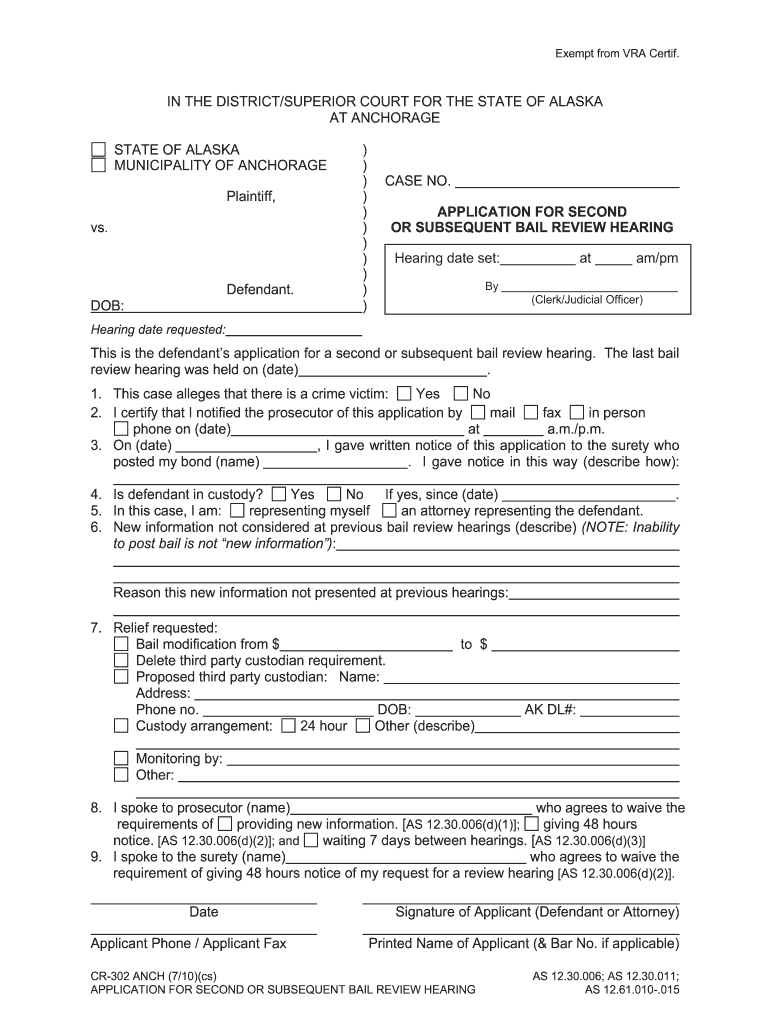
CR 302 ANCH Application for 2nd or Subsequent Bail Review Hearing 7 10 Criminal Forms


What is the CR 302 ANCH Application For 2nd Or Subsequent Bail Review Hearing 7 10 Criminal Forms
The CR 302 ANCH Application for 2nd or Subsequent Bail Review Hearing 7 10 Criminal Forms is a legal document used in the United States to request a review of bail conditions for individuals who have previously sought bail. This application is significant in the criminal justice system as it allows defendants to challenge their bail status, particularly if there have been changes in circumstances or if new evidence has emerged. The form is structured to ensure that all pertinent information is presented clearly to the court, facilitating a fair review process.
How to use the CR 302 ANCH Application For 2nd Or Subsequent Bail Review Hearing 7 10 Criminal Forms
To effectively use the CR 302 ANCH Application, individuals must first ensure they meet the eligibility criteria for filing a bail review. Once eligibility is confirmed, the applicant should fill out the form with accurate and comprehensive information regarding their case. It is essential to include details such as the original bail terms, reasons for the review, and any supporting documentation. After completing the form, applicants should submit it to the appropriate court, following local rules regarding filing procedures.
Steps to complete the CR 302 ANCH Application For 2nd Or Subsequent Bail Review Hearing 7 10 Criminal Forms
Completing the CR 302 ANCH Application involves several key steps:
- Gather necessary information: Collect all relevant case details, including prior bail agreements and any new evidence.
- Fill out the form: Carefully complete each section of the application, ensuring accuracy and clarity.
- Review the application: Double-check for any errors or omissions to avoid delays in processing.
- Submit the application: File the completed form with the designated court, adhering to any specific submission guidelines.
Legal use of the CR 302 ANCH Application For 2nd Or Subsequent Bail Review Hearing 7 10 Criminal Forms
The legal validity of the CR 302 ANCH Application is supported by various statutes and regulations governing bail reviews in the United States. This form must be filled out in accordance with state laws, which may vary. It is crucial for applicants to understand their rights and the legal implications of the information they provide. Properly executed, this application serves as a formal request to the court, and any inaccuracies could lead to legal repercussions or denial of the request.
Key elements of the CR 302 ANCH Application For 2nd Or Subsequent Bail Review Hearing 7 10 Criminal Forms
Key elements of the CR 302 ANCH Application include:
- Applicant information: Personal details of the individual requesting the bail review.
- Case number: The unique identifier for the criminal case.
- Original bail conditions: A summary of the initial bail terms set by the court.
- Reasons for review: Justifications for requesting a change in bail status.
- Supporting documentation: Any evidence or documents that support the request for a review.
State-specific rules for the CR 302 ANCH Application For 2nd Or Subsequent Bail Review Hearing 7 10 Criminal Forms
Each state in the U.S. may have specific rules and procedures regarding the CR 302 ANCH Application. It is important for applicants to familiarize themselves with their state’s requirements, including deadlines for filing, necessary documentation, and any specific court procedures. Consulting with a legal professional can provide valuable guidance to ensure compliance with local laws and enhance the chances of a successful bail review.
Quick guide on how to complete cr 302 anch application for 2nd or subsequent bail review hearing 7 10 criminal forms
Complete CR 302 ANCH Application For 2nd Or Subsequent Bail Review Hearing 7 10 Criminal Forms with ease on any device
Digital document management has become increasingly popular among businesses and individuals alike. It offers an excellent eco-friendly substitute for conventional printed and signed documents, allowing you to obtain the correct form and securely store it online. airSlate SignNow provides all the tools necessary to create, edit, and eSign your documents quickly without any delays. Manage CR 302 ANCH Application For 2nd Or Subsequent Bail Review Hearing 7 10 Criminal Forms on any device with the airSlate SignNow applications for Android or iOS and simplify any document-related process today.
How to edit and eSign CR 302 ANCH Application For 2nd Or Subsequent Bail Review Hearing 7 10 Criminal Forms effortlessly
- Obtain CR 302 ANCH Application For 2nd Or Subsequent Bail Review Hearing 7 10 Criminal Forms and click Get Form to begin.
- Utilize the tools we offer to complete your form.
- Highlight important sections of the documents or redact sensitive information with tools that airSlate SignNow provides specifically for that task.
- Create your eSignature with the Sign tool, which takes mere seconds and carries the same legal validity as a traditional wet ink signature.
- Review the details and click the Done button to finalize your changes.
- Choose how you wish to send your form, by email, text message (SMS), or an invitation link, or download it to your computer.
Say goodbye to lost or misplaced files, tedious form searches, or mistakes that necessitate printing new document copies. airSlate SignNow meets all your document management needs in just a few clicks from any device of your preference. Edit and eSign CR 302 ANCH Application For 2nd Or Subsequent Bail Review Hearing 7 10 Criminal Forms and ensure outstanding communication at every stage of your form preparation process with airSlate SignNow.
Create this form in 5 minutes or less
Create this form in 5 minutes!
People also ask
-
What is the CR 302 ANCH Application For 2nd Or Subsequent Bail Review Hearing 7 10 Criminal Forms?
The CR 302 ANCH Application For 2nd Or Subsequent Bail Review Hearing 7 10 Criminal Forms is a legal document used to request a bail review hearing for a defendant who has already had a bail hearing. This form is crucial for those looking to appeal a prior decision regarding bail. Ensuring that you complete this application accurately can signNowly affect the outcome of your bail review process.
-
How does airSlate SignNow simplify the CR 302 ANCH Application process?
airSlate SignNow provides an intuitive platform that streamlines the completion and submission of the CR 302 ANCH Application For 2nd Or Subsequent Bail Review Hearing 7 10 Criminal Forms. With easy-to-use templates and the ability to eSign documents, users can efficiently manage their applications without the hassle of traditional paperwork. This speeds up the process and reduces the risk of errors.
-
What is the pricing structure for using airSlate SignNow with the CR 302 ANCH Application?
airSlate SignNow offers competitive pricing plans that cater to different user needs, including those specifically using the CR 302 ANCH Application For 2nd Or Subsequent Bail Review Hearing 7 10 Criminal Forms. Users can select from monthly or annual subscriptions, which provide access to all features, including unlimited document signing and automated workflows, ensuring cost-effectiveness for legal practitioners.
-
Are there any features tailored for legal professionals using the CR 302 ANCH Application?
Yes, airSlate SignNow includes features specifically designed for legal professionals, such as customizable templates for the CR 302 ANCH Application For 2nd Or Subsequent Bail Review Hearing 7 10 Criminal Forms. Users can manage multiple documents, track status updates, and collaborate securely with clients and colleagues, making it easier to stay organized in legal proceedings.
-
Can I integrate airSlate SignNow with other tools to manage the CR 302 ANCH Application efficiently?
Absolutely! airSlate SignNow offers integrations with numerous tools such as Google Drive, Dropbox, and various CRM platforms. This allows for seamless document management and sharing when working on the CR 302 ANCH Application For 2nd Or Subsequent Bail Review Hearing 7 10 Criminal Forms, ensuring a streamlined workflow that enhances productivity.
-
What are the benefits of using airSlate SignNow for the CR 302 ANCH Application?
Using airSlate SignNow for the CR 302 ANCH Application For 2nd Or Subsequent Bail Review Hearing 7 10 Criminal Forms brings numerous benefits, including time-saving automation and secure electronic signatures. Users can track their documents in real-time and receive instant notifications once forms are completed. This not only enhances efficiency but also reduces the stress associated with managing legal documents.
-
Is there a mobile app for airSlate SignNow to manage the CR 302 ANCH Application on the go?
Yes, airSlate SignNow offers a mobile app that allows users to manage the CR 302 ANCH Application For 2nd Or Subsequent Bail Review Hearing 7 10 Criminal Forms from anywhere. This app provides all the necessary tools to create, edit, and eSign documents on the go, making it a convenient solution for busy legal professionals who need to work remotely.
Get more for CR 302 ANCH Application For 2nd Or Subsequent Bail Review Hearing 7 10 Criminal Forms
- Rsa hardship withdrawal form
- Ferpa form 12702471
- School consent form
- Child ptsd checklist child version cpc c tulane university latrauma tulane form
- Tax forms 214 and 210
- Jubilee life insurance policy check online form
- Victim compensationthe district attorney form
- Inlet bay campground at horse tooth reservoir4314 form
Find out other CR 302 ANCH Application For 2nd Or Subsequent Bail Review Hearing 7 10 Criminal Forms
- Sign Texas Lawers Limited Power Of Attorney Safe
- Sign Tennessee Lawers Affidavit Of Heirship Free
- Sign Vermont Lawers Quitclaim Deed Simple
- Sign Vermont Lawers Cease And Desist Letter Free
- Sign Nevada Insurance Lease Agreement Mobile
- Can I Sign Washington Lawers Quitclaim Deed
- Sign West Virginia Lawers Arbitration Agreement Secure
- Sign Wyoming Lawers Lease Agreement Now
- How To Sign Alabama Legal LLC Operating Agreement
- Sign Alabama Legal Cease And Desist Letter Now
- Sign Alabama Legal Cease And Desist Letter Later
- Sign California Legal Living Will Online
- How Do I Sign Colorado Legal LLC Operating Agreement
- How Can I Sign California Legal Promissory Note Template
- How Do I Sign North Dakota Insurance Quitclaim Deed
- How To Sign Connecticut Legal Quitclaim Deed
- How Do I Sign Delaware Legal Warranty Deed
- Sign Delaware Legal LLC Operating Agreement Mobile
- Sign Florida Legal Job Offer Now
- Sign Insurance Word Ohio Safe