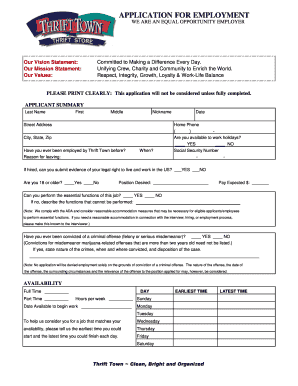
Thrift Application Form


What is the thrift application form?
The thrift application form is a document used by individuals or organizations to apply for thrift-related programs or services, often associated with financial assistance or benefits. This form typically collects essential information about the applicant, including personal details, financial status, and the purpose of the application. It serves as a formal request for consideration and is crucial for processing applications efficiently.
How to use the thrift application form
Using the thrift application form involves several steps to ensure accurate and complete submission. First, gather all necessary personal and financial information. Next, fill out the form carefully, ensuring that all sections are completed as required. After completing the form, review it for accuracy and clarity. Finally, submit the form according to the specified method, whether online, by mail, or in person, ensuring that you keep a copy for your records.
Steps to complete the thrift application form
Completing the thrift application form can be straightforward if you follow these steps:
- Gather required documents, such as identification and financial records.
- Fill in personal information, including your name, address, and contact details.
- Provide details about your financial situation, including income and expenses.
- Specify the purpose of your application and any relevant program details.
- Review the form for any errors or omissions before submission.
Legal use of the thrift application form
The thrift application form must be completed in compliance with applicable laws and regulations to be considered legally valid. This includes ensuring that all information provided is truthful and accurate. Additionally, electronic submissions may require adherence to specific eSignature laws, such as the ESIGN Act and UETA, which govern the use of electronic signatures and documents in the United States.
Key elements of the thrift application form
Several key elements are essential for the thrift application form to be effective:
- Applicant Information: This includes personal details such as name, address, and contact information.
- Financial Information: Applicants must provide details about their income, expenses, and any relevant financial obligations.
- Purpose of Application: Clearly stating the reason for the application helps in processing it appropriately.
- Signature: A signature or electronic signature is often required to validate the application.
Required documents
When completing the thrift application form, it is important to include all required documents. Commonly required documents may include:
- Proof of identity, such as a driver's license or passport.
- Financial statements or pay stubs to verify income.
- Tax returns or other documentation that reflects your financial status.
- Any additional forms or documentation specified by the organization processing the application.
Quick guide on how to complete thrift application form
Effortlessly Prepare Thrift Application Form on Any Device
Managing documents online has become increasingly favored by organizations and individuals alike. It serves as an ideal environmentally friendly alternative to traditional printed and signed documents, allowing you to locate the correct form and securely store it online. airSlate SignNow provides all the tools necessary to create, edit, and electronically sign your documents swiftly without any holdups. Handle Thrift Application Form on any device with airSlate SignNow's Android or iOS applications and streamline your document-related tasks today.
Seamlessly Edit and eSign Thrift Application Form
- Find Thrift Application Form and click on Get Form to begin.
- Utilize the tools we offer to complete your document.
- Mark important sections of the documents or obscure private information using tools that airSlate SignNow provides specifically for this purpose.
- Generate your eSignature using the Sign tool, which takes moments and holds the same legal validity as a conventional handwritten signature.
- Review all the information and click on the Done button to save your modifications.
- Choose how you wish to share your form—via email, text message (SMS), or an invitation link, or download it to your computer.
Eliminate concerns about lost or misplaced documents, tedious form searching, or mistakes that necessitate the printing of new document copies. airSlate SignNow meets all your document management requirements in just a few clicks from any device of your preference. Edit and eSign Thrift Application Form to ensure effective communication at every stage of your form preparation journey with airSlate SignNow.
Create this form in 5 minutes or less
Create this form in 5 minutes!
How to create an eSignature for the thrift application form
How to create an electronic signature for a PDF online
How to create an electronic signature for a PDF in Google Chrome
How to create an e-signature for signing PDFs in Gmail
How to create an e-signature right from your smartphone
How to create an e-signature for a PDF on iOS
How to create an e-signature for a PDF on Android
People also ask
-
What are thrift collection documents sample?
Thrift collection documents sample are templates or forms used to gather and organize information on thrift collections. These samples assist businesses in standardizing their documentation, ensuring all necessary data is captured efficiently. By utilizing these samples, you can streamline your thrift collection process.
-
How can airSlate SignNow help with thrift collection documents sample?
airSlate SignNow provides an intuitive platform to create, edit, and eSign thrift collection documents sample. Users can customize templates to meet their specific needs, making it easier to collect and manage documents. This efficiency reduces errors and saves valuable time in your business operations.
-
What features does airSlate SignNow offer for thrift collection documents sample?
airSlate SignNow includes features such as customizable templates, electronic signatures, and collaboration tools specifically for thrift collection documents sample. The platform also supports cloud storage and integrates seamlessly with various applications. These features enhance the overall user experience and increase productivity.
-
Are there any costs associated with using airSlate SignNow for thrift collection documents sample?
Yes, using airSlate SignNow involves a subscription cost, which varies based on the plan you choose. However, the cost is often justified by the extensive features and benefits it provides for managing thrift collection documents sample. Free trials are generally available to test the service before committing to a plan.
-
Can I integrate airSlate SignNow with other software for thrift collection documents sample?
Absolutely! airSlate SignNow offers integrations with various software and applications, enhancing its functionality for thrift collection documents sample. This means you can connect your existing tools for seamless workflow management and improved efficiency in document handling.
-
What are the benefits of using airSlate SignNow for thrift collection documents sample?
Using airSlate SignNow for thrift collection documents sample offers numerous benefits, including improved accuracy, faster turnaround times, and reduced operational costs. The platform's user-friendly interface simplifies the e-signing process and minimizes document errors. Overall, it promotes a more organized approach to managing important collections documentation.
-
Is airSlate SignNow secure for managing thrift collection documents sample?
Yes, airSlate SignNow prioritizes security and compliance for managing thrift collection documents sample. The platform employs encryption and secure access methods to safeguard sensitive information. You can trust that all your documents are stored safely and are only accessible to authorized users.
Get more for Thrift Application Form
Find out other Thrift Application Form
- How To Electronic signature Washington Government PDF
- How Can I Electronic signature New Mexico Finance & Tax Accounting Word
- How Do I Electronic signature New York Education Form
- How To Electronic signature North Carolina Education Form
- How Can I Electronic signature Arizona Healthcare / Medical Form
- How Can I Electronic signature Arizona Healthcare / Medical Presentation
- How To Electronic signature Oklahoma Finance & Tax Accounting PDF
- How Can I Electronic signature Oregon Finance & Tax Accounting PDF
- How To Electronic signature Indiana Healthcare / Medical PDF
- How Do I Electronic signature Maryland Healthcare / Medical Presentation
- How To Electronic signature Tennessee Healthcare / Medical Word
- Can I Electronic signature Hawaii Insurance PDF
- Help Me With Electronic signature Colorado High Tech Form
- How To Electronic signature Indiana Insurance Document
- Can I Electronic signature Virginia Education Word
- How To Electronic signature Louisiana Insurance Document
- Can I Electronic signature Florida High Tech Document
- Can I Electronic signature Minnesota Insurance PDF
- How Do I Electronic signature Minnesota Insurance Document
- How To Electronic signature Missouri Insurance Form