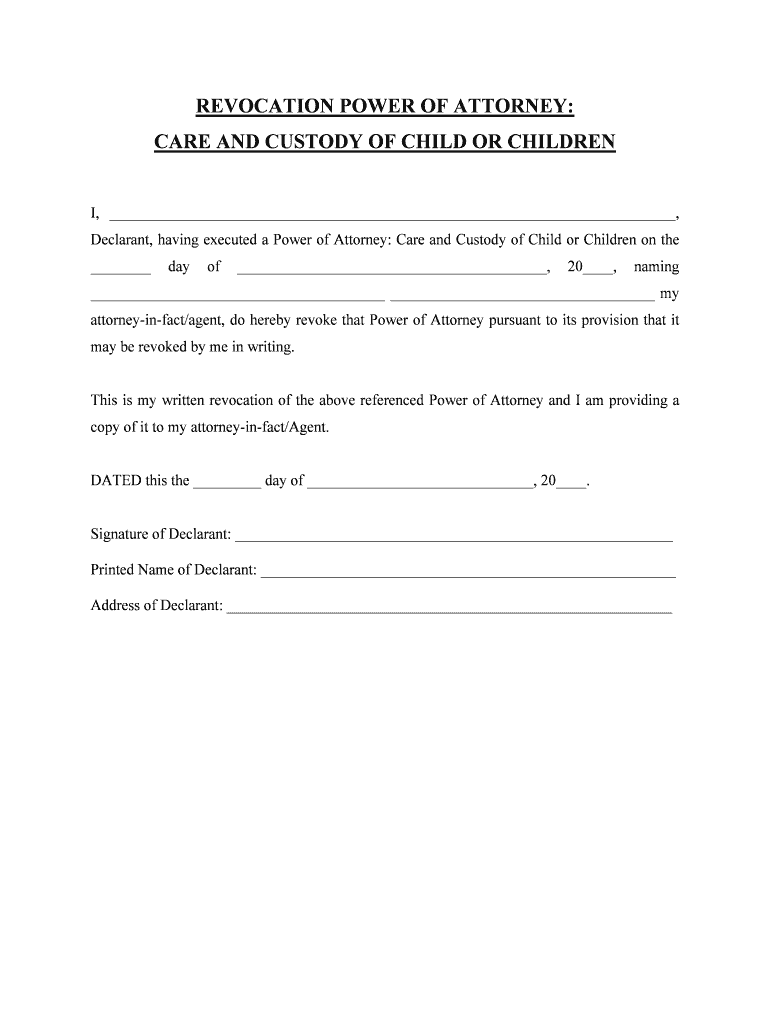
REVOCATION POWER of ATTORNEY Form


Understanding the revocation power of attorney
The revocation power of attorney is a legal document that allows an individual to cancel or revoke a previously granted power of attorney. This form is essential when a principal wishes to terminate the authority previously given to an agent or attorney-in-fact. It is crucial to ensure that the revocation is clear and unequivocal to avoid any confusion regarding the agent's authority. The revocation power of attorney must be executed in accordance with state laws to be legally binding.
Steps to complete the revocation power of attorney
Completing the revocation power of attorney involves several key steps to ensure its effectiveness. First, the principal should clearly identify themselves and the agent whose authority is being revoked. Next, the principal should specify the date on which the revocation takes effect. It is important to sign the document in the presence of a notary public or witnesses, as required by state law. Once completed, the principal should provide copies of the revocation to the agent and any relevant third parties who may have relied on the previous power of attorney.
Legal use of the revocation power of attorney
The legal use of the revocation power of attorney is governed by state laws, which may vary. Generally, this document must be executed in writing and signed by the principal. It is important to note that the revocation takes effect immediately upon signing unless a specific date is stated. Additionally, any prior powers of attorney that are not explicitly revoked will remain in effect. Therefore, it is advisable to review all existing powers of attorney to ensure clarity and compliance with legal requirements.
Key elements of the revocation power of attorney
Several key elements must be included in the revocation power of attorney to ensure its validity. These elements typically include:
- The principal's full name and address
- The agent's full name and address
- A statement clearly revoking the previous power of attorney
- The effective date of the revocation
- The principal's signature
- Notary acknowledgment or witness signatures, if required
Including these elements helps to prevent any disputes regarding the revocation and reinforces the legal standing of the document.
How to use the revocation power of attorney
Using the revocation power of attorney involves notifying the relevant parties that the previous power of attorney has been revoked. After completing and signing the revocation document, the principal should distribute copies to the agent, any institutions or individuals who may have relied on the previous power of attorney, and keep a copy for their records. It is advisable to follow up with these parties to confirm that they have received the revocation and understand that the agent no longer has authority to act on behalf of the principal.
State-specific rules for the revocation power of attorney
State-specific rules govern the execution and validity of the revocation power of attorney. Each state may have different requirements regarding the format, necessary signatures, and notarization. It is essential for the principal to consult their state’s laws to ensure compliance. Some states may require the revocation to be filed with a court or recorded in a public registry, especially if the original power of attorney was recorded. Understanding these nuances helps to ensure that the revocation is legally recognized.
Quick guide on how to complete revocation power of attorney
Prepare REVOCATION POWER OF ATTORNEY effortlessly on any device
Online document management has gained popularity among businesses and individuals. It serves as an ideal eco-friendly substitute for traditional printed and signed documents, as you can locate the necessary form and securely keep it online. airSlate SignNow provides all the tools needed to create, modify, and electronically sign your documents swiftly without delays. Manage REVOCATION POWER OF ATTORNEY on any device using airSlate SignNow's Android or iOS applications and streamline any document-related process today.
The easiest way to modify and electronically sign REVOCATION POWER OF ATTORNEY without hassle
- Obtain REVOCATION POWER OF ATTORNEY and then click Get Form to begin.
- Utilize the tools we offer to fill out your document.
- Emphasize relevant sections of the documents or redact sensitive information with tools that airSlate SignNow provides specifically for that purpose.
- Create your electronic signature with the Sign tool, which takes moments and holds the same legal validity as a conventional wet ink signature.
- Review the details and then click on the Done button to save your changes.
- Choose how you want to send your form, via email, text message (SMS), invitation link, or download it to your computer.
Say goodbye to lost or misplaced documents, tiresome form searches, or errors that necessitate printing new document copies. airSlate SignNow meets all your document management needs in just a few clicks from any device of your preference. Edit and electronically sign REVOCATION POWER OF ATTORNEY and ensure exceptional communication at every stage of your form preparation process with airSlate SignNow.
Create this form in 5 minutes or less
Create this form in 5 minutes!
People also ask
-
What is a Revocation Power of Attorney?
A Revocation Power of Attorney is a legal document that allows you to revoke or cancel the authority previously granted to an agent or attorney-in-fact. This ensures that any decisions made by the agent on your behalf are no longer valid. Keeping your documents updated is crucial, and airSlate SignNow makes managing your Revocation Power of Attorney seamless and efficient.
-
How can I create a Revocation Power of Attorney using airSlate SignNow?
Creating a Revocation Power of Attorney with airSlate SignNow is simple. You can choose from our templates or create a custom document that suits your specific needs. Our platform provides guided steps, allowing you to fill out your Revocation Power of Attorney quickly and accurately.
-
Is there a cost associated with using airSlate SignNow for a Revocation Power of Attorney?
Yes, airSlate SignNow offers several pricing plans that cater to both individuals and businesses. Our plans are designed to be cost-effective, ensuring you can execute your Revocation Power of Attorney without breaking the bank. You'll benefit from advanced features whether you're handling a single document or managing multiple transactions.
-
What are the benefits of using airSlate SignNow for my Revocation Power of Attorney?
Using airSlate SignNow for your Revocation Power of Attorney offers numerous benefits including ease of use, quick processing, and secure storage. Our platform enhances efficiency with electronic signatures and automated workflows, helping you manage your legal documents effortlessly. Stay organized and ensure your Revocation Power of Attorney is always accessible whenever you need it.
-
Can I store multiple Revocation Power of Attorney documents in airSlate SignNow?
Absolutely! airSlate SignNow allows you to store and manage multiple Revocation Power of Attorney documents securely. This centralized storage helps you keep track of all your important legal documents in one place, making it easier to access and update them as needed.
-
Are there integration options available with airSlate SignNow for managing Revocation Power of Attorney?
Yes, airSlate SignNow integrates with various applications and platforms, allowing you to streamline your document management process. Whether you use Google Drive, Dropbox, or other popular tools, you can easily connect them to airSlate SignNow to manage your Revocation Power of Attorney documents efficiently. These integrations enhance your workflow and save you valuable time.
-
How does airSlate SignNow ensure the security of my Revocation Power of Attorney documents?
Security is a top priority for airSlate SignNow. We employ advanced encryption protocols and multi-factor authentication to protect your Revocation Power of Attorney and other documents from unauthorized access. You can rest assured knowing your sensitive legal documents are safe and secure while using our platform.
Get more for REVOCATION POWER OF ATTORNEY
- Prokaryote vs eukaryote worksheet answer key pdf form
- Adult legal information form appointment of temporary cisv
- Cadillac escalade dealer bill of sale pdf form
- Rated r movie permission form
- Instructions for the requester of form w 9 rev march
- Forms and permitsmanteca ca
- Company partnership agreement template form
- Community partnership agreement template form
Find out other REVOCATION POWER OF ATTORNEY
- eSign Ohio Legal Moving Checklist Simple
- How To eSign Ohio Non-Profit LLC Operating Agreement
- eSign Oklahoma Non-Profit Cease And Desist Letter Mobile
- eSign Arizona Orthodontists Business Plan Template Simple
- eSign Oklahoma Non-Profit Affidavit Of Heirship Computer
- How Do I eSign Pennsylvania Non-Profit Quitclaim Deed
- eSign Rhode Island Non-Profit Permission Slip Online
- eSign South Carolina Non-Profit Business Plan Template Simple
- How Can I eSign South Dakota Non-Profit LLC Operating Agreement
- eSign Oregon Legal Cease And Desist Letter Free
- eSign Oregon Legal Credit Memo Now
- eSign Oregon Legal Limited Power Of Attorney Now
- eSign Utah Non-Profit LLC Operating Agreement Safe
- eSign Utah Non-Profit Rental Lease Agreement Mobile
- How To eSign Rhode Island Legal Lease Agreement
- How Do I eSign Rhode Island Legal Residential Lease Agreement
- How Can I eSign Wisconsin Non-Profit Stock Certificate
- How Do I eSign Wyoming Non-Profit Quitclaim Deed
- eSign Hawaii Orthodontists Last Will And Testament Fast
- eSign South Dakota Legal Letter Of Intent Free