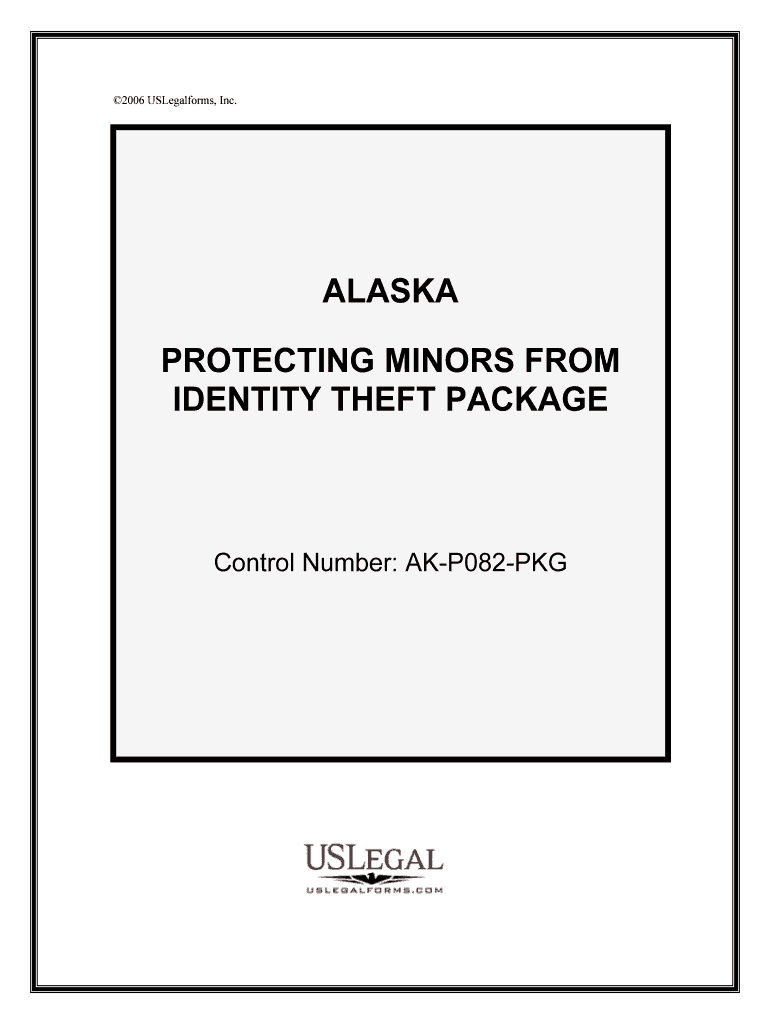
PROTECTING MINORS from Form


What is the PROTECTING MINORS FROM
The PROTECTING MINORS FROM form is a legal document designed to safeguard the rights and welfare of minors in various contexts, such as educational settings, healthcare, and legal agreements. This form typically requires the consent of a parent or legal guardian, ensuring that the minor's interests are prioritized and protected. It is essential for situations where a minor may engage in activities that require adult oversight or permission, such as participating in school trips, receiving medical treatment, or entering into contracts.
Steps to complete the PROTECTING MINORS FROM
Completing the PROTECTING MINORS FROM form involves several key steps to ensure that all necessary information is accurately provided. Begin by gathering essential details, including the minor's full name, date of birth, and the specific activities or permissions being granted. Next, the parent or guardian must review the form thoroughly, ensuring they understand the implications of the consent being given. After filling out the required fields, the parent or guardian should sign and date the form, confirming their agreement. Finally, submit the completed form to the appropriate authority or organization, whether that be a school, healthcare provider, or legal entity.
Legal use of the PROTECTING MINORS FROM
The legal use of the PROTECTING MINORS FROM form is crucial in establishing a clear understanding of consent and responsibility. This form serves as a binding agreement that protects both the minor and the adult providing consent. It must comply with state laws and regulations regarding the age of consent and the rights of minors. By ensuring that the form is properly executed, it can be used in legal proceedings to demonstrate that consent was obtained in accordance with applicable laws, thereby safeguarding the interests of all parties involved.
Key elements of the PROTECTING MINORS FROM
Key elements of the PROTECTING MINORS FROM form typically include the minor's personal information, the specific activities for which consent is being granted, and the signature of the parent or guardian. Additionally, the form may outline any limitations or conditions related to the consent, such as the duration of validity or specific circumstances under which the consent may be revoked. It is important that all elements are clearly articulated to prevent any misunderstandings regarding the permissions granted.
State-specific rules for the PROTECTING MINORS FROM
State-specific rules regarding the PROTECTING MINORS FROM form can vary significantly. Each state may have different laws governing the age at which a minor can provide consent, the types of activities that require parental permission, and the necessary documentation for various situations. It is essential for parents and guardians to familiarize themselves with their state's regulations to ensure compliance and protect the rights of the minor. Consulting with legal professionals or local authorities can provide clarity on these state-specific requirements.
Examples of using the PROTECTING MINORS FROM
Examples of using the PROTECTING MINORS FROM form include scenarios such as a parent granting permission for their child to participate in a school field trip, allowing a minor to receive medical treatment without a guardian present, or authorizing a minor to engage in extracurricular activities. Each of these situations requires clear consent to ensure that the minor's rights are upheld and that the responsible parties are protected from liability. Proper use of the form in these contexts helps facilitate safe and responsible decision-making for minors.
Application Process & Approval Time
The application process for the PROTECTING MINORS FROM form typically involves submitting the completed document to the relevant authority, such as a school or healthcare provider. Approval time can vary depending on the institution's policies and the nature of the activities involved. In many cases, forms are processed quickly, but it is advisable to submit them well in advance of any planned activities to allow for any necessary reviews or approvals. Ensuring timely submission can help avoid potential delays that may affect the minor's participation in important events.
Quick guide on how to complete protecting minors from
Effortlessly Prepare PROTECTING MINORS FROM on Any Device
Digital document management has gained traction among businesses and individuals alike. It serves as a perfect sustainable alternative to traditional printed and signed papers, allowing you to obtain the necessary format and securely keep it online. airSlate SignNow equips you with all the features needed to generate, adjust, and electronically sign your documents promptly without any interruptions. Manage PROTECTING MINORS FROM on any device through the airSlate SignNow apps for Android or iOS and enhance any document-related procedure today.
How to Alter and eSign PROTECTING MINORS FROM with Ease
- Locate PROTECTING MINORS FROM and click Get Form to begin.
- Utilize the tools we provide to complete your document.
- Emphasize signNow sections of the documents or redact sensitive information with tools that airSlate SignNow specifically offers for that purpose.
- Create your signature using the Sign feature, which takes mere seconds and holds the same legal validity as a conventional handwritten signature.
- Review all the details and click the Done button to save your changes.
- Choose how you wish to send your form, whether by email, text message (SMS), or invitation link, or download it directly to your computer.
Say goodbye to lost or misplaced documents, tedious form searching, or mistakes that require printing new document copies. airSlate SignNow meets your document management needs in just a few clicks from your chosen device. Edit and eSign PROTECTING MINORS FROM and ensure excellent communication at every stage of your form preparation workflow with airSlate SignNow.
Create this form in 5 minutes or less
Create this form in 5 minutes!
People also ask
-
What measures does airSlate SignNow provide for PROTECTING MINORS FROM unauthorized access to documents?
airSlate SignNow ensures that documents are only accessible to authorized users through strong authentication methods. Our features, such as user permissions and audit trails, help in PROTECTING MINORS FROM any potential data bsignNowes or misuse of sensitive information.
-
How can airSlate SignNow help in PROTECTING MINORS FROM identity theft?
By utilizing advanced encryption and secure storage practices, airSlate SignNow plays a critical role in PROTECTING MINORS FROM identity theft. Our platform keeps all signed documents secure, ensuring that personal information is safeguarded against unauthorized access.
-
Are there any specific features in airSlate SignNow aimed at PROTECTING MINORS FROM misuse of consent forms?
Yes, airSlate SignNow offers features such as customizable templates and guided workflows that help in managing consent forms effectively. This is essential for PROTECTING MINORS FROM the risks associated with misunderstanding or misusing consent, ensuring clarity in communication.
-
What is the pricing structure for airSlate SignNow when PROTECTING MINORS FROM unsafe practices?
airSlate SignNow provides flexible pricing plans that fit the needs of various businesses while ensuring a secure environment. Our cost-effective solution is designed to help you focus on PROTECTING MINORS FROM unsafe practices without overextending your budget.
-
Can airSlate SignNow integrate with other tools to enhance PROTECTING MINORS FROM exposure?
Absolutely! airSlate SignNow can seamlessly integrate with various applications to enhance document workflows. By doing so, we facilitate better management practices that aid in PROTECTING MINORS FROM exposure to potential risks from third-party services.
-
What are the benefits of using airSlate SignNow for PROTECTING MINORS FROM legal liabilities?
Using airSlate SignNow allows organizations to streamline document signing processes, which simplifies compliance with legal requirements. This is crucial for PROTECTING MINORS FROM legal liabilities, as our platform ensures proper documentation and consent where necessary.
-
How does airSlate SignNow ensure compliance in PROTECTING MINORS FROM online scams?
airSlate SignNow adheres to strict compliance standards, ensuring our users benefit from a secure signing environment. This compliance is vital in PROTECTING MINORS FROM online scams, as it minimizes the risk of unauthorized document manipulation and fraud.
Get more for PROTECTING MINORS FROM
Find out other PROTECTING MINORS FROM
- How To Electronic signature Delaware Government Document
- Help Me With Electronic signature Indiana Education PDF
- How To Electronic signature Connecticut Government Document
- How To Electronic signature Georgia Government PDF
- Can I Electronic signature Iowa Education Form
- How To Electronic signature Idaho Government Presentation
- Help Me With Electronic signature Hawaii Finance & Tax Accounting Document
- How Can I Electronic signature Indiana Government PDF
- How Can I Electronic signature Illinois Finance & Tax Accounting PPT
- How To Electronic signature Maine Government Document
- How To Electronic signature Louisiana Education Presentation
- How Can I Electronic signature Massachusetts Government PDF
- How Do I Electronic signature Montana Government Document
- Help Me With Electronic signature Louisiana Finance & Tax Accounting Word
- How To Electronic signature Pennsylvania Government Document
- Can I Electronic signature Texas Government PPT
- How To Electronic signature Utah Government Document
- How To Electronic signature Washington Government PDF
- How Can I Electronic signature New Mexico Finance & Tax Accounting Word
- How Do I Electronic signature New York Education Form