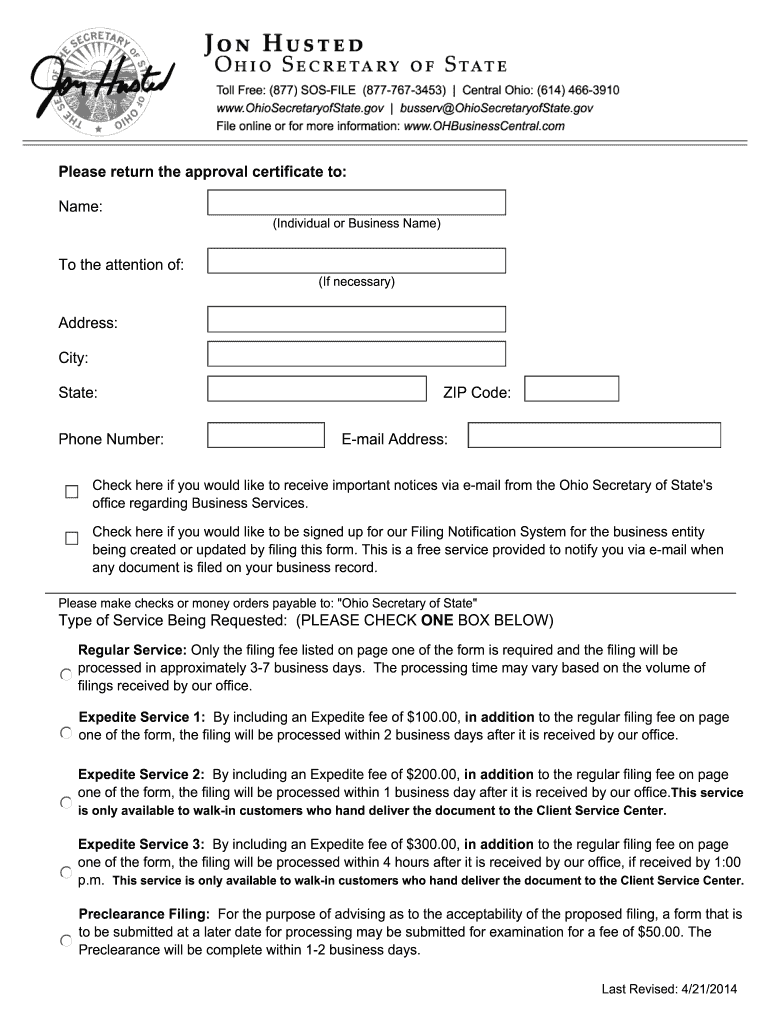
Form 522 Ohio Secretary of State Ohiosecretaryofstate


What is the Form 522 Ohio Secretary Of State?
The Form 522, issued by the Ohio Secretary of State, is a document primarily used for business purposes in Ohio. This form is essential for businesses that need to register or update information related to their business entity. It serves as a formal declaration to the state, ensuring that the business complies with state regulations. Understanding the purpose and requirements of this form is crucial for maintaining good standing with the state authorities.
How to use the Form 522 Ohio Secretary Of State
Using the Form 522 involves several steps to ensure proper completion and submission. First, gather all necessary information about your business, including its legal name, address, and the nature of its operations. Next, download the form from the Ohio Secretary of State's website or obtain a physical copy. Fill out the form carefully, ensuring that all information is accurate and complete. Once completed, the form can be submitted electronically or via mail, depending on your preference.
Steps to complete the Form 522 Ohio Secretary Of State
Completing the Form 522 requires attention to detail. Here are the steps to follow:
- Download the Form 522 from the Ohio Secretary of State's website.
- Provide your business's legal name and address in the designated fields.
- Indicate the type of business entity you are registering (e.g., LLC, corporation).
- Fill in any additional required information, such as the names of the owners or officers.
- Review the form for accuracy and completeness.
- Submit the completed form online or mail it to the appropriate address.
Legal use of the Form 522 Ohio Secretary Of State
The legal use of the Form 522 is governed by Ohio state law. This form must be filled out accurately to ensure compliance with state regulations. A correctly submitted Form 522 helps protect your business's legal standing and ensures that your entity is recognized by the state. It is important to keep copies of the submitted form and any correspondence with the Secretary of State for your records.
Key elements of the Form 522 Ohio Secretary Of State
Several key elements must be included when completing the Form 522. These include:
- Business name and address
- Type of business entity
- Names and addresses of the owners or officers
- Contact information for the business
- Signature of the authorized representative
Ensuring all these elements are accurately provided will facilitate a smoother processing of your form.
Form Submission Methods (Online / Mail / In-Person)
The Form 522 can be submitted through various methods to accommodate different preferences. The options include:
- Online Submission: Complete and submit the form through the Ohio Secretary of State's online portal.
- Mail Submission: Print the completed form and send it to the designated address via postal service.
- In-Person Submission: Deliver the form directly to the Secretary of State's office during business hours.
Selecting the right submission method can expedite the processing time and ensure that your form is received promptly.
Quick guide on how to complete form 522 ohio secretary of state ohiosecretaryofstate
Effortlessly Prepare Form 522 Ohio Secretary Of State Ohiosecretaryofstate on Any Device
Digital document management has gained traction among businesses and individuals. It offers an ideal eco-friendly substitute for conventional printed and signed paperwork, as you can easily locate the required form and securely keep it online. airSlate SignNow equips you with all the resources necessary to create, modify, and eSign your documents swiftly and without hindrances. Manage Form 522 Ohio Secretary Of State Ohiosecretaryofstate on any device using airSlate SignNow's Android or iOS applications and streamline any document-related process today.
Editing and eSigning Form 522 Ohio Secretary Of State Ohiosecretaryofstate with Ease
- Locate Form 522 Ohio Secretary Of State Ohiosecretaryofstate and click Get Form to begin.
- Utilize the tools available to complete your document.
- Highlight pertinent sections of the documents or obscure sensitive information using tools specifically designed for that purpose by airSlate SignNow.
- Create your signature using the Sign tool, which takes just seconds and holds the same legal validity as a traditional handwritten signature.
- Review the details and click on the Done button to finalize your changes.
- Select your preferred method to share your form, whether by email, text message (SMS), invite link, or download it to your computer.
Eliminate worries about lost or misplaced files, tedious form searches, or mistakes that necessitate printing new document copies. airSlate SignNow fulfills all your document management needs in just a few clicks from any device of your choice. Modify and eSign Form 522 Ohio Secretary Of State Ohiosecretaryofstate and guarantee superior communication at every stage of the form preparation process with airSlate SignNow.
Create this form in 5 minutes or less
Create this form in 5 minutes!
How to create an eSignature for the form 522 ohio secretary of state ohiosecretaryofstate
How to create an electronic signature for a PDF online
How to create an electronic signature for a PDF in Google Chrome
How to create an e-signature for signing PDFs in Gmail
How to create an e-signature right from your smartphone
How to create an e-signature for a PDF on iOS
How to create an e-signature for a PDF on Android
People also ask
-
What is Form 522 for Ohio Secretary of State?
Form 522 is a vital form required by the Ohio Secretary of State for various business filings. This form helps streamline the process of business documentation, ensuring compliance with state regulations. Understanding how to properly complete and submit Form 522 can save you time and potential legal issues.
-
How can airSlate SignNow assist with Form 522 for Ohio Secretary of State?
airSlate SignNow provides an easy-to-use platform for sending, signing, and managing Form 522 for Ohio Secretary of State. With its intuitive interface, you can efficiently complete and eSign your documents without any hassle. This saves you time and enhances your business efficiency.
-
What are the costs associated with using airSlate SignNow for Form 522?
airSlate SignNow offers competitive pricing options that cater to businesses of all sizes for handling Form 522 for Ohio Secretary of State. Plans are designed to be budget-friendly, ensuring you get the necessary features without overspending. Consider exploring our subscription plans for tailored pricing that meets your needs.
-
What features does airSlate SignNow include for filing Form 522?
airSlate SignNow includes an array of features like document templates, eSignature capabilities, and secure cloud storage necessary for filing Form 522 for Ohio Secretary of State. Users benefit from collaboration tools that enhance teamwork while ensuring compliance. This robust feature set makes it easier to manage all your business documentation.
-
Is airSlate SignNow secure for handling Form 522 for Ohio Secretary of State?
Yes, airSlate SignNow prioritizes security for all users, including those handling Form 522 for Ohio Secretary of State. Our platform utilizes advanced encryption protocols to protect your documents and personal information. You can eSign and manage your documentation with peace of mind knowing that your data is safe.
-
How does airSlate SignNow integrate with other software for processing Form 522?
airSlate SignNow seamlessly integrates with various software applications, making it easier to handle Form 522 for Ohio Secretary of State. This includes CRM systems, cloud storage, and project management tools. Such integrations enhance workflow efficiency and consolidate your business processes into one platform.
-
Can I track the status of my Form 522 submissions with airSlate SignNow?
Absolutely! With airSlate SignNow, you can easily track the status of your Form 522 submissions for Ohio Secretary of State. The platform provides real-time updates and notifications, ensuring you're always informed about the progress of your document handling.
Get more for Form 522 Ohio Secretary Of State Ohiosecretaryofstate
- 01 ims patient info form 06162017 draftdocx
- Lab submission forms utcvm university of tennessee
- Medical referral form
- 866 503 0857 form
- Multiple sclerosis psc prior authorization form prior authorization form for multiple sclerosis medications 401213135
- Fca cross country emergency consent form
- Release womens form
- Applicationemergency contact information
Find out other Form 522 Ohio Secretary Of State Ohiosecretaryofstate
- Sign Colorado Plumbing Emergency Contact Form Now
- Sign Colorado Plumbing Emergency Contact Form Free
- How Can I Sign Connecticut Plumbing LLC Operating Agreement
- Sign Illinois Plumbing Business Plan Template Fast
- Sign Plumbing PPT Idaho Free
- How Do I Sign Wyoming Life Sciences Confidentiality Agreement
- Sign Iowa Plumbing Contract Safe
- Sign Iowa Plumbing Quitclaim Deed Computer
- Sign Maine Plumbing LLC Operating Agreement Secure
- How To Sign Maine Plumbing POA
- Sign Maryland Plumbing Letter Of Intent Myself
- Sign Hawaii Orthodontists Claim Free
- Sign Nevada Plumbing Job Offer Easy
- Sign Nevada Plumbing Job Offer Safe
- Sign New Jersey Plumbing Resignation Letter Online
- Sign New York Plumbing Cease And Desist Letter Free
- Sign Alabama Real Estate Quitclaim Deed Free
- How Can I Sign Alabama Real Estate Affidavit Of Heirship
- Can I Sign Arizona Real Estate Confidentiality Agreement
- How Do I Sign Arizona Real Estate Memorandum Of Understanding