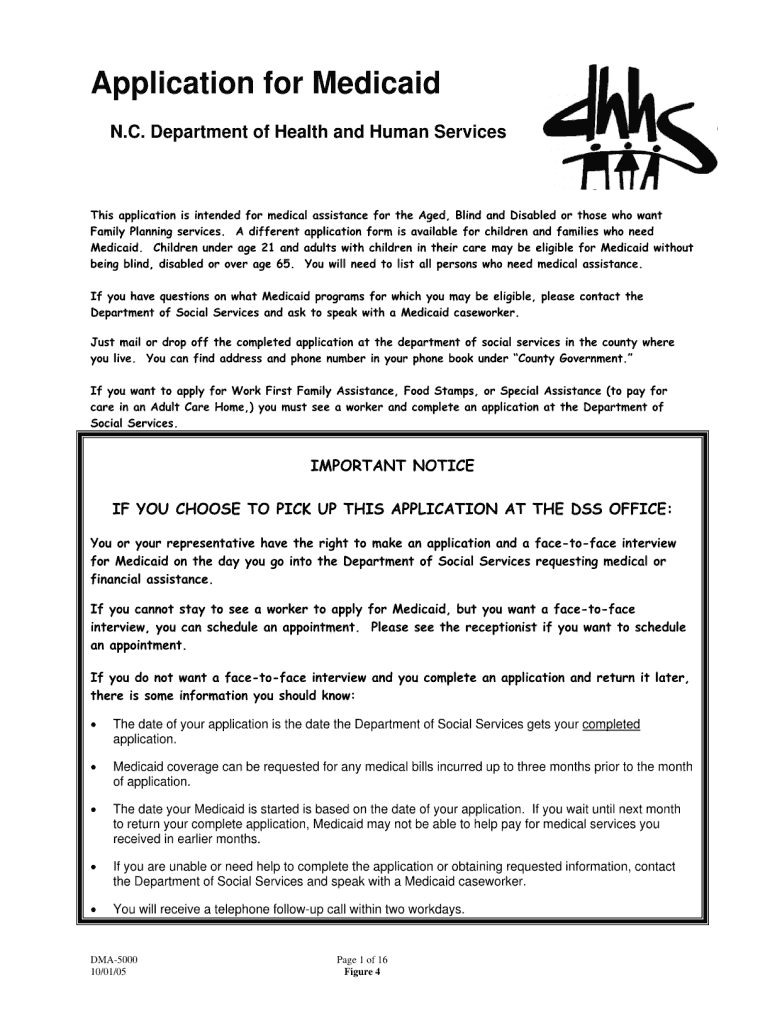
Dma 5000 Application 2005-2026


What is the DMA 5000 Application?
The DMA 5000 Application is a specific form used in the Medicaid enrollment process. It is designed to collect essential information from individuals seeking Medicaid benefits, which may include healthcare services for low-income individuals and families. This application helps determine eligibility based on various factors such as income, household size, and residency. Understanding this application is crucial for those who wish to access Medicaid services.
Steps to Complete the DMA 5000 Application
Completing the DMA 5000 Application involves several key steps to ensure accuracy and compliance. Begin by gathering necessary documents, including proof of identity, income statements, and residency verification. Next, fill out the application form carefully, ensuring that all required fields are completed. Double-check for any errors or omissions before submission. Once completed, the application can be submitted online, by mail, or in person at designated offices, depending on state-specific guidelines.
Required Documents for the DMA 5000 Application
To successfully complete the DMA 5000 Application, applicants must provide several supporting documents. These typically include:
- Proof of identity, such as a driver's license or state ID
- Income verification, which may include pay stubs or tax returns
- Proof of residency, such as a utility bill or lease agreement
- Social Security numbers for all household members
Having these documents ready can streamline the application process and help avoid delays in Medicaid enrollment.
Eligibility Criteria for the DMA 5000 Application
Eligibility for Medicaid through the DMA 5000 Application is determined by several criteria. These typically include:
- Income level, which must fall below a certain threshold
- Household size, as this affects the income limits
- Residency in the state where the application is submitted
- Citizenship or legal residency status
Understanding these criteria is essential for applicants to assess their eligibility before applying for Medicaid benefits.
Form Submission Methods for the DMA 5000 Application
The DMA 5000 Application can be submitted through various methods, providing flexibility for applicants. Common submission options include:
- Online submission through the Medicaid portal
- Mailing the completed application to the designated Medicaid office
- In-person submission at local Medicaid offices or community organizations
Choosing the most convenient method can help ensure a smooth application process.
Key Elements of the DMA 5000 Application
The DMA 5000 Application includes several key elements that are critical for processing. These elements typically consist of:
- Personal information, including name, address, and contact details
- Income details, including sources and amounts
- Household information, detailing all members living in the home
- Signature section, where applicants affirm the accuracy of their information
Focusing on these elements can help applicants complete the form accurately and efficiently.
Quick guide on how to complete apply for medicade online in durham form
Utilize the simpler approach to manage your Dma 5000 Application
The traditional methods of finishing and approving paperwork consume an excessive amount of time compared to contemporary document management solutions. You previously needed to locate appropriate social forms, print them, fill in all the details, and mail them. Now, you can obtain, fill out, and sign your Dma 5000 Application in a single browser tab with airSlate SignNow. Preparing your Dma 5000 Application is more straightforward than ever.
Steps to finalize your Dma 5000 Application with airSlate SignNow
- Access the category page needed and find your state-specific Dma 5000 Application. Alternatively, utilize the search bar.
- Ensure the version of the form is accurate by previewing it.
- Click Get form and enter editing mode.
- Fill in your document with the required details using the editing tools.
- Review the included information and click the Sign tool to validate your form.
- Choose the most convenient option to create your signature: generate it, draw your autograph, or upload its image.
- Click DONE to save the updates.
- Download the document onto your device or proceed to Sharing settings to send it electronically.
Powerful online tools like airSlate SignNow make it easier to complete and submit your forms. Try it to discover how quickly document management and approval processes can actually be. You’ll save a signNow amount of time.
Create this form in 5 minutes or less
FAQs
-
Can I fill out the Delhi University online form again if I forgot to apply for some courses?
If u have submitted the application form and make the payment for the admission portal of delhi university than it is not possible for u to again edit and make some changes in ur application form
-
I am applying for a job as Interaction Designer in New York, the company has an online form to fill out and they ask about my current salary, I am freelancing.. What should I fill in?
As Sarah said, leave it blank or, if it's a free-form text field, put in "Freelancer".If you put in $50k and they were thinking of paying $75k, you just lost $25k/year. If you put in $75k, but their budget only allows $50k, you may have lost the job on that alone.If you don't put in anything, leave it to the interview, and tell thm that you're a freelancer and adjust your fee according to the difficulty of the job, so there's no set income. If they ask for how much you made last year, explain that that would include periods between jobs, where you made zero, so it's not a fair number.In any financial negotiation, an old saying will always hold true - he who comes up with a number first, loses. Jobs, buying houses - they're both the same. Asking "How much?" is the better side to be on. then if they say they were thinking of $50k-$75k, you can tell them that it's just a little less than you were charging, but the job looks to be VERY interesting, the company seems to be a good one to work for and you're sure that when they see what you're capable of, they'll adjust your increases. (IOW, "I'll take the $75k, but I expect to be making about $90k in a year.")They know how to play the game - show them that you do too.
-
Applying for PayPal adaptive payments, how to fill in the form?
Adaptive Accounts: is an API that allows you to provision creation of PayPal accounts through your application. You could collect all the user's profile information, call Adaptive Accounts API to create a PayPal account, and redirect the user to PayPal for them to setup their password and security information. Usually this API is highly vetted since you'll be collecting user's pii information. So unless you really need it don't select. 3rd Party Permissions - Request users grant you permission to make API calls on their behalf.: 3rd party permissions are when you need to do something on behalf of some one else. Collecting payments doesn't need 3rd party permissions since the end user explicitly approves the pre-approval in your case. But if you have a use case for your app to be able to issue refunds on behalf of your sellers, them yes you would need to use the permissions service to obtain approval from your sellers to issue refunds from their accounts.Testing Information: Basically the application review team wants to make sure they can verify the money flow. So if you can provide any information on how they can act both as a seller and also as a buyer that would help. It doesn't need to be in live - sandbox env should be more than enough. I've helped several go through this process - it's actually not that bad. But it could get frustrating when there is lack of complete information. So the more information you provide - presentations, mocks, flows, testing env/app, etc.. the better it would help the app review team understand what you're trying to use payments for. Money Aggregation and laundering are the biggest concerns they watch out for - so the more transparent your money trail is the better and quicker the process would be. Good luck!
-
How do I fill taxes online?
you can file taxes online by using different online platforms. by using this online platform you can easily submit the income tax returns, optimize your taxes easily.Tachotax provides the most secure, easy and fast way of tax filing.
Create this form in 5 minutes!
How to create an eSignature for the apply for medicade online in durham form
How to create an eSignature for the Apply For Medicade Online In Durham Form in the online mode
How to generate an electronic signature for the Apply For Medicade Online In Durham Form in Chrome
How to generate an electronic signature for putting it on the Apply For Medicade Online In Durham Form in Gmail
How to create an eSignature for the Apply For Medicade Online In Durham Form straight from your mobile device
How to make an electronic signature for the Apply For Medicade Online In Durham Form on iOS devices
How to generate an eSignature for the Apply For Medicade Online In Durham Form on Android OS
People also ask
-
What is the process to sign up for medicade?
To sign up for medicade, you will need to visit your state’s Medicaid website or use the healthcare marketplace. The process typically involves filling out an application form with your personal and financial information to determine your eligibility.
-
What documents do I need to sign up for medicade?
When you sign up for medicade, you may need to provide documents that prove your income, residency, and family size. Common documents include tax returns, pay stubs, and proof of identity. Having these ready can help expedite your application.
-
How much does it cost to sign up for medicade?
There is generally no cost to sign up for medicade, as it is a government program designed to provide low-income individuals with health coverage. However, certain states may have nominal fees or co-pays, depending on income and service types.
-
Can I sign up for medicade if I am already receiving other assistance?
Yes, you can still sign up for medicade if you are receiving other forms of assistance, such as SNAP or TANF. These programs often work in conjunction to determine eligibility for medicade and can assist with your application.
-
What are the benefits of signing up for medicade?
The benefits of signing up for medicade include access to a broad range of healthcare services without signNow out-of-pocket costs. Coverage typically includes hospital visits, preventive care, and prescription medications, ensuring that you receive necessary medical attention.
-
How do I check the status of my medicade application?
To check the status of your medicade application, you can contact your local Medicaid office or visit your state’s Medicaid portal. It is important to keep your application details handy for faster assistance and to ensure you receive timely updates.
-
What features does airSlate SignNow offer for medicade applications?
airSlate SignNow offers features like eSignature, document management, and secure storage, which can simplify the process of collecting and submitting medicade applications. These tools help ensure that your documents are signed and submitted correctly and on time.
Get more for Dma 5000 Application
Find out other Dma 5000 Application
- Help Me With eSign Idaho Insurance Presentation
- Can I eSign Indiana Insurance Form
- How To eSign Maryland Insurance PPT
- Can I eSign Arkansas Life Sciences PDF
- How Can I eSign Arkansas Life Sciences PDF
- Can I eSign Connecticut Legal Form
- How Do I eSign Connecticut Legal Form
- How Do I eSign Hawaii Life Sciences Word
- Can I eSign Hawaii Life Sciences Word
- How Do I eSign Hawaii Life Sciences Document
- How Do I eSign North Carolina Insurance Document
- How Can I eSign Hawaii Legal Word
- Help Me With eSign Hawaii Legal Document
- How To eSign Hawaii Legal Form
- Help Me With eSign Hawaii Legal Form
- Can I eSign Hawaii Legal Document
- How To eSign Hawaii Legal Document
- Help Me With eSign Hawaii Legal Document
- How To eSign Illinois Legal Form
- How Do I eSign Nebraska Life Sciences Word