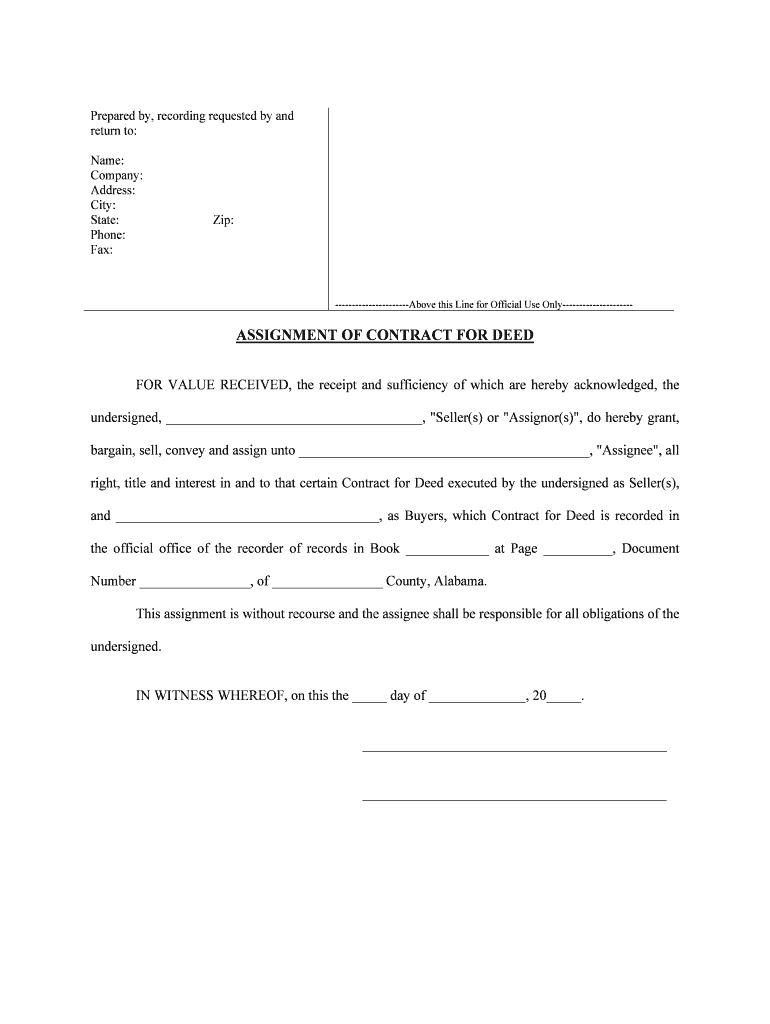
Undersigned, , "Sellers or "Assignors", Do Hereby Grant, Form


What is the Undersigned, "Sellers Or "Assignors", Do Hereby Grant
The phrase "Undersigned, 'Sellers Or 'Assignors', Do Hereby Grant" typically refers to a legal declaration made by individuals or entities transferring rights or ownership of property or assets. This form is essential in real estate transactions, business sales, or any situation where ownership rights are being assigned. It serves as a formal acknowledgment that the undersigned parties are granting specific rights to another party, ensuring clarity and legal validity in the transaction.
How to Use the Undersigned, "Sellers Or "Assignors", Do Hereby Grant
Utilizing the "Undersigned, 'Sellers Or 'Assignors', Do Hereby Grant" form involves several key steps. First, ensure that all parties involved are clearly identified, including their legal names and roles in the transaction. Next, accurately describe the rights or assets being granted. It is crucial to include any relevant terms and conditions that govern the transfer. Finally, all parties must sign the document, ideally in the presence of a notary or witness, to enhance its legal standing.
Key Elements of the Undersigned, "Sellers Or "Assignors", Do Hereby Grant
Several key elements must be included in the "Undersigned, 'Sellers Or 'Assignors', Do Hereby Grant" form to ensure its effectiveness. These include:
- Identification of Parties: Clear names and addresses of the sellers or assignors and the buyers or assignees.
- Description of the Grant: A detailed description of the rights or property being transferred.
- Terms and Conditions: Any specific stipulations related to the grant.
- Signatures: Signatures of all parties involved, along with the date of signing.
- Notarization: Optional but recommended for added legal protection.
Steps to Complete the Undersigned, "Sellers Or "Assignors", Do Hereby Grant
Completing the "Undersigned, 'Sellers Or 'Assignors', Do Hereby Grant" form involves a systematic approach. Follow these steps:
- Gather Information: Collect all necessary details about the parties and the asset being granted.
- Draft the Document: Use clear language to outline the terms of the grant.
- Review: Ensure all information is accurate and complete.
- Sign: Have all parties sign the document in the appropriate places.
- Notarize: If applicable, have the document notarized to enhance its validity.
Legal Use of the Undersigned, "Sellers Or "Assignors", Do Hereby Grant
The legal use of the "Undersigned, 'Sellers Or 'Assignors', Do Hereby Grant" form is crucial in establishing a binding agreement between parties. This document must comply with relevant state laws to be enforceable. It is often used in real estate transactions, business agreements, and other scenarios where ownership rights are transferred. Ensuring that the form is completed correctly and signed by all parties helps prevent disputes and provides legal protection.
Examples of Using the Undersigned, "Sellers Or "Assignors", Do Hereby Grant
There are various scenarios in which the "Undersigned, 'Sellers Or 'Assignors', Do Hereby Grant" form is utilized:
- Real Estate Sales: When a property owner sells their property, they use this form to transfer ownership to the buyer.
- Business Transfers: In business acquisitions, owners may grant rights to assets or shares to new owners.
- Intellectual Property Assignments: Creators may assign their rights to works or inventions to another entity.
Quick guide on how to complete undersigned quotsellers or quotassignorsquot do hereby grant
Complete Undersigned, , "Sellers Or "Assignors", Do Hereby Grant, effortlessly on any gadget
Digital document management has become increasingly favored by businesses and individuals. It serves as an ideal eco-friendly alternative to conventional printed and signed paperwork, allowing you to obtain the necessary form and securely store it online. airSlate SignNow equips you with all the resources you need to create, modify, and eSign your documents swiftly and without delays. Manage Undersigned, , "Sellers Or "Assignors", Do Hereby Grant, on any gadget using airSlate SignNow’s Android or iOS applications and simplify any document-related task today.
The simplest method to alter and eSign Undersigned, , "Sellers Or "Assignors", Do Hereby Grant, with ease
- Locate Undersigned, , "Sellers Or "Assignors", Do Hereby Grant, and click on Get Form to begin.
- Make use of the tools we provide to complete your form.
- Select important sections of your documents or obscure sensitive information with tools specifically offered by airSlate SignNow for this purpose.
- Create your eSignature using the Sign tool, which takes mere seconds and carries the same legal validity as a conventional wet ink signature.
- Review all information and click on the Done button to save your changes.
- Decide how you wish to distribute your form, via email, text message (SMS), or invitation link, or download it to your computer.
Say goodbye to lost or misfiled documents, tedious searches for forms, or errors that necessitate printing new copies. airSlate SignNow caters to all your document management needs with just a few clicks from any device of your choice. Edit and eSign Undersigned, , "Sellers Or "Assignors", Do Hereby Grant, and assure excellent communication throughout the form preparation process with airSlate SignNow.
Create this form in 5 minutes or less
Create this form in 5 minutes!
People also ask
-
What does 'Undersigned, 'Sellers Or 'Assignors', Do Hereby Grant,.' mean in the context of eSigning?
The phrase 'Undersigned, 'Sellers Or 'Assignors', Do Hereby Grant,' refers to the legal act of signing documents that formalizes agreements in real estate or contractual transactions. In eSigning with airSlate SignNow, this phrase ensures clarity and legal validity for signers, making the document enforceable.
-
How does airSlate SignNow improve the eSigning process for sellers and assignors?
airSlate SignNow streamlines the eSigning process for sellers and assignors by providing a user-friendly platform that allows for quick document preparation and signing. The flexible features enable users to customize their documents, ensuring that terms like 'Undersigned, 'Sellers Or 'Assignors', Do Hereby Grant,' are clearly represented.
-
What are the pricing options for using airSlate SignNow?
airSlate SignNow offers a variety of pricing plans tailored to meet the needs of different businesses. Users can choose a plan that suits their volume and features required, ensuring that they can facilitate processes involving 'Undersigned, 'Sellers Or 'Assignors', Do Hereby Grant,' at a cost-effective rate.
-
Can I integrate airSlate SignNow with my existing software systems?
Yes, airSlate SignNow supports integration with many popular software applications, allowing for seamless workflows. This means that users who frequently deal with documents containing 'Undersigned, 'Sellers Or 'Assignors', Do Hereby Grant,' can automate and enhance their processes using existing tools.
-
What types of documents can I eSign using airSlate SignNow?
airSlate SignNow supports a wide variety of document types, including contracts, agreements, and forms. This versatility makes it an ideal solution for users needing to incorporate phrases like 'Undersigned, 'Sellers Or 'Assignors', Do Hereby Grant,' in various business documents.
-
Is airSlate SignNow compliant with legal requirements for eSigning?
Absolutely, airSlate SignNow meets all the legal requirements for electronic signatures, including compliance with the ESIGN Act and UETA. This compliance ensures that when users sign documents with 'Undersigned, 'Sellers Or 'Assignors', Do Hereby Grant,', they are fulfilling legal obligations effectively.
-
How secure are the documents signed with airSlate SignNow?
Security is a top priority for airSlate SignNow, which employs advanced encryption and authentication measures to protect documents. When users manage documents containing 'Undersigned, 'Sellers Or 'Assignors', Do Hereby Grant,', they can trust that their sensitive information is well protected.
Get more for Undersigned, , "Sellers Or "Assignors", Do Hereby Grant,
Find out other Undersigned, , "Sellers Or "Assignors", Do Hereby Grant,
- eSignature Utah Legal Promissory Note Template Free
- eSignature Louisiana Lawers Living Will Free
- eSignature Louisiana Lawers Last Will And Testament Now
- How To eSignature West Virginia Legal Quitclaim Deed
- eSignature West Virginia Legal Lease Agreement Template Online
- eSignature West Virginia Legal Medical History Online
- eSignature Maine Lawers Last Will And Testament Free
- eSignature Alabama Non-Profit Living Will Free
- eSignature Wyoming Legal Executive Summary Template Myself
- eSignature Alabama Non-Profit Lease Agreement Template Computer
- eSignature Arkansas Life Sciences LLC Operating Agreement Mobile
- eSignature California Life Sciences Contract Safe
- eSignature California Non-Profit LLC Operating Agreement Fast
- eSignature Delaware Life Sciences Quitclaim Deed Online
- eSignature Non-Profit Form Colorado Free
- eSignature Mississippi Lawers Residential Lease Agreement Later
- How To eSignature Mississippi Lawers Residential Lease Agreement
- Can I eSignature Indiana Life Sciences Rental Application
- eSignature Indiana Life Sciences LLC Operating Agreement Fast
- eSignature Kentucky Life Sciences Quitclaim Deed Fast