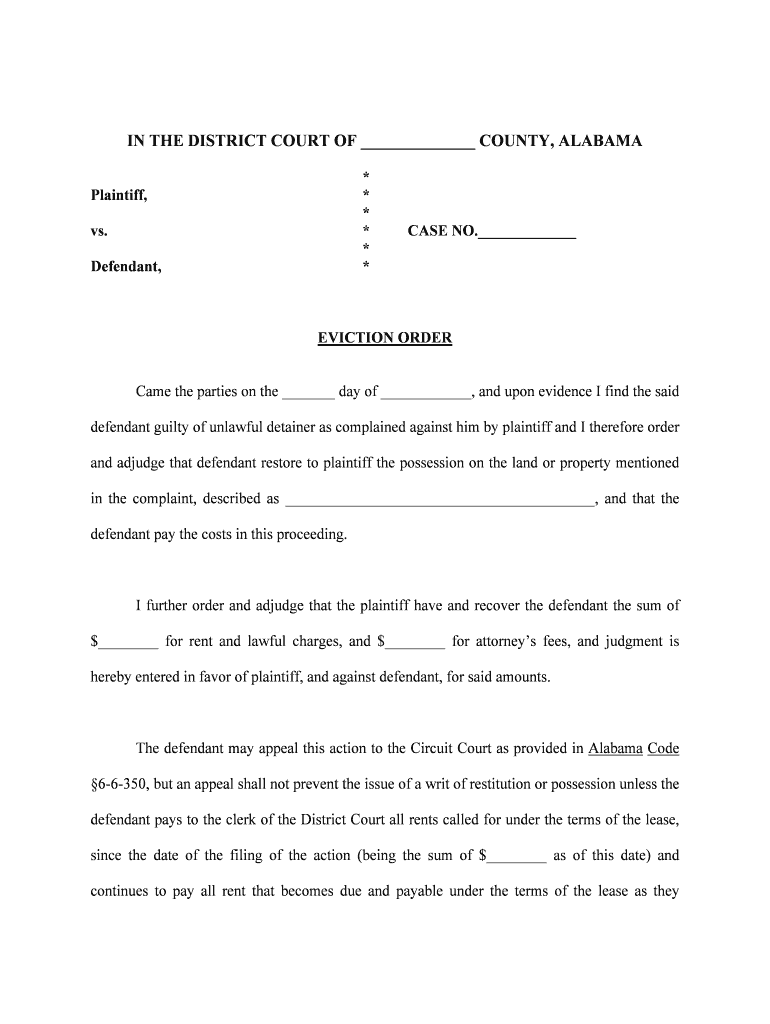
In the DISTRICT COURT OFCOUNTY, ALABAMA Form


What is the IN THE DISTRICT COURT OF COUNTY, ALABAMA
The form titled IN THE DISTRICT COURT OF COUNTY, ALABAMA is a legal document used within the jurisdiction of the District Court in Alabama. It serves various purposes, including initiating legal proceedings, filing motions, or submitting responses in civil or criminal cases. Understanding the specific context in which this form is used is crucial, as it can vary based on the nature of the case, whether it involves family law, small claims, or other civil matters.
How to use the IN THE DISTRICT COURT OF COUNTY, ALABAMA
Using the IN THE DISTRICT COURT OF COUNTY, ALABAMA form involves several steps to ensure proper submission and compliance with court requirements. First, identify the specific type of case and the purpose of the form. Next, fill out the form accurately, providing all required information, such as names, addresses, and relevant case details. After completing the form, it may need to be signed and dated. Depending on the court's rules, you can submit the form electronically or in person.
Steps to complete the IN THE DISTRICT COURT OF COUNTY, ALABAMA
Completing the IN THE DISTRICT COURT OF COUNTY, ALABAMA form requires careful attention to detail. Follow these steps:
- Gather all necessary information related to your case.
- Download or obtain the form from the appropriate court website or office.
- Fill out the form, ensuring all fields are completed accurately.
- Review the form for any errors or omissions.
- Sign and date the form where required.
- Submit the form according to the court's guidelines, either online, by mail, or in person.
Legal use of the IN THE DISTRICT COURT OF COUNTY, ALABAMA
The IN THE DISTRICT COURT OF COUNTY, ALABAMA form is legally binding when filled out and submitted correctly. It must adhere to the relevant laws and regulations governing court documents in Alabama. This includes compliance with local court rules, which may dictate specific formatting, submission methods, and deadlines. Failure to comply with these legal requirements can result in delays or dismissal of the case.
Required Documents
When filing the IN THE DISTRICT COURT OF COUNTY, ALABAMA form, certain documents may be required to support your submission. These documents can include:
- Identification proof, such as a driver's license or state ID.
- Any previous court orders related to the case.
- Evidence or documentation pertinent to the claims or defenses presented.
- Proof of service, if applicable, demonstrating that other parties have been notified.
Form Submission Methods
The IN THE DISTRICT COURT OF COUNTY, ALABAMA form can typically be submitted through various methods, depending on the court's guidelines. Common submission methods include:
- Online submission through the court's electronic filing system.
- Mailing the completed form to the court's designated address.
- Submitting the form in person at the courthouse during business hours.
Quick guide on how to complete in the district court ofcounty alabama
Prepare IN THE DISTRICT COURT OFCOUNTY, ALABAMA effortlessly on any device
Digital document management has gained traction with businesses and individuals. It offers an ideal eco-friendly replacement for conventional printed and signed paperwork, as you can access the right form and securely save it online. airSlate SignNow provides you with all the tools necessary to create, modify, and electronically sign your documents swiftly without setbacks. Manage IN THE DISTRICT COURT OFCOUNTY, ALABAMA across any platform with airSlate SignNow’s Android or iOS applications and streamline any document-related process today.
How to modify and eSign IN THE DISTRICT COURT OFCOUNTY, ALABAMA with ease
- Find IN THE DISTRICT COURT OFCOUNTY, ALABAMA and click on Get Form to begin.
- Utilize the tools we offer to fill out your form.
- Emphasize essential sections of your documents or conceal sensitive information with tools that airSlate SignNow provides specifically for that purpose.
- Create your eSignature using the Sign tool, which takes seconds and has the same legal validity as a traditional wet ink signature.
- Review all details and click on the Done button to save your edits.
- Choose how you prefer to send your form, via email, text message (SMS), or invitation link, or download it to your computer.
Eliminate worries about lost or misplaced documents, tedious form searches, or mistakes that necessitate printing additional copies. airSlate SignNow meets your document management needs in just a few clicks from any device you choose. Modify and eSign IN THE DISTRICT COURT OFCOUNTY, ALABAMA and ensure exceptional communication at every stage of the form preparation process with airSlate SignNow.
Create this form in 5 minutes or less
Create this form in 5 minutes!
People also ask
-
What is airSlate SignNow's pricing structure for eSigning in IN THE DISTRICT COURT OF COUNTY, ALABAMA?
airSlate SignNow offers flexible pricing plans that cater to businesses of all sizes. Our solutions for eSigning in IN THE DISTRICT COURT OF COUNTY, ALABAMA are cost-effective, ensuring you only pay for the features you need. Depending on your requirements, you can select from monthly or annual subscriptions.
-
What features does airSlate SignNow offer for legal documents in IN THE DISTRICT COURT OF COUNTY, ALABAMA?
airSlate SignNow provides a range of features specifically designed for handling legal documents in IN THE DISTRICT COURT OF COUNTY, ALABAMA. These include intuitive eSignature capabilities, document templates tailored for legal forms, and robust security measures to ensure compliance. Our platform is built to streamline your document workflow.
-
How can airSlate SignNow benefit my business operating in IN THE DISTRICT COURT OF COUNTY, ALABAMA?
Utilizing airSlate SignNow allows businesses in IN THE DISTRICT COURT OF COUNTY, ALABAMA to enhance operational efficiency. Our platform reduces the time spent on paperwork, enabling faster document turnaround. This translates into improved customer satisfaction and a more agile business process.
-
Is it easy to integrate airSlate SignNow with existing systems in IN THE DISTRICT COURT OF COUNTY, ALABAMA?
Absolutely! airSlate SignNow is designed for easy integration with various existing systems and platforms commonly used in IN THE DISTRICT COURT OF COUNTY, ALABAMA. Whether you use CRM tools, document management systems, or other applications, our APIs and automated workflows ensure seamless connectivity.
-
Are electronic signatures from airSlate SignNow legally binding in IN THE DISTRICT COURT OF COUNTY, ALABAMA?
Yes, electronic signatures via airSlate SignNow are legally binding in IN THE DISTRICT COURT OF COUNTY, ALABAMA, as per the Uniform Electronic Transactions Act (UETA) and the Electronic Signatures in Global and National Commerce (ESIGN) Act. Our platform is designed to ensure that all signatures are secure and compliant with legal standards.
-
What types of documents can I send for eSigning in IN THE DISTRICT COURT OF COUNTY, ALABAMA?
You can send a wide range of documents for eSigning through airSlate SignNow, including contracts, agreements, consent forms, and legal filings in IN THE DISTRICT COURT OF COUNTY, ALABAMA. Our platform supports various file types, ensuring you can manage all your document needs efficiently.
-
Does airSlate SignNow offer customer support for users in IN THE DISTRICT COURT OF COUNTY, ALABAMA?
Yes, airSlate SignNow provides dedicated customer support for users in IN THE DISTRICT COURT OF COUNTY, ALABAMA. Our team is available via chat, email, and phone to assist you with any questions or issues you may encounter. We're committed to ensuring your experience is smooth and hassle-free.
Get more for IN THE DISTRICT COURT OFCOUNTY, ALABAMA
Find out other IN THE DISTRICT COURT OFCOUNTY, ALABAMA
- eSign Arkansas Legal LLC Operating Agreement Simple
- eSign Alabama Life Sciences Residential Lease Agreement Fast
- How To eSign Arkansas Legal Residential Lease Agreement
- Help Me With eSign California Legal Promissory Note Template
- eSign Colorado Legal Operating Agreement Safe
- How To eSign Colorado Legal POA
- eSign Insurance Document New Jersey Online
- eSign Insurance Form New Jersey Online
- eSign Colorado Life Sciences LLC Operating Agreement Now
- eSign Hawaii Life Sciences Letter Of Intent Easy
- Help Me With eSign Hawaii Life Sciences Cease And Desist Letter
- eSign Hawaii Life Sciences Lease Termination Letter Mobile
- eSign Hawaii Life Sciences Permission Slip Free
- eSign Florida Legal Warranty Deed Safe
- Help Me With eSign North Dakota Insurance Residential Lease Agreement
- eSign Life Sciences Word Kansas Fast
- eSign Georgia Legal Last Will And Testament Fast
- eSign Oklahoma Insurance Business Associate Agreement Mobile
- eSign Louisiana Life Sciences Month To Month Lease Online
- eSign Legal Form Hawaii Secure