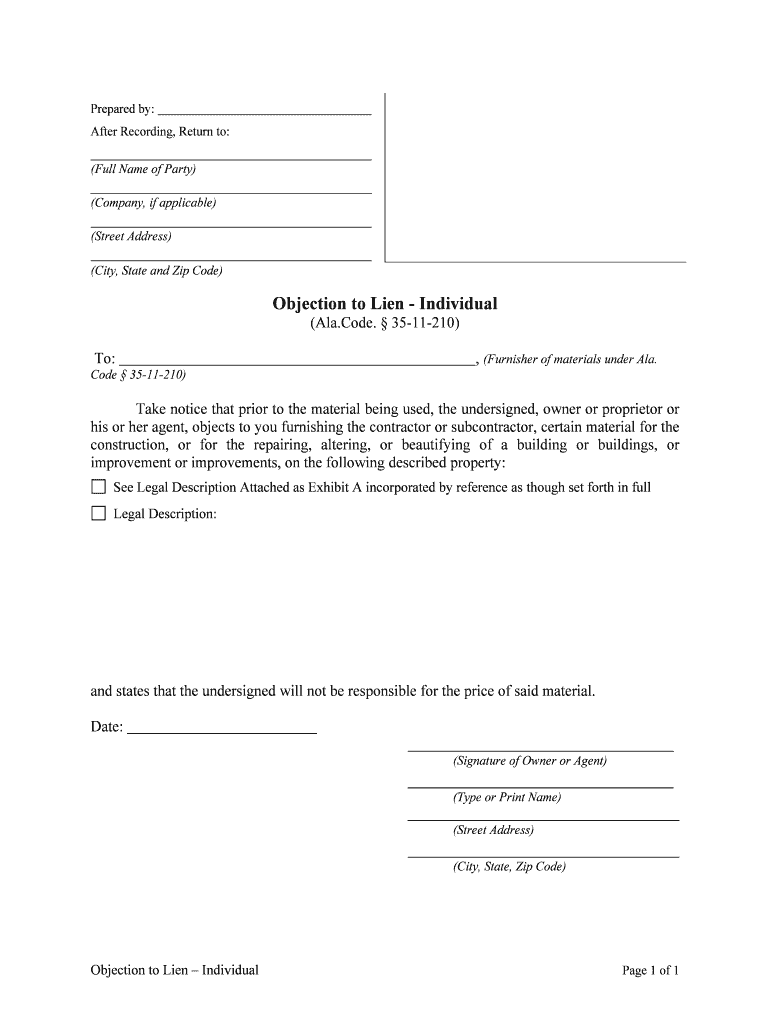
Objection to Lien Individual Form


What is the Objection To Lien Individual
The Objection To Lien Individual form is a legal document used by individuals to formally contest a lien placed against their property or assets. A lien is a legal claim that a creditor has on a debtor's property, usually as a security for a debt. This form allows individuals to assert their rights and provide reasons why the lien should be removed or invalidated. It is particularly important in situations where the lien may have been placed in error or without proper justification.
Steps to complete the Objection To Lien Individual
Completing the Objection To Lien Individual form involves several key steps to ensure that the document is filled out correctly and meets legal requirements. Here are the steps to follow:
- Gather necessary information, including details about the lien, your personal information, and any supporting documentation.
- Clearly state your objections to the lien, providing specific reasons and evidence to support your claims.
- Review the form for accuracy, ensuring that all information is complete and correct.
- Sign the form in the designated area, ensuring that your signature meets any legal requirements for validity.
- Submit the completed form to the appropriate authority, following any guidelines for submission.
Legal use of the Objection To Lien Individual
The legal use of the Objection To Lien Individual form is crucial for individuals seeking to protect their rights regarding property and assets. When filed correctly, this form serves as a formal challenge to the lien, prompting a review by the relevant authorities. It is essential to adhere to legal standards and requirements, as failure to do so may result in the objection being dismissed. Individuals should ensure that their objections are grounded in valid legal arguments and supported by appropriate documentation.
Key elements of the Objection To Lien Individual
Several key elements must be included in the Objection To Lien Individual form to ensure its effectiveness:
- Identifying Information: Your name, address, and contact details, as well as the lienholder's information.
- Details of the Lien: A clear description of the lien, including the date it was filed and the amount claimed.
- Grounds for Objection: Specific reasons why you believe the lien is invalid or unjustified.
- Supporting Documentation: Any evidence that supports your objection, such as receipts, contracts, or correspondence.
- Signature: Your signature, which must comply with legal standards for it to be considered valid.
Who Issues the Form
The Objection To Lien Individual form is typically issued by the local government or relevant legal authority where the lien was filed. This may include county clerks, state departments, or other designated agencies responsible for managing property records and liens. It is important to obtain the correct version of the form from the appropriate source to ensure compliance with local regulations.
Filing Deadlines / Important Dates
Filing deadlines for the Objection To Lien Individual form can vary based on state laws and the specific circumstances surrounding the lien. Generally, it is advisable to file the objection as soon as you become aware of the lien. Many jurisdictions have strict timelines, often ranging from thirty to ninety days from the date the lien was filed. Missing these deadlines may result in the loss of the right to contest the lien, making it crucial to act promptly.
Quick guide on how to complete objection to lien individual
Complete Objection To Lien Individual effortlessly on any gadget
Web-based document management has gained traction among organizations and individuals. It serves as a perfect eco-friendly alternative to traditional printed and signed documents, enabling you to access the right form and securely store it online. airSlate SignNow provides all the tools necessary to create, modify, and electronically sign your documents swiftly without hindrance. Manage Objection To Lien Individual on any gadget with airSlate SignNow Android or iOS applications and enhance any document-driven process today.
How to modify and eSign Objection To Lien Individual with ease
- Locate Objection To Lien Individual and click Get Form to begin.
- Utilize the tools we offer to complete your form.
- Emphasize pertinent sections of your documents or obscure sensitive data with tools that airSlate SignNow provides specifically for that purpose.
- Generate your eSignature using the Sign feature, which takes mere seconds and holds the same legal validity as a conventional wet ink signature.
- Verify all the details and click the Done button to preserve your changes.
- Select your preferred method for delivering your form, whether by email, text message (SMS), invitation link, or download it to your computer.
Eliminate concerns about lost or misfiled documents, tedious form searches, or errors that necessitate printing new copies. airSlate SignNow addresses your document management needs with just a few clicks from any device you choose. Modify and eSign Objection To Lien Individual and ensure exceptional communication throughout your form preparation process with airSlate SignNow.
Create this form in 5 minutes or less
Create this form in 5 minutes!
People also ask
-
What is an Objection To Lien Individual and how can airSlate SignNow help?
An Objection To Lien Individual is a formal statement disputing a lien on a property or asset. airSlate SignNow provides an efficient way to create, sign, and send this document quickly and securely, ensuring that you can manage your objections effectively.
-
How does airSlate SignNow ensure the security of my Objection To Lien Individual?
Security is a top priority for airSlate SignNow. We utilize strong encryption methods and secure data storage to protect your Objection To Lien Individual, ensuring that your sensitive information remains confidential and inaccessible to unauthorized users.
-
What features does airSlate SignNow offer for creating an Objection To Lien Individual?
airSlate SignNow offers a user-friendly document editor that allows you to easily draft your Objection To Lien Individual. With customizable templates, you can tailor the document to your specific needs and include any necessary details or evidence.
-
Is there a cost associated with sending an Objection To Lien Individual using airSlate SignNow?
Yes, airSlate SignNow offers several pricing plans designed to fit various budgets. You can choose a plan that allows you to send multiple Objection To Lien Individuals at a cost-effective rate, ensuring you get the best value for your needs.
-
Can I use airSlate SignNow on mobile devices to manage my Objection To Lien Individual?
Absolutely! airSlate SignNow is fully optimized for mobile use, allowing you to create, sign, and send your Objection To Lien Individual from anywhere, at any time. This flexibility ensures you stay productive, even on the go.
-
What integrations does airSlate SignNow offer for managing my Objection To Lien Individual?
airSlate SignNow integrates seamlessly with various platforms, including CRMs and cloud storage services, enhancing your workflow. This allows you to easily manage your Objection To Lien Individual alongside other important documents and processes.
-
How can airSlate SignNow benefit my business when dealing with Objection To Lien Individuals?
Using airSlate SignNow streamlines the process of handling Objection To Lien Individuals, saving you time and reducing paperwork challenges. This efficiency boosts productivity and minimizes errors, making your document management more effective.
Get more for Objection To Lien Individual
Find out other Objection To Lien Individual
- How To Integrate Sign in Banking
- How To Use Sign in Banking
- Help Me With Use Sign in Banking
- Can I Use Sign in Banking
- How Do I Install Sign in Banking
- How To Add Sign in Banking
- How Do I Add Sign in Banking
- How Can I Add Sign in Banking
- Can I Add Sign in Banking
- Help Me With Set Up Sign in Government
- How To Integrate eSign in Banking
- How To Use eSign in Banking
- How To Install eSign in Banking
- How To Add eSign in Banking
- How To Set Up eSign in Banking
- How To Save eSign in Banking
- How To Implement eSign in Banking
- How To Set Up eSign in Construction
- How To Integrate eSign in Doctors
- How To Use eSign in Doctors