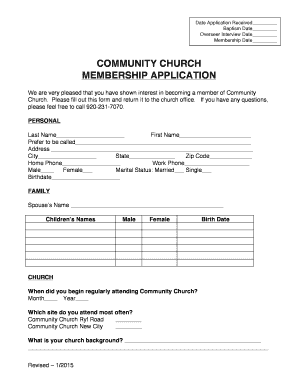
Church Membership Application Form


What is the church membership application?
The church membership application form is a document used by individuals seeking to join a church community. This application typically requires personal information, such as name, address, contact details, and sometimes a statement of faith or reasons for wanting to join. The purpose of this form is to help church leaders understand the applicant's background and intentions, facilitating a meaningful connection between the individual and the church community.
Steps to complete the church membership application
Completing the church membership application form involves several straightforward steps:
- Gather necessary information: Collect personal details, including your full name, address, phone number, and email.
- Reflect on your faith: Consider including a brief statement about your beliefs and why you wish to join the church.
- Fill out the form: Carefully enter all required information in the designated fields.
- Review your application: Double-check for accuracy and completeness to ensure all necessary details are included.
- Submit the application: Follow the church's preferred submission method, whether online, by mail, or in person.
Legal use of the church membership application
The church membership application form is legally recognized when it is filled out and signed according to specific regulations. In the United States, electronic signatures are valid under the ESIGN Act and UETA, provided that the signer intends to sign the document. To ensure the application is legally binding, it is essential to use a reliable eSignature platform that complies with these regulations and offers features like digital certificates and secure storage.
Key elements of the church membership application
A well-structured church membership application form typically includes several key elements:
- Personal Information: Basic details such as name, address, and contact information.
- Statement of Faith: An optional section where applicants can express their beliefs and reasons for joining.
- References: Some forms may request references from current church members to support the application.
- Signature: A signature or electronic signature is required to validate the application.
Form submission methods
Applicants can submit the church membership application form through various methods, depending on the church's policies:
- Online: Many churches offer digital forms that can be filled out and submitted electronically.
- Mail: Applicants may print the completed form and send it via postal service to the church's address.
- In-Person: Some individuals may choose to deliver the application directly to church staff during office hours.
Eligibility criteria
Eligibility criteria for joining a church may vary by denomination and individual church policies. Generally, applicants should:
- Be of a certain age, often at least eighteen years old.
- Have a personal faith or belief system that aligns with the church's teachings.
- Be willing to participate in church activities and adhere to its guidelines.
Quick guide on how to complete church membership application
Accomplish Church Membership Application effortlessly on any device
Digital document management has gained popularity among businesses and individuals alike. It offers an ideal environmentally friendly alternative to conventional printed and signed documents, allowing you to find the appropriate form and securely keep it online. airSlate SignNow provides you with all the resources necessary to create, modify, and eSign your documents swiftly without hindrances. Oversee Church Membership Application on any platform with airSlate SignNow Android or iOS applications and enhance any document-related task today.
The simplest method to modify and eSign Church Membership Application with ease
- Find Church Membership Application and click on Get Form to begin.
- Utilize the tools available to complete your form.
- Emphasize pertinent portions of the documents or obscure sensitive details using tools provided by airSlate SignNow specifically for that purpose.
- Create your eSignature using the Sign feature, which takes mere seconds and holds the same legal significance as a traditional ink signature.
- Review the information thoroughly and click on the Done button to finalize your changes.
- Select how you wish to submit your form, via email, SMS, or invitation link, or download it to your computer.
Eliminate concerns about lost or misplaced documents, tedious form searches, or errors that necessitate printing new copies. airSlate SignNow fulfills your requirements in document management in just a few clicks from any device of your choosing. Modify and eSign Church Membership Application and guarantee exceptional communication at every stage of your form preparation process with airSlate SignNow.
Create this form in 5 minutes or less
Create this form in 5 minutes!
How to create an eSignature for the church membership application
How to create an electronic signature for a PDF online
How to create an electronic signature for a PDF in Google Chrome
How to create an e-signature for signing PDFs in Gmail
How to create an e-signature right from your smartphone
How to create an e-signature for a PDF on iOS
How to create an e-signature for a PDF on Android
People also ask
-
What is a church membership application form and why is it important?
A church membership application form is a document that prospective members fill out to express their desire to join a church community. It is important because it helps church leaders collect essential information about new members, facilitate onboarding processes, and maintain accurate membership records.
-
How can airSlate SignNow help streamline the church membership application process?
AirSlate SignNow simplifies the church membership application process by allowing you to create, send, and eSign forms digitally. This not only saves time but also enhances user experience, making it easy for prospective members to fill out and submit their applications from any device.
-
Is airSlate SignNow secure for handling sensitive church membership application forms?
Yes, airSlate SignNow prioritizes security and protects all data transmitted through the platform. With features like encryption, secure servers, and GDPR compliance, you can trust that your church membership application forms will be handled securely.
-
What pricing plans does airSlate SignNow offer for churches?
AirSlate SignNow provides flexible pricing plans tailored to organizations, including churches. Whether you have a small congregation or a larger community, there’s a pricing plan that allows you to efficiently manage church membership application forms while staying within budget.
-
Can I customize my church membership application form using airSlate SignNow?
Absolutely! With airSlate SignNow, you can easily customize your church membership application form to include specific questions and fields relevant to your church. This ensures that you gather all the necessary information from new members, tailored to your unique community.
-
What integrations does airSlate SignNow offer to enhance the church membership application experience?
AirSlate SignNow seamlessly integrates with a variety of applications commonly used by organizations, such as CRM systems and cloud storage services. This means you can easily manage your church membership application forms alongside your existing workflows, improving efficiency and data organization.
-
Are there templates available for church membership application forms?
Yes, airSlate SignNow offers pre-designed templates for church membership application forms. You can quickly utilize these templates to create a professional-looking application that reflects your church's branding while saving you time and effort in the creation process.
Get more for Church Membership Application
Find out other Church Membership Application
- Electronic signature Government Word Illinois Now
- Can I Electronic signature Illinois Government Rental Lease Agreement
- Electronic signature Kentucky Government Promissory Note Template Fast
- Electronic signature Kansas Government Last Will And Testament Computer
- Help Me With Electronic signature Maine Government Limited Power Of Attorney
- How To Electronic signature Massachusetts Government Job Offer
- Electronic signature Michigan Government LLC Operating Agreement Online
- How To Electronic signature Minnesota Government Lease Agreement
- Can I Electronic signature Minnesota Government Quitclaim Deed
- Help Me With Electronic signature Mississippi Government Confidentiality Agreement
- Electronic signature Kentucky Finance & Tax Accounting LLC Operating Agreement Myself
- Help Me With Electronic signature Missouri Government Rental Application
- Can I Electronic signature Nevada Government Stock Certificate
- Can I Electronic signature Massachusetts Education Quitclaim Deed
- Can I Electronic signature New Jersey Government LLC Operating Agreement
- Electronic signature New Jersey Government Promissory Note Template Online
- Electronic signature Michigan Education LLC Operating Agreement Myself
- How To Electronic signature Massachusetts Finance & Tax Accounting Quitclaim Deed
- Electronic signature Michigan Finance & Tax Accounting RFP Now
- Electronic signature Oklahoma Government RFP Later