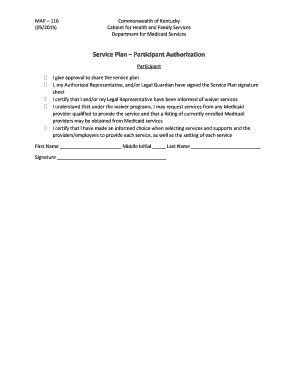
MAP 116 Chfs Ky Form


What is the MAP 116 Chfs Ky
The MAP 116, also known as the Kentucky Medical Assistance Program 116 form, is a document used in the state of Kentucky to facilitate the application for medical assistance. This form is essential for individuals seeking support under various health programs, ensuring they meet eligibility criteria for state-funded healthcare services. The MAP 116 collects personal information, income details, and other relevant data to assess an applicant's financial situation and healthcare needs.
How to Use the MAP 116 Chfs Ky
Using the MAP 116 involves several steps to ensure accurate completion and submission. First, gather all necessary documents, including identification, proof of income, and any relevant medical records. Next, fill out the form with precise information, ensuring that all sections are completed. After completing the form, review it for accuracy before submitting it to the appropriate state agency. This process helps streamline the evaluation of your application for medical assistance.
Steps to Complete the MAP 116 Chfs Ky
Completing the MAP 116 requires careful attention to detail. Follow these steps for successful submission:
- Obtain the MAP 116 form from the Kentucky Cabinet for Health and Family Services website or local office.
- Fill in personal details, including your name, address, and contact information.
- Provide information about your household, including all members and their income sources.
- Include any medical information that may support your application.
- Review the form for completeness and accuracy.
- Submit the form either online, by mail, or in person at a designated office.
Legal Use of the MAP 116 Chfs Ky
The MAP 116 is legally recognized as a valid application for medical assistance in Kentucky. It is crucial for applicants to understand that providing false information or failing to disclose relevant details can result in penalties, including denial of benefits or legal repercussions. Therefore, it is important to complete the form truthfully and accurately to ensure compliance with state regulations.
Eligibility Criteria for the MAP 116 Chfs Ky
To qualify for assistance through the MAP 116, applicants must meet specific eligibility criteria set by the state of Kentucky. Generally, these criteria include:
- Residency in Kentucky.
- Income level below the established threshold for medical assistance programs.
- Citizenship or legal residency status.
- Medical necessity for services covered under the program.
It is advisable for applicants to review the latest eligibility requirements on the Kentucky Cabinet for Health and Family Services website or consult with a local office for guidance.
Form Submission Methods for the MAP 116 Chfs Ky
Applicants can submit the MAP 116 through various methods, depending on their preference and convenience. The available submission methods include:
- Online submission via the Kentucky Cabinet for Health and Family Services portal.
- Mailing the completed form to the designated address provided on the form.
- In-person submission at local health department offices or designated state agencies.
Choosing the right submission method can help expedite the processing of the application.
Quick guide on how to complete map 116 chfs ky
Easily prepare MAP 116 Chfs Ky on any device
Digital document management has gained traction among businesses and individuals alike. It serves as an ideal eco-friendly substitute for conventional printed and signed documents, as you can access the necessary form and securely store it online. airSlate SignNow provides you with all the resources you need to create, modify, and electronically sign your documents swiftly without interruptions. Manage MAP 116 Chfs Ky on any device using the airSlate SignNow Android or iOS applications and streamline any document-related task today.
Edit and eSign MAP 116 Chfs Ky effortlessly
- Find MAP 116 Chfs Ky and click on Get Form to begin.
- Utilize the tools we provide to complete your form.
- Mark important sections of the documents or redact sensitive data using the tools that airSlate SignNow specifically provides for this purpose.
- Create your signature with the Sign tool, which takes mere seconds and carries the same legal validity as a traditional handwritten signature.
- Review all the information and then click on the Done button to save your updates.
- Select how you wish to send your form, whether by email, SMS, invite link, or download it to your computer.
Leave behind the worry of lost or misplaced documents, tedious form navigation, or mistakes that necessitate printing new copies. airSlate SignNow fulfills your document management needs in just a few clicks from any device you prefer. Modify and eSign MAP 116 Chfs Ky and ensure effective communication at every stage of the form creation process with airSlate SignNow.
Create this form in 5 minutes or less
Create this form in 5 minutes!
How to create an eSignature for the map 116 chfs ky
How to create an electronic signature for a PDF online
How to create an electronic signature for a PDF in Google Chrome
How to create an e-signature for signing PDFs in Gmail
How to create an e-signature right from your smartphone
How to create an e-signature for a PDF on iOS
How to create an e-signature for a PDF on Android
People also ask
-
What is map 116 and how does it work with airSlate SignNow?
Map 116 is a feature within airSlate SignNow that allows users to streamline their document signing process. It provides a visual representation of the signing workflow, making it easier to manage and track document statuses. By utilizing map 116, businesses can enhance their efficiency and ensure timely completion of important documents.
-
How much does airSlate SignNow cost with map 116 features?
The pricing for airSlate SignNow varies based on the plan selected, but all plans include access to the map 116 feature. This cost-effective solution is designed to fit businesses of all sizes, ensuring that you get the best value for your investment in document management and eSigning.
-
What are the key benefits of using map 116 in airSlate SignNow?
Using map 116 in airSlate SignNow offers several benefits, including improved visibility of document workflows and enhanced collaboration among team members. It simplifies the signing process, reduces turnaround times, and helps maintain compliance with legal standards. Overall, map 116 contributes to a more organized and efficient document management system.
-
Can I integrate map 116 with other applications?
Yes, airSlate SignNow allows for seamless integration of map 116 with various applications, enhancing your workflow capabilities. You can connect it with CRM systems, cloud storage services, and other productivity tools to create a comprehensive document management solution. This integration ensures that you can manage your documents efficiently across different platforms.
-
Is map 116 suitable for small businesses?
Absolutely! Map 116 is designed to cater to businesses of all sizes, including small businesses. Its user-friendly interface and cost-effective pricing make it an ideal choice for small teams looking to streamline their document signing processes without compromising on features or functionality.
-
How does map 116 enhance document security?
Map 116 enhances document security by providing robust encryption and authentication features within airSlate SignNow. This ensures that all signed documents are secure and tamper-proof, protecting sensitive information. Additionally, the tracking capabilities of map 116 allow users to monitor who accessed the documents and when, further enhancing security.
-
What types of documents can I manage with map 116?
With map 116, you can manage a wide variety of documents, including contracts, agreements, and forms. The flexibility of airSlate SignNow allows you to customize the signing process for different document types, ensuring that all your business needs are met. This versatility makes map 116 an essential tool for any organization.
Get more for MAP 116 Chfs Ky
Find out other MAP 116 Chfs Ky
- How To Sign Arkansas Lease Renewal
- Sign Georgia Forbearance Agreement Now
- Sign Arkansas Lease Termination Letter Mobile
- Sign Oregon Lease Termination Letter Easy
- How To Sign Missouri Lease Renewal
- Sign Colorado Notice of Intent to Vacate Online
- How Can I Sign Florida Notice of Intent to Vacate
- How Do I Sign Michigan Notice of Intent to Vacate
- Sign Arizona Pet Addendum to Lease Agreement Later
- How To Sign Pennsylvania Notice to Quit
- Sign Connecticut Pet Addendum to Lease Agreement Now
- Sign Florida Pet Addendum to Lease Agreement Simple
- Can I Sign Hawaii Pet Addendum to Lease Agreement
- Sign Louisiana Pet Addendum to Lease Agreement Free
- Sign Pennsylvania Pet Addendum to Lease Agreement Computer
- Sign Rhode Island Vacation Rental Short Term Lease Agreement Safe
- Sign South Carolina Vacation Rental Short Term Lease Agreement Now
- How Do I Sign Georgia Escrow Agreement
- Can I Sign Georgia Assignment of Mortgage
- Sign Kentucky Escrow Agreement Simple