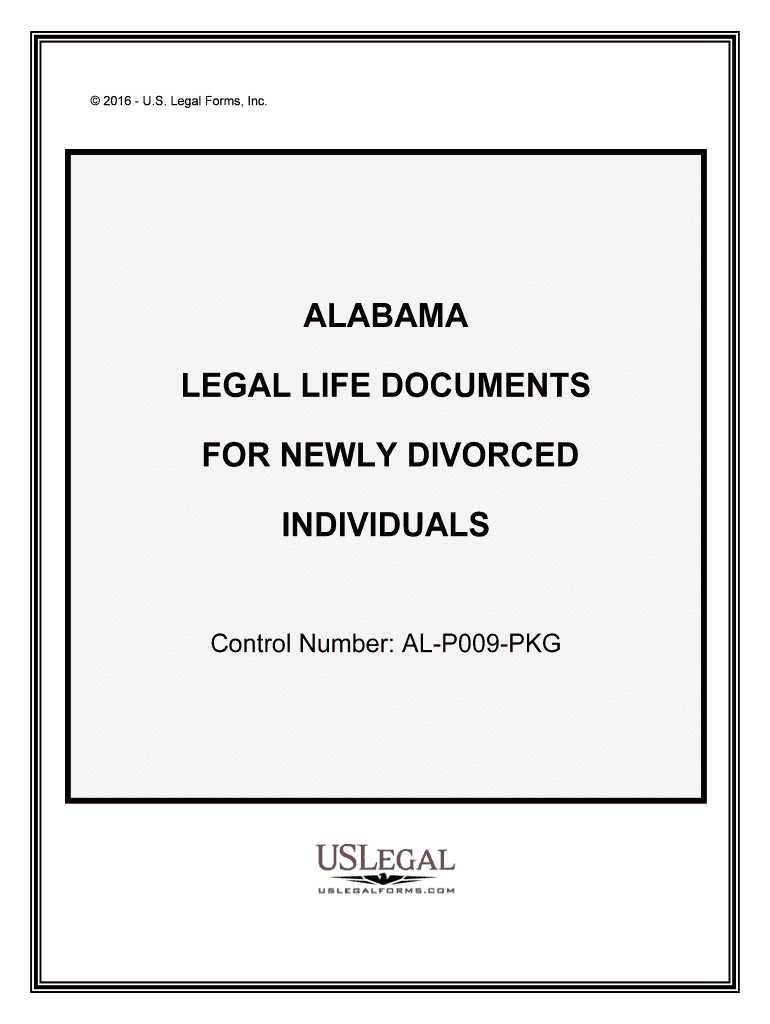
Divorce US Legal Forms


What is the Divorce US Legal Forms
The Divorce US Legal Forms are standardized documents used in the legal process of dissolving a marriage in the United States. These forms serve to ensure that all necessary information is collected and presented in a legally acceptable format. They typically include petitions for divorce, financial disclosures, and settlement agreements. Each state may have its own specific forms, reflecting local laws and requirements. Understanding these forms is crucial for individuals seeking a divorce, as they dictate the terms of the dissolution and can impact future legal rights and obligations.
How to use the Divorce US Legal Forms
Using the Divorce US Legal Forms involves several steps to ensure proper completion and submission. First, individuals must identify the correct forms based on their state’s requirements. Next, they should fill out the forms accurately, providing all requested information, such as personal details, marriage history, and grounds for divorce. After completing the forms, it is advisable to review them for accuracy and completeness. Once verified, the forms can be filed with the appropriate court, either electronically or through traditional mail, depending on state regulations.
Steps to complete the Divorce US Legal Forms
Completing the Divorce US Legal Forms requires careful attention to detail. The following steps outline the process:
- Identify the correct forms based on state-specific requirements.
- Gather necessary information, including personal data and financial details.
- Fill out the forms accurately, ensuring all sections are completed.
- Review the forms for any errors or missing information.
- Sign and date the forms as required.
- File the completed forms with the appropriate court.
Legal use of the Divorce US Legal Forms
The legal use of Divorce US Legal Forms is essential for ensuring that the divorce process adheres to state laws. These forms must be completed accurately and filed within specified time frames to be considered valid. The legal framework surrounding these forms includes compliance with local court rules and regulations. Proper use of these forms helps protect individuals' rights and ensures that all aspects of the divorce, such as asset division and custody arrangements, are legally recognized.
State-specific rules for the Divorce US Legal Forms
Each state in the U.S. has its own set of rules and regulations governing the Divorce US Legal Forms. These rules can dictate the types of forms required, filing procedures, and deadlines. It is important for individuals to familiarize themselves with their state’s specific requirements to avoid delays or complications in the divorce process. Consulting state court websites or legal resources can provide valuable guidance on these state-specific rules.
Required Documents
When preparing to file the Divorce US Legal Forms, several documents are typically required. These may include:
- Marriage certificate.
- Financial disclosures, including income and asset statements.
- Child custody agreements, if applicable.
- Proof of residency in the filing state.
- Any prior court orders related to the marriage.
Gathering these documents beforehand can streamline the completion and submission of the divorce forms.
Quick guide on how to complete divorce us legal forms
Effortlessly prepare Divorce US Legal Forms on any device
Digital document management has gained traction among businesses and individuals. It offers an ideal eco-friendly alternative to conventional printed and signed paperwork, allowing you to obtain the correct form and securely store it online. airSlate SignNow provides you with all the tools necessary to create, edit, and eSign your documents rapidly without delays. Manage Divorce US Legal Forms on any platform using airSlate SignNow's Android or iOS applications and enhance any document-related process today.
How to modify and eSign Divorce US Legal Forms effortlessly
- Find Divorce US Legal Forms and click Get Form to begin.
- Utilize the tools we offer to fill out your document.
- Emphasize pertinent sections of the documents or redact sensitive information with tools specifically designed for that purpose by airSlate SignNow.
- Create your eSignature using the Sign tool, which takes mere seconds and holds the same legal significance as a conventional wet ink signature.
- Verify all details and click on the Done button to save your changes.
- Select your preferred method of delivering your form—via email, text message (SMS), or invite link, or download it to your computer.
Eliminate concerns about lost or misplaced documents, tedious form searches, or errors that necessitate printing new copies. airSlate SignNow fulfills all your document management needs with just a few clicks from your chosen device. Modify and eSign Divorce US Legal Forms and maintain excellent communication throughout your form preparation journey with airSlate SignNow.
Create this form in 5 minutes or less
Create this form in 5 minutes!
People also ask
-
What are Divorce US Legal Forms available through airSlate SignNow?
airSlate SignNow provides a variety of Divorce US Legal Forms that can simplify the divorce process. These forms are created by legal professionals and ensure compliance with state laws. Customers can access customizable templates suitable for various divorce scenarios.
-
How much do Divorce US Legal Forms cost on airSlate SignNow?
The pricing for Divorce US Legal Forms on airSlate SignNow varies depending on the package selected. Users can choose from monthly or annual subscriptions, making it a cost-effective solution for accessing essential legal documents. Check our pricing page for detailed information on subscription options.
-
Can I customize my Divorce US Legal Forms using airSlate SignNow?
Yes, airSlate SignNow allows you to customize your Divorce US Legal Forms to meet your specific needs. The platform provides intuitive editing tools that enable you to fill out and modify forms easily. This customization ensures that your forms accurately reflect your personal situation.
-
How secure is airSlate SignNow for handling Divorce US Legal Forms?
airSlate SignNow prioritizes the security of your legal documents, including Divorce US Legal Forms. The platform employs advanced encryption and security protocols to protect sensitive data. Users can feel confident that their information is safe throughout the eSigning process.
-
What features does airSlate SignNow offer with Divorce US Legal Forms?
With Divorce US Legal Forms on airSlate SignNow, you can benefit from features like electronic signatures, document tracking, and automated reminders. These tools streamline the signing process and help you manage your legal documents efficiently. Enhanced collaboration options also allow multiple parties to review and sign documents.
-
Do I need legal assistance for using Divorce US Legal Forms from airSlate SignNow?
While airSlate SignNow provides Divorce US Legal Forms that are generally straightforward to use, seeking legal assistance may be beneficial depending on your situation. Our forms are designed to comply with legal standards, but consulting a lawyer can provide personalized guidance if you have complex issues. This approach ensures that all legal aspects are appropriately addressed.
-
Can I access airSlate SignNow's Divorce US Legal Forms on mobile devices?
Yes, airSlate SignNow allows you to access Divorce US Legal Forms on both desktop and mobile devices. This versatility enables you to complete and sign documents on-the-go, ensuring flexibility and convenience. The mobile app is user-friendly and mirrors the functionality of the desktop version.
Get more for Divorce US Legal Forms
- Adult client intake form albany biblical counseling
- Ocular motility worksheet med navy form
- Vantagecare retirement health savings rhs plan benefits reimbursement request form page 1 of 2 complete this form and send with
- Counting atoms practice form
- Prior authorization request form unity health insurance
- Truist power of attorney form
- Truth in lending disclosure statement form
- Task sheet ata generations form
Find out other Divorce US Legal Forms
- Help Me With eSignature South Dakota Education Form
- How Can I eSignature Virginia Education PDF
- How To eSignature Massachusetts Government Form
- How Can I eSignature Oregon Government PDF
- How Can I eSignature Oklahoma Government Document
- How To eSignature Texas Government Document
- Can I eSignature Vermont Government Form
- How Do I eSignature West Virginia Government PPT
- How Do I eSignature Maryland Healthcare / Medical PDF
- Help Me With eSignature New Mexico Healthcare / Medical Form
- How Do I eSignature New York Healthcare / Medical Presentation
- How To eSignature Oklahoma Finance & Tax Accounting PPT
- Help Me With eSignature Connecticut High Tech Presentation
- How To eSignature Georgia High Tech Document
- How Can I eSignature Rhode Island Finance & Tax Accounting Word
- How Can I eSignature Colorado Insurance Presentation
- Help Me With eSignature Georgia Insurance Form
- How Do I eSignature Kansas Insurance Word
- How Do I eSignature Washington Insurance Form
- How Do I eSignature Alaska Life Sciences Presentation