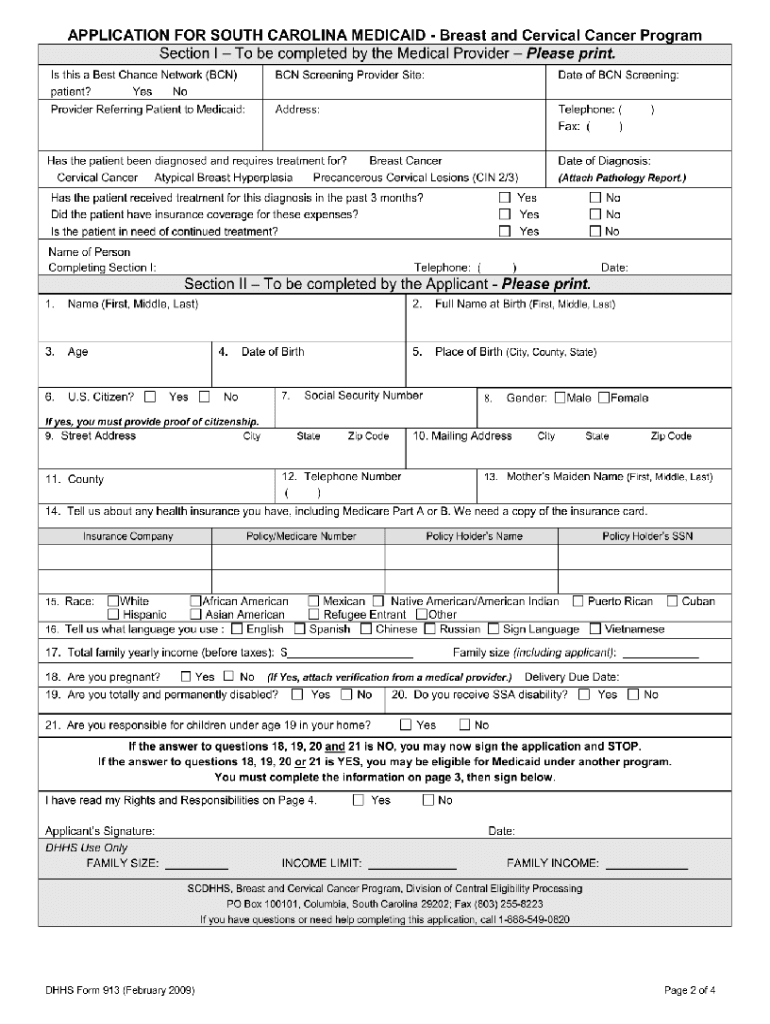
Scdhhs Gov 2009-2026


What is the Scdhhs Gov
The South Carolina Department of Health and Human Services (SCDHHS) is the state agency responsible for administering Medicaid and other health-related programs. The phoenix scdhhs gov login portal serves as a digital gateway for residents to access their Medicaid information, apply for benefits, and manage their accounts. This platform aims to streamline the process of obtaining health services, making it easier for individuals and families to navigate the complexities of healthcare support.
How to use the Scdhhs Gov
Using the phoenix scdhhs gov login portal involves several straightforward steps. First, users need to create an account or log in if they already have one. After logging in, individuals can access their Medicaid application status, update personal information, and submit required documents. The portal is designed to be user-friendly, guiding users through the various functionalities available, such as checking eligibility and exploring additional health services offered by SCDHHS.
Steps to complete the Scdhhs Gov
Completing the necessary steps on the phoenix scdhhs gov login portal is essential for a successful Medicaid application. Here are the key steps:
- Create an account: If you are a new user, you must register by providing personal details such as your name, date of birth, and Social Security number.
- Log in: Use your credentials to access your account.
- Fill out the application: Complete the online Medicaid application form, ensuring all required fields are filled accurately.
- Submit documentation: Upload any necessary documents, such as proof of income or residency, as specified in the application guidelines.
- Review and submit: Double-check all information before submitting your application to ensure accuracy.
Legal use of the Scdhhs Gov
The phoenix scdhhs gov login portal operates under strict compliance with federal and state regulations. It is important for users to understand that any information submitted through the portal must be accurate and truthful. Misrepresentation or fraudulent information can lead to penalties, including denial of benefits or legal action. The platform is designed to protect user data, adhering to privacy laws and regulations such as HIPAA, ensuring that personal health information is safeguarded.
Eligibility Criteria
To qualify for Medicaid through the phoenix scdhhs gov portal, applicants must meet specific eligibility criteria. These typically include factors such as income level, household size, and residency status in South Carolina. Individuals may also need to provide documentation proving their financial situation and any other relevant information as part of the application process. Understanding these criteria is essential for a successful application and to ensure access to necessary health services.
Required Documents
When applying for Medicaid through the phoenix scdhhs gov login portal, applicants must prepare several documents to support their application. Commonly required documents include:
- Proof of identity, such as a driver's license or state ID
- Social Security number
- Income verification, including pay stubs or tax returns
- Proof of residency, such as a utility bill or lease agreement
Having these documents ready can help streamline the application process and reduce delays in receiving benefits.
Quick guide on how to complete sc dhhs application form
Utilize the simpler approach to handle your Scdhhs Gov
The traditional methods of finalizing and authorizing documents consume an excessive amount of time compared to modern paperwork management options. You used to seek out suitable forms, print them, fill in all the necessary information, and send them via mail. Now, you can acquire, fill out, and sign your Scdhhs Gov in a single browser tab with airSlate SignNow. Completing your Scdhhs Gov is more straightforward than ever.
Steps to finalize your Scdhhs Gov with airSlate SignNow
- Access the required category page and locate your state-specific Scdhhs Gov. Alternatively, utilize the search bar.
- Ensure the version of the document is accurate by reviewing it.
- Select Get form to enter editing mode.
- Fill in your document with the necessary information using the editing tools.
- Review the added information and click the Sign option to authorize your document.
- Pick the most convenient method for creating your signature: generate it, draw your signature, or upload its image.
- Click DONE to store changes.
- Download the document to your device or proceed to Sharing settings to send it electronically.
Efficient online platforms like airSlate SignNow enhance the process of completing and submitting your documents. Try it to discover how long document management and approval processes should actually take. You’ll save a considerable amount of time.
Create this form in 5 minutes or less
FAQs
-
How do I fill out the application for a Schengen visa?
Dear Rick,A Schengen visa application form requires the information about your passport, intended dates and duration of visit, sponsor’s or inviting person's details, previous schengen visa history etc. If you have these details with you, it is very easy to fill out the visa application.
-
How can I fill out a Schengen visa application form online?
you can fill out online.no all embassy ask for online form filling, most of the embassy is asking for filled application, hand writteni gave a written application for swiss embassy and online application for France embassyonline application can be found in respective embassy sites.
-
Can we fill out the NEET application form (2018) in general after filling in SC (2017)?
Yes, you may do so. The details of the previous year shall not be carried forward in the current year. However, it can only be confirmed once the application form will be released.
-
How do I fill out an application form to open a bank account?
I want to believe that most banks nowadays have made the process of opening bank account, which used to be cumbersome, less cumbersome. All you need to do is to approach the bank, collect the form, and fill. However if you have any difficulty in filling it, you can always call on one of the banks rep to help you out.
-
With a BITSAT score of 270, is it advisable to fill out the application form?
My answer is based on applying for a B.E.(hons) degree from BITS.To be frank if I was in your position I would think :I know there's 0.00001% chances but still let's hope for a miracle, and let's apply.Now coming to giving a fair advice -Based on previous cutoffs its advisable not to apply unless you belive in miracles of such kind.(A pic to support my reasoning)Hope you understand.Remember I'm no expert but can surely say there's a tough chance with such score.
-
How do I fill out the IIFT 2018 application form?
Hi!IIFT MBA (IB) Application Form 2018 – The last date to submit the Application Form of IIFT 2018 has been extended. As per the initial notice, the last date to submit the application form was September 08, 2017. However, now the candidates may submit it untill September 15, 2017. The exam date for IIFT 2018 has also been shifted to December 03, 2017. The candidates will only be issued the admit card, if they will submit IIFT application form and fee in the prescribed format. Before filling the IIFT application form, the candidates must check the eligibility criteria because ineligible candidates will not be granted admission. The application fee for candidates is Rs. 1550, however, the candidates belonging to SC/STPWD category only need to pay Rs. 775. Check procedure to submit IIFT Application Form 2018, fee details and more information from the article below.Latest – Last date to submit IIFT application form extended until September 15, 2017.IIFT 2018 Application FormThe application form of IIFT MBA 2018 has only be released online, on http://tedu.iift.ac.in. The candidates must submit it before the laps of the deadline, which can be checked from the table below.Application form released onJuly 25, 2017Last date to submit Application form(for national candidates)September 08, 2017 September 15, 2017Last date to submit the application form(by Foreign National and NRI)February 15, 2018IIFT MBA IB entrance exam will be held onNovember 26, 2017 December 03, 2017IIFT 2018 Application FeeThe candidates should take note of the application fee before submitting the application form. The fee amount is as given below and along with it, the medium to submit the fee are also mentioned.Fee amount for IIFT 2018 Application Form is as given below:General/OBC candidatesRs 1550SC/ST/PH candidatesRs 775Foreign National/NRI/Children of NRI candidatesUS$ 80 (INR Rs. 4500)The medium to submit the application fee of IIFT 2018 is as below:Credit CardsDebit Cards (VISA/Master)Demand Draft (DD)Candidates who will submit the application fee via Demand Draft will be required to submit a DD, in favour of Indian Institute of Foreign Trade, payable at New Delhi.Procedure to Submit IIFT MBA Application Form 2018Thank you & Have a nice day! :)
-
How do I fill the JEE (Main) application form?
This is a step by step guide to help you fill your JEE (Main) application form online brought to you by Toppr. We intend to help you save time and avoid mistakes so that you can sail through this whole process rather smoothly. In case you have any doubts, please talk to our counselors by first registering at Toppr. JEE Main Application Form is completely online and there is no offline component or downloadable application form. Here are some steps you need to follow:Step 1: Fill the Application FormEnter all the details while filling the Online Application Form and choose a strong password and security question with a relevant answer.After entering the data, an application number will be generated and it will be used to complete the remaining steps. Make sure your note down this number.Once you register, you can use this number and password for further logins. Do not share the login credentials with anyone but make sure you remember them.Step 2: Upload Scanned ImagesThe scanned images of photographs, thumb impression and signature should be in JPG/JPEG format only.While uploading the photograph, signature and thumb impression, please see its preview to check if they have been uploaded correctly.You will be able to modify/correct the particulars before the payment of fees.Step 3: Make The PaymentPayment of the Application Fees for JEE (Main) is through Debit card or Credit Card or E Challan.E-challan has to be downloaded while applying and the payment has to be made in cash at Canara Bank or Syndicate Bank or ICICI bank.After successful payment, you will be able to print the acknowledgment page. In case acknowledgment page is not generated after payment, then the transaction is cancelled and amount will be refunded.Step 4: Selection of Date/SlotIf you have opted for Computer Based Examination of Paper – 1, you should select the date/slot after payment of Examination Fee.If you do not select the date/slot, you will be allotted the date/slot on random basis depending upon availability.In case you feel you are ready to get started with filling the application form, pleaseclick here. Also, if you are in the final stages of your exam preparation process, you can brush up your concepts and solve difficult problems on Toppr.com to improve your accuracy and save time.
-
How do I fill out the CAT 2018 application form?
The procedure for filling up the CAT Application form is very simple. I’ll try to explain it to you in simple words.I have provided a link below for CAT registration.See, first you have to register, then fill in details in the application form, upload images, pay the registration fee and finally submit the form.Now, to register online, you have to enter details such as your name, date of birth, email id, mobile number and choose your country. You must and must enter your own personal email id and mobile number, as you will receive latest updates on CAT exam through email and SMS only.Submit the registration details, after which an OTP will be sent to the registered email id and mobile number.Once the registration part is over, you will get the Login credentials.Next, you need to fill in your personal details, academic details, work experience details, etc.Upload scanned images of your photograph, and signature as per the specifications.Pay the registration fee, which is Rs. 950 for SC/ST/PWD category candidates and Rs. 1900 for all other categories by online mode (Credit Card/ Debit Card/ Net Banking).Final step - Submit the form and do not forget to take the print out of the application form. if not print out then atleast save it somewhere.CAT 2018 Registration (Started): Date, Fees, CAT 2018 Online Application iimcat.ac.in
Create this form in 5 minutes!
How to create an eSignature for the sc dhhs application form
How to create an eSignature for the Sc Dhhs Application Form in the online mode
How to make an electronic signature for the Sc Dhhs Application Form in Chrome
How to generate an eSignature for putting it on the Sc Dhhs Application Form in Gmail
How to generate an eSignature for the Sc Dhhs Application Form right from your smart phone
How to generate an electronic signature for the Sc Dhhs Application Form on iOS devices
How to make an electronic signature for the Sc Dhhs Application Form on Android
People also ask
-
What is the phoenix scdhhs gov login and how does it work with airSlate SignNow?
The phoenix scdhhs gov login is a secure portal for accessing South Carolina Department of Health and Human Services services. With airSlate SignNow, you can seamlessly integrate this login into your document signing processes, ensuring that all necessary documents for SCDHHS services can be sent and signed efficiently.
-
Are there any costs associated with using the phoenix scdhhs gov login through airSlate SignNow?
Using airSlate SignNow to access services via the phoenix scdhhs gov login is cost-effective. While the login itself is free, airSlate SignNow provides various pricing plans to suit all business needs, allowing you to send and eSign documents without breaking the bank.
-
What features does airSlate SignNow offer that enhance the phoenix scdhhs gov login experience?
airSlate SignNow enhances the phoenix scdhhs gov login experience through features like document templates, real-time collaboration, and advanced security options. These features simplify the process of signing and managing documents required for SCDHHS services.
-
How can airSlate SignNow improve my health services workflow with the phoenix scdhhs gov login?
By integrating airSlate SignNow with the phoenix scdhhs gov login, you can streamline your health services workflow. This integration allows for quick document signing and easy sharing with stakeholders, reducing the time spent on administrative tasks.
-
Can I integrate other applications with airSlate SignNow when using the phoenix scdhhs gov login?
Yes, airSlate SignNow supports various integrations that can work alongside the phoenix scdhhs gov login. You can connect with CRMs, project management tools, and other applications, making document management more efficient and boosting productivity.
-
Is airSlate SignNow secure for handling sensitive documents accessed through the phoenix scdhhs gov login?
Absolutely. airSlate SignNow uses advanced encryption and security protocols to ensure that all documents sent and signed through the phoenix scdhhs gov login are secure. This is especially important when dealing with sensitive health information and compliance requirements.
-
How does airSlate SignNow help in tracking the document status when using the phoenix scdhhs gov login?
With airSlate SignNow, you can easily track the status of documents accessed via the phoenix scdhhs gov login. You'll receive notifications and updates throughout the signing process, ensuring that you are always aware of where your documents stand.
Get more for Scdhhs Gov
Find out other Scdhhs Gov
- How Can I Electronic signature Oklahoma Doctors Document
- How Can I Electronic signature Alabama Finance & Tax Accounting Document
- How To Electronic signature Delaware Government Document
- Help Me With Electronic signature Indiana Education PDF
- How To Electronic signature Connecticut Government Document
- How To Electronic signature Georgia Government PDF
- Can I Electronic signature Iowa Education Form
- How To Electronic signature Idaho Government Presentation
- Help Me With Electronic signature Hawaii Finance & Tax Accounting Document
- How Can I Electronic signature Indiana Government PDF
- How Can I Electronic signature Illinois Finance & Tax Accounting PPT
- How To Electronic signature Maine Government Document
- How To Electronic signature Louisiana Education Presentation
- How Can I Electronic signature Massachusetts Government PDF
- How Do I Electronic signature Montana Government Document
- Help Me With Electronic signature Louisiana Finance & Tax Accounting Word
- How To Electronic signature Pennsylvania Government Document
- Can I Electronic signature Texas Government PPT
- How To Electronic signature Utah Government Document
- How To Electronic signature Washington Government PDF