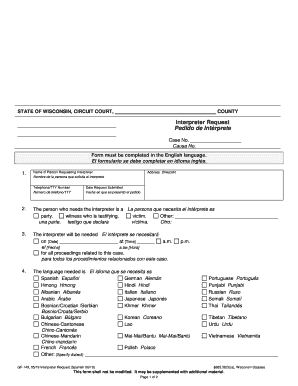
Forms and Resources Self Help State Oregon Judicial Department


What is the Forms and Resources Self Help State Oregon Judicial Department?
The Forms and Resources Self Help State Oregon Judicial Department provides individuals with access to various legal forms and resources necessary for navigating the judicial system in Oregon. This platform is designed to assist those who may not have legal representation by offering a range of documents that can be used for various legal proceedings. Users can find forms related to family law, civil matters, small claims, and more, ensuring they have the tools needed to effectively participate in legal processes.
How to Use the Forms and Resources Self Help State Oregon Judicial Department
Using the Forms and Resources Self Help State Oregon Judicial Department is straightforward. Users can browse through a comprehensive list of available forms categorized by legal area. Each form typically includes instructions on how to fill it out correctly. After completing the forms, individuals can submit them through the appropriate channels, whether online, by mail, or in person, depending on the specific requirements of the court.
Steps to Complete the Forms and Resources Self Help State Oregon Judicial Department
To complete the forms effectively, follow these steps:
- Identify the correct form needed for your legal issue.
- Download the form from the website or access it online.
- Carefully read the accompanying instructions to understand the requirements.
- Fill out the form with accurate and complete information.
- Review the form for any errors or omissions before submission.
- Submit the completed form according to the specified method.
Legal Use of the Forms and Resources Self Help State Oregon Judicial Department
The forms provided by the Forms and Resources Self Help State Oregon Judicial Department are legally recognized and can be used in court proceedings. To ensure their validity, it is crucial to adhere to the guidelines set forth by the Oregon Judicial Department. This includes following the correct procedures for signing and submitting documents, as well as ensuring compliance with any local court rules that may apply.
State-Specific Rules for the Forms and Resources Self Help State Oregon Judicial Department
Each form available through the Oregon Judicial Department may be subject to specific rules and regulations. It is important for users to familiarize themselves with these state-specific guidelines to avoid delays or complications in their legal matters. This can include understanding filing deadlines, required signatures, and any additional documentation that may be necessary for certain forms.
Examples of Using the Forms and Resources Self Help State Oregon Judicial Department
Examples of how individuals might use the Forms and Resources Self Help State Oregon Judicial Department include:
- Filing for divorce using the appropriate family law forms.
- Submitting a small claims case by completing the small claims form.
- Requesting a name change through the designated legal process.
Quick guide on how to complete forms and resources self help state oregon judicial department
Complete Forms And Resources Self Help State Oregon Judicial Department smoothly on any device
Digital document management has become increasingly popular among businesses and individuals. It offers an excellent eco-friendly substitute for traditional printed and signed documents, allowing you to find the right form and safely store it online. airSlate SignNow provides you with all the tools necessary to create, modify, and eSign your documents quickly without delays. Handle Forms And Resources Self Help State Oregon Judicial Department on any platform with airSlate SignNow Android or iOS applications and enhance any document-focused process today.
How to modify and eSign Forms And Resources Self Help State Oregon Judicial Department with ease
- Find Forms And Resources Self Help State Oregon Judicial Department and click on Get Form to begin.
- Utilize the tools we offer to fill out your form.
- Emphasize relevant sections of the documents or mask sensitive information with tools that airSlate SignNow provides specifically for that purpose.
- Create your signature using the Sign feature, which takes only seconds and holds the same legal significance as a conventional wet ink signature.
- Review the information and click on the Done button to save your edits.
- Select how you wish to send your form, whether by email, text message (SMS), or invitation link, or download it to your computer.
Say goodbye to lost or misplaced documents, tedious form searching, or errors that necessitate printing new document copies. airSlate SignNow meets all your document management needs in just a few clicks from any device you prefer. Modify and eSign Forms And Resources Self Help State Oregon Judicial Department and ensure excellent communication throughout the form preparation process with airSlate SignNow.
Create this form in 5 minutes or less
Create this form in 5 minutes!
People also ask
-
What is courts oregon gov laneresponse?
Courts oregon gov laneresponse refers to the online platform provided by Oregon state courts for managing legal documents. Utilizing airSlate SignNow, users can easily integrate this service to electronically sign and send important documents securely.
-
How can airSlate SignNow enhance my experience with courts oregon gov laneresponse?
Using airSlate SignNow allows you to streamline your document signing process while dealing with courts oregon gov laneresponse. Our platform is designed for efficiency, ensuring that you can quickly send, sign, and manage all matters related to Oregon's court services.
-
Is airSlate SignNow a cost-effective solution for accessing courts oregon gov laneresponse?
Yes, airSlate SignNow offers a budget-friendly pricing model suitable for businesses of all sizes. By integrating with courts oregon gov laneresponse, you can save time and reduce costs associated with traditional paper-based processes.
-
What features does airSlate SignNow offer for courts oregon gov laneresponse?
airSlate SignNow provides a variety of features tailored for users interacting with courts oregon gov laneresponse, including electronic signatures, document templates, and real-time tracking. These features help simplify legal processes and enhance your overall productivity.
-
Can I integrate airSlate SignNow with other software when using courts oregon gov laneresponse?
Absolutely! airSlate SignNow seamlessly integrates with numerous software solutions, allowing you to connect your existing tools to the courts oregon gov laneresponse. This ensures a smooth workflow and enhances your document management capabilities.
-
What are the benefits of using airSlate SignNow alongside courts oregon gov laneresponse?
Utilizing airSlate SignNow in combination with courts oregon gov laneresponse improves efficiency by automating the signing process and reducing turnaround times. This integration also mitigates the risks associated with paper documents, ensuring secure electronic transactions.
-
Is airSlate SignNow secure for handling sensitive documents related to courts oregon gov laneresponse?
Yes, airSlate SignNow prioritizes security and compliance, making it a reliable option for handling sensitive documents associated with courts oregon gov laneresponse. Our platform ensures that all data is encrypted and complies with industry standards for safety.
Get more for Forms And Resources Self Help State Oregon Judicial Department
Find out other Forms And Resources Self Help State Oregon Judicial Department
- Can I Sign Massachusetts Commercial Lease Agreement Template
- Sign Nebraska Facility Rental Agreement Online
- Sign Arizona Sublease Agreement Template Fast
- How To Sign Florida Sublease Agreement Template
- Sign Wyoming Roommate Contract Safe
- Sign Arizona Roommate Rental Agreement Template Later
- How Do I Sign New York Sublease Agreement Template
- How To Sign Florida Roommate Rental Agreement Template
- Can I Sign Tennessee Sublease Agreement Template
- Sign Texas Sublease Agreement Template Secure
- How Do I Sign Texas Sublease Agreement Template
- Sign Iowa Roommate Rental Agreement Template Now
- How Do I Sign Louisiana Roommate Rental Agreement Template
- Sign Maine Lodger Agreement Template Computer
- Can I Sign New Jersey Lodger Agreement Template
- Sign New York Lodger Agreement Template Later
- Sign Ohio Lodger Agreement Template Online
- Sign South Carolina Lodger Agreement Template Easy
- Sign Tennessee Lodger Agreement Template Secure
- Sign Virginia Lodger Agreement Template Safe