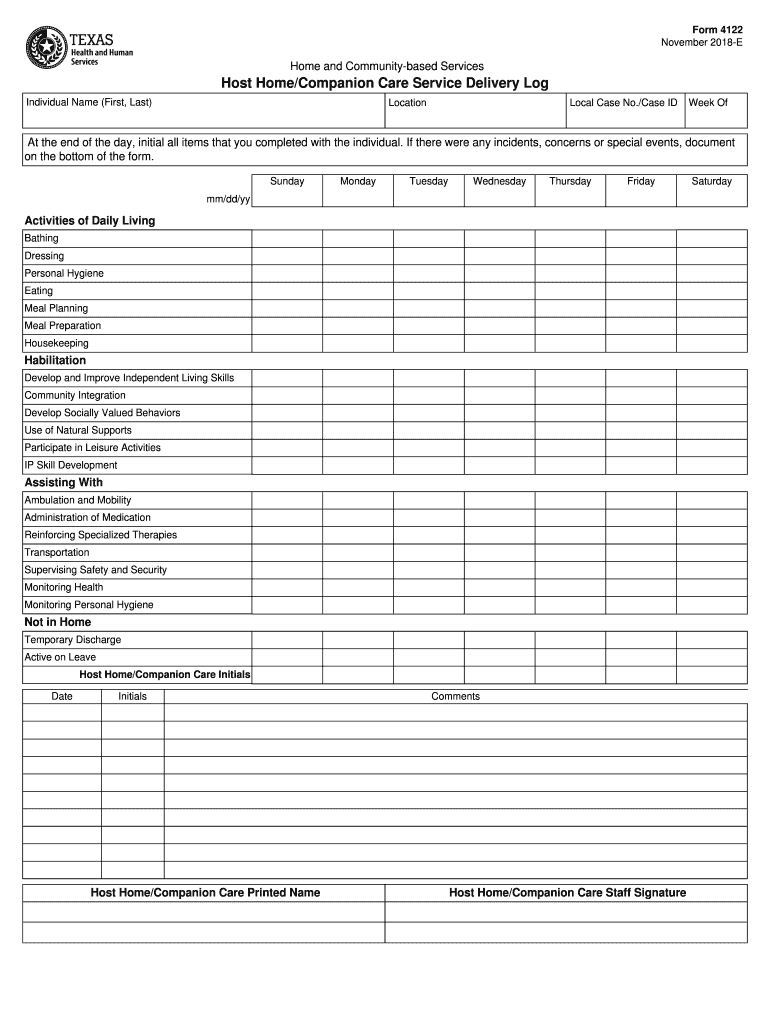
HostCompanion Service Delivery Log Form 4122 Fill Online, Printable, Fillable, Blank Fieldtripconsentform Com


Understanding the HostCompanion Service Delivery Log Form 4122
The HostCompanion Service Delivery Log Form 4122 serves as a crucial document for recording service delivery activities. This form is designed to ensure that all service interactions are documented accurately, providing a clear trail of services rendered. It is particularly useful for organizations that need to maintain compliance with various regulations and standards. By using this form, businesses can streamline their documentation processes, enhancing both accountability and transparency.
Steps to Complete the HostCompanion Service Delivery Log Form 4122
Completing the HostCompanion Service Delivery Log Form 4122 involves several key steps to ensure accuracy and compliance. Begin by gathering all necessary information related to the service delivery, including the date, time, and nature of the service provided. Next, fill in the required fields on the form, ensuring that each entry is clear and legible. After completing the form, review it for any errors or omissions before submitting it. This careful approach helps maintain the integrity of the documentation and supports any future audits or reviews.
Legal Use of the HostCompanion Service Delivery Log Form 4122
The legal validity of the HostCompanion Service Delivery Log Form 4122 is contingent upon meeting specific criteria set forth by relevant regulations. To ensure that the form holds up in legal contexts, it must be filled out accurately and signed by authorized personnel. The use of electronic signatures, compliant with laws such as ESIGN and UETA, can further enhance the legitimacy of the form. Organizations should familiarize themselves with these legal requirements to avoid potential disputes and ensure that their documentation practices are sound.
Key Elements of the HostCompanion Service Delivery Log Form 4122
Several key elements are essential for the effective use of the HostCompanion Service Delivery Log Form 4122. These include:
- Date and Time: Accurate recording of when the service was delivered.
- Service Description: A detailed account of the service provided.
- Client Information: Essential details about the client receiving the service.
- Provider Signature: Confirmation from the service provider that the information is correct.
Including these elements ensures that the form serves its intended purpose and meets compliance standards.
How to Obtain the HostCompanion Service Delivery Log Form 4122
The HostCompanion Service Delivery Log Form 4122 can be obtained through various means. Organizations may download the form directly from official websites or request a physical copy from relevant administrative offices. It is important to ensure that the version being used is the most current to avoid any compliance issues. Additionally, many organizations offer the form in a fillable online format, allowing for easier completion and submission.
Examples of Using the HostCompanion Service Delivery Log Form 4122
The HostCompanion Service Delivery Log Form 4122 can be utilized in various scenarios. For instance, a healthcare provider may use the form to document patient interactions, ensuring that all services provided are recorded for future reference. Similarly, a service organization may employ the form to track the delivery of services to clients, enhancing accountability. These examples illustrate the form's versatility and importance in maintaining thorough documentation practices.
Quick guide on how to complete hostcompanion service delivery log form 4122 fill online printable fillable blank fieldtripconsentformcom
Prepare HostCompanion Service Delivery Log Form 4122 Fill Online, Printable, Fillable, Blank Fieldtripconsentform com effortlessly on any device
Online document management has gained increased popularity among businesses and individuals. It offers an ideal eco-conscious alternative to conventional printed and signed documents, as you can obtain the necessary form and securely store it online. airSlate SignNow provides you with all the resources required to create, change, and electronically sign your documents quickly without delays. Manage HostCompanion Service Delivery Log Form 4122 Fill Online, Printable, Fillable, Blank Fieldtripconsentform com on any platform with airSlate SignNow Android or iOS applications and simplify any document-related process today.
The easiest way to alter and electronically sign HostCompanion Service Delivery Log Form 4122 Fill Online, Printable, Fillable, Blank Fieldtripconsentform com without hassle
- Obtain HostCompanion Service Delivery Log Form 4122 Fill Online, Printable, Fillable, Blank Fieldtripconsentform com and click Get Form to begin.
- Use the tools we offer to complete your form.
- Highlight pertinent sections of the documents or redact sensitive information with tools that airSlate SignNow provides specifically for that purpose.
- Create your signature with the Sign tool, which takes moments and holds the same legal validity as a conventional wet ink signature.
- Review all the details and click on the Done button to save your modifications.
- Choose how you wish to send your form, via email, SMS, or invitation link, or download it to your computer.
Forget about lost or misplaced documents, tedious form navigation, or errors that necessitate printing new document copies. airSlate SignNow meets your document management needs in just a few clicks from any device you choose. Alter and electronically sign HostCompanion Service Delivery Log Form 4122 Fill Online, Printable, Fillable, Blank Fieldtripconsentform com and ensure exceptional communication at every stage of the form preparation process with airSlate SignNow.
Create this form in 5 minutes or less
Create this form in 5 minutes!
People also ask
-
What is form 4122 and how does it relate to airSlate SignNow?
Form 4122 is a document that can be easily managed and electronically signed using airSlate SignNow. This platform streamlines the signing process, allowing users to send, sign, and store form 4122 securely online.
-
How much does it cost to use airSlate SignNow for submitting form 4122?
airSlate SignNow offers competitive pricing plans that cater to various business needs, including the ability to manage form 4122 efficiently. Pricing is tiered based on features and usage, making it cost-effective for users handling multiple documents.
-
What features does airSlate SignNow offer for managing form 4122?
With airSlate SignNow, you can easily create, edit, and send form 4122 for signing. The platform includes features like custom fields, auto-fill options, and templates, enhancing the overall user experience and document management.
-
What are the benefits of using airSlate SignNow for form 4122?
Using airSlate SignNow for form 4122 provides benefits like increased efficiency, reduced paper usage, and faster turnaround times. The electronic signature solution ensures that your documents are legally binding, secure, and easily retrievable.
-
Is airSlate SignNow easy to integrate with other applications for handling form 4122?
Yes, airSlate SignNow offers seamless integration with various applications, making it easy to manage form 4122 alongside your existing workflows. This integration capability allows you to streamline processes and improve productivity.
-
Can I customize form 4122 within airSlate SignNow?
Absolutely! airSlate SignNow allows you to customize form 4122 by adding your branding, specific fields, and instructions. This customization ensures that the form aligns with your business requirements and enhances the user experience.
-
How secure is my data when using airSlate SignNow for form 4122?
airSlate SignNow prioritizes data security, utilizing advanced encryption and authentication protocols to protect your information. When you use airSlate SignNow for form 4122, you can be confident that your documents are handled safely and securely.
Get more for HostCompanion Service Delivery Log Form 4122 Fill Online, Printable, Fillable, Blank Fieldtripconsentform com
- Ct iep form
- Internal revenue service change form
- Irs income tax return form 606827749
- 433 h form
- Form 1098 f rev january 2022 fines penalties and other amounts
- 1099 nec form 2021 fill and sign printable template
- Wwwfiskeduwp contentuploadsacademic program declaration or change form office of the
- Formsingovdownloadnumber and street city state and zip code iara
Find out other HostCompanion Service Delivery Log Form 4122 Fill Online, Printable, Fillable, Blank Fieldtripconsentform com
- How Do I eSignature Arkansas IT Consulting Agreement
- eSignature Arkansas IT Consulting Agreement Safe
- eSignature Delaware IT Consulting Agreement Online
- eSignature New Jersey IT Consulting Agreement Online
- How Can I eSignature Nevada Software Distribution Agreement
- eSignature Hawaii Web Hosting Agreement Online
- How Do I eSignature Hawaii Web Hosting Agreement
- eSignature Massachusetts Web Hosting Agreement Secure
- eSignature Montana Web Hosting Agreement Myself
- eSignature New Jersey Web Hosting Agreement Online
- eSignature New York Web Hosting Agreement Mobile
- eSignature North Carolina Web Hosting Agreement Secure
- How Do I eSignature Utah Web Hosting Agreement
- eSignature Connecticut Joint Venture Agreement Template Myself
- eSignature Georgia Joint Venture Agreement Template Simple
- eSignature Alaska Debt Settlement Agreement Template Safe
- eSignature New Jersey Debt Settlement Agreement Template Simple
- eSignature New Mexico Debt Settlement Agreement Template Free
- eSignature Tennessee Debt Settlement Agreement Template Secure
- eSignature Wisconsin Debt Settlement Agreement Template Safe