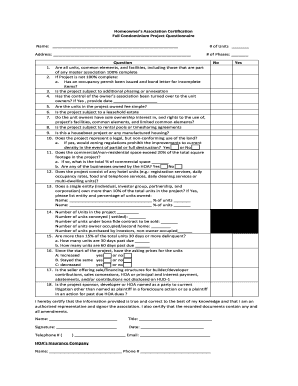
Fannie Mae Form 1076 Fillable


Understanding the Fannie Mae Form 1076
The Fannie Mae condo questionnaire form 1076 is a crucial document used in the real estate industry, particularly for condominium financing. This form is designed to collect essential information about a condominium project, which lenders require to assess the eligibility of the property for financing. It includes details about the project's financial health, ownership structure, and compliance with Fannie Mae guidelines. Understanding this form is vital for both buyers and lenders to ensure a smooth transaction.
Steps to Complete the Fannie Mae Form 1076
Completing the Fannie Mae condo questionnaire form 1076 involves several steps to ensure accuracy and compliance. First, gather all necessary information about the condominium project, including financial statements and ownership details. Next, fill out the form accurately, providing specific data regarding the project's budget, reserve funds, and any pending litigation. It is essential to review the completed form for any errors before submission. Finally, submit the form to the lender or relevant parties as required.
Key Elements of the Fannie Mae Form 1076
The form includes several key elements that are critical for evaluation. These elements encompass the project name, location, and type of ownership. Additionally, the form requires information on the number of units, percentage of owner-occupied units, and details about the homeowners association. Financial aspects such as the budget, reserve funds, and any special assessments are also crucial. Each of these components plays a significant role in determining the eligibility of the condominium for financing.
Obtaining the Fannie Mae Form 1076
The Fannie Mae condo questionnaire form 1076 is readily available for download in a fillable PDF format. Individuals can obtain this form through official Fannie Mae resources or real estate professionals who are familiar with the form. It is important to ensure that the most current version of the form is used, as updates may occur that impact the information required for completion.
Legal Use of the Fannie Mae Form 1076
The legal use of the Fannie Mae condo questionnaire form 1076 is essential for compliance with lending regulations. Lenders must ensure that the information provided on the form is accurate and complete, as it can affect loan approval and terms. Misrepresentation or failure to disclose necessary information can lead to legal repercussions for both the borrower and the lender. Therefore, it is crucial to approach the completion of this form with diligence and transparency.
Examples of Using the Fannie Mae Form 1076
Examples of using the Fannie Mae condo questionnaire form 1076 can vary based on the specific circumstances of a condominium project. For instance, a lender may require this form when a buyer is seeking financing for a unit in a newly constructed condominium. Additionally, existing condominium owners may need to provide this form when refinancing their property. Each scenario highlights the form's importance in facilitating smooth transactions and ensuring compliance with Fannie Mae guidelines.
Quick guide on how to complete fannie mae form 1076 fillable
Arrange Fannie Mae Form 1076 Fillable effortlessly on any device
Managing documents online has gained traction among companies and individuals. It offers an excellent eco-friendly substitute for conventional printed and signed documents, as you can easily find the correct form and securely store it online. airSlate SignNow provides you with all the resources necessary to create, modify, and electronically sign your documents promptly without interruptions. Handle Fannie Mae Form 1076 Fillable on any device using airSlate SignNow Android or iOS applications and enhance any document-related procedure today.
The most efficient way to alter and electronically sign Fannie Mae Form 1076 Fillable without any hassle
- Find Fannie Mae Form 1076 Fillable and click on Get Form to begin.
- Utilize the tools we provide to complete your document.
- Emphasize important sections of the documents or obscure sensitive information with the tools that airSlate SignNow offers specifically for that purpose.
- Generate your signature with the Sign tool, which takes just seconds and carries the same legal validity as a traditional wet ink signature.
- Review the details and click on the Done button to save your changes.
- Choose how you want to send your form, via email, text message (SMS), or invite link, or download it to your computer.
Eliminate concerns about lost or misplaced documents, frustrating form hunts, or errors that necessitate printing new document copies. airSlate SignNow manages all your documentation needs in just a few clicks from any device of your choosing. Modify and electronically sign Fannie Mae Form 1076 Fillable and guarantee outstanding communication at any stage of your form preparation process with airSlate SignNow.
Create this form in 5 minutes or less
Create this form in 5 minutes!
How to create an eSignature for the fannie mae form 1076 fillable
How to create an electronic signature for a PDF online
How to create an electronic signature for a PDF in Google Chrome
How to create an e-signature for signing PDFs in Gmail
How to create an e-signature right from your smartphone
How to create an e-signature for a PDF on iOS
How to create an e-signature for a PDF on Android
People also ask
-
What is the condo questionnaire form 1076?
The condo questionnaire form 1076 is a standardized document used to gather essential information about a condominium association. This form is crucial for lenders and buyers to assess the financial health and operational status of the condo. By utilizing airSlate SignNow, you can easily create, send, and eSign this form, streamlining the process.
-
How can airSlate SignNow help with the condo questionnaire form 1076?
airSlate SignNow simplifies the process of managing the condo questionnaire form 1076 by providing an intuitive platform for document creation and electronic signatures. With our solution, you can quickly customize the form, send it to relevant parties, and track its status in real-time. This efficiency saves time and reduces paperwork.
-
What are the pricing options for using airSlate SignNow for the condo questionnaire form 1076?
airSlate SignNow offers flexible pricing plans that cater to different business needs, including options for individual users and teams. You can choose a plan that best fits your requirements for managing the condo questionnaire form 1076. Our cost-effective solution ensures you get the best value for your document management needs.
-
Are there any integrations available for the condo questionnaire form 1076?
Yes, airSlate SignNow integrates seamlessly with various applications and platforms, enhancing your workflow for the condo questionnaire form 1076. You can connect with CRM systems, cloud storage services, and other tools to streamline document management. This integration capability allows for a more efficient and cohesive process.
-
What are the benefits of using airSlate SignNow for the condo questionnaire form 1076?
Using airSlate SignNow for the condo questionnaire form 1076 offers numerous benefits, including increased efficiency, reduced turnaround time, and enhanced security. Our platform ensures that your documents are securely stored and easily accessible. Additionally, the electronic signature feature eliminates the need for physical paperwork, making the process more convenient.
-
Is it easy to customize the condo questionnaire form 1076 with airSlate SignNow?
Absolutely! airSlate SignNow provides an easy-to-use interface that allows you to customize the condo questionnaire form 1076 according to your specific needs. You can add or remove fields, adjust formatting, and include your branding. This flexibility ensures that the form meets your requirements perfectly.
-
How does airSlate SignNow ensure the security of the condo questionnaire form 1076?
airSlate SignNow prioritizes the security of your documents, including the condo questionnaire form 1076. We implement advanced encryption protocols and secure storage solutions to protect your data. Additionally, our platform complies with industry standards to ensure that your information remains confidential and safe.
Get more for Fannie Mae Form 1076 Fillable
- Wwwrevenuewigovdorformspa 003due date statement of personal property 2022
- Wwwrevenuestatemnushomeowners homesteadhomeowners homestead credit refundminnesota department of form
- 2021 i 050 form 1npr nonresident ampamp part year resident wisconsin income tax
- Wwwsignnowcomfill and sign pdf form91081 nhnh application bar examination fill out and sign printable
- Wwwdrecagovfilespdfexamlicense application checklist california department of form
- Fillable online nglsynod august september b2010b form
- A practical guide for tenants ampamp landlords free download pdf form
- The information kit the maryland mortgage program
Find out other Fannie Mae Form 1076 Fillable
- Can I eSignature Iowa Standstill Agreement
- How To Electronic signature Tennessee Standard residential lease agreement
- How To Electronic signature Alabama Tenant lease agreement
- Electronic signature Maine Contract for work Secure
- Electronic signature Utah Contract Myself
- How Can I Electronic signature Texas Electronic Contract
- How Do I Electronic signature Michigan General contract template
- Electronic signature Maine Email Contracts Later
- Electronic signature New Mexico General contract template Free
- Can I Electronic signature Rhode Island Email Contracts
- How Do I Electronic signature California Personal loan contract template
- Electronic signature Hawaii Personal loan contract template Free
- How To Electronic signature Hawaii Personal loan contract template
- Electronic signature New Hampshire Managed services contract template Computer
- Electronic signature Alabama Real estate sales contract template Easy
- Electronic signature Georgia Real estate purchase contract template Secure
- Electronic signature South Carolina Real estate sales contract template Mobile
- Can I Electronic signature Kentucky Residential lease contract
- Can I Electronic signature Nebraska Residential lease contract
- Electronic signature Utah New hire forms Now