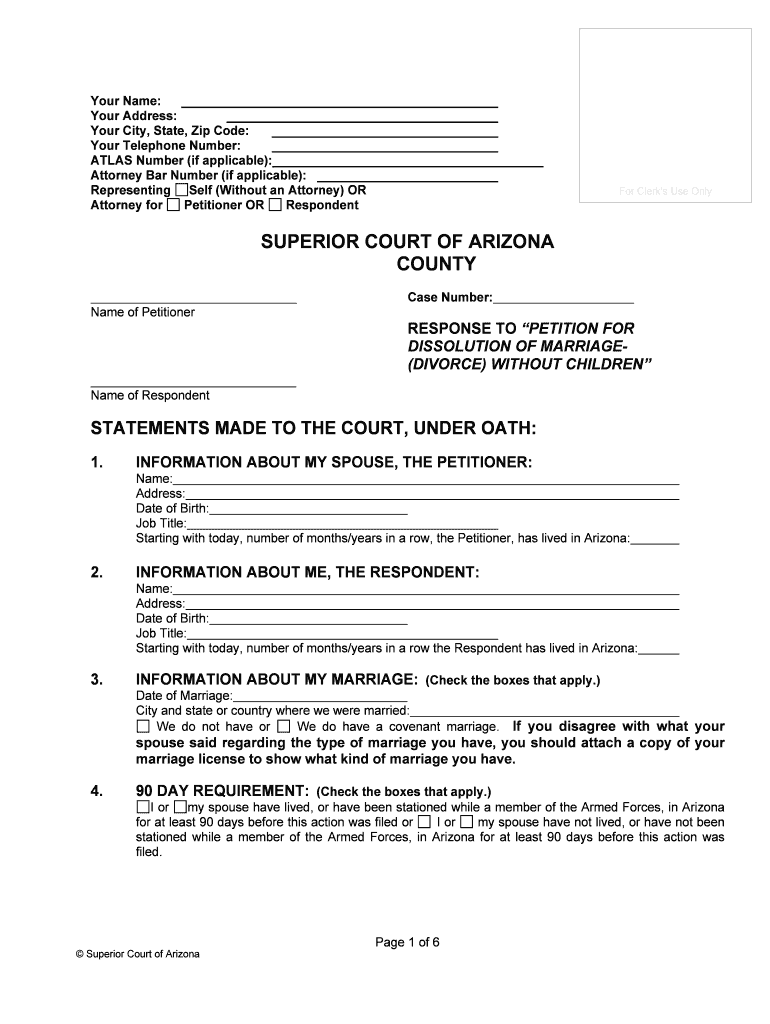
NAME CHANGE for a MINOR CHILD Clerk of Court Pinal Form


What is the name change for a minor child Clerk of Court Pinal?
The name change for a minor child Clerk of Court Pinal form is a legal document required to formally change the name of a minor child in Pinal County, Arizona. This process involves submitting a request to the court, which must be approved before the name change is legally recognized. The form typically requires information about the child, the current name, the desired name, and the reasons for the change. It is essential to ensure that all information is accurate and complete to avoid delays in processing.
Steps to complete the name change for a minor child Clerk of Court Pinal
Completing the name change for a minor child involves several key steps:
- Gather necessary documents, including the child's birth certificate and any court orders related to custody.
- Fill out the name change form accurately, ensuring all required information is provided.
- Obtain consent from any other legal guardians or parents, if applicable, as their approval may be necessary.
- File the completed form with the Clerk of Court in Pinal County, either in person or online, depending on available options.
- Attend any scheduled court hearings if required, and be prepared to present your case for the name change.
Required documents for the name change for a minor child Clerk of Court Pinal
To successfully file for a name change for a minor child, certain documents are typically required:
- The minor child's birth certificate, which serves as proof of identity.
- Any existing court orders regarding custody or guardianship, if applicable.
- Proof of residency in Pinal County, such as a utility bill or lease agreement.
- A completed name change application form, filled out with accurate information.
Legal use of the name change for a minor child Clerk of Court Pinal
The legal use of the name change for a minor child Clerk of Court Pinal form is crucial for ensuring that the new name is recognized in all legal contexts. Once approved, the name change must be updated in all relevant documents, including school records, medical records, and identification documents. This ensures that the child's new name is consistently used in all aspects of their life, providing clarity and avoiding potential legal issues in the future.
State-specific rules for the name change for a minor child Clerk of Court Pinal
Pinal County follows specific state laws regarding name changes for minors. Generally, the process requires that the name change is in the best interest of the child. Additionally, the law may stipulate that both parents must consent to the name change unless one parent is absent or has lost parental rights. It is important to review local statutes or consult with a legal professional to understand the specific requirements and procedures in Pinal County.
How to obtain the name change for a minor child Clerk of Court Pinal
The name change for a minor child Clerk of Court Pinal form can be obtained through the Pinal County Clerk of Court's office. This may be done in person or through their official website, where downloadable forms may be available. It is advisable to check for any updates or changes to the form and ensure that you have the most current version before proceeding with your application.
Quick guide on how to complete name change for a minor child clerk of court pinal
Effortlessly Prepare NAME CHANGE FOR A MINOR CHILD Clerk Of Court Pinal on Any Device
Managing documents online has gained immense popularity among businesses and individuals alike. It offers an ideal eco-friendly alternative to traditional printed and signed documents, enabling you to locate the correct form and securely save it online. airSlate SignNow provides you with all the tools necessary to create, modify, and electronically sign your documents quickly and without delays. Handle NAME CHANGE FOR A MINOR CHILD Clerk Of Court Pinal from any device using airSlate SignNow’s Android or iOS applications and streamline any document-related procedure today.
The Easiest Way to Modify and eSign NAME CHANGE FOR A MINOR CHILD Clerk Of Court Pinal with Ease
- Obtain NAME CHANGE FOR A MINOR CHILD Clerk Of Court Pinal and click Get Form to begin.
- Use the tools we offer to fill out your document.
- Emphasize pertinent sections of the documents or obscure sensitive information with tools that airSlate SignNow specifically offers for such tasks.
- Create your eSignature using the Sign tool, which takes mere seconds and carries the same legal validity as a conventional wet ink signature.
- Review the details and click the Done button to finalize your edits.
- Select how you wish to share your form: via email, text message (SMS), or an invitation link, or download it to your computer.
Don't worry about documents getting lost or misplaced, tedious form searches, or mistakes that require new document copies. airSlate SignNow meets your document management needs in just a few clicks from your preferred device. Edit and eSign NAME CHANGE FOR A MINOR CHILD Clerk Of Court Pinal and maintain exceptional communication throughout any stage of the form preparation process with airSlate SignNow.
Create this form in 5 minutes or less
Create this form in 5 minutes!
People also ask
-
What is the process for a NAME CHANGE FOR A MINOR CHILD Clerk Of Court Pinal?
The process for a NAME CHANGE FOR A MINOR CHILD Clerk Of Court Pinal involves submitting a petition to the court, providing necessary documentation, and attending a hearing. It's essential to gather all required materials, including proof of parental consent and a reason for the name change. After the court's approval, a new birth certificate can be issued.
-
How much does it cost to file a NAME CHANGE FOR A MINOR CHILD Clerk Of Court Pinal?
The cost for a NAME CHANGE FOR A MINOR CHILD Clerk Of Court Pinal can vary, typically ranging between $200 to $500. This fee may include court filing fees, publication fees, and any costs associated with obtaining a new birth certificate. It's advisable to check the Clerk of Court's website for the most accurate and up-to-date fee schedule.
-
What documents are needed for a NAME CHANGE FOR A MINOR CHILD Clerk Of Court Pinal?
To initiate a NAME CHANGE FOR A MINOR CHILD Clerk Of Court Pinal, you will need documents such as the child's birth certificate, identification for the parents, proof of residency, and any legal documents supporting the request, such as custody agreements. Having these documents ready will expedite the process and help ensure compliance with court requirements.
-
Are there any age restrictions for a NAME CHANGE FOR A MINOR CHILD Clerk Of Court Pinal?
Yes, there are age restrictions for a NAME CHANGE FOR A MINOR CHILD Clerk Of Court Pinal. Typically, minors under the age of 18 can have their name changed, but the process requires parental consent. In some cases, the court may also seek the minor's opinion if they are of sufficient age to express their wishes.
-
Can I expedite the NAME CHANGE FOR A MINOR CHILD Clerk Of Court Pinal process?
Expediting the NAME CHANGE FOR A MINOR CHILD Clerk Of Court Pinal process may be possible by filing an urgent request with the court. Some jurisdictions allow expedited processing for specific cases, but additional fees may apply. It's best to contact the local Clerk of Court for detailed information on expediting options.
-
What are the benefits of using airSlate SignNow for NAME CHANGE FOR A MINOR CHILD Clerk Of Court Pinal documentation?
Using airSlate SignNow can signNowly streamline the NAME CHANGE FOR A MINOR CHILD Clerk Of Court Pinal documentation process. With features like eSignature and document management, you can easily prepare, send, and sign necessary forms securely online. This method saves time and reduces the hassle of manual paperwork.
-
Can airSlate SignNow integrate with other platforms for NAME CHANGE FOR A MINOR CHILD Clerk Of Court Pinal?
Yes, airSlate SignNow offers integrations with various platforms to enhance the NAME CHANGE FOR A MINOR CHILD Clerk Of Court Pinal process. By connecting with tools like Google Drive, Dropbox, and CRM software, you can manage and store documents efficiently. These integrations help ensure that all your paperwork is organized and accessible.
Get more for NAME CHANGE FOR A MINOR CHILD Clerk Of Court Pinal
- Nyu wagner policy memo amp brief samples docx form
- Culvert inspection form
- Overland track refund application form for help accessing this document please email websiteparks tas gov au
- Cps application form
- Orange county public school orlando florida emergency student information
- Aacps ecap form
- Immunity agreement template form
Find out other NAME CHANGE FOR A MINOR CHILD Clerk Of Court Pinal
- Can I eSign Alaska Advance Healthcare Directive
- eSign Kansas Client and Developer Agreement Easy
- eSign Montana Domain Name Registration Agreement Now
- eSign Nevada Affiliate Program Agreement Secure
- eSign Arizona Engineering Proposal Template Later
- eSign Connecticut Proforma Invoice Template Online
- eSign Florida Proforma Invoice Template Free
- Can I eSign Florida Proforma Invoice Template
- eSign New Jersey Proforma Invoice Template Online
- eSign Wisconsin Proforma Invoice Template Online
- eSign Wyoming Proforma Invoice Template Free
- eSign Wyoming Proforma Invoice Template Simple
- How To eSign Arizona Agreement contract template
- eSign Texas Agreement contract template Fast
- eSign Massachusetts Basic rental agreement or residential lease Now
- How To eSign Delaware Business partnership agreement
- How Do I eSign Massachusetts Business partnership agreement
- Can I eSign Georgia Business purchase agreement
- How Can I eSign Idaho Business purchase agreement
- How To eSign Hawaii Employee confidentiality agreement