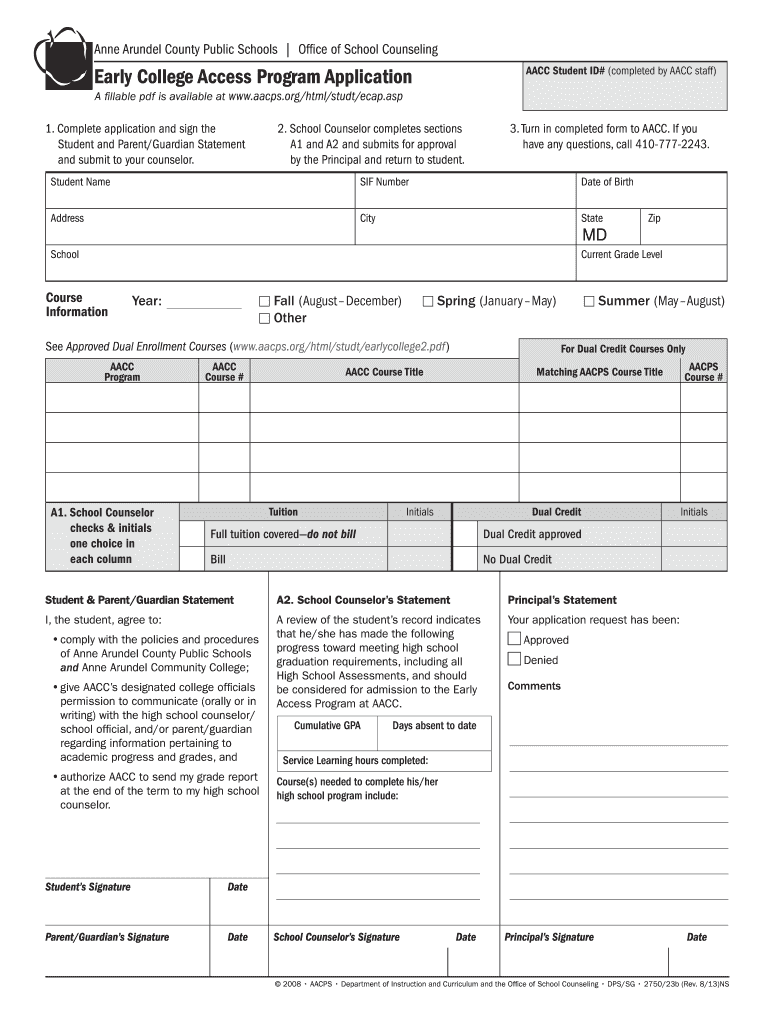
Aacps Ecap Form


What is the Aacps Ecap
The Aacps Ecap, or the Anne Arundel County Public Schools Electronic College Application Process, is a digital form designed to streamline the application process for students seeking to enroll in various educational programs. This form serves as a crucial tool for students and families, ensuring that all necessary information is collected efficiently and securely. The Aacps Ecap is tailored to meet the specific needs of the educational system within Anne Arundel County, facilitating communication between students and educational institutions.
How to Use the Aacps Ecap
Using the Aacps Ecap is straightforward. Students can access the form through the designated online portal, where they will be prompted to enter personal information, academic history, and other relevant details. It is essential to follow the instructions provided on the platform carefully. The form is designed to guide users through each section, ensuring that all necessary fields are completed. Once the form is filled out, users can submit it electronically, which simplifies the process and reduces the need for physical paperwork.
Steps to Complete the Aacps Ecap
Completing the Aacps Ecap involves several key steps:
- Access the Aacps Ecap online portal.
- Begin by entering your personal information, including your name, address, and contact details.
- Provide your academic history, including previous schools attended and grades achieved.
- Complete any additional sections that may pertain to specific programs or requirements.
- Review all information for accuracy before submission.
- Submit the form electronically and save a copy for your records.
Legal Use of the Aacps Ecap
The Aacps Ecap is legally binding when completed in accordance with applicable laws and regulations. It is essential for users to ensure that all information provided is accurate and truthful. Electronic signatures, if required, must comply with the Electronic Signatures in Global and National Commerce (ESIGN) Act, ensuring that the submitted form holds legal weight. By using a secure platform like airSlate SignNow, users can be confident that their submissions meet all legal requirements for electronic documentation.
Required Documents
When completing the Aacps Ecap, certain documents may be required to support the information provided. These documents typically include:
- Proof of residency, such as a utility bill or lease agreement.
- Academic transcripts from previous schools.
- Identification documents, such as a driver's license or state ID.
- Any additional documentation specific to the program being applied for.
Form Submission Methods
The Aacps Ecap can be submitted electronically through the online portal, which is the preferred method for most users. This method ensures that the form is received promptly and securely. In some cases, users may also have the option to submit the form via mail or in-person, depending on the specific requirements of the educational institution. It is advisable to check the submission guidelines provided on the Aacps Ecap platform for the most accurate information.
Quick guide on how to complete aacps ecap
Prepare Aacps Ecap effortlessly on any device
Online document management has surged in popularity among companies and individuals alike. It offers a superb environmentally friendly alternative to traditional printed and signed documents, allowing you to access the correct form and securely store it online. airSlate SignNow equips you with all the necessary tools to create, modify, and eSign your documents rapidly without delays. Handle Aacps Ecap on any device using airSlate SignNow Android or iOS applications and simplify any document-related task today.
The simplest way to modify and eSign Aacps Ecap with ease
- Find Aacps Ecap and click Get Form to begin.
- Use the tools we provide to complete your form.
- Emphasize relevant sections of your documents or obscure sensitive information with tools that airSlate SignNow specifically offers for this purpose.
- Create your eSignature using the Sign tool, which takes mere seconds and has the same legal validity as a traditional handwritten signature.
- Review all the information and then click on the Done button to save your changes.
- Choose how you wish to share your form, whether by email, SMS, or invitation link, or download it to your computer.
Forget about lost or misfiled documents, tedious form searching, or mistakes that require reprinting new document copies. airSlate SignNow meets your document management needs in just a few clicks from any device you prefer. Modify and eSign Aacps Ecap and ensure excellent communication throughout your form preparation process with airSlate SignNow.
Create this form in 5 minutes or less
Create this form in 5 minutes!
How to create an eSignature for the aacps ecap
How to create an electronic signature for a PDF online
How to create an electronic signature for a PDF in Google Chrome
How to create an e-signature for signing PDFs in Gmail
How to create an e-signature right from your smartphone
How to create an e-signature for a PDF on iOS
How to create an e-signature for a PDF on Android
People also ask
-
What is the AACC ECAP form?
The AACC ECAP form is a critical document used for certification purposes in academic and professional settings. It is essential for applicants seeking to fulfill their educational requirements or professional credentials in the field of academic medicine. By using airSlate SignNow, you can easily fill and eSign the AACC ECAP form securely.
-
How can I complete the AACC ECAP form using airSlate SignNow?
Completing the AACC ECAP form using airSlate SignNow is simple and efficient. Upload the form, fill in the required fields, and sign it electronically. The platform’s intuitive interface makes it easy for users to manage and submit the AACC ECAP form without any hassle.
-
Is there a cost associated with using airSlate SignNow for the AACC ECAP form?
airSlate SignNow offers various pricing plans to meet different needs. You can choose a plan that best fits your requirements for processing the AACC ECAP form. The pricing is transparent, and you can start with a free trial to explore its features before committing.
-
What features does airSlate SignNow provide for the AACC ECAP form?
airSlate SignNow provides a range of features for the AACC ECAP form, including customizable templates, eSignature capabilities, and document tracking. These tools streamline the signing process, ensuring that you can submit your AACC ECAP form efficiently and quickly.
-
Can multiple users collaborate on the AACC ECAP form with airSlate SignNow?
Yes, airSlate SignNow allows multiple users to collaborate on the AACC ECAP form. You can invite team members to edit and sign the document, facilitating teamwork and simplifying the submission process. This feature is particularly useful for organizations managing multiple applicants.
-
How secure is the AACC ECAP form when using airSlate SignNow?
AirSlate SignNow employs advanced security measures to ensure your AACC ECAP form is protected. The platform uses encryption and secure data storage to keep your documents safe from unauthorized access. You can trust that your information remains confidential while using airSlate SignNow.
-
What integrations does airSlate SignNow offer for the AACC ECAP form?
airSlate SignNow integrates seamlessly with various applications, enhancing the functionality of your AACC ECAP form process. You can connect it with popular tools like Google Drive, Salesforce, and more to streamline your workflow. These integrations make it easier to manage your documents efficiently.
Get more for Aacps Ecap
Find out other Aacps Ecap
- eSign Arkansas Construction Permission Slip Easy
- eSign Rhode Island Charity Rental Lease Agreement Secure
- eSign California Construction Promissory Note Template Easy
- eSign Colorado Construction LLC Operating Agreement Simple
- Can I eSign Washington Charity LLC Operating Agreement
- eSign Wyoming Charity Living Will Simple
- eSign Florida Construction Memorandum Of Understanding Easy
- eSign Arkansas Doctors LLC Operating Agreement Free
- eSign Hawaii Construction Lease Agreement Mobile
- Help Me With eSign Hawaii Construction LLC Operating Agreement
- eSign Hawaii Construction Work Order Myself
- eSign Delaware Doctors Quitclaim Deed Free
- eSign Colorado Doctors Operating Agreement Computer
- Help Me With eSign Florida Doctors Lease Termination Letter
- eSign Florida Doctors Lease Termination Letter Myself
- eSign Hawaii Doctors Claim Later
- eSign Idaho Construction Arbitration Agreement Easy
- eSign Iowa Construction Quitclaim Deed Now
- How Do I eSign Iowa Construction Quitclaim Deed
- eSign Louisiana Doctors Letter Of Intent Fast