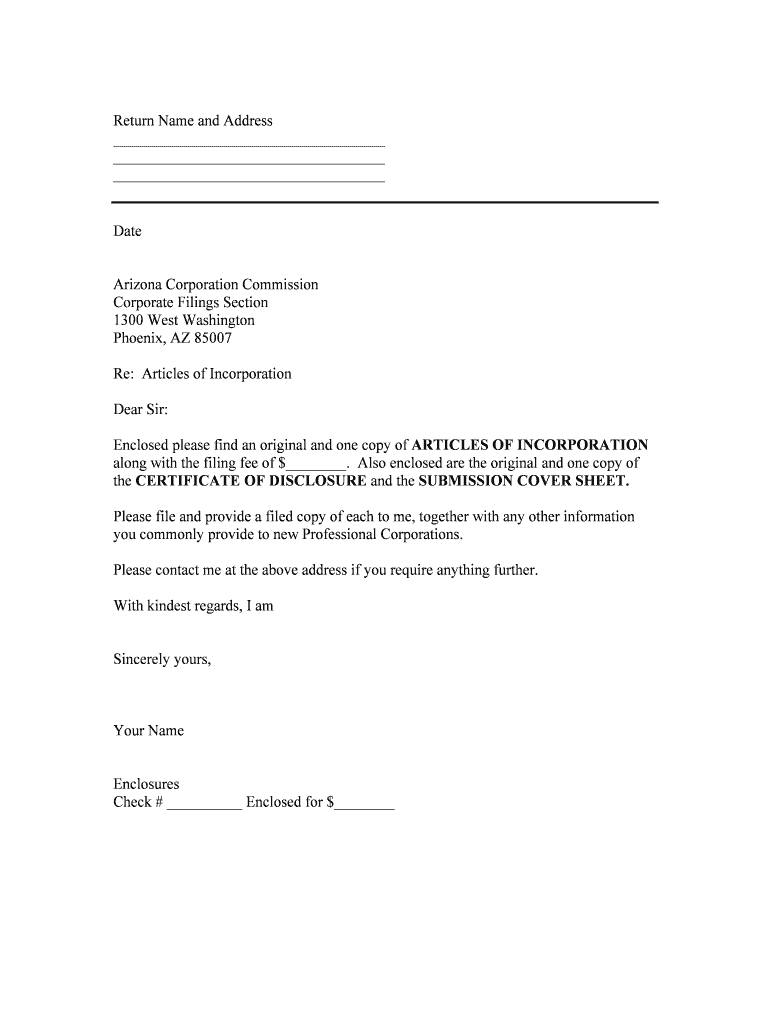
Corporate Filings Section Form


What is the Corporate Filings Section
The Corporate Filings Section refers to a specific part of business documentation that outlines essential information about a corporation's legal status and compliance with state regulations. This section typically includes details such as the entity's name, registered agent, business address, and the nature of its business activities. Understanding this section is crucial for businesses to maintain good standing with state authorities and to ensure transparency in their operations.
How to use the Corporate Filings Section
Using the Corporate Filings Section involves several steps to ensure that all required information is accurately provided. First, gather all necessary documentation related to your business structure, including articles of incorporation or organization. Next, access the appropriate forms from your state’s business filing office, which may be available online. Carefully fill out the forms, ensuring that all details are correct and complete. Finally, submit the forms according to your state’s guidelines, which may include online submission, mailing, or in-person delivery.
Steps to complete the Corporate Filings Section
Completing the Corporate Filings Section requires a systematic approach to ensure compliance. Follow these steps:
- Identify the specific form required for your business type.
- Collect all necessary information, including business name, address, and ownership details.
- Fill out the form accurately, double-checking for any errors.
- Review state-specific requirements, as they may vary.
- Submit the completed form through the designated method, ensuring you keep a copy for your records.
Legal use of the Corporate Filings Section
The legal use of the Corporate Filings Section is essential for ensuring that a business complies with state laws. This section serves as a formal declaration of a corporation's existence and its adherence to regulatory requirements. By accurately completing and submitting this section, businesses protect themselves from potential legal issues, such as fines or loss of good standing. It is also crucial for establishing credibility with clients, investors, and partners.
Required Documents
To complete the Corporate Filings Section, specific documents are typically required. These may include:
- Articles of incorporation or organization, detailing the formation of the business.
- Bylaws or operating agreements that outline the management structure.
- Identification documents for the business owners or officers.
- Any additional state-specific forms or disclosures required for your business type.
Filing Deadlines / Important Dates
Filing deadlines for the Corporate Filings Section can vary by state and business type. It is essential to be aware of important dates to avoid penalties. Typically, initial filings must be submitted shortly after business formation, while annual reports or renewals may be due on a specific date each year. Keeping a calendar of these deadlines can help ensure timely compliance and maintain good standing with state authorities.
Quick guide on how to complete corporate filings section
Complete Corporate Filings Section effortlessly on any device
Digital document management has gained traction among companies and individuals. It offers an ideal eco-friendly substitute for conventional printed and signed documents, allowing you to locate the necessary form and securely store it online. airSlate SignNow equips you with all the tools required to create, edit, and eSign your documents quickly without delays. Manage Corporate Filings Section on any device using airSlate SignNow's Android or iOS applications and enhance any document-related process today.
How to modify and eSign Corporate Filings Section with ease
- Locate Corporate Filings Section and click Get Form to begin.
- Utilize the tools we offer to fill out your document.
- Emphasize relevant sections of your documents or mask sensitive information with tools provided by airSlate SignNow specifically for that purpose.
- Generate your eSignature using the Sign tool, which takes mere seconds and holds the same legal validity as a traditional wet ink signature.
- Review the information and click the Done button to save your modifications.
- Choose how you wish to share your form, via email, SMS, or invitation link, or download it to your computer.
Eliminate the hassle of lost or misplaced documents, monotonous form searches, or errors that require printing new document copies. airSlate SignNow meets your document management needs in just a few clicks from your device of choice. Alter and eSign Corporate Filings Section and guarantee exceptional communication at every stage of your document preparation process with airSlate SignNow.
Create this form in 5 minutes or less
Create this form in 5 minutes!
People also ask
-
What is the Corporate Filings Section in airSlate SignNow?
The Corporate Filings Section in airSlate SignNow is designed to streamline the process of sending and eSigning important business documents. It provides users with an organized repository to manage their corporate filings efficiently, ensuring compliance and accessibility at all times.
-
How does airSlate SignNow ensure secure handling of documents in the Corporate Filings Section?
AirSlate SignNow prioritizes security in the Corporate Filings Section by using advanced encryption methods to protect sensitive information. Additionally, the platform implements strict access controls, ensuring that only authorized personnel can access and manage corporate filings.
-
What features can I expect from the Corporate Filings Section?
The Corporate Filings Section includes features such as document templates, automatic reminders, and comprehensive audit trails. These tools simplify tracking and managing corporate filings, allowing teams to collaborate more effectively and minimize the risk of errors.
-
Is airSlate SignNow's Corporate Filings Section user-friendly?
Yes, the Corporate Filings Section is specifically designed to be user-friendly and intuitive. Users can easily navigate the interface, making it simple to upload, send, and manage corporate filing documents without requiring extensive training.
-
Are there any integrations available for the Corporate Filings Section?
AirSlate SignNow offers various integrations with popular applications, enhancing the functionality of the Corporate Filings Section. Users can connect with services such as CRM and document management tools, ensuring a seamless workflow across all business processes.
-
How does pricing work for the Corporate Filings Section?
Pricing for the Corporate Filings Section is competitive and based on the plans selected. airSlate SignNow provides flexible pricing options, allowing businesses to choose a plan that fits their size and document management needs, making it a cost-effective solution.
-
What benefits can businesses gain from using the Corporate Filings Section?
By utilizing the Corporate Filings Section in airSlate SignNow, businesses can signNowly improve their operational efficiency. The platform reduces time spent on document processing, enhances compliance adherence, and fosters better collaboration among team members.
Get more for Corporate Filings Section
- Aberdare cables job application forms
- Mean test declaration form
- Va form 10 0361d fillable
- International geography for class 6 pdf form
- Bronze cross workbook pdf form
- Fairfax county court papers filler form
- Wh ar form
- Maryland form 510511e application for extension to file pass through entity income tax return
Find out other Corporate Filings Section
- Electronic signature Connecticut Finance & Tax Accounting Executive Summary Template Myself
- Can I Electronic signature California Government Stock Certificate
- Electronic signature California Government POA Simple
- Electronic signature Illinois Education Business Plan Template Secure
- How Do I Electronic signature Colorado Government POA
- Electronic signature Government Word Illinois Now
- Can I Electronic signature Illinois Government Rental Lease Agreement
- Electronic signature Kentucky Government Promissory Note Template Fast
- Electronic signature Kansas Government Last Will And Testament Computer
- Help Me With Electronic signature Maine Government Limited Power Of Attorney
- How To Electronic signature Massachusetts Government Job Offer
- Electronic signature Michigan Government LLC Operating Agreement Online
- How To Electronic signature Minnesota Government Lease Agreement
- Can I Electronic signature Minnesota Government Quitclaim Deed
- Help Me With Electronic signature Mississippi Government Confidentiality Agreement
- Electronic signature Kentucky Finance & Tax Accounting LLC Operating Agreement Myself
- Help Me With Electronic signature Missouri Government Rental Application
- Can I Electronic signature Nevada Government Stock Certificate
- Can I Electronic signature Massachusetts Education Quitclaim Deed
- Can I Electronic signature New Jersey Government LLC Operating Agreement