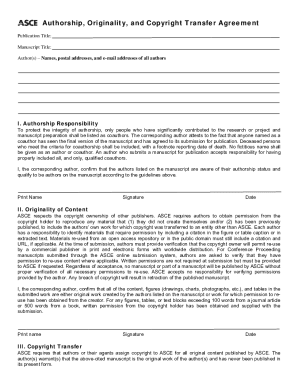
Copyright Transfer Form Template


What is the copyright transfer form template
The copyright transfer form template is a legal document that facilitates the transfer of copyright ownership from one party to another. This form is essential for authors, artists, and creators who wish to assign their rights to publishers, companies, or other individuals. By using this template, the original copyright holder can clearly outline the terms of the transfer, including the scope of rights being transferred, duration, and any compensation involved. This clarity helps prevent disputes and ensures that both parties understand their rights and obligations.
Steps to complete the copyright transfer form template
Completing the copyright transfer form template involves several key steps to ensure accuracy and legal validity:
- Identify the parties: Clearly state the names and contact information of both the original copyright holder and the transferee.
- Specify the work: Describe the work being transferred, including title, type, and any relevant details that define the copyright ownership.
- Outline the terms: Detail the specific rights being transferred, any limitations on those rights, and the duration of the transfer.
- Include compensation details: If applicable, specify any payment or royalties associated with the transfer.
- Sign and date: Both parties should sign and date the form to validate the agreement. This step is crucial for legal recognition.
Legal use of the copyright transfer form template
The legal use of the copyright transfer form template hinges on its compliance with copyright laws in the United States. To be legally binding, the form must be executed with the consent of both parties, and it should clearly articulate the rights being transferred. It is important to ensure that the form is signed in accordance with the requirements of the Copyright Act, which may include the necessity for written agreements. Utilizing a reliable eSigning solution can enhance the legal standing of the document by providing an electronic certificate and maintaining compliance with relevant laws such as ESIGN and UETA.
How to use the copyright transfer form template
Using the copyright transfer form template is straightforward. First, download or access the template from a trusted source. Fill in the required fields with accurate information about the copyright holder, the transferee, and the work involved. Be sure to review the terms of the transfer carefully to ensure they reflect the intentions of both parties. After completing the form, both parties should sign it, either physically or electronically, to finalize the agreement. Storing a copy of the signed document is advisable for future reference and to safeguard against potential disputes.
Key elements of the copyright transfer form template
Several key elements are essential for a comprehensive copyright transfer form template:
- Parties involved: Names and addresses of the copyright holder and the transferee.
- Description of the work: Title and type of the work being transferred.
- Rights transferred: Specific rights being assigned, such as reproduction, distribution, or public performance.
- Duration of the transfer: Timeframe for which the rights are being transferred.
- Compensation: Any financial arrangements related to the transfer.
- Signatures: Signatures of both parties to validate the agreement.
Examples of using the copyright transfer form template
Examples of using the copyright transfer form template can vary widely across different fields. For instance, a writer may use the form to transfer rights of a manuscript to a publishing house, ensuring that the publisher has the legal authority to print and distribute the book. Similarly, an artist might use the form to assign rights of a painting to a gallery, allowing the gallery to exhibit and sell the artwork. In each case, the copyright transfer form template serves as a crucial tool for formalizing the transfer of rights and protecting the interests of both parties involved.
Quick guide on how to complete copyright transfer form template
Complete Copyright Transfer Form Template seamlessly on any gadget
Digital document management has gained signNow traction among businesses and individuals. It offers a sustainable alternative to conventional printed and signed documents, allowing you to find the appropriate form and securely store it online. airSlate SignNow equips you with all the necessary features to create, modify, and eSign your documents promptly without delays. Handle Copyright Transfer Form Template on any device using airSlate SignNow Android or iOS applications and enhance any document-driven process today.
How to modify and eSign Copyright Transfer Form Template effortlessly
- Find Copyright Transfer Form Template and click on Get Form to begin.
- Use the tools provided to complete your form.
- Emphasize relevant sections of the documents or redact sensitive information with tools that airSlate SignNow offers specifically for that purpose.
- Create your signature using the Sign feature, which takes mere seconds and has the same legal validity as a traditional wet ink signature.
- Verify all the details and click on the Done button to save your changes.
- Choose how you want to send your form, via email, SMS, or invite link, or download it to your computer.
Eliminate concerns over lost or misplaced files, tedious form searching, or mistakes that necessitate printing new document copies. airSlate SignNow meets your document management needs in just a few clicks from any device of your choice. Edit and eSign Copyright Transfer Form Template and ensure effective communication at any point in the form preparation process with airSlate SignNow.
Create this form in 5 minutes or less
Create this form in 5 minutes!
How to create an eSignature for the copyright transfer form template
How to create an electronic signature for a PDF online
How to create an electronic signature for a PDF in Google Chrome
How to create an e-signature for signing PDFs in Gmail
How to create an e-signature right from your smartphone
How to create an e-signature for a PDF on iOS
How to create an e-signature for a PDF on Android
People also ask
-
What is the ASCE copyright transfer agreement?
The ASCE copyright transfer agreement is a legal document used to transfer copyright ownership from the author to the American Society of Civil Engineers. This agreement ensures the society can publish and distribute the work while granting authors certain rights. Understanding this document is vital for authors submitting their work to ASCE.
-
How does airSlate SignNow help with the ASCE copyright transfer agreement?
AirSlate SignNow simplifies the entire process of managing the ASCE copyright transfer agreement by allowing users to create, send, and eSign documents securely. With its user-friendly interface, you can quickly fill out the necessary information and share it with all parties involved. This streamlines the workflow and ensures compliance with ASCE requirements.
-
What are the pricing plans for airSlate SignNow when dealing with ASCE copyright transfer agreements?
AirSlate SignNow offers several pricing plans that cater to various needs, including individual and business plans. These plans provide tools for managing ASCE copyright transfer agreements effectively without breaking the bank. By choosing the right plan, you can ensure a cost-effective solution for all your document signing needs.
-
Can I integrate airSlate SignNow with other applications for the ASCE copyright transfer agreement?
Yes, airSlate SignNow provides integrations with numerous applications, allowing you to streamline the process of managing ASCE copyright transfer agreements. You can connect it with tools like Google Workspace, Salesforce, and others to automate workflows. This enhances productivity and ensures a smoother workflow across platforms.
-
What security features does airSlate SignNow offer for the ASCE copyright transfer agreement?
AirSlate SignNow prioritizes security by implementing advanced security measures such as data encryption, secure storage, and comprehensive user authentication. These features ensure that your ASCE copyright transfer agreements are protected from unauthorized access. You can sign and share documents with peace of mind, knowing your information is safe.
-
Is it easy to customize the ASCE copyright transfer agreement in airSlate SignNow?
Absolutely! AirSlate SignNow allows users to easily customize the ASCE copyright transfer agreement to suit their specific needs. You can modify templates, add branding, and fill in required fields to create a personalized agreement. This flexibility enhances your ability to prepare documents that meet ASCE guidelines.
-
What benefits does eSigning the ASCE copyright transfer agreement provide?
eSigning the ASCE copyright transfer agreement offers several benefits, including faster processing times and reduced paperwork. With airSlate SignNow, you can complete the signing process from anywhere, facilitating prompt approvals. This efficient method also helps you keep track of all agreements in one secure location.
Get more for Copyright Transfer Form Template
- Revocation of power of attorney the judicial branch of arizona in form
- Model form orrtfrftfrlng agreement nm oil conservation
- Pugh clauseunderstanding the horizontal ampamp vertical pugh clause form
- Access control easement form
- Asbestos removal clause form
- Right of first refusal a complete tenant guidelease ref form
- Example 6 provision setting out a purchase option form
- H6 sample clauses section number heading kenosha county form
Find out other Copyright Transfer Form Template
- Electronic signature Connecticut Finance & Tax Accounting Executive Summary Template Myself
- Can I Electronic signature California Government Stock Certificate
- Electronic signature California Government POA Simple
- Electronic signature Illinois Education Business Plan Template Secure
- How Do I Electronic signature Colorado Government POA
- Electronic signature Government Word Illinois Now
- Can I Electronic signature Illinois Government Rental Lease Agreement
- Electronic signature Kentucky Government Promissory Note Template Fast
- Electronic signature Kansas Government Last Will And Testament Computer
- Help Me With Electronic signature Maine Government Limited Power Of Attorney
- How To Electronic signature Massachusetts Government Job Offer
- Electronic signature Michigan Government LLC Operating Agreement Online
- How To Electronic signature Minnesota Government Lease Agreement
- Can I Electronic signature Minnesota Government Quitclaim Deed
- Help Me With Electronic signature Mississippi Government Confidentiality Agreement
- Electronic signature Kentucky Finance & Tax Accounting LLC Operating Agreement Myself
- Help Me With Electronic signature Missouri Government Rental Application
- Can I Electronic signature Nevada Government Stock Certificate
- Can I Electronic signature Massachusetts Education Quitclaim Deed
- Can I Electronic signature New Jersey Government LLC Operating Agreement