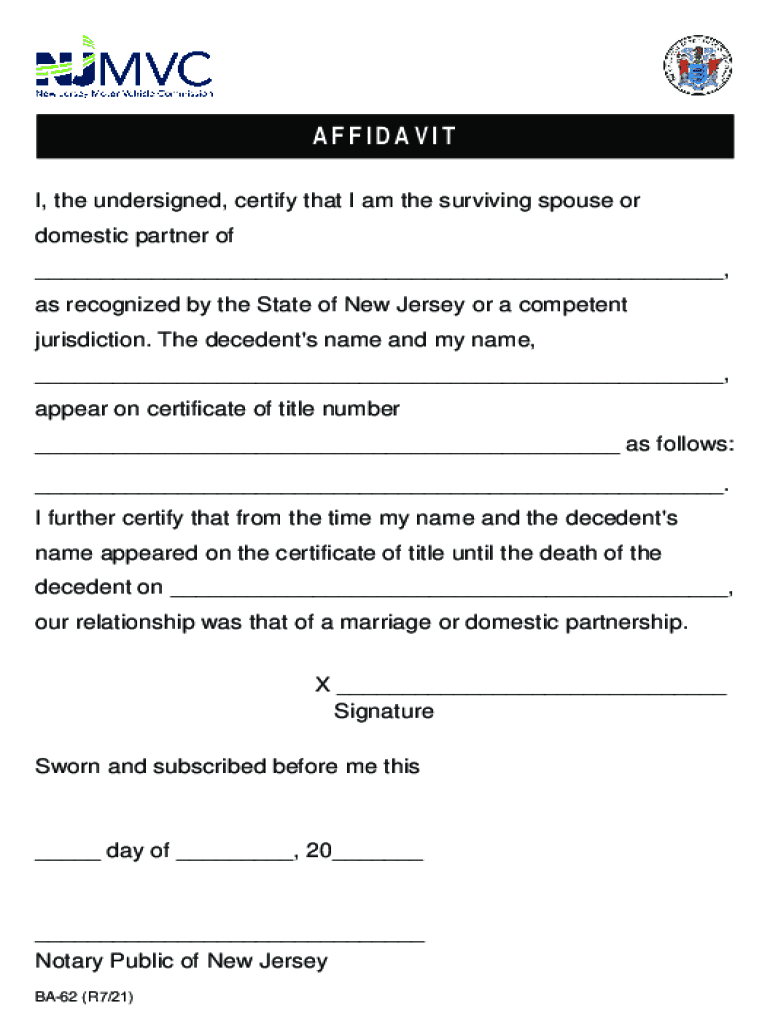
Vital StatisticsDomestic Partnership in New Jersey NJ Gov 2021-2026


Understanding the New Jersey Affidavit Form
The New Jersey affidavit form is a legal document used to declare facts in a sworn statement. This form is often required in various legal situations, such as court proceedings or when verifying information for government agencies. An affidavit serves as a written testimony, and the individual signing it must do so under oath, affirming that the contents are true to the best of their knowledge.
Steps to Complete the New Jersey Affidavit Form
Completing the New Jersey affidavit form involves several key steps:
- Identify the purpose of the affidavit to ensure the correct form is used.
- Gather all necessary information and documents that support the statements being made.
- Fill out the form accurately, ensuring all required fields are completed.
- Sign the affidavit in the presence of a notary public or another authorized official.
- Submit the signed affidavit to the appropriate entity, whether it be a court, government office, or other relevant organization.
Required Documents for the New Jersey Affidavit
When preparing to submit a New Jersey affidavit form, certain documents may be required to support the claims made within the affidavit. Commonly required documents include:
- Identification, such as a driver's license or state ID.
- Any relevant contracts, agreements, or other legal documents.
- Supporting evidence, like photographs or correspondence, that corroborate the statements made.
Legal Use of the New Jersey Affidavit Form
The New Jersey affidavit form can be used in various legal contexts. It is often utilized in family law cases, for property disputes, or when verifying identity for financial transactions. The affidavit must be executed properly to be considered valid in legal proceedings, meaning it must be signed under oath and notarized.
Eligibility Criteria for Using the New Jersey Affidavit Form
To use the New Jersey affidavit form, individuals must meet specific eligibility criteria, which generally include:
- Being at least eighteen years old or legally emancipated.
- Having the capacity to understand the nature of the affidavit and the implications of signing it.
- Providing truthful information, as false statements can lead to legal penalties.
Form Submission Methods for the New Jersey Affidavit
Submitting the New Jersey affidavit form can typically be done through various methods, including:
- In-person submission at the relevant court or government office.
- Mailing the completed affidavit to the designated authority.
- In some cases, electronic submission may be permitted, depending on the entity's guidelines.
Create this form in 5 minutes or less
Find and fill out the correct vital statisticsdomestic partnership in new jersey nj gov
Create this form in 5 minutes!
How to create an eSignature for the vital statisticsdomestic partnership in new jersey nj gov
How to create an electronic signature for a PDF online
How to create an electronic signature for a PDF in Google Chrome
How to create an e-signature for signing PDFs in Gmail
How to create an e-signature right from your smartphone
How to create an e-signature for a PDF on iOS
How to create an e-signature for a PDF on Android
People also ask
-
What is an NJ affidavit form?
An NJ affidavit form is a legal document used in New Jersey to provide a sworn statement of facts. It is often required in various legal proceedings and can be used for personal or business matters. Understanding how to properly complete an NJ affidavit form is crucial for ensuring its validity.
-
How can airSlate SignNow help with NJ affidavit forms?
airSlate SignNow offers a user-friendly platform that simplifies the process of creating, sending, and eSigning NJ affidavit forms. With our solution, you can easily upload your document, add necessary fields, and send it for signature in just a few clicks. This streamlines the process and ensures your affidavit is legally binding.
-
What are the pricing options for using airSlate SignNow for NJ affidavit forms?
airSlate SignNow provides flexible pricing plans to accommodate different business needs when handling NJ affidavit forms. Our plans are designed to be cost-effective, allowing you to choose the features that best suit your requirements. You can start with a free trial to explore our offerings before committing.
-
Are there any integrations available for airSlate SignNow when working with NJ affidavit forms?
Yes, airSlate SignNow integrates seamlessly with various applications to enhance your workflow when managing NJ affidavit forms. You can connect with popular tools like Google Drive, Dropbox, and CRM systems to streamline document management. These integrations help you save time and improve efficiency.
-
What features does airSlate SignNow offer for NJ affidavit forms?
airSlate SignNow includes features such as customizable templates, secure eSigning, and real-time tracking for NJ affidavit forms. You can also add fields for signatures, dates, and other necessary information to ensure your document is complete. These features make it easy to manage your affidavits efficiently.
-
Is airSlate SignNow secure for handling NJ affidavit forms?
Absolutely! airSlate SignNow prioritizes security and compliance, ensuring that your NJ affidavit forms are protected. We use advanced encryption and secure cloud storage to safeguard your documents. You can trust that your sensitive information remains confidential and secure.
-
Can I access my NJ affidavit forms from any device using airSlate SignNow?
Yes, airSlate SignNow is designed to be accessible from any device, whether it's a desktop, tablet, or smartphone. This flexibility allows you to manage your NJ affidavit forms on the go, making it convenient to send and sign documents anytime, anywhere. Our platform is optimized for all devices.
Get more for Vital StatisticsDomestic Partnership In New Jersey NJ gov
- Instruction failure form
- Instruction sale form
- Jury instruction possession form
- Instruction trafficking order form
- First report of injury occupational disease or death froi form
- Baufinanzierung wohnfl chenberechnung marcobruse de form
- Employers application for hearing form 5a
- North carolina non warranty deed form
Find out other Vital StatisticsDomestic Partnership In New Jersey NJ gov
- Electronic signature Indiana Construction Business Plan Template Simple
- Electronic signature Wisconsin Charity Lease Agreement Mobile
- Can I Electronic signature Wisconsin Charity Lease Agreement
- Electronic signature Utah Business Operations LLC Operating Agreement Later
- How To Electronic signature Michigan Construction Cease And Desist Letter
- Electronic signature Wisconsin Business Operations LLC Operating Agreement Myself
- Electronic signature Colorado Doctors Emergency Contact Form Secure
- How Do I Electronic signature Georgia Doctors Purchase Order Template
- Electronic signature Doctors PDF Louisiana Now
- How To Electronic signature Massachusetts Doctors Quitclaim Deed
- Electronic signature Minnesota Doctors Last Will And Testament Later
- How To Electronic signature Michigan Doctors LLC Operating Agreement
- How Do I Electronic signature Oregon Construction Business Plan Template
- How Do I Electronic signature Oregon Construction Living Will
- How Can I Electronic signature Oregon Construction LLC Operating Agreement
- How To Electronic signature Oregon Construction Limited Power Of Attorney
- Electronic signature Montana Doctors Last Will And Testament Safe
- Electronic signature New York Doctors Permission Slip Free
- Electronic signature South Dakota Construction Quitclaim Deed Easy
- Electronic signature Texas Construction Claim Safe