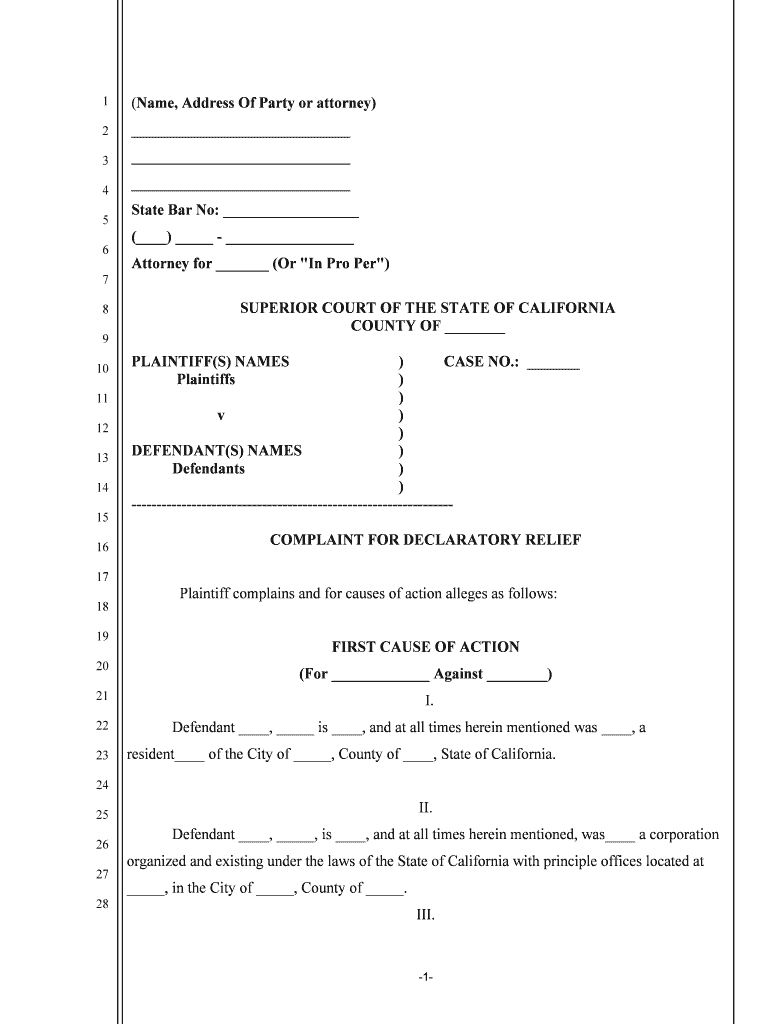
COMPLAINT for DECLARATORY RELIEF Form


What is the COMPLAINT FOR DECLARATORY RELIEF
The complaint for declaratory relief is a legal document filed in court when a party seeks a judicial determination on the rights and obligations of the parties involved. This type of complaint is particularly useful in situations where a party wishes to clarify their legal standing without necessarily seeking damages or enforcement. It can address a variety of issues, such as contract disputes, property rights, or statutory interpretations. By obtaining a declaratory judgment, the filing party can gain clarity and potentially avoid future litigation.
Key elements of the COMPLAINT FOR DECLARATORY RELIEF
To ensure the effectiveness of a complaint for declaratory relief, certain key elements must be included:
- Jurisdiction: The court must have the authority to hear the case, which often requires establishing the proper venue.
- Parties: Clearly identify all parties involved in the dispute, including plaintiffs and defendants.
- Factual Background: Provide a detailed account of the facts leading to the dispute, including relevant events and communications.
- Legal Basis: Specify the legal grounds for seeking declaratory relief, citing relevant statutes or case law.
- Relief Sought: Clearly state what the party is asking the court to declare, such as the interpretation of a contract or the validity of a law.
Steps to complete the COMPLAINT FOR DECLARATORY RELIEF
Completing a complaint for declaratory relief involves several important steps:
- Research: Understand the legal issues at play and gather relevant facts and evidence.
- Drafting: Write the complaint, ensuring that all necessary elements are included and clearly articulated.
- Review: Have the document reviewed by legal counsel or a knowledgeable individual to ensure accuracy and completeness.
- Filing: Submit the complaint to the appropriate court, adhering to local rules regarding format and filing procedures.
- Service: Serve the complaint to all parties involved, following the legal requirements for service of process.
Legal use of the COMPLAINT FOR DECLARATORY RELIEF
The legal use of a complaint for declaratory relief is grounded in its ability to provide clarity on legal rights without the need for coercive action. Courts typically grant such relief when there is an actual controversy between the parties, and the resolution will help prevent future disputes. This form is often employed in various legal contexts, including family law, business disputes, and administrative law, making it a versatile tool in the legal landscape.
How to use the COMPLAINT FOR DECLARATORY RELIEF
Using a complaint for declaratory relief effectively requires a clear understanding of the legal context and the procedural rules of the court. The process generally involves:
- Identifying the specific legal issue that requires clarification.
- Gathering all relevant documentation and evidence to support the claim.
- Consulting with legal counsel to ensure that the complaint is appropriately tailored to the circumstances.
- Filing the complaint with the correct court and following all procedural requirements.
State-specific rules for the COMPLAINT FOR DECLARATORY RELIEF
Each state may have its own rules and procedures governing the filing and handling of complaints for declaratory relief. It is essential to familiarize oneself with these specific regulations, as they can affect the format, content, and filing process of the complaint. State rules may dictate timelines for filing, requirements for service of process, and the types of relief that can be sought. Consulting state-specific legal resources or an attorney can provide valuable guidance.
Quick guide on how to complete complaint for declaratory relief
Effortlessly Create COMPLAINT FOR DECLARATORY RELIEF on Any Device
Digital document management has gained traction among businesses and individuals. It offers an excellent eco-friendly substitute for conventional printed and signed documents, allowing you to locate the proper template and securely save it online. airSlate SignNow equips you with all the tools needed to create, modify, and eSign your documents promptly without unnecessary delays. Manage COMPLAINT FOR DECLARATORY RELIEF on any device using airSlate SignNow's Android or iOS applications and streamline any document-based task today.
How to Edit and eSign COMPLAINT FOR DECLARATORY RELIEF with Ease
- Obtain COMPLAINT FOR DECLARATORY RELIEF and click Get Form to start.
- Utilize the tools provided to fill in your document.
- Emphasize important sections of the documents or redact sensitive data with tools specifically designed for that purpose by airSlate SignNow.
- Create your eSignature using the Sign tool, which takes just seconds and holds the same legal validity as a traditional handwritten signature.
- Review all the information and then press the Done button to save your modifications.
- Choose your delivery method for the form, whether by email, text message (SMS), invitation link, or download it to your computer.
Eliminate concerns about lost or misfiled documents, tedious form searching, or errors that necessitate printing new document copies. airSlate SignNow fulfills your document management needs in just a few clicks from your preferred device. Adjust and eSign COMPLAINT FOR DECLARATORY RELIEF to ensure excellent communication throughout the form preparation process with airSlate SignNow.
Create this form in 5 minutes or less
Create this form in 5 minutes!
People also ask
-
What is a COMPLAINT FOR DECLARATORY RELIEF?
A COMPLAINT FOR DECLARATORY RELIEF is a legal document filed by a party seeking a judicial determination of their rights under a contract or statute. This type of complaint helps to clarify legal rights without necessarily seeking damages. Understanding this concept is crucial for businesses that may face disputes over agreements.
-
How can airSlate SignNow help with filing a COMPLAINT FOR DECLARATORY RELIEF?
airSlate SignNow streamlines the process of preparing and filing a COMPLAINT FOR DECLARATORY RELIEF by providing easy-to-use eSigning tools and templates. You can quickly create, sign, and send documents securely, ensuring that your legal needs are met efficiently. This saves your business time and reduces the stress associated with legal procedures.
-
What features does airSlate SignNow offer for preparing legal documents?
airSlate SignNow offers a variety of features tailored for legal document preparation, including customizable templates and the ability to add required fields for signatures. With advanced cloud storage, you can easily access and manage your COMPLAINT FOR DECLARATORY RELIEF and other vital documents from anywhere. The solution also supports compliance with legal standards.
-
Is airSlate SignNow cost-effective for businesses needing to file legal complaints?
Yes, airSlate SignNow is designed to be a cost-effective solution for businesses. With competitive pricing plans, you can manage your legal document needs, including a COMPLAINT FOR DECLARATORY RELIEF, without breaking the bank. The savings on printing and mailing costs also contribute to its affordability.
-
Can I integrate airSlate SignNow with other software tools?
Absolutely, airSlate SignNow seamlessly integrates with various software tools and platforms, including cloud storage services and project management applications. This means you can easily connect your workflows, manage your documents effectively, and ensure that filing a COMPLAINT FOR DECLARATORY RELIEF is part of a larger automated process.
-
Is there customer support available for users of airSlate SignNow?
Yes, airSlate SignNow provides customer support through various channels to assist users with any questions or issues they may encounter. Whether you need help setting up your account or guidance on using features specific to your COMPLAINT FOR DECLARATORY RELIEF, our support team is here to help you every step of the way.
-
What are the benefits of using airSlate SignNow for legal documents?
Using airSlate SignNow for legal documents offers numerous benefits, including increased efficiency, improved compliance, and enhanced security. You can ensure that your COMPLAINT FOR DECLARATORY RELIEF is signed and processed quickly and securely. Additionally, electronic signatures offer legal validity, making it a smart choice for businesses.
Get more for COMPLAINT FOR DECLARATORY RELIEF
Find out other COMPLAINT FOR DECLARATORY RELIEF
- Help Me With eSign New York Doctors PPT
- Can I eSign Hawaii Education PDF
- How To eSign Hawaii Education Document
- Can I eSign Hawaii Education Document
- How Can I eSign South Carolina Doctors PPT
- How Can I eSign Kansas Education Word
- How To eSign Kansas Education Document
- How Do I eSign Maine Education PPT
- Can I eSign Maine Education PPT
- How To eSign Massachusetts Education PDF
- How To eSign Minnesota Education PDF
- Can I eSign New Jersey Education Form
- How Can I eSign Oregon Construction Word
- How Do I eSign Rhode Island Construction PPT
- How Do I eSign Idaho Finance & Tax Accounting Form
- Can I eSign Illinois Finance & Tax Accounting Presentation
- How To eSign Wisconsin Education PDF
- Help Me With eSign Nebraska Finance & Tax Accounting PDF
- How To eSign North Carolina Finance & Tax Accounting Presentation
- How To eSign North Dakota Finance & Tax Accounting Presentation