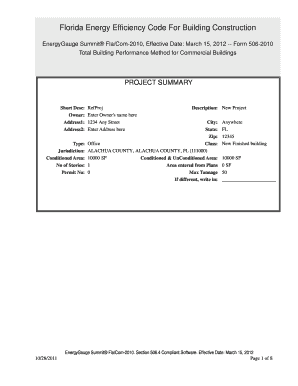
Florida Energy Efficiency Form 506


What is the Florida Energy Efficiency Form 506
The Florida Energy Efficiency Form 506 is a crucial document utilized to demonstrate compliance with energy efficiency standards as mandated by the Florida Building Code. This form is essential for both residential and commercial projects, ensuring that buildings meet specific energy performance criteria. It provides a standardized way to report energy calculations, which are necessary for obtaining building permits. Understanding the requirements of this form is vital for architects, builders, and homeowners aiming to adhere to state regulations.
How to use the Florida Energy Efficiency Form 506
Using the Florida Energy Efficiency Form 506 involves several steps to ensure accurate completion. First, gather all necessary project information, including building plans and energy calculations. Next, fill out the form with the required data, ensuring that all sections are completed thoroughly. It's important to validate the calculations against the Florida Building Code to ensure compliance. Once completed, the form can be submitted to the relevant local authority for review and approval.
Steps to complete the Florida Energy Efficiency Form 506
Completing the Florida Energy Efficiency Form 506 requires a systematic approach. Follow these steps:
- Collect all relevant project documentation, including architectural drawings and energy modeling reports.
- Fill in the project details, including the address, type of construction, and intended use of the building.
- Provide detailed energy calculations, ensuring they align with the Florida Building Code requirements.
- Review the form for accuracy, checking that all necessary signatures are included.
- Submit the completed form to the local building department for approval.
Key elements of the Florida Energy Efficiency Form 506
The Florida Energy Efficiency Form 506 includes several key elements that must be addressed for compliance. These elements include:
- Project Information: Basic details about the project, including location and purpose.
- Energy Calculations: Detailed calculations demonstrating compliance with energy efficiency standards.
- Signatures: Required signatures from the responsible parties, including the designer and builder.
- Compliance Statements: Affirmations that the project meets all applicable energy codes.
Legal use of the Florida Energy Efficiency Form 506
The legal use of the Florida Energy Efficiency Form 506 is governed by state regulations that mandate compliance with energy efficiency standards. This form serves as a formal declaration that a building project adheres to the requirements set forth by the Florida Building Code. Proper completion and submission of this form are essential for obtaining necessary permits and avoiding potential legal issues related to non-compliance.
Form Submission Methods
The Florida Energy Efficiency Form 506 can be submitted through various methods to accommodate different preferences. Options include:
- Online Submission: Many local building departments offer online portals for electronic submission.
- Mail: The form can be printed and mailed to the appropriate local authority.
- In-Person: Submitting the form in person at the local building department may provide immediate feedback and assistance.
Quick guide on how to complete florida energy efficiency form 506
Effortlessly Prepare Florida Energy Efficiency Form 506 on Any Device
Managing documents online has become increasingly popular among businesses and individuals. It offers an ideal environmentally-friendly alternative to conventional printed and signed paperwork, allowing you to obtain the correct form and securely save it online. airSlate SignNow equips you with all the tools necessary to create, modify, and eSign your documents promptly without any delays. Work with Florida Energy Efficiency Form 506 on any device using airSlate SignNow's Android or iOS applications and enhance any document-centric process today.
How to Edit and eSign Florida Energy Efficiency Form 506 with Ease
- Obtain Florida Energy Efficiency Form 506 and click Get Form to commence.
- Utilize the tools we provide to complete your document.
- Emphasize important sections of your documents or conceal sensitive information using tools that airSlate SignNow specifically offers for that purpose.
- Create your eSignature with the Sign tool, which takes just seconds and carries the same legal validity as a traditional wet ink signature.
- Verify all the details and click on the Done button to save your modifications.
- Select how you wish to share your form, via email, SMS, or invitation link, or download it to your computer.
Say goodbye to lost or misplaced files, tedious form searches, or mistakes that necessitate printing new document copies. airSlate SignNow meets your document management needs in just a few clicks from any device you prefer. Edit and eSign Florida Energy Efficiency Form 506 and ensure excellent communication at every stage of your form preparation with airSlate SignNow.
Create this form in 5 minutes or less
Create this form in 5 minutes!
How to create an eSignature for the florida energy efficiency form 506
How to create an electronic signature for a PDF online
How to create an electronic signature for a PDF in Google Chrome
How to create an e-signature for signing PDFs in Gmail
How to create an e-signature right from your smartphone
How to create an e-signature for a PDF on iOS
How to create an e-signature for a PDF on Android
People also ask
-
What are residential energy calculations in Florida?
Residential energy calculations in Florida involve assessing the energy efficiency of a home to determine energy consumption and costs. This process helps homeowners understand their energy use and explores ways to reduce expenses through efficiency improvements.
-
How can I benefit from residential energy calculations in Florida?
By utilizing residential energy calculations in Florida, homeowners can identify energy inefficiencies and implement changes that lead to reduced utility bills. Additionally, these calculations can enhance comfort levels within the home and increase property value through energy-efficient upgrades.
-
What features does airSlate SignNow offer for residential energy calculations in Florida?
airSlate SignNow offers features that facilitate the easy documentation and signing of contracts related to residential energy calculations in Florida. With an intuitive interface, users can quickly gather signatures on important agreements, ensuring a smooth workflow and timely project execution.
-
Is airSlate SignNow cost-effective for managing residential energy calculations in Florida?
Yes, airSlate SignNow provides a cost-effective solution for managing residential energy calculations in Florida. With competitive pricing and subscription models, users can streamline their documentation needs without overspending, making it ideal for homeowners and energy professionals alike.
-
Can airSlate SignNow integrate with other tools for residential energy calculations in Florida?
Absolutely, airSlate SignNow seamlessly integrates with various tools and software used for residential energy calculations in Florida. This interoperability allows users to enhance their workflow and maintain cohesive management of their energy assessment projects.
-
What types of documents can I send and eSign for residential energy calculations in Florida?
You can send and eSign a variety of documents related to residential energy calculations in Florida, including energy audit reports, contractor agreements, and energy efficiency proposals. airSlate SignNow makes it easy to manage these important documents electronically.
-
How long does the process of residential energy calculations take?
The duration for residential energy calculations in Florida can vary based on the size of the home and specific assessments needed. However, airSlate SignNow allows for faster processing by streamlining the documentation and approval process, ensuring timely results.
Get more for Florida Energy Efficiency Form 506
- Quitclaim deed individual to a corporation mississippi form
- Warranty deed from husband and wife to two individuals mississippi form
- Petition to modify divorce decree by terminating child support child emancipated mississippi form
- Quitclaim deed individual to a trust mississippi form
- Heirship affidavit descent mississippi form
- Quitclaim deed from a trust to an individual mississippi form
- Mississippi trust form
- Contract for transfer of real property from bank to individual mississippi form
Find out other Florida Energy Efficiency Form 506
- How Do I eSignature Alaska Life Sciences Presentation
- Help Me With eSignature Iowa Life Sciences Presentation
- How Can I eSignature Michigan Life Sciences Word
- Can I eSignature New Jersey Life Sciences Presentation
- How Can I eSignature Louisiana Non-Profit PDF
- Can I eSignature Alaska Orthodontists PDF
- How Do I eSignature New York Non-Profit Form
- How To eSignature Iowa Orthodontists Presentation
- Can I eSignature South Dakota Lawers Document
- Can I eSignature Oklahoma Orthodontists Document
- Can I eSignature Oklahoma Orthodontists Word
- How Can I eSignature Wisconsin Orthodontists Word
- How Do I eSignature Arizona Real Estate PDF
- How To eSignature Arkansas Real Estate Document
- How Do I eSignature Oregon Plumbing PPT
- How Do I eSignature Connecticut Real Estate Presentation
- Can I eSignature Arizona Sports PPT
- How Can I eSignature Wisconsin Plumbing Document
- Can I eSignature Massachusetts Real Estate PDF
- How Can I eSignature New Jersey Police Document