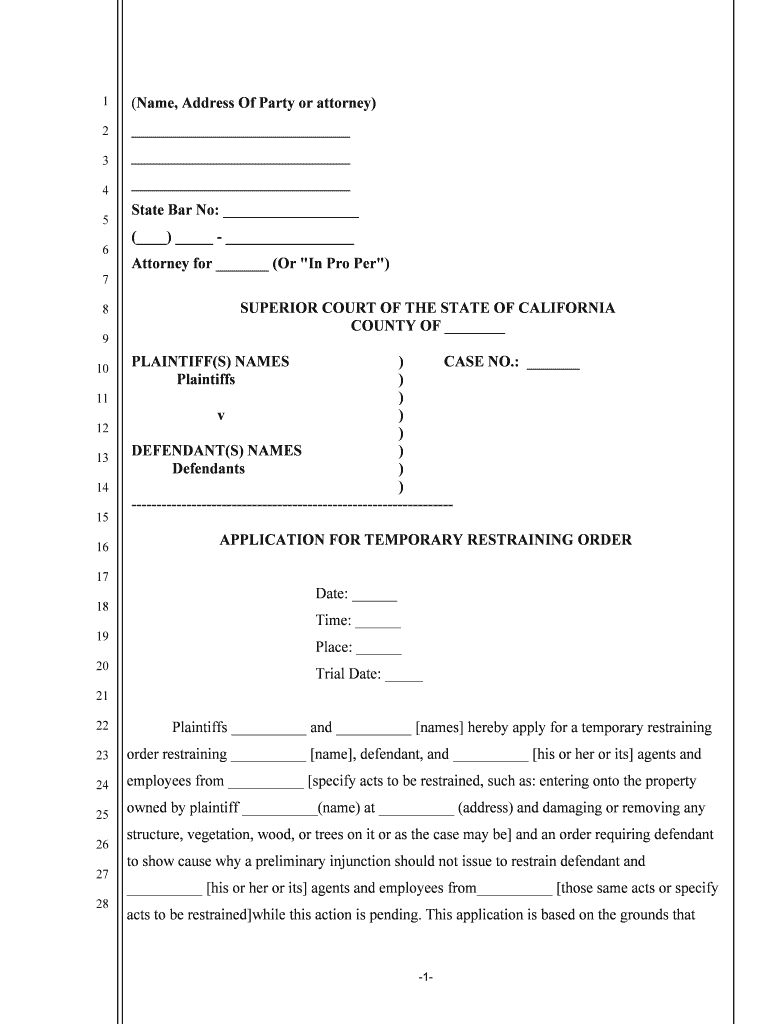
APPLICATION for TEMPORARY RESTRAINING ORDER Form


What is the application for temporary restraining order?
The application for temporary restraining order is a legal document that individuals can submit to a court to request immediate protection from harassment, threats, or harm. This order is typically sought in situations where there is an urgent need to prevent further harm before a full hearing can take place. It is important to understand that this type of restraining order is temporary and is meant to provide immediate relief while the court considers the case further.
Steps to complete the application for temporary restraining order
Completing the application for temporary restraining order involves several key steps:
- Gather necessary information, including details about the incidents that prompted the request.
- Fill out the application form accurately, ensuring all required fields are completed.
- Provide supporting documentation, such as police reports or witness statements, if available.
- Review the application for accuracy and completeness before submission.
- Submit the application to the appropriate court, either online or in person, depending on local procedures.
How to obtain the application for temporary restraining order
Individuals can obtain the application for temporary restraining order from various sources, including:
- The local courthouse, where physical copies may be available.
- Online legal resources or court websites that provide downloadable forms.
- Legal aid organizations that offer assistance and guidance in completing the application.
Legal use of the application for temporary restraining order
The legal use of the application for temporary restraining order is governed by state laws and regulations. It is crucial to ensure that the application is filed in accordance with these laws to be considered valid. This includes understanding the grounds for requesting a restraining order and the specific procedures required by the court. Misuse of the application can lead to penalties, including dismissal of the case or potential legal repercussions.
Key elements of the application for temporary restraining order
When filling out the application for temporary restraining order, certain key elements must be included to ensure its effectiveness:
- Personal information of the applicant and the individual being restrained.
- A detailed description of the incidents that justify the request for a restraining order.
- Specific relief sought, such as no contact orders or eviction from shared premises.
- Any evidence or supporting documents that strengthen the case.
State-specific rules for the application for temporary restraining order
Each state has its own rules and procedures regarding the application for temporary restraining order. It is important for applicants to familiarize themselves with these regulations, as they can vary significantly. This includes understanding the required forms, filing fees, and timelines for hearings. State-specific guidelines can usually be found on the official state court website or through local legal resources.
Form submission methods for the application for temporary restraining order
The application for temporary restraining order can typically be submitted through various methods, depending on local court rules:
- Online submission via the court's electronic filing system, if available.
- Mailing the completed application to the court's designated address.
- In-person submission at the courthouse during regular business hours.
Quick guide on how to complete application for temporary restraining order
Easily Prepare APPLICATION FOR TEMPORARY RESTRAINING ORDER on Any Device
Digital document management has gained traction among businesses and individuals alike. It serves as an ideal environmentally friendly substitute for traditional printed and signed documents, allowing you to access the necessary form and securely save it online. airSlate SignNow provides all the resources required to quickly create, edit, and eSign your documents without delays. Manage APPLICATION FOR TEMPORARY RESTRAINING ORDER on any device with airSlate SignNow's Android or iOS applications and streamline any document-related tasks today.
The Easiest Way to Edit and eSign APPLICATION FOR TEMPORARY RESTRAINING ORDER Effortlessly
- Obtain APPLICATION FOR TEMPORARY RESTRAINING ORDER and click on Get Form to begin.
- Utilize the tools we provide to fill out your document.
- Mark signNow sections of your documents or obscure sensitive information using tools specifically designed for that purpose by airSlate SignNow.
- Create your eSignature with the Sign tool, which takes mere seconds and carries the same legal validity as a conventional wet ink signature.
- Review the details and click the Done button to save your changes.
- Choose your preferred method to send your form: via email, SMS, invitation link, or download it to your computer.
Say goodbye to lost or misfiled documents, tedious form searches, or errors requiring new document copies. airSlate SignNow meets your document management needs in just a few clicks from any device you choose. Modify and eSign APPLICATION FOR TEMPORARY RESTRAINING ORDER to guarantee effective communication throughout the form preparation process with airSlate SignNow.
Create this form in 5 minutes or less
Create this form in 5 minutes!
People also ask
-
What are restraining orders and how can airSlate SignNow help?
Restraining orders are legal documents issued by a court to protect individuals from harassment or harm. airSlate SignNow streamlines the process of drafting, sending, and eSigning these documents, ensuring a quick and secure way to manage restraining orders without the hassle of traditional paperwork.
-
How does airSlate SignNow ensure the security of restraining orders?
AirSlate SignNow employs advanced encryption techniques to safeguard your documents, including restraining orders. This ensures that sensitive information remains protected and accessible only to authorized individuals, giving you peace of mind while managing legal matters.
-
Is airSlate SignNow cost-effective for handling restraining orders?
Yes, airSlate SignNow offers competitive pricing tailored for businesses of all sizes. By providing a cost-effective solution for managing restraining orders, you can save on printing and mailing costs while ensuring quick turnaround times.
-
Can I integrate airSlate SignNow with my existing legal software for restraining orders?
Absolutely! airSlate SignNow easily integrates with various legal and productivity applications, allowing you to manage restraining orders and other documents seamlessly. This integration enhances your workflow and provides a centralized solution for all your document signing needs.
-
What features does airSlate SignNow offer for managing restraining orders?
airSlate SignNow provides several features like customizable templates, automated workflows, and real-time tracking for restraining orders. These tools help streamline the entire process, making it efficient and user-friendly, even for those unfamiliar with legal documentation.
-
How can airSlate SignNow improve the efficiency of processing restraining orders?
With airSlate SignNow, you can expedite the processing of restraining orders through automated reminders and notifications. This ensures all parties are kept informed throughout the signing process, reducing delays and improving overall efficiency.
-
Is it easy to use airSlate SignNow for someone unfamiliar with restraining orders?
Yes, airSlate SignNow is designed with user-friendliness in mind, making it accessible for everyone, including those unfamiliar with restraining orders. The intuitive interface guides users through the process step-by-step, ensuring successful document management without complications.
Get more for APPLICATION FOR TEMPORARY RESTRAINING ORDER
- Medical board of california enf 22 revised 8 form
- Youth club membership form template 207416034
- Elko county ambulance physician certification for transport form
- Gunandgame form
- Form n 200v
- Loaner agreement template form
- Loaner car agreement template 787744251 form
- Loaner equipment agreement template form
Find out other APPLICATION FOR TEMPORARY RESTRAINING ORDER
- How To Integrate Sign in Banking
- How To Use Sign in Banking
- Help Me With Use Sign in Banking
- Can I Use Sign in Banking
- How Do I Install Sign in Banking
- How To Add Sign in Banking
- How Do I Add Sign in Banking
- How Can I Add Sign in Banking
- Can I Add Sign in Banking
- Help Me With Set Up Sign in Government
- How To Integrate eSign in Banking
- How To Use eSign in Banking
- How To Install eSign in Banking
- How To Add eSign in Banking
- How To Set Up eSign in Banking
- How To Save eSign in Banking
- How To Implement eSign in Banking
- How To Set Up eSign in Construction
- How To Integrate eSign in Doctors
- How To Use eSign in Doctors