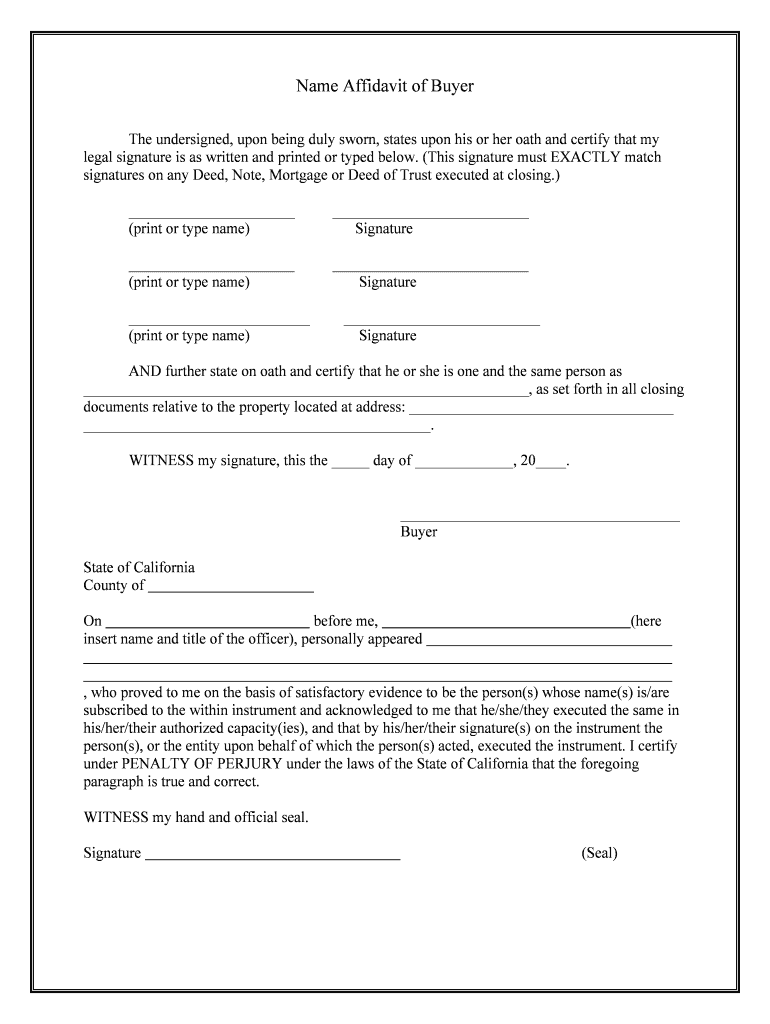
Signatures on Any Deed, Note, Mortgage or Deed of Trust Executed at Closing Form


What is the Signatures On Any Deed, Note, Mortgage Or Deed Of Trust Executed At Closing
The signatures on any deed, note, mortgage, or deed of trust executed at closing are essential components in real estate transactions. These signatures signify the agreement between parties involved, ensuring that all terms and conditions are acknowledged and accepted. When executed correctly, these signatures create legally binding obligations, protecting the rights of both the borrower and the lender. Understanding the significance of these signatures is crucial for anyone participating in real estate transactions in the United States.
How to use the Signatures On Any Deed, Note, Mortgage Or Deed Of Trust Executed At Closing
Using the signatures on any deed, note, mortgage, or deed of trust executed at closing involves several straightforward steps. First, ensure that all parties involved in the transaction are present and prepared to sign. Each party must review the document thoroughly to understand the terms. Once everyone is ready, signatures can be added electronically or in print, depending on the method of execution chosen. It is important to follow the legal requirements for signatures in your state to ensure the document's validity.
Steps to complete the Signatures On Any Deed, Note, Mortgage Or Deed Of Trust Executed At Closing
Completing the signatures on any deed, note, mortgage, or deed of trust executed at closing involves a few key steps:
- Review the document carefully to understand all terms and conditions.
- Gather all necessary parties for the signing process.
- Ensure that each party has valid identification if required.
- Sign the document in the designated areas, either electronically or with ink.
- Confirm that all signatures are legible and correctly placed.
- Retain copies of the signed document for all parties involved.
Legal use of the Signatures On Any Deed, Note, Mortgage Or Deed Of Trust Executed At Closing
The legal use of the signatures on any deed, note, mortgage, or deed of trust executed at closing is governed by various state and federal laws. For a signature to be legally binding, it must meet specific criteria, including the intent to sign, the capacity of the signer, and compliance with relevant eSignature laws such as the ESIGN Act and UETA. It is crucial to ensure that all parties understand the implications of their signatures, as they represent a commitment to the terms outlined in the document.
Key elements of the Signatures On Any Deed, Note, Mortgage Or Deed Of Trust Executed At Closing
Key elements that contribute to the validity of the signatures on any deed, note, mortgage, or deed of trust executed at closing include:
- Clear identification: Each signer must be clearly identified to prevent disputes.
- Intent: Signatures must reflect the signer's intention to enter into the agreement.
- Capacity: All signers must have the legal capacity to sign, meaning they are of age and mentally competent.
- Compliance: The signing process must adhere to applicable laws and regulations.
State-specific rules for the Signatures On Any Deed, Note, Mortgage Or Deed Of Trust Executed At Closing
State-specific rules play a significant role in how signatures on any deed, note, mortgage, or deed of trust executed at closing are handled. Each state may have different requirements regarding the witnessing of signatures, notarization, and the use of electronic signatures. It is important to consult local laws to ensure compliance, as failing to follow these rules can lead to legal challenges or the invalidation of the document.
Quick guide on how to complete signatures on any deed note mortgage or deed of trust executed at closing
Accomplish Signatures On Any Deed, Note, Mortgage Or Deed Of Trust Executed At Closing effortlessly on any gadget
Digital document management has become widely adopted by companies and individuals alike. It serves as an ideal eco-friendly alternative to conventional printed and signed documents, as you can access the appropriate template and securely store it online. airSlate SignNow equips you with all the resources required to create, modify, and electronically sign your documents swiftly and without delays. Handle Signatures On Any Deed, Note, Mortgage Or Deed Of Trust Executed At Closing on any device with airSlate SignNow Android or iOS applications and enhance any document-centric workflow today.
How to edit and electronically sign Signatures On Any Deed, Note, Mortgage Or Deed Of Trust Executed At Closing without hassle
- Obtain Signatures On Any Deed, Note, Mortgage Or Deed Of Trust Executed At Closing and then click Get Form to initiate the process.
- Utilize the tools we provide to complete your document.
- Emphasize important sections of the documents or redact sensitive information using tools specifically designed by airSlate SignNow for that purpose.
- Create your signature with the Sign feature, which takes mere seconds and carries the same legal authority as a conventional handwritten signature.
- Review all the details and then click on the Done button to save your changes.
- Select how you prefer to send your form, whether by email, text message (SMS), invitation link, or download it to your computer.
Eliminate concerns about lost or misplaced documents, tedious form searching, or errors that necessitate printing new document copies. airSlate SignNow meets your document management needs in just a few clicks from a device of your choosing. Edit and electronically sign Signatures On Any Deed, Note, Mortgage Or Deed Of Trust Executed At Closing and ensure effective communication at any stage of the form preparation process with airSlate SignNow.
Create this form in 5 minutes or less
Create this form in 5 minutes!
People also ask
-
What types of documents can I sign using airSlate SignNow?
With airSlate SignNow, you can add Signatures On Any Deed, Note, Mortgage Or Deed Of Trust Executed At Closing. This versatile platform allows you to handle a wide array of documents, ensuring that your signing processes are streamlined and legally binding.
-
How does airSlate SignNow ensure the security of my documents?
airSlate SignNow prioritizes the security of your documents by utilizing industry-leading encryption and secure access protocols. By ensuring that all Signatures On Any Deed, Note, Mortgage Or Deed Of Trust Executed At Closing are protected, you can have peace of mind regarding the confidentiality and integrity of your data.
-
Is airSlate SignNow suitable for small businesses?
Absolutely! airSlate SignNow is designed to be cost-effective and user-friendly, making it an ideal choice for small businesses. By facilitating Signatures On Any Deed, Note, Mortgage Or Deed Of Trust Executed At Closing, small businesses can enhance their efficiency without compromising on quality.
-
Can I integrate airSlate SignNow with other applications?
Yes, airSlate SignNow offers seamless integrations with a variety of applications, including CRM systems and cloud storage solutions. This allows for greater flexibility and efficiency in managing your documents, including obtaining Signatures On Any Deed, Note, Mortgage Or Deed Of Trust Executed At Closing.
-
What features does airSlate SignNow offer?
airSlate SignNow provides a comprehensive set of features, including customizable templates, automatic reminders, and real-time tracking. These features facilitate the process of securing Signatures On Any Deed, Note, Mortgage Or Deed Of Trust Executed At Closing, making the signing experience smooth and efficient.
-
How can I get started with airSlate SignNow?
Getting started with airSlate SignNow is simple. You can sign up for a free trial on our website, where you’ll gain access to tools that enable Signatures On Any Deed, Note, Mortgage Or Deed Of Trust Executed At Closing. This trial allows you to explore our features and determine the best options for your needs.
-
Is electronic signing legally binding?
Yes, electronic signatures provided through airSlate SignNow are legally binding and comply with major electronic signature laws. This ensures that your Signatures On Any Deed, Note, Mortgage Or Deed Of Trust Executed At Closing are enforceable, similar to traditional handwritten signatures.
Get more for Signatures On Any Deed, Note, Mortgage Or Deed Of Trust Executed At Closing
Find out other Signatures On Any Deed, Note, Mortgage Or Deed Of Trust Executed At Closing
- How To eSign Michigan Car Dealer Document
- Can I eSign Michigan Car Dealer PPT
- How Can I eSign Michigan Car Dealer Form
- Help Me With eSign Kansas Business Operations PPT
- How Can I eSign Mississippi Car Dealer Form
- Can I eSign Nebraska Car Dealer Document
- Help Me With eSign Ohio Car Dealer Document
- How To eSign Ohio Car Dealer Document
- How Do I eSign Oregon Car Dealer Document
- Can I eSign Oklahoma Car Dealer PDF
- How Can I eSign Oklahoma Car Dealer PPT
- Help Me With eSign South Carolina Car Dealer Document
- How To eSign Texas Car Dealer Document
- How Can I Sign South Carolina Courts Document
- How Do I eSign New Jersey Business Operations Word
- How Do I eSign Hawaii Charity Document
- Can I eSign Hawaii Charity Document
- How Can I eSign Hawaii Charity Document
- Can I eSign Hawaii Charity Document
- Help Me With eSign Hawaii Charity Document