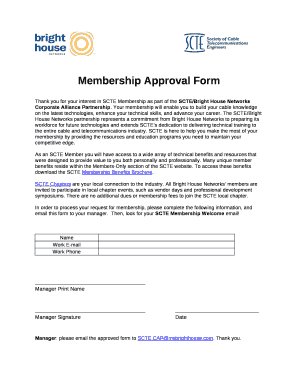
Membership Approval Form


What is the Membership Approval Form
The Membership Approval Form is a crucial document used by organizations to formally approve new members. This form typically collects essential information about the applicant, such as their name, contact details, and any relevant qualifications or affiliations. By completing this form, organizations ensure that they maintain a structured process for evaluating and admitting new members, thereby enhancing their operational integrity and compliance with internal policies.
Steps to complete the Membership Approval Form
Completing the Membership Approval Form involves several straightforward steps to ensure accuracy and completeness:
- Gather necessary information, including personal details and any required documentation.
- Fill out the form with accurate information, ensuring all sections are completed.
- Review the form for any errors or omissions before submission.
- Submit the form through the designated method, whether online, by mail, or in person.
Following these steps helps streamline the approval process and minimizes delays in membership confirmation.
How to use the Membership Approval Form
The Membership Approval Form is utilized by organizations to initiate the membership approval process. Applicants must complete the form and submit it to the appropriate department or committee responsible for membership decisions. Organizations can use the information collected to assess the applicant's suitability and fit within the group, ensuring that all new members align with the organization's values and objectives.
Key elements of the Membership Approval Form
Several key elements are typically included in the Membership Approval Form to facilitate the review process:
- Applicant Information: Name, address, phone number, and email.
- Qualifications: Relevant experience, skills, or certifications.
- References: Contact information for individuals who can vouch for the applicant.
- Signature: A declaration of the accuracy of the provided information.
These elements help organizations make informed decisions about potential members.
Eligibility Criteria
Eligibility criteria for the Membership Approval Form may vary depending on the organization. Common criteria include:
- Age requirements, often requiring applicants to be at least eighteen years old.
- Specific qualifications or experience related to the organization's focus.
- Adherence to the organization's values and mission statement.
Understanding these criteria is essential for applicants to determine their suitability before submitting the form.
Form Submission Methods
The Membership Approval Form can typically be submitted through various methods, including:
- Online Submission: Many organizations offer digital platforms for easy form completion and submission.
- Mail: Applicants can print the form, complete it, and send it to the organization's address.
- In-Person: Some organizations may require applicants to submit the form directly to a designated office.
Choosing the appropriate submission method can impact the speed of the approval process.
Quick guide on how to complete membership approval form
Finish Membership Approval Form effortlessly on any gadget
Digital document management has become prevalent among businesses and individuals. It offers an ideal eco-friendly substitute for conventional printed and signed paperwork, allowing you to access the necessary form and securely store it online. airSlate SignNow provides all the resources you require to create, modify, and electronically sign your documents swiftly without delays. Handle Membership Approval Form on any gadget using airSlate SignNow Android or iOS applications and enhance any document-focused process today.
The easiest method to modify and electronically sign Membership Approval Form without hassle
- Find Membership Approval Form and click on Get Form to begin.
- Utilize the tools we offer to finalize your document.
- Emphasize relevant sections of your documents or conceal sensitive details with tools that airSlate SignNow provides specifically for that purpose.
- Generate your electronic signature using the Sign tool, which takes mere seconds and holds the same legal validity as a conventional wet ink signature.
- Review all the information and click on the Done button to save your changes.
- Choose how you would like to send your form, via email, SMS, or invite link, or download it to your computer.
Say goodbye to lost or misplaced documents, tedious form hunting, or errors that necessitate printing new document copies. airSlate SignNow addresses all your document management needs in just a few clicks from any device you prefer. Modify and electronically sign Membership Approval Form and ensure outstanding communication at any point of the form preparation process with airSlate SignNow.
Create this form in 5 minutes or less
Create this form in 5 minutes!
How to create an eSignature for the membership approval form
How to create an electronic signature for a PDF online
How to create an electronic signature for a PDF in Google Chrome
How to create an e-signature for signing PDFs in Gmail
How to create an e-signature right from your smartphone
How to create an e-signature for a PDF on iOS
How to create an e-signature for a PDF on Android
People also ask
-
What is a Membership Approval Form?
A Membership Approval Form is a document used to request and approve membership applications within an organization. It streamlines the process of evaluating and accepting new members, ensuring that all necessary information is collected efficiently.
-
How can airSlate SignNow help with Membership Approval Forms?
airSlate SignNow provides a user-friendly platform to create, send, and eSign Membership Approval Forms. With its intuitive interface, you can easily customize forms, track responses, and manage approvals, making the process seamless and efficient.
-
What are the pricing options for using airSlate SignNow for Membership Approval Forms?
airSlate SignNow offers flexible pricing plans that cater to different business needs. You can choose from various tiers based on the number of users and features required, ensuring that you get the best value for managing your Membership Approval Forms.
-
Are there any integrations available for Membership Approval Forms?
Yes, airSlate SignNow integrates with various applications, allowing you to connect your Membership Approval Forms with tools you already use. This includes CRM systems, cloud storage services, and productivity apps, enhancing your workflow and efficiency.
-
What features does airSlate SignNow offer for Membership Approval Forms?
airSlate SignNow includes features such as customizable templates, automated workflows, and real-time tracking for Membership Approval Forms. These tools help streamline the approval process and ensure that all necessary steps are completed efficiently.
-
How secure are Membership Approval Forms created with airSlate SignNow?
Security is a top priority for airSlate SignNow. All Membership Approval Forms are protected with advanced encryption and compliance with industry standards, ensuring that your sensitive information remains safe and secure throughout the approval process.
-
Can I access my Membership Approval Forms on mobile devices?
Absolutely! airSlate SignNow is designed to be mobile-friendly, allowing you to access and manage your Membership Approval Forms from any device. This flexibility ensures that you can handle approvals on the go, increasing productivity.
Get more for Membership Approval Form
- Sd affidavit form
- Complex will with credit shelter marital trust for large estates south dakota form
- Marital domestic separation and property settlement agreement for persons with no children no joint property or debts where 497326342 form
- Marital domestic separation and property settlement agreement minor children no joint property or debts where divorce action 497326343 form
- Marital domestic separation and property settlement agreement minor children no joint property or debts effective immediately 497326344 form
- Marital domestic separation and property settlement agreement minor children parties may have joint property or debts where 497326345 form
- Marital domestic separation and property settlement agreement minor children parties may have joint property or debts effective 497326346 form
- Marital domestic separation and property settlement agreement for persons with no children no joint property or debts effective 497326347 form
Find out other Membership Approval Form
- Electronic signature Illinois Real Estate Affidavit Of Heirship Easy
- How To Electronic signature Indiana Real Estate Quitclaim Deed
- Electronic signature North Carolina Plumbing Business Letter Template Easy
- Electronic signature Kansas Real Estate Residential Lease Agreement Simple
- How Can I Electronic signature North Carolina Plumbing Promissory Note Template
- Electronic signature North Dakota Plumbing Emergency Contact Form Mobile
- Electronic signature North Dakota Plumbing Emergency Contact Form Easy
- Electronic signature Rhode Island Plumbing Business Plan Template Later
- Electronic signature Louisiana Real Estate Quitclaim Deed Now
- Electronic signature Louisiana Real Estate Quitclaim Deed Secure
- How Can I Electronic signature South Dakota Plumbing Emergency Contact Form
- Electronic signature South Dakota Plumbing Emergency Contact Form Myself
- Electronic signature Maryland Real Estate LLC Operating Agreement Free
- Electronic signature Texas Plumbing Quitclaim Deed Secure
- Electronic signature Utah Plumbing Last Will And Testament Free
- Electronic signature Washington Plumbing Business Plan Template Safe
- Can I Electronic signature Vermont Plumbing Affidavit Of Heirship
- Electronic signature Michigan Real Estate LLC Operating Agreement Easy
- Electronic signature West Virginia Plumbing Memorandum Of Understanding Simple
- Electronic signature Sports PDF Alaska Fast