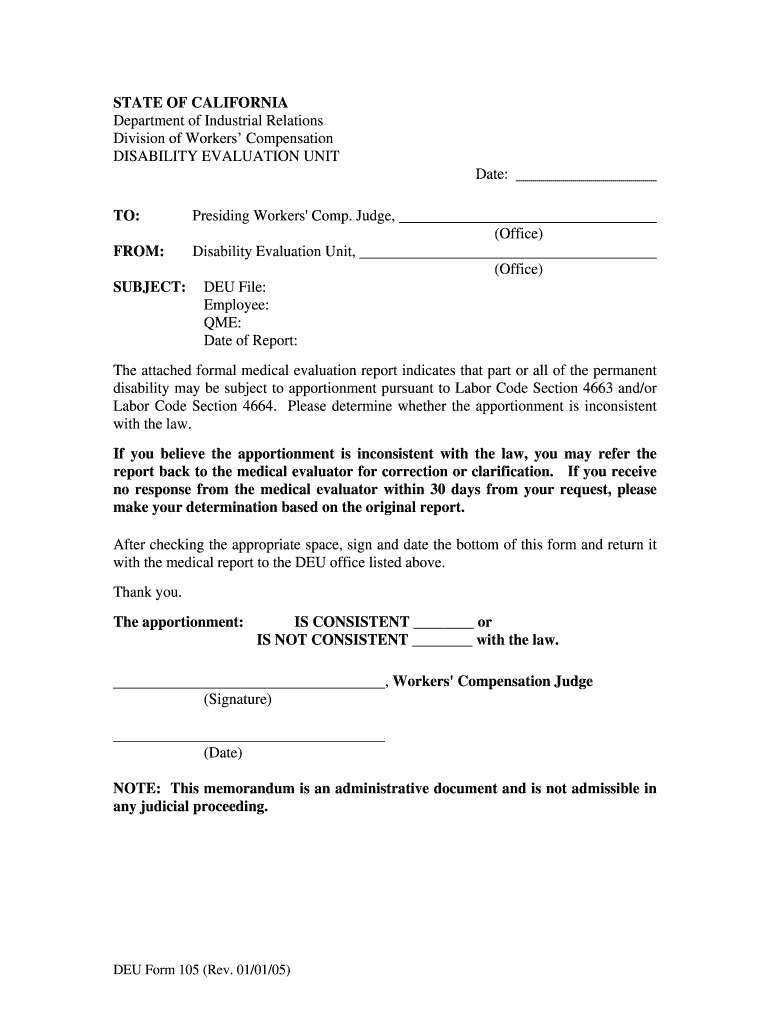
EAMS How to Request a DEU Rating Workers' Compensation Form


What is the EAMS How To Request A DEU Rating Workers' Compensation
The EAMS How To Request A DEU Rating Workers' Compensation form is a crucial document used in the workers' compensation system. It is specifically designed for individuals seeking a disability evaluation unit (DEU) rating, which assesses the level of impairment resulting from a work-related injury. This rating is essential for determining the appropriate benefits and compensation an injured worker may receive. Understanding the purpose and implications of this form is vital for anyone navigating the workers' compensation process.
Steps to complete the EAMS How To Request A DEU Rating Workers' Compensation
Completing the EAMS How To Request A DEU Rating Workers' Compensation form involves several important steps. Begin by gathering all necessary information, including personal details, employment history, and medical documentation related to the injury. Next, accurately fill out the form, ensuring that all sections are completed thoroughly. It is advisable to review the form for any errors or omissions before submission. Once completed, submit the form according to the specified guidelines, which may include online submission or mailing it to the appropriate office.
Legal use of the EAMS How To Request A DEU Rating Workers' Compensation
The legal use of the EAMS How To Request A DEU Rating Workers' Compensation form is governed by specific regulations within the workers' compensation framework. This form must be filled out accurately to ensure compliance with state laws and regulations. Failure to adhere to these legal requirements may result in delays or denials of benefits. It is essential to understand the legal implications of the DEU rating, as it can significantly affect the outcome of a workers' compensation claim.
Required Documents
To successfully complete the EAMS How To Request A DEU Rating Workers' Compensation form, certain documents are required. These typically include medical records that detail the nature and extent of the injury, any previous workers' compensation claims, and documentation of treatment received. Additionally, personal identification and employment verification may be necessary to support the claim. Having all required documents ready can streamline the process and reduce the likelihood of complications.
Who Issues the Form
The EAMS How To Request A DEU Rating Workers' Compensation form is typically issued by the state’s workers' compensation board or agency. This agency is responsible for overseeing the workers' compensation system and ensuring that all forms and procedures comply with state laws. Understanding the issuing authority can help claimants navigate the process more effectively and ensure they are using the correct version of the form.
Form Submission Methods (Online / Mail / In-Person)
Submitting the EAMS How To Request A DEU Rating Workers' Compensation form can be done through various methods, depending on state regulations. Common submission options include online submission via the state workers' compensation website, mailing the completed form to the designated office, or delivering it in person. Each method has its own set of guidelines and timelines, so it is important to choose the most appropriate option based on individual circumstances.
Quick guide on how to complete eams how to request a deu rating workers compensation
Complete EAMS How To Request A DEU Rating Workers' Compensation effortlessly on any device
Digital document management has become widely embraced by businesses and individuals alike. It offers an ideal eco-friendly alternative to traditional printed and signed documents, as you can access the necessary forms and securely store them online. airSlate SignNow provides all the tools required to create, modify, and electronically sign your documents quickly without delays. Manage EAMS How To Request A DEU Rating Workers' Compensation on any platform using airSlate SignNow Android or iOS applications and simplify your document-centric processes today.
How to modify and electronically sign EAMS How To Request A DEU Rating Workers' Compensation without hassle
- Find EAMS How To Request A DEU Rating Workers' Compensation and then click Get Form to commence.
- Use the tools at your disposal to fill out your form.
- Emphasize important sections of the documents or obscure sensitive information with the tools that airSlate SignNow provides specifically for that purpose.
- Generate your signature using the Sign tool, which takes seconds and carries the same legal validity as a traditional handwritten signature.
- Review all the details and then click the Done button to save your changes.
- Select your preferred method to send your form, via email, text message (SMS), or invitation link, or save it to your computer.
Say goodbye to lost or misfiled documents, tedious form searching, or errors that necessitate printing new copies. airSlate SignNow addresses your document management needs in just a few clicks from any device you choose. Modify and electronically sign EAMS How To Request A DEU Rating Workers' Compensation and ensure excellent communication at every stage of your form preparation process with airSlate SignNow.
Create this form in 5 minutes or less
Create this form in 5 minutes!
People also ask
-
What is the deu rating of airSlate SignNow?
The deu rating for airSlate SignNow reflects its effectiveness in streamlining document signing processes. Users have reported high satisfaction due to its ease of use and comprehensive features. This rating showcases how airSlate SignNow meets the demands of businesses seeking efficient e-signature solutions.
-
How does airSlate SignNow compare to competitors in terms of deu rating?
When comparing the deu rating of airSlate SignNow with its competitors, it often ranks higher due to its user-friendly interface and robust features. Many businesses appreciate the cost-effective pricing, making it an attractive option. The high deu rating indicates that users find it a superior choice for e-signatures.
-
What features contribute to airSlate SignNow's high deu rating?
Key features contributing to the high deu rating of airSlate SignNow include customizable templates, real-time tracking, and mobile accessibility. These features facilitate seamless document management and enhance user experience. As a result, businesses enjoy increased efficiency in their signing processes.
-
Is airSlate SignNow budget-friendly, and how does it affect its deu rating?
Yes, airSlate SignNow is known for its budget-friendly pricing, which positively impacts its deu rating. Companies find it to be an affordable solution without compromising on features. This value proposition leads to high ratings from users who appreciate quality at a reasonable cost.
-
Can I integrate airSlate SignNow with other applications, and how does that relate to its deu rating?
Absolutely! airSlate SignNow offers various integrations with popular applications, which enhances its overall functionality and boosts its deu rating. Users benefit from seamless workflows by connecting e-signatures with CRM systems and cloud storage. This flexibility contributes to user satisfaction and higher ratings.
-
What benefits do businesses gain from a high deu rating for airSlate SignNow?
A high deu rating for airSlate SignNow signifies reliability, user-friendly features, and strong customer support. Businesses can expect improved efficiency in document signing which can lead to quicker transactions. High ratings often build trust with potential customers considering the platform.
-
Is the mobile app for airSlate SignNow rated highly, and how does it fit into the deu rating?
Yes, the mobile app for airSlate SignNow is highly rated, contributing positively to its overall deu rating. Users enjoy the convenience of signing documents on-the-go, enhancing productivity. The app’s functionality supports a wide range of features that mirror the desktop experience, making it a favorite among users.
Get more for EAMS How To Request A DEU Rating Workers' Compensation
- New mexico answer to civil complaint state legal forms
- Grease trap interceptor maintenance logdocx jipsd form
- Pptc 084 form
- Pitney bowes scholarship form
- Dnr forms maryland
- Proof of student status an official form from your educational
- Preparation and submission form
- Printplaintiff pl obligorvs obligeehearing date form
Find out other EAMS How To Request A DEU Rating Workers' Compensation
- Electronic signature California Car Lease Agreement Template Free
- How Can I Electronic signature Florida Car Lease Agreement Template
- Electronic signature Kentucky Car Lease Agreement Template Myself
- Electronic signature Texas Car Lease Agreement Template Easy
- Electronic signature New Mexico Articles of Incorporation Template Free
- Electronic signature New Mexico Articles of Incorporation Template Easy
- Electronic signature Oregon Articles of Incorporation Template Simple
- eSignature Montana Direct Deposit Enrollment Form Easy
- How To Electronic signature Nevada Acknowledgement Letter
- Electronic signature New Jersey Acknowledgement Letter Free
- Can I eSignature Oregon Direct Deposit Enrollment Form
- Electronic signature Colorado Attorney Approval Later
- How To Electronic signature Alabama Unlimited Power of Attorney
- Electronic signature Arizona Unlimited Power of Attorney Easy
- Can I Electronic signature California Retainer Agreement Template
- How Can I Electronic signature Missouri Unlimited Power of Attorney
- Electronic signature Montana Unlimited Power of Attorney Secure
- Electronic signature Missouri Unlimited Power of Attorney Fast
- Electronic signature Ohio Unlimited Power of Attorney Easy
- How Can I Electronic signature Oklahoma Unlimited Power of Attorney