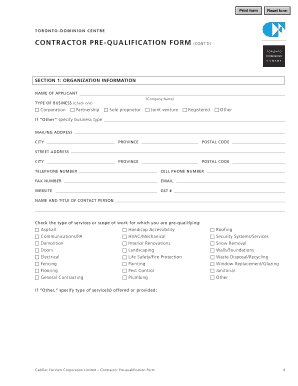
Contractor Qualification Form


What is the Contractor Qualification Form
The contractor qualification form is a critical document used by businesses to assess the qualifications and capabilities of potential contractors. This form gathers essential information about a contractor's experience, financial stability, and compliance with industry standards. It serves as a foundational tool for organizations looking to ensure that they engage with qualified and reliable contractors for various projects.
How to use the Contractor Qualification Form
Using the contractor qualification form involves several key steps. First, businesses should identify the specific requirements they need from contractors, such as licensing, insurance, and past project experience. Next, the form should be distributed to potential contractors, who will fill it out with their relevant information. Once completed, the organization can review the submissions to evaluate each contractor's qualifications and determine which candidates meet their criteria.
Steps to complete the Contractor Qualification Form
Completing the contractor qualification form requires careful attention to detail. Here are the essential steps:
- Gather necessary documentation, such as business licenses and insurance certificates.
- Fill out the form with accurate information regarding your business history, financial status, and relevant experience.
- Review the form for completeness and accuracy before submission.
- Submit the form to the requesting organization through the specified method, whether online or via mail.
Key elements of the Contractor Qualification Form
Several key elements are typically included in a contractor qualification form. These elements help organizations assess the suitability of contractors effectively:
- Company Information: Basic details about the contractor's business, including name, address, and contact information.
- Experience: A summary of relevant past projects and experience in the industry.
- Financial Information: Details regarding the contractor's financial stability, including credit references and financial statements.
- Licensing and Insurance: Proof of necessary licenses and insurance coverage to operate legally.
Legal use of the Contractor Qualification Form
The contractor qualification form must be used in compliance with applicable laws and regulations. This includes ensuring that the information collected does not violate privacy laws and that the form is used solely for its intended purpose of evaluating contractor qualifications. Proper handling of the form also involves maintaining confidentiality and security of the information provided by contractors.
Form Submission Methods
Submitting the contractor qualification form can be done through various methods, depending on the preferences of the requesting organization. Common submission methods include:
- Online Submission: Many organizations allow contractors to complete and submit the form electronically, which streamlines the process.
- Mail: Contractors may also choose to print the form, fill it out, and send it via postal service.
- In-Person: Some organizations may require contractors to submit the form in person, especially for sensitive projects.
Quick guide on how to complete contractor qualification form 1113662
Complete Contractor Qualification Form effortlessly on any device
Digital document administration has gained traction among businesses and individuals. It serves as an ideal sustainable alternative to conventional printed and signed paperwork, allowing you to access the necessary form and safely keep it online. airSlate SignNow provides all the features you require to create, modify, and electronically sign your documents quickly without delays. Manage Contractor Qualification Form on any platform with airSlate SignNow's Android or iOS applications and simplify any document-related procedure today.
How to modify and electronically sign Contractor Qualification Form with ease
- Obtain Contractor Qualification Form and then click Get Form to begin.
- Utilize the tools we provide to complete your document.
- Emphasize pertinent sections of the documents or redact sensitive information with instruments that airSlate SignNow offers specifically for that purpose.
- Create your signature with the Sign tool, which takes seconds and holds the same legal validity as a conventional wet ink signature.
- Review all the details and then click on the Done button to save your changes.
- Select your preferred method to deliver your form, whether by email, SMS, invite link, or download it to your computer.
Eliminate the hassle of missing or lost files, tedious form searches, or errors that necessitate printing new document copies. airSlate SignNow fulfills your document management needs in just a few clicks from a device of your choice. Edit and electronically sign Contractor Qualification Form and ensure effective communication at any stage of the form preparation process with airSlate SignNow.
Create this form in 5 minutes or less
Create this form in 5 minutes!
How to create an eSignature for the contractor qualification form 1113662
How to create an electronic signature for a PDF online
How to create an electronic signature for a PDF in Google Chrome
How to create an e-signature for signing PDFs in Gmail
How to create an e-signature right from your smartphone
How to create an e-signature for a PDF on iOS
How to create an e-signature for a PDF on Android
People also ask
-
What is a contractor qualification form?
A contractor qualification form is a document used by businesses to evaluate potential contractors' qualifications and capabilities. It helps streamline the selection process by collecting essential information related to a contractor's experience, resources, and compliance with industry standards.
-
How can airSlate SignNow help with contractor qualification forms?
airSlate SignNow simplifies the process of creating and managing contractor qualification forms. With our platform, you can easily design custom forms, send them for eSignature, and track responses in real time, ensuring a smooth qualification process.
-
What are the pricing options for using airSlate SignNow for contractor qualification forms?
airSlate SignNow offers a variety of pricing plans to fit different needs and budgets. Our plans include features specifically for managing contractor qualification forms, enabling your team to efficiently handle document workflows at a competitive price.
-
Can I customize my contractor qualification form with airSlate SignNow?
Yes, airSlate SignNow allows you to fully customize your contractor qualification form. You can add your company branding, tailor questions to specific needs, and modify the layout to ensure the form meets your requirements perfectly.
-
What are the key benefits of using airSlate SignNow for contractor qualification forms?
Using airSlate SignNow to manage contractor qualification forms offers numerous benefits, including increased efficiency, reduced time spent on paperwork, and enhanced accuracy. Additionally, eSigning features ensure that documents are legally binding and securely stored.
-
Does airSlate SignNow integrate with other platforms for contractor qualification forms?
Yes, airSlate SignNow seamlessly integrates with various software applications to enhance your workflow for contractor qualification forms. This allows you to import data from other systems, automate processes, and improve collaboration among team members.
-
How secure is the information provided in contractor qualification forms?
AirSlate SignNow prioritizes security, employing advanced encryption protocols to protect all information submitted in contractor qualification forms. Your data is stored safely, and access controls are in place to ensure that only authorized personnel can view sensitive information.
Get more for Contractor Qualification Form
Find out other Contractor Qualification Form
- How Do I Electronic signature Oklahoma Banking Document
- How To Electronic signature Oklahoma Banking Word
- How Can I Electronic signature Massachusetts Car Dealer PDF
- How Can I Electronic signature Michigan Car Dealer Document
- How Do I Electronic signature Minnesota Car Dealer Form
- Can I Electronic signature Missouri Car Dealer Document
- How Do I Electronic signature Nevada Car Dealer PDF
- How To Electronic signature South Carolina Banking Document
- Can I Electronic signature New York Car Dealer Document
- How To Electronic signature North Carolina Car Dealer Word
- How Do I Electronic signature North Carolina Car Dealer Document
- Can I Electronic signature Ohio Car Dealer PPT
- How Can I Electronic signature Texas Banking Form
- How Do I Electronic signature Pennsylvania Car Dealer Document
- How To Electronic signature South Carolina Car Dealer Document
- Can I Electronic signature South Carolina Car Dealer Document
- How Can I Electronic signature Texas Car Dealer Document
- How Do I Electronic signature West Virginia Banking Document
- How To Electronic signature Washington Car Dealer Document
- Can I Electronic signature West Virginia Car Dealer Document