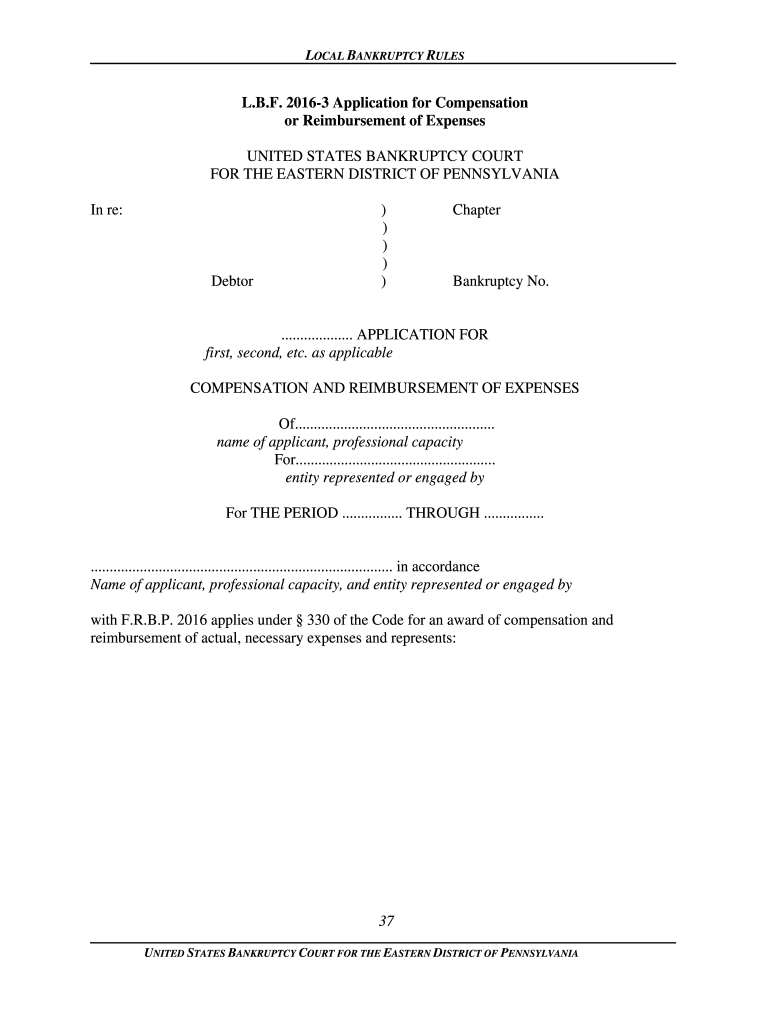
Local Bankruptcy Form 3, Application for Compensation or Paed Uscourts


Understanding the Local Bankruptcy Form 3, Application for Compensation
The Local Bankruptcy Form 3, also known as the Application for Compensation, is a crucial document used in bankruptcy proceedings. It allows attorneys and other professionals to request payment for services rendered during the bankruptcy case. This form is specifically designed to ensure that all compensation claims are documented and processed in compliance with bankruptcy laws.
Typically, the form requires detailed information about the services provided, the time spent on those services, and the hourly rates charged. It is essential for both the applicant and the court to maintain transparency regarding fees and expenses associated with the case.
Steps to Complete the Local Bankruptcy Form 3, Application for Compensation
Completing the Local Bankruptcy Form 3 involves several key steps to ensure accuracy and compliance. Here is a straightforward guide:
- Gather necessary information: Collect all relevant details about the services provided, including dates, descriptions, and hours worked.
- Fill out the form: Input the gathered information into the form, ensuring clarity and precision in each section.
- Calculate total compensation: Accurately calculate the total amount being requested based on the hourly rates and hours worked.
- Review for accuracy: Double-check the completed form for any errors or omissions before submission.
- Sign and date the form: Ensure that the form is signed and dated appropriately, as this is a requirement for processing.
Required Documents for the Local Bankruptcy Form 3, Application for Compensation
When submitting the Local Bankruptcy Form 3, certain documents may be required to support the application for compensation. These documents often include:
- Itemized billing statements: Detailed statements that outline the services provided and the corresponding charges.
- Proof of services rendered: Documentation that verifies the work completed during the bankruptcy case.
- Prior court orders: Any relevant court orders that may affect the compensation request.
Having these documents ready can facilitate a smoother review process by the court.
Legal Use of the Local Bankruptcy Form 3, Application for Compensation
The Local Bankruptcy Form 3 is legally binding and must be used in accordance with federal and state bankruptcy laws. It is essential for applicants to understand the legal implications of submitting this form, as inaccuracies or omissions can lead to delays or denials of compensation requests.
Additionally, the form must be filed within specific timelines set by the bankruptcy court to ensure compliance. Legal professionals often advise their clients on the proper use of this form to avoid potential legal issues.
Eligibility Criteria for the Local Bankruptcy Form 3, Application for Compensation
To be eligible to submit the Local Bankruptcy Form 3, applicants typically must meet certain criteria:
- Professional status: The applicant must be a licensed professional, such as an attorney or accountant, who has provided services in the bankruptcy case.
- Service provision: The applicant must have rendered services that are relevant to the bankruptcy proceedings.
- Compliance with court rules: The applicant must adhere to all local court rules regarding the submission of compensation applications.
Meeting these criteria is essential for a successful application process.
Quick guide on how to complete local bankruptcy form 2016 3 application for compensation or paed uscourts
Complete and submit your Local Bankruptcy Form 3, Application For Compensation Or Paed Uscourts swiftly
Reliable tools for digital document interchange and authorization are essential for enhancing processes and the ongoing improvement of your forms. When handling legal documents and signing a Local Bankruptcy Form 3, Application For Compensation Or Paed Uscourts, an appropriate signing solution can conserve signNow time and resources with every submission.
Locate, fill in, modify, sign, and distribute your legal documentation with airSlate SignNow. This service includes everything necessary to create efficient document submission workflows. Its vast library of legal forms and intuitive navigation will assist you in obtaining your Local Bankruptcy Form 3, Application For Compensation Or Paed Uscourts quickly, and the editor featuring our signing capability will enable you to finalize and confirm it instantly.
Sign your Local Bankruptcy Form 3, Application For Compensation Or Paed Uscourts in a few straightforward steps
- Find the Local Bankruptcy Form 3, Application For Compensation Or Paed Uscourts you need in our library using search or catalog sections.
- Examine the details of the form and preview it to ensure it meets your needs and jurisdictional requirements.
- Click Access form to begin editing.
- Complete the form using the detailed toolbar.
- Verify the information you've entered and click the Sign option to authorize your document.
- Choose one of three methods to affix your signature.
- Complete any final adjustments and save the document to your files, then download it to your device or share it right away.
Optimize every phase of your document preparation and authorization with airSlate SignNow. Experience a more effective online solution that has thoroughly considered all aspects of managing your paperwork.
Create this form in 5 minutes or less
Create this form in 5 minutes!
How to create an eSignature for the local bankruptcy form 2016 3 application for compensation or paed uscourts
How to make an electronic signature for your Local Bankruptcy Form 2016 3 Application For Compensation Or Paed Uscourts online
How to make an eSignature for your Local Bankruptcy Form 2016 3 Application For Compensation Or Paed Uscourts in Google Chrome
How to make an eSignature for signing the Local Bankruptcy Form 2016 3 Application For Compensation Or Paed Uscourts in Gmail
How to generate an eSignature for the Local Bankruptcy Form 2016 3 Application For Compensation Or Paed Uscourts right from your smartphone
How to generate an electronic signature for the Local Bankruptcy Form 2016 3 Application For Compensation Or Paed Uscourts on iOS
How to generate an eSignature for the Local Bankruptcy Form 2016 3 Application For Compensation Or Paed Uscourts on Android OS
People also ask
-
What is the PA application reimbursement form and how does airSlate SignNow assist in its management?
The PA application reimbursement form is essential for individuals seeking reimbursement for certain applications. airSlate SignNow simplifies the process by allowing users to fill out, sign, and send the form electronically, streamlining approvals and minimizing delays.
-
How does airSlate SignNow handle the security of my PA application reimbursement form?
Security is a priority for airSlate SignNow. All documents, including the PA application reimbursement form, are protected with encryption and secure access controls, ensuring that sensitive information remains confidential throughout the signing process.
-
Can I integrate airSlate SignNow with other applications to manage my PA application reimbursement form?
Yes, airSlate SignNow offers robust integrations with popular applications like Google Drive and Dropbox, making it easy to manage your PA application reimbursement form alongside your other business documents seamlessly.
-
What are the pricing options for using airSlate SignNow for the PA application reimbursement form?
airSlate SignNow offers various pricing plans to suit different business needs, from basic features to advanced capabilities. Businesses can choose a plan that fits their budget while efficiently handling the PA application reimbursement form and other essential documents.
-
Can multiple users collaborate on the PA application reimbursement form with airSlate SignNow?
Absolutely! airSlate SignNow allows multiple users to collaborate on the PA application reimbursement form, enabling teams to edit, comment, and approve documents in real-time, ensuring fast and efficient processing.
-
What are the main benefits of using airSlate SignNow for the PA application reimbursement form?
Using airSlate SignNow for the PA application reimbursement form offers numerous benefits, including faster processing times, reduced paper usage, and enhanced visibility throughout the signing process. This efficient solution helps businesses focus on their core operations.
-
Is it possible to track the status of my PA application reimbursement form in airSlate SignNow?
Yes, airSlate SignNow provides comprehensive tracking features that allow users to monitor the status of their PA application reimbursement form. You can see who has signed, who still needs to sign, and receive notifications as the document progresses.
Get more for Local Bankruptcy Form 3, Application For Compensation Or Paed Uscourts
- Asset handover form
- Direction of pay form 37253278
- Humorous contest judges form green river toastmasters club
- Binns and stevens form
- Adult coloring pages adult coloring books form
- South austin trauma surgeons medical records release south austin trauma surgeons medical records release form
- Exhibit list date calendar no case name case no form
- Claim form allied van lines
Find out other Local Bankruptcy Form 3, Application For Compensation Or Paed Uscourts
- eSignature Montana Real Estate Quitclaim Deed Mobile
- eSignature Montana Real Estate Quitclaim Deed Fast
- eSignature Montana Real Estate Cease And Desist Letter Easy
- How Do I eSignature Nebraska Real Estate Lease Agreement
- eSignature Nebraska Real Estate Living Will Now
- Can I eSignature Michigan Police Credit Memo
- eSignature Kentucky Sports Lease Agreement Template Easy
- eSignature Minnesota Police Purchase Order Template Free
- eSignature Louisiana Sports Rental Application Free
- Help Me With eSignature Nevada Real Estate Business Associate Agreement
- How To eSignature Montana Police Last Will And Testament
- eSignature Maine Sports Contract Safe
- eSignature New York Police NDA Now
- eSignature North Carolina Police Claim Secure
- eSignature New York Police Notice To Quit Free
- eSignature North Dakota Real Estate Quitclaim Deed Later
- eSignature Minnesota Sports Rental Lease Agreement Free
- eSignature Minnesota Sports Promissory Note Template Fast
- eSignature Minnesota Sports Forbearance Agreement Online
- eSignature Oklahoma Real Estate Business Plan Template Free