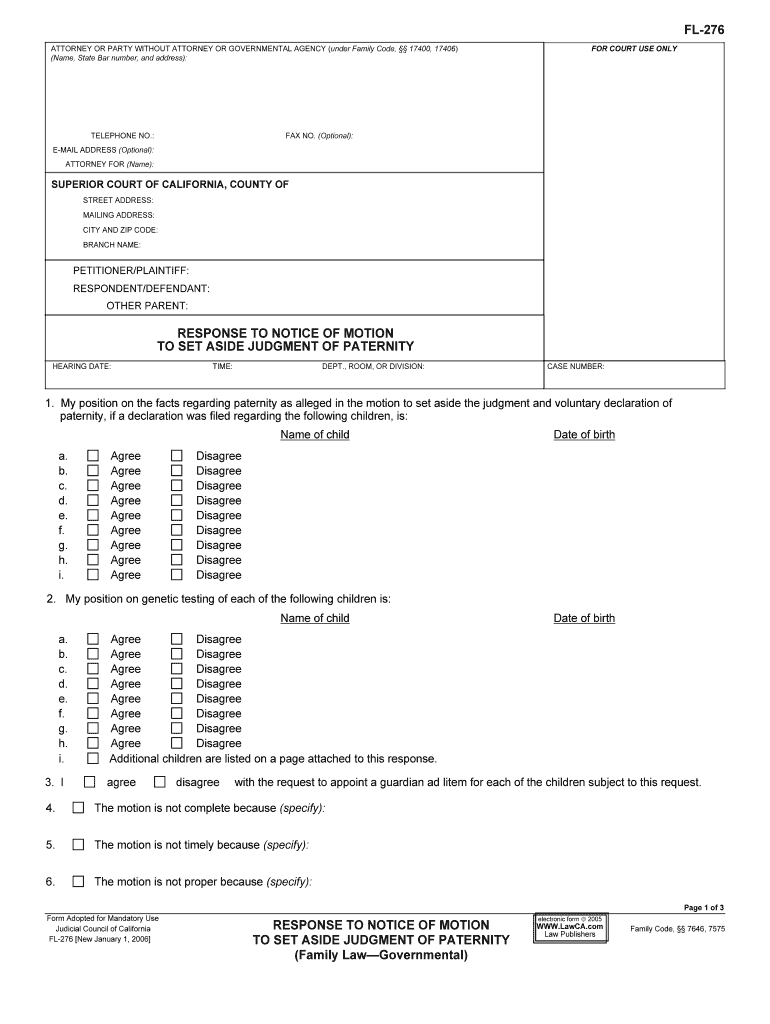
RESPONSE to NOTICE of MOTION Form


What is the response to notice of motion?
The response to notice of motion is a legal document filed by a party in response to a motion submitted by another party within a court case. This form serves to address the claims or requests made in the original motion, providing the responding party's arguments, evidence, and legal basis for their position. It is essential for ensuring that the court considers all relevant information before making a decision. The response must adhere to specific legal standards and timelines to be considered valid.
How to use the response to notice of motion
Using the response to notice of motion involves several key steps. First, carefully read the notice of motion to understand the requests being made. Next, gather all necessary evidence and documentation that supports your position. When drafting the response, clearly outline your arguments and address each point raised in the motion. Be sure to comply with court rules regarding format and submission. Finally, file the completed response with the court and serve a copy to the opposing party, ensuring you meet any deadlines specified by the court.
Key elements of the response to notice of motion
A well-structured response to notice of motion should include several critical elements. These include:
- Caption: This should include the court's name, case number, and title of the document.
- Introduction: A brief overview of the purpose of the response.
- Factual Background: A summary of the relevant facts of the case.
- Legal Arguments: Detailed responses to the claims made in the motion, supported by legal precedents and statutes.
- Conclusion: A summary of the requested relief or outcome.
Steps to complete the response to notice of motion
Completing the response to notice of motion involves a systematic approach. Follow these steps:
- Review the notice of motion thoroughly to understand the arguments presented.
- Research relevant laws and precedents that support your position.
- Draft your response, ensuring clarity and coherence in your arguments.
- Include all necessary supporting documents and evidence.
- Proofread the document for accuracy and compliance with court rules.
- File the response with the court and serve it to the opposing party.
Legal use of the response to notice of motion
The legal use of the response to notice of motion is crucial in the litigation process. This document allows parties to present their side of the argument, ensuring that the court has a complete understanding of the issues at hand. It is legally binding and must comply with specific procedural rules to be effective. Failure to file a timely and proper response may result in unfavorable outcomes, including the granting of the original motion without consideration of the responding party's arguments.
Filing deadlines / important dates
Filing deadlines for the response to notice of motion vary by jurisdiction and the specific court rules involved. Typically, the responding party must file their response within a set number of days after receiving the notice of motion, often ranging from ten to twenty days. It is essential to check local court rules to ensure compliance with these deadlines, as missing them can result in the court ruling in favor of the moving party without considering the response.
Quick guide on how to complete response to notice of motion
Prepare RESPONSE TO NOTICE OF MOTION effortlessly on any device
The management of online documents has gained traction among businesses and individuals. It serves as an ideal eco-friendly alternative to traditional printed and signed documents, allowing you to obtain the necessary form and securely save it online. airSlate SignNow provides you with all the tools required to create, modify, and eSign your documents swiftly without interruptions. Handle RESPONSE TO NOTICE OF MOTION on any device with the airSlate SignNow Android or iOS applications and enhance any document-centric task today.
How to modify and eSign RESPONSE TO NOTICE OF MOTION with ease
- Obtain RESPONSE TO NOTICE OF MOTION and then click Get Form to begin.
- Utilize the tools we offer to fill out your form.
- Emphasize relevant sections of your documents or conceal sensitive information with tools that airSlate SignNow provides specifically for that purpose.
- Create your eSignature using the Sign tool, which takes seconds and holds the same legal validity as a conventional wet ink signature.
- Review the information and then click on the Done button to save your changes.
- Select how you wish to send your form, via email, SMS, or invitation link, or download it to your computer.
Eliminate concerns about lost or misplaced files, tedious form searches, or mistakes that necessitate printing new document copies. airSlate SignNow meets your document management requirements in just a few clicks from any device of your choice. Modify and eSign RESPONSE TO NOTICE OF MOTION while ensuring excellent communication at every stage of the form preparation process with airSlate SignNow.
Create this form in 5 minutes or less
Create this form in 5 minutes!
People also ask
-
What is a RESPONSE TO NOTICE OF MOTION?
A RESPONSE TO NOTICE OF MOTION is a formal reply to a motion filed in court. It outlines your position regarding the motion and can include supporting evidence or arguments. Using airSlate SignNow, you can easily create and send a clear and professional response.
-
How does airSlate SignNow assist with creating a RESPONSE TO NOTICE OF MOTION?
airSlate SignNow provides templates and tools that simplify the process of creating a RESPONSE TO NOTICE OF MOTION. You can customize documents, add necessary details, and ensure that all legal requirements are met. This makes it easier to compile your arguments and present them succinctly.
-
What features does airSlate SignNow offer that benefit legal professionals in drafting a RESPONSE TO NOTICE OF MOTION?
With features like electronic signatures, document templates, and real-time collaboration, airSlate SignNow streamlines the process of drafting a RESPONSE TO NOTICE OF MOTION. You can track document status, manage approvals, and securely store files, making your workflow more efficient.
-
Is there a free trial available for airSlate SignNow to draft a RESPONSE TO NOTICE OF MOTION?
Yes, airSlate SignNow offers a free trial which allows you to test its features, including those useful for creating a RESPONSE TO NOTICE OF MOTION. Take advantage of this trial to explore document creation, eSigning capabilities, and more before committing to a paid plan.
-
How does airSlate SignNow ensure the security of my RESPONSE TO NOTICE OF MOTION documents?
Security is a top priority with airSlate SignNow. All documents, including your RESPONSE TO NOTICE OF MOTION, are protected with advanced encryption methods. Additionally, you can set permissions, ensuring that only authorized individuals can access and edit your sensitive documents.
-
Can I integrate other tools with airSlate SignNow for creating a RESPONSE TO NOTICE OF MOTION?
Absolutely! airSlate SignNow offers integrations with various tools such as Google Drive, Dropbox, and Microsoft Office. This allows you to easily import documents and work on your RESPONSE TO NOTICE OF MOTION in your preferred environment.
-
What are the pricing options for using airSlate SignNow to prepare a RESPONSE TO NOTICE OF MOTION?
airSlate SignNow offers several pricing plans tailored to different needs, starting from a basic plan to more advanced options. Each plan includes features that streamline the creation and signing of legal documents, making it cost-effective for preparing a RESPONSE TO NOTICE OF MOTION.
Get more for RESPONSE TO NOTICE OF MOTION
Find out other RESPONSE TO NOTICE OF MOTION
- eSign Washington Finance & Tax Accounting Emergency Contact Form Safe
- How To eSign Georgia Government Claim
- How Do I eSign Hawaii Government Contract
- eSign Hawaii Government Contract Now
- Help Me With eSign Hawaii Government Contract
- eSign Hawaii Government Contract Later
- Help Me With eSign California Healthcare / Medical Lease Agreement
- Can I eSign California Healthcare / Medical Lease Agreement
- How To eSign Hawaii Government Bill Of Lading
- How Can I eSign Hawaii Government Bill Of Lading
- eSign Hawaii Government Promissory Note Template Now
- eSign Hawaii Government Work Order Online
- eSign Delaware Healthcare / Medical Living Will Now
- eSign Healthcare / Medical Form Florida Secure
- eSign Florida Healthcare / Medical Contract Safe
- Help Me With eSign Hawaii Healthcare / Medical Lease Termination Letter
- eSign Alaska High Tech Warranty Deed Computer
- eSign Alaska High Tech Lease Template Myself
- eSign Colorado High Tech Claim Computer
- eSign Idaho Healthcare / Medical Residential Lease Agreement Simple