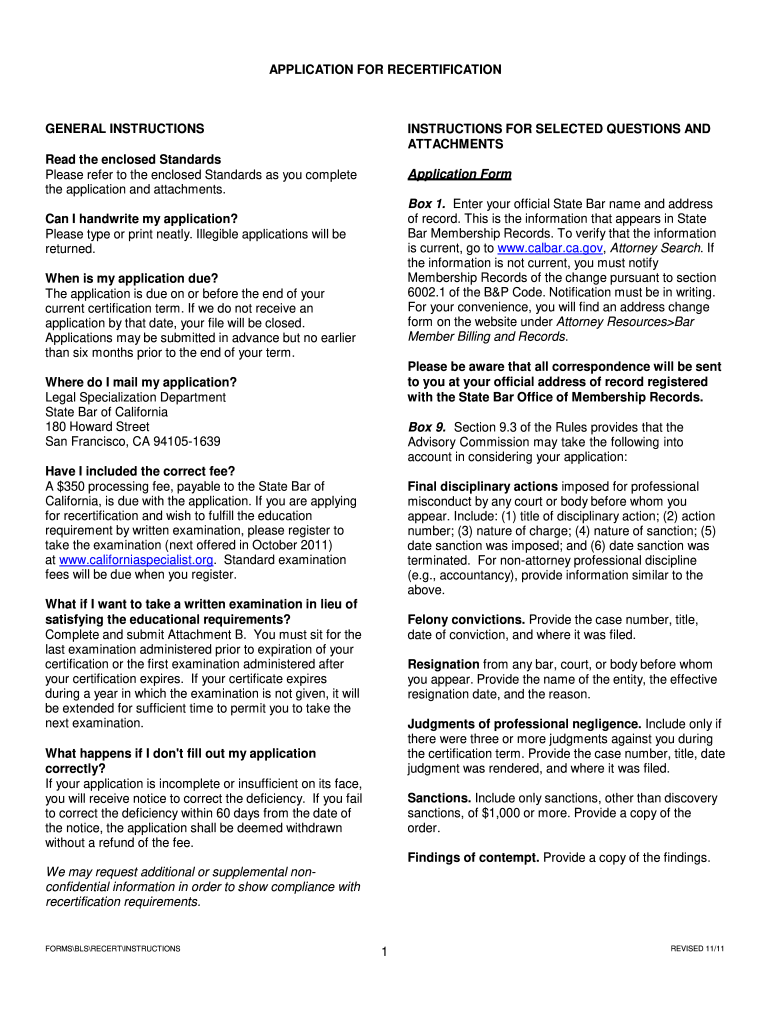
APPLICATION for RECERTIFICATION GENERAL Ls Calbar Ca 2011-2026


What is the cal bar application?
The cal bar application, specifically known as the Application for Recertification General, is a formal document used by legal professionals in California to maintain their active status with the State Bar. This application is essential for attorneys who wish to continue practicing law after a period of inactivity or who need to update their status with the bar. The form requires detailed personal and professional information, ensuring that the applicant meets all necessary criteria to remain in good standing.
Steps to complete the cal bar application
Completing the cal bar application involves several important steps to ensure accuracy and compliance. Begin by gathering all necessary personal and professional information, including your bar number, contact details, and any relevant employment history. Next, fill out the application form carefully, ensuring all fields are completed. It is crucial to review the form for any errors or omissions before submission. Finally, submit the application through the designated method, which may include online submission, mailing, or in-person delivery.
Key elements of the cal bar application
The cal bar application includes several key elements that applicants must address. These elements typically consist of:
- Personal Information: Full name, address, and contact details.
- Professional History: A detailed account of your legal employment and any gaps in practice.
- Character and Fitness Questions: Questions designed to assess your suitability to practice law.
- Signature and Date: A declaration that the information provided is true and accurate.
Legal use of the cal bar application
The cal bar application serves a legal purpose by ensuring that attorneys meet the ongoing requirements set forth by the State Bar of California. This includes verifying that attorneys maintain ethical standards and comply with continuing education requirements. The application is a vital tool for the legal community, as it helps uphold the integrity of the profession and protects the interests of clients and the public.
Eligibility criteria for the cal bar application
To be eligible for the cal bar application, applicants must meet specific criteria established by the State Bar. These criteria generally include:
- Active membership in the State Bar prior to the application.
- Completion of required continuing legal education (CLE) credits.
- No pending disciplinary actions or unresolved legal issues.
It is important for applicants to review these criteria thoroughly to ensure they qualify before submitting their application.
Form submission methods
The cal bar application can be submitted through various methods, depending on the preferences of the applicant and the requirements of the State Bar. Common submission methods include:
- Online Submission: Many applicants choose to complete and submit the application through the State Bar's online portal.
- Mail: Applicants can print the completed application and send it via postal mail to the designated address.
- In-Person: Some may opt to deliver the application in person at the State Bar office for immediate processing.
Quick guide on how to complete application for recertification general ls calbar ca
Complete and submit your APPLICATION FOR RECERTIFICATION GENERAL Ls Calbar Ca swiftly
Reliable tools for digital document exchange and endorsement are now essential for optimizing processes and the ongoing advancement of your forms. When handling legal documents and authorizing a APPLICATION FOR RECERTIFICATION GENERAL Ls Calbar Ca, the appropriate signature solution can save you signNow time and resources with every submission.
Search, fill, modify, endorse, and distribute your legal paperwork with airSlate SignNow. This platform encompasses everything necessary to streamline paper submission workflows. Its vast library of legal forms and intuitive navigation will assist you in locating your APPLICATION FOR RECERTIFICATION GENERAL Ls Calbar Ca promptly, and the editor that features our signature capability will enable you to complete and confirm it instantly.
Authorize your APPLICATION FOR RECERTIFICATION GENERAL Ls Calbar Ca in a few easy steps
- Access the APPLICATION FOR RECERTIFICATION GENERAL Ls Calbar Ca you need from our library using search or catalog sections.
- Review the form specifics and preview it to ensure it meets your requirements and legal standards.
- Select Get form to open it for modification.
- Fill in the form utilizing the all-inclusive toolbar.
- Check the information you've entered and click the Sign tool to validate your document.
- Choose one of three options to insert your signature.
- Complete any final adjustments and save the file in your storage, then download it on your device or share it right away.
Simplify each phase of your document preparation and validation with airSlate SignNow. Experience a more effective online solution that meticulously addresses all aspects of managing your documents.
Create this form in 5 minutes or less
FAQs
-
How do I fill out the form for a national scholarship, being in the general category?
Hari om , you are asking a question as to : “How do I fill out the form for a national scholarship, being in the general category?.”All categories candidates are eligible for national scholarships.It is a purely merit based scholarship.Simply fill all the columns & submit the application to the concerned authorities within the due date.If you are meritorious among the eligible applicants , you will be awarded the scholarships.Best of luck. Hari om.
-
How can I fill out the application form for the JMI (Jamia Millia Islamia) 2019?
Form for jamia school have been releaseYou can fill it from jamia siteJamia Millia Islamia And for collegeMost probably the form will out end of this month or next monthBut visit the jamia site regularly.Jamia Millia Islamiacheck whether the form is out or not for the course you want to apply.when notification is out then you have to create the account for entrance and for 2 entrance same account will be used you have to check in the account that the course you want to apply is there in listed or not ….if not then you have to create the different account for that course .If you have any doubts you can freely ask me .
-
How can I fill out the SRM application form for PCB?
Hello,To fill up the SRM admission form for PCB, you need to go to SRM’s site and look up for admission portal. In the admission portal you will get the form and you can fill it up based on the course you want to pursue.Looking forward to hearing from you. Please do comment or ping here for any further queries.
Create this form in 5 minutes!
How to create an eSignature for the application for recertification general ls calbar ca
How to create an eSignature for the Application For Recertification General Ls Calbar Ca in the online mode
How to generate an electronic signature for your Application For Recertification General Ls Calbar Ca in Google Chrome
How to generate an electronic signature for signing the Application For Recertification General Ls Calbar Ca in Gmail
How to make an eSignature for the Application For Recertification General Ls Calbar Ca straight from your mobile device
How to generate an electronic signature for the Application For Recertification General Ls Calbar Ca on iOS
How to make an electronic signature for the Application For Recertification General Ls Calbar Ca on Android OS
People also ask
-
What is the cal bar application process?
The cal bar application process involves submitting your bar exam application, along with required documentation, to the State Bar of California. airSlate SignNow simplifies this process by allowing you to easily eSign and send necessary documents electronically, ensuring timely submission.
-
How can airSlate SignNow help with my cal bar application?
airSlate SignNow can assist in your cal bar application by providing a secure platform to prepare, send, and eSign all required forms. This ensures that your application is complete and submitted without delays, helping you meet important deadlines.
-
Is there a cost associated with using airSlate SignNow for my cal bar application?
Yes, airSlate SignNow offers various pricing plans to cater to different needs. You can choose a plan that fits your budget while enjoying the benefits of a reliable service for managing your cal bar application processes.
-
What features does airSlate SignNow offer for cal bar applications?
airSlate SignNow provides features like document templates, eSigning, and secure document storage, all of which are essential for managing your cal bar application efficiently. These features streamline the application process, making it easier to focus on your study and preparation.
-
Can I use airSlate SignNow to track my cal bar application status?
While airSlate SignNow primarily focuses on document management and eSigning, it can help you track the status of documents sent in your cal bar application. By utilizing notifications and document history features, you can stay updated on your submission status.
-
Are there integrations available for airSlate SignNow to enhance my cal bar application experience?
Yes, airSlate SignNow integrates with various third-party applications to enhance your cal bar application experience. These integrations can streamline your workflow by connecting with tools you already use, ensuring a smooth application process.
-
What benefits does airSlate SignNow provide for students applying to the California Bar?
airSlate SignNow offers several benefits for students, including the ability to easily eSign and manage documents related to the cal bar application. Its user-friendly interface and secure platform save time and reduce stress during a critical phase of your legal career.
Get more for APPLICATION FOR RECERTIFICATION GENERAL Ls Calbar Ca
- Volunteer student application los robles hospital form
- Form do 21 ampquotdriver history abstract application request
- Administrative law epa form
- 2019 2021 form nv dmv 002 fill online printable fillable
- Penndot application for revisionreturn of cdl classification form
- Minors under age 15 use this form to apply for an identification card
- 2015 2021 form mn supervised driving log fill online
- New renewal and replacements permit class o car class form
Find out other APPLICATION FOR RECERTIFICATION GENERAL Ls Calbar Ca
- Sign Montana Non-Profit Warranty Deed Mobile
- Sign Nebraska Non-Profit Residential Lease Agreement Easy
- Sign Nevada Non-Profit LLC Operating Agreement Free
- Sign Non-Profit Document New Mexico Mobile
- Sign Alaska Orthodontists Business Plan Template Free
- Sign North Carolina Life Sciences Purchase Order Template Computer
- Sign Ohio Non-Profit LLC Operating Agreement Secure
- Can I Sign Ohio Non-Profit LLC Operating Agreement
- Sign South Dakota Non-Profit Business Plan Template Myself
- Sign Rhode Island Non-Profit Residential Lease Agreement Computer
- Sign South Carolina Non-Profit Promissory Note Template Mobile
- Sign South Carolina Non-Profit Lease Agreement Template Online
- Sign Oregon Life Sciences LLC Operating Agreement Online
- Sign Texas Non-Profit LLC Operating Agreement Online
- Can I Sign Colorado Orthodontists Month To Month Lease
- How Do I Sign Utah Non-Profit Warranty Deed
- Help Me With Sign Colorado Orthodontists Purchase Order Template
- Sign Virginia Non-Profit Living Will Fast
- How To Sign Virginia Non-Profit Lease Agreement Template
- How To Sign Wyoming Non-Profit Business Plan Template